ResultBar
![]() Written by Tomas Meskauskas on (updated)
Written by Tomas Meskauskas on (updated)
What is ResultBar?
ResultBar is external program (adware), that will hijack your Internet browsers. The rogue program sets your default search engine to "resultbar" and is known to affect Mozilla Firefox, Internet Explorer, and Chrome.
If you notice that your default search engine was changed to resultbar without your permission, your PC is likely to be infected with this adware. While your computer is infected, you may notice various unwanted pop-ups and you will not be able to access your preferred search engines.
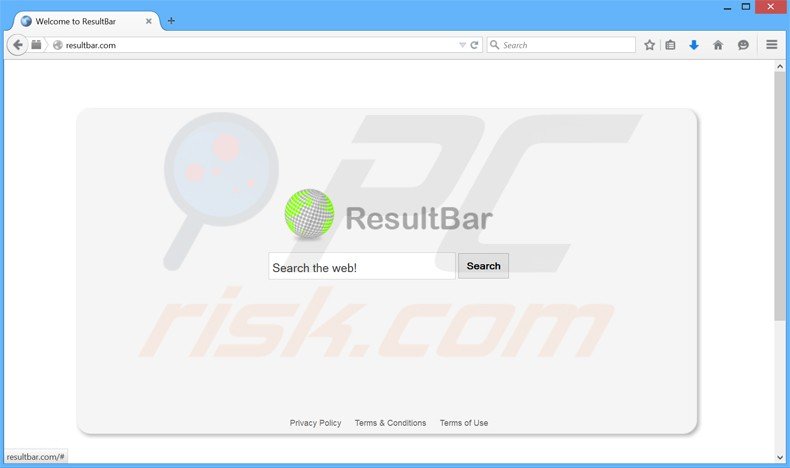
You should remove this adware from your computer as soon as possible, since if no action is taken, your PC might become infected with even more misleading programs.
Use this removal guide to completely remove ResultBar from your computer. The search bar used within the resultbar.com website uses a deceptive Internet search engine - each time a user clicks on the sponsored links, revenue is generated and shared between the search engine and website referring the traffic.
Browser add-ons that redirect computer users to various websites are distributed using free software downloaded from the Internet. Bundling browser add-ons with free software is a common technique used by developers to monetize their products.
Always check each installation window of any free software downloads, unchecking any options related to Internet browser homepage or default search engine modifications.
Recently, redirects to resultbar.com were caused by the installation of various popular free software (VLC, Java, Flash Player, etc.) To avoid further malware and adware infections computer users are recommended to eliminate resultbar.com browser hijacker from their Internet browsers.
Instant automatic malware removal:
Manual threat removal might be a lengthy and complicated process that requires advanced IT skills. Combo Cleaner is a professional automatic malware removal tool that is recommended to get rid of malware. Download it by clicking the button below:
▼ DOWNLOAD Combo Cleaner
By downloading any software listed on this website you agree to our Privacy Policy and Terms of Use. To use full-featured product, you have to purchase a license for Combo Cleaner. 7 days free trial available. Combo Cleaner is owned and operated by Rcs Lt, the parent company of PCRisk.com read more.
Quick menu:
- What is ResultBar?
- STEP 1. Remove ResultBar using Safe Mode with Networking.
- STEP 2. Remove ResultBar manually by deleting files and registry entries.
ResultBar browser hijacker removal:
1. Start your computer in Safe Mode. Click Start, click Shut Down, click Restart, click OK. During your computer starting process press the F8 key on your keyboard multiple times until you see the Windows Advanced Option menu, then select Safe Mode with Networking from the list.
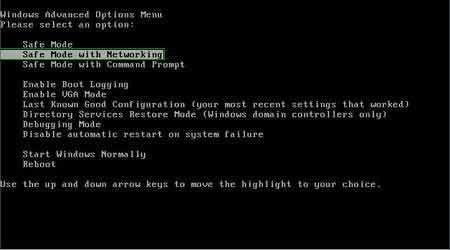
Here is a video demonstrating how to start Windows in "Safe Mode with Networking":
Windows XP users:
Windows Vista / 7 users:
Windows 8 users:
2. Open Internet Explorer, click Tools and select Internet Options. Select Connections, then click LAN settings, if 'Use a proxy server for your LAN' is checked, uncheck it and press OK.
3. Navigate to %ProgramFiles%\ResultBar\resultbar.dll and remove resultbar.dll (example c:\ProgramFiles\ResultBar\resultbar.dll)
4. Download and install anti-spyware software to completely remove the infection.
Other tools known to remove ResultBar:
If you are unable to remove ResultBar, you can use these manual removal instructions. Use them at your own risk, since if you do not have strong computer knowledge, you could harm your operating system. Use them only if you are an experienced computer user. (Instructions on how to end processes, remove registry entries...)
End these ResultBar processes:
resultbar.exe
Remove these ResultBar registry entries:
HKEY_LOCAL_MACHINESOFTWAREMicrosoftWindowsCurrentVersionApp ManagementARPCacheResultbarHKEY_LOCAL_MACHINESOFTWAREMicrosoftWindowsCurrentVersionUninstallResultbarHKEY_LOCAL_MACHINESOFTWAREResultbarHKEY_LOCAL_MACHINESYSTEMControlSet001ServicesResultbar Service
Delete these ResultBar files:
C:Program FilesResultbarResultbar_deleted_C:Program FilesResultbarresultbar.exeC:Program FilesResultbaruninstall.exeC:Documents and SettingsAll UsersApplication DataResultbarresultbar143.exe
Remove these ResultBar DLL files:
%ProgramFiles%\ResultBar\resultbar.dll
Summary:
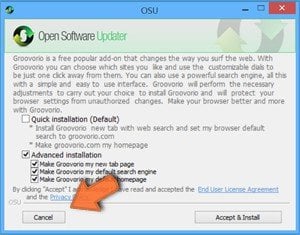 A browser hijacker is a type of adware infection that modifies Internet browser settings by assigning the homepage and default Internet search engine settings to some other (unwanted) website URL. Commonly, this type of adware infiltrates operating systems through free software downloads. If your download is managed by a download client, ensure that you decline offers to install advertised toolbars or applications that seek to change your homepage and default Internet search engine settings.
A browser hijacker is a type of adware infection that modifies Internet browser settings by assigning the homepage and default Internet search engine settings to some other (unwanted) website URL. Commonly, this type of adware infiltrates operating systems through free software downloads. If your download is managed by a download client, ensure that you decline offers to install advertised toolbars or applications that seek to change your homepage and default Internet search engine settings.
Post a comment:
If you have additional information on resultbar virus or it's removal please share your knowledge in the comments section below.

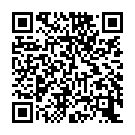
▼ Show Discussion