Norsk Politi Institutt for Cybercrime Virus
![]() Written by Tomas Meskauskas on (updated)
Written by Tomas Meskauskas on (updated)
What is Norsk Politi Institutt for Cybercrime?
Norsk Politi Institutt for Cybercrime Scam is a security infection originating from a family of ransomware called Reveton. This particular security threat targets computer users from Norway. The Reveton family of ransomware is infamous for its capability to localize deceptive messages, which lock computer users' desktops.
This localization is achieved by detecting computers' IP addresses, and with this this information, the ransomware infection is able to display fake messages translated into local languages.
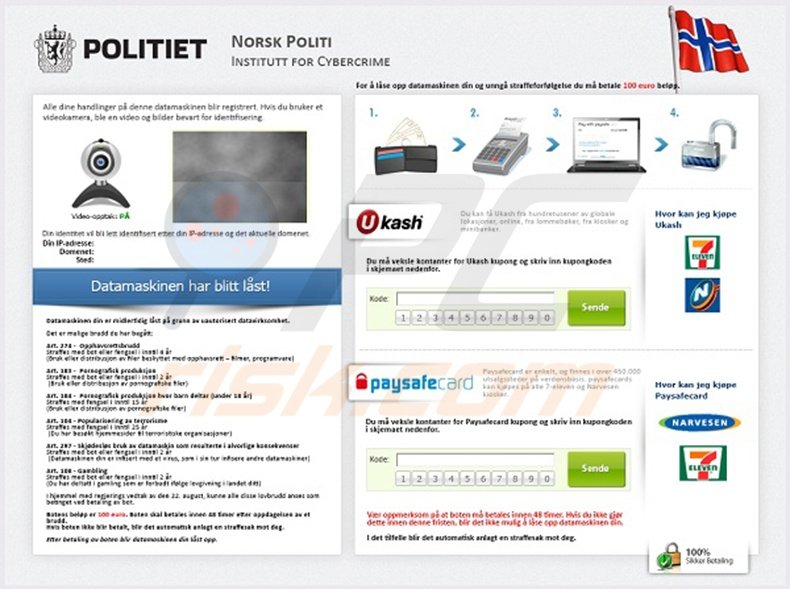
Furthermore, Cyber criminals responsible for creating these scams, exploit the names of authorities in order to make their messages appear authentic. In this case, the 'Nors Politi Institutt for Cybercrime' name is exploited. Other ransomware infections use the names of the FBI, Interpol, Bundespolizei, etc. in an effort to trick PC users into believing that they are obliged to pay a fine for certain law infringements.
When infected with the Norsk Politi Institutt for Cybercrime scam, the computer becomes completely inaccessible. A deceptive message demanding payment of a 100 Euro fine for supposed copyright and other law violations, is the only item displayed. Do not trust this message, it is a scam. Do not pay the fine - you will send your money to cyber criminals and your PC will remain locked.
Like other ransomware infections, the Norsk Politi Institutt for Cybercrime scam is distributed by cyber criminals who use drive-by downloads and Trojans to infect computers connected to the Internet. This infection is often proliferated using Blackhole exploit kits and malicious websites.
To protect your PC, always use legitimate antivirus and anti-spyware programs. If your desktop is already blocked by this ransomware, use this removal guide to help unblock your computer.
A fake message displayed by the Norsk Politi Institutt for Cybercrime scam:
Datamaskinen din er midlertidg låst på grunn av uautorisert datavirksomliet.
Det er mulige brudd du har begått:
Art. 274 - Opphavsrettsbudd
Straffes med bot eller fengsel i inntil 4 ar
(Bruk eller distribusjon av filer beskyttet med opphavsrett -filmer, programvare)
Art. 183 - Pornografisk produksjon
Straffes med bot eller fengsel i inntil 2 ar
(Bruk eller distribusjon av pornografiske filer)
Art. 184 - Pornografisk produlçjon hvor barn deltar (under18 år)
Stralies med fengsel i inntil 15 ar
(Bruk eller distri usjon av pornografiske filer]
Art. 104 - Popularisring av terrorisme
Straffes med fengsel i inntil 25 ar
(Du har besokt hjemmesider til terroristiske organisasjoner]
Art. 297 - Skjodeslos bruk av datamaskin som resulterte i alvorlige konsekvenser
Straffes med bot eller fengsel i inntil 2 ar
(Datamaskinen din er infigsert med et virus, som i sin tur inlisere andre datamaskiner)
...
Instant automatic malware removal:
Manual threat removal might be a lengthy and complicated process that requires advanced IT skills. Combo Cleaner is a professional automatic malware removal tool that is recommended to get rid of malware. Download it by clicking the button below:
▼ DOWNLOAD Combo Cleaner
By downloading any software listed on this website you agree to our Privacy Policy and Terms of Use. To use full-featured product, you have to purchase a license for Combo Cleaner. 7 days free trial available. Combo Cleaner is owned and operated by Rcs Lt, the parent company of PCRisk.com read more.
Quick menu:
- What is Norsk Politi Institutt for Cybercrime?
- STEP 1. "Norsk Politi Institutt for Cybercrime" virus removal using safe mode with networking.
- STEP 2. "Norsk Politi Institutt for Cybercrime" ransomware removal using safe mode with command prompt.
Norsk Politi Institutt for Cybercrime scam removal:
Step 1
Start your computer in Safe Mode. Click Start, click Shut Down, click Restart, click OK. During your computer starting process press the F8 key on your keyboard multiple times until you see the Windows Advanced Option menu, then select Safe Mode with Networking from the list.
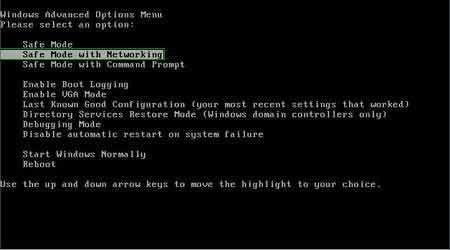
Video showing how to start Windows 7 in "Safe Mode with Networking":
Step 2
Log in to the account infected with Norsk Politi Institutt for Cybercrime scam. Start your Internet browser and download a legitimate anti-spyware program. Update the anti-spyware software and start a full system scan. Remove all the entries detected.
After completing these steps, your computer should be clean. Reboot your computer in Normal Mode.
Alternative Norsk Politi Institutt for Cybercrime scam removal guide:
If this ransomware blocks your screen when you start your computer in Safe Mode with Networking, try starting your PC in Safe Mode with Command Prompt.
1. During your computer starting process, press the F8 key on your keyboard multiple times until the Windows Advanced Options menu appears, and then select Safe Mode with Command Prompt from the list and press ENTER.
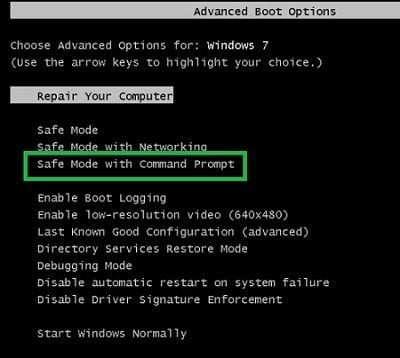
2. In the opened Command Prompt, type explorer and press Enter. This command will open the Explorer window - do not close it and continue to the next step.
3. In the Command Prompt, type regedit and press Enter. This will open the Registry Editor window.
4. In the Registry Editor window, navigate to HKEY_LOCAL_MACHINE\SOFTWARE\Microsoft\Windows NT\CurrentVersion\Winlogon\
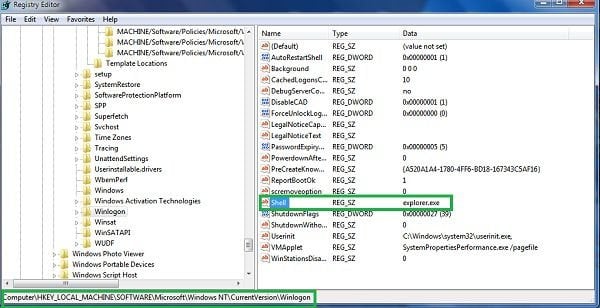
5. In the right side of the window, locate "Shell" and right click on it. Click on Modify. The default value in the Data column is Explorer.exe - if you see something else displayed in this window, remove it and type Explorer.exe (take a note of whatever else was displayed in the Data column - this is the path of the rogue execution file). Use this information to navigate to the rogue executable and remove it.
6. Restart your computer, download and install legitimate anti-spyware software, and perform a full system scan to eliminate any remnants of Norsk Politi Institutt for Cybercrime scam.
If you cannot start your computer in Safe Mode with Networking (or with Command Prompt), boot your computer using a rescue disk. Some variants of ransomware disable Safe Mode, making its removal more complicated. For this step, you need access to another computer.
After removing Norsk Politi Institutt for Cybercrime scam from your PC, restart your computer and scan it with legitimate antispyware software to remove any possible remnants of this security infection.
Other tools known to remove Norsk Politi Institutt for Cybercrime scam:


▼ Show Discussion