SLOVENSKÁ POLÍCIA Virus
![]() Written by Tomas Meskauskas on (updated)
Written by Tomas Meskauskas on (updated)
What is SLOVENSKÁ POLÍCIA?
The SLOVENSKÁ POLÍCIA (Váš počítač je zablokovaný) virus locks computer screens and states that computer users have been downloading copyrighted content (videos, music, etc.) from the Internet and watching pornography, and thus ordered to pay a 100 Euro fine to the Slovakian police.
In fact, this is a scam designed by cyber criminals to scare PC users into paying the bogus fine. The security infection originates from a family called Reveton and predominantly targets computer users from Slovakia.
This family of ransomware is notorious for its localization capabilities - computer users from different countries observe variants of the deceptive message. Screen lockers such as this are able to detect computer IP addresses to determine the country in which the PC is located.
Using this information, the ransomware infection presents computer users with a localized version of the fake message.

To make these fake messages appear authentic, cyber criminals exploit the names of local authorities. For example, this particular ransomware uses the name of the Slovakian police with the message translated into Slovakian.
Neither the Slovakian police nor any authority from other countries use screen lockers to collect fines for law infringements. Ignore the statements delivered by this fabricated message and do not pay the fine.
The SLOVENSKÁ POLÍCIA (Váš počítač je zablokovaný) virus is a scam created with a sole purpose of stealing money from unsuspecting PC users. Cyber criminals use Ukash and paysafecard to collect the bogus fines - money transfer methods chosen to make the tracking of such criminal activity more complicated.
If you see this type of message blocking your computer screen, use the removal guide provided to eliminate this scam from your PC.
A fake message displayed by the SLOVENSKÁ POLÍCIA (Váš počítač je zablokovaný) virus:
Po zaplorení pokuty počitoč je odomknáť.
SLOVENSKÁ POLÍCIA ODDELENIA PRE B01 PROTI POČĺTAČOVEJ KRIMINALITE
Všetky operácie vykonávané na počítači, zaznamenané. Ak používate webové kamery, video a fotografie uložené na identifikáciu. Môžete ľahko identifikovaťvo vašej IP-adresya jej pridružené názov domény. Váš počítač je zablokovaný! práca z vášho pontača je pozastavená z clóvodu neoprávnené kybernetickej čnnosťi. Nižšie sú uvedené moiné porušenie, ste vykonali: Článok 274 - Copyright Trest: Pokuta a:ebo odi;ahe slobody na dobu až 4 rokov. (Použihe alebo distribúcia súboroy chranentch autorskýrni právami - filmy, software) Článok 183 - Pornografické produkty Trest: Pokuta a:ebo odi;ana slobody na dobu až 2 roky. (Použitie alebo distribúcia pornografických súborov.) Článok 184 - Pornografické produkty týkajtice sa deti ido 18 rokov) Trest: Odnatia slobody na dobu až 15 rokov. (Použitie alebo distribúcia pornografických súborov.) Článok 104 - podpora terorizmu Trest: Odfiatia slobody na dobu ai 25 rokov. (mayšhvili ste site-stranky terorishckich organizácie.) článok 297 - Zanedbanie pri počitači, so sebou nesie vážne dčistedky Trest: Pokuta a:ebo odi;ana slobody na dobu až 2 roky. (Počitač je t'ifikovaný virusom, ktorý, podra porad:a, infikovať dalšie počitače.) Článok 108 — mazardné hry Trest: Pokuta flbo ociŕlatia slobody na dobu aí 2 roky. (Tipujete, ale v súlade so zákonom z vášho krajiny, podnikania hazardu nie je dovolené.) V suvislosh s rozhodnuhm Vlády z 22 augusta by všetky trestné činy povazované za podmienkou pre zaplaten:e pokuty. výška pokuty 100 Euro. Platba musi byť vykonaná na dobu až 48 hodin po objaveni porušenie. Ak sa pokuta nebude zaplatená, budete automahcky na trestné veci.
Instant automatic malware removal:
Manual threat removal might be a lengthy and complicated process that requires advanced IT skills. Combo Cleaner is a professional automatic malware removal tool that is recommended to get rid of malware. Download it by clicking the button below:
▼ DOWNLOAD Combo Cleaner
By downloading any software listed on this website you agree to our Privacy Policy and Terms of Use. To use full-featured product, you have to purchase a license for Combo Cleaner. 7 days free trial available. Combo Cleaner is owned and operated by Rcs Lt, the parent company of PCRisk.com read more.
Quick menu:
- What is SLOVENSKÁ POLÍCIA?
- STEP 1. "SLOVENSKÁ POLÍCIA" virus removal using safe mode with networking.
- STEP 2. "SLOVENSKÁ POLÍCIA" virus removal using safe mode with command prompt.
- STEP 3. "SLOVENSKÁ POLÍCIA" ransomware removal using System Restore.
- STEP 4. Remove "SLOVENSKÁ POLÍCIA" manually editing registry entries.
SLOVENSKÁ POLÍCIA (Váš počítač je zablokovaný) virus removal:
Step 1
Start your computer in Safe Mode. Click Start, click Shut Down, click Restart, click OK. During your computer starting process press the F8 key on your keyboard multiple times until you see the Windows Advanced Option menu, then select Safe Mode with Networking from the list.
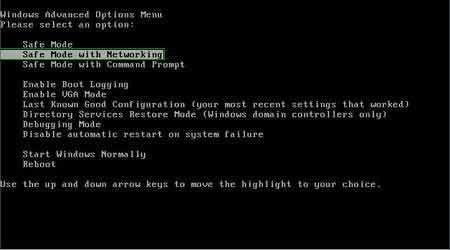
Video showing how to start Windows 7 in "Safe Mode with Networking":
Step 2
Log in to the account infected with the SLOVENSKÁ POLÍCIA (Váš počítač je zablokovaný) virus. Start your Internet browser and download a legitimate anti-spyware program. Update the anti-spyware software and start a full system scan. Remove all entries detected.
Cannot boot in Safe Mode with Networking? (SLOVENSKÁ POLÍCIA virus blocks Safe Mode with Networking)
If you have multiple user accounts on your operating system, please log-in to a clean account and download the recommended malware removal software.
Install it and run a full system scan, removing all security infections detected. If, however, you have a single user account only, please follow this guide, which will show you how to create a new user account using Safe Mode with Command Prompt. Using this newly-created user account, you will be able to remove the SLOVENSKÁ POLÍCIA virus.
If the SLOVENSKÁ POLÍCIA virus also blocks your operating system's Safe Mode with Networking, follow these removal instructions:
1. During your computer starting process, press the F8 key on your keyboard multiple times until the Windows Advanced Options menu appears, and then select Safe Mode with Command Prompt from the list and press ENTER.
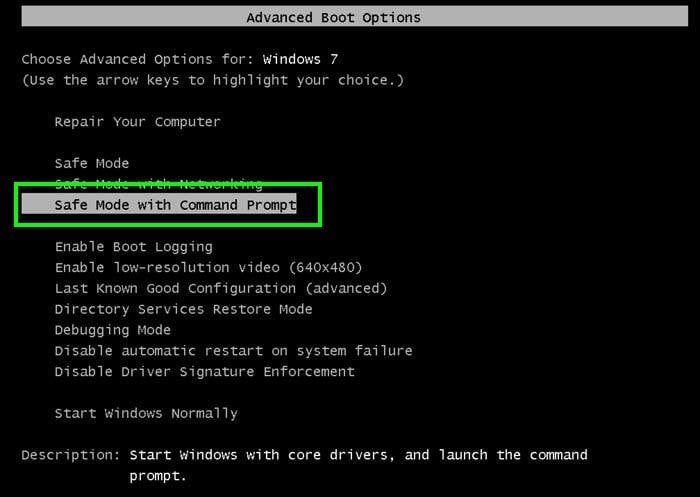
2. When Command Prompt Mode loads, enter the following line: net user removevirus /add and press ENTER.
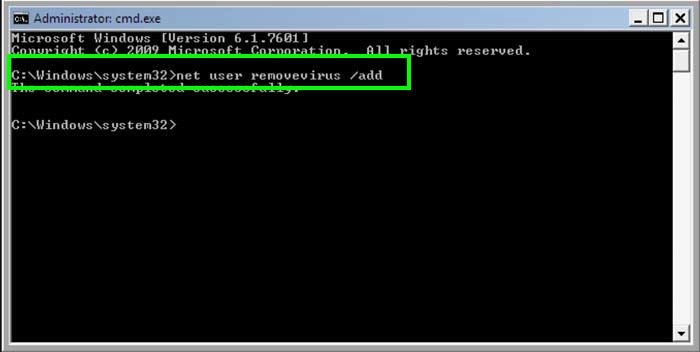
3. Next, enter this line: net localgroup administrators removevirus /add and press ENTER.
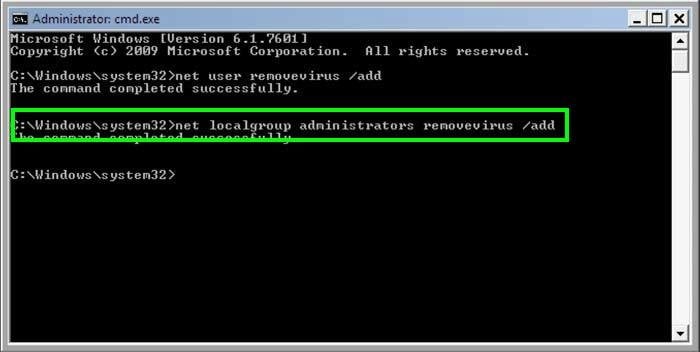
4. Finally, enter this line: shutdown -r and press ENTER.
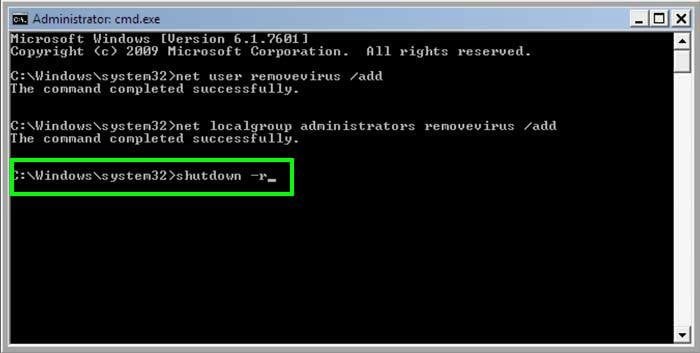
5. Wait for your computer to restart, then boot your PC in Normal Mode, and login to the newly-created user account ('removevirus'). This account will be unaffected by the ransomware infection and you will be able to download and install recommended malware removal software to eliminate this virus from your computer.
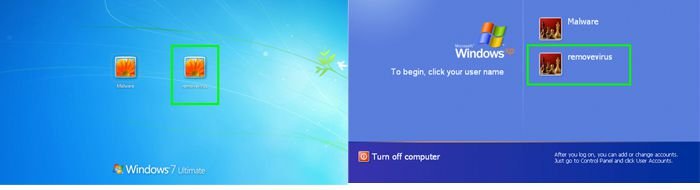
6. Download and install recommended malware removal software to eliminate this ransomware infection from your computer:
If the newly-created user account is also affected by the ransomware infection, try performing a System Restore:
Video showing how to remove ransomware virus using 'Safe Mode with Command Prompt' and 'System Restore':
1. During your computer starting process, press the F8 key on your keyboard multiple times until the Windows Advanced Options menu appears, and then select Safe Mode with Command Prompt from the list and press ENTER.
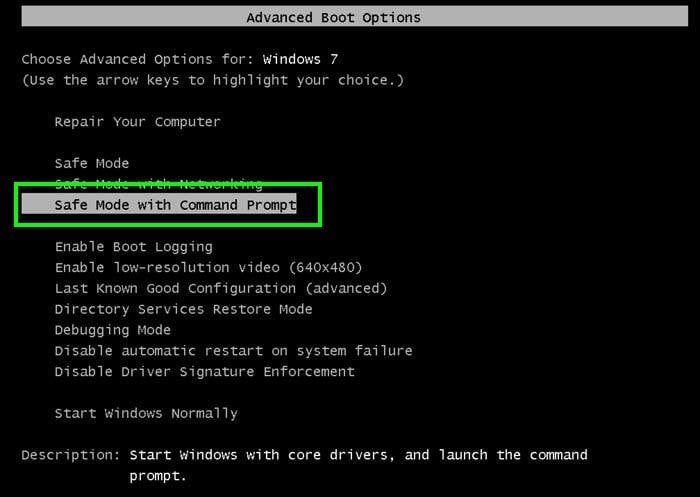
2. When Command Prompt Mode loads, enter the following line: cd restore and press ENTER.
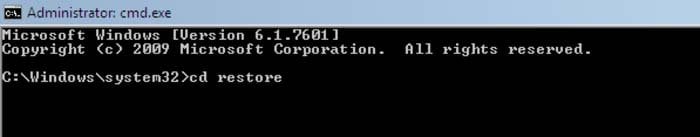
3. Next, type this line: rstrui.exe and press ENTER.
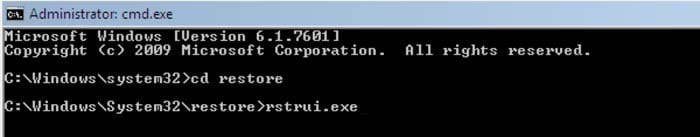
4. In the opened window, click 'Next'.
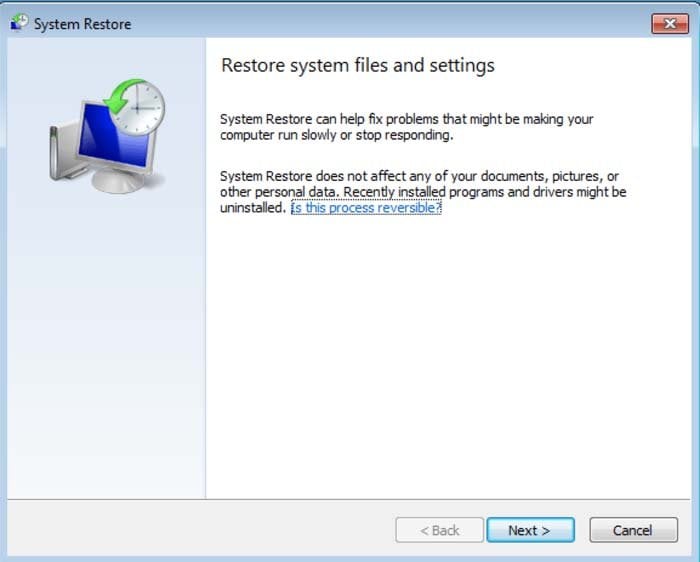
5. Select one of the available restore points and click 'Next' (this will restore your computer system to an earlier time and date, prior to the ransomware infiltrating your PC).
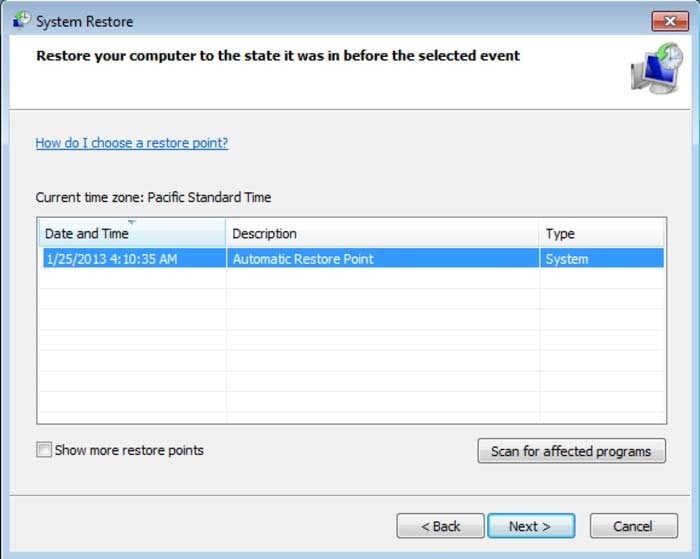
6. In the opened window, click 'Yes'.
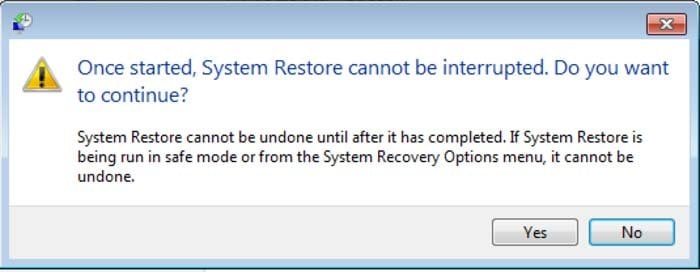
7. After restoring your computer to a previous date, download and scan your PC with recommended malware removal software to eliminate any remnants of Slovenska Policia ransomware.
Alternative SLOVENSKÁ POLÍCIA (Váš počítač je zablokovaný) virus removal guide:
If this ransomware blocks your screen when you start your computer in Safe Mode with Networking, try starting your PC in Safe Mode with Command Prompt.
1. During your computer starting process, press the F8 key on your keyboard multiple times until the Windows Advanced Options menu appears, and then select Safe Mode with Command Prompt from the list and press ENTER.
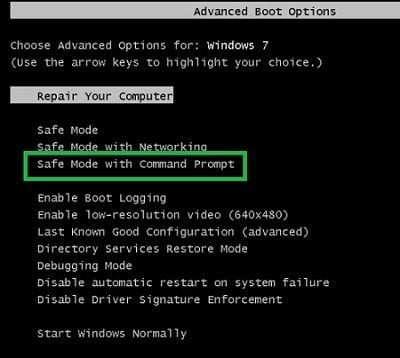
2. In the opened Command Prompt, type explorer and press Enter. This command will open Explorer window. Do not close it, and continue to the next step.
3. In the Command Prompt, type regedit and press Enter. This will open the Registry Editor window.
4. In the Registry Editor window, navigate to HKEY_LOCAL_MACHINE\SOFTWARE\Microsoft\Windows NT\CurrentVersion\Winlogon\
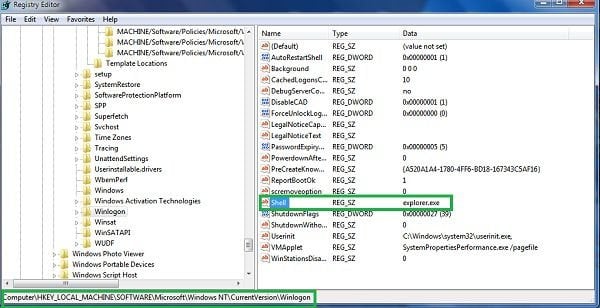
5. In the right side of the window, locate "Shell" and right click on it. Click on Modify. The default value in the Data column is Explorer.exe - if you see something else displayed in this window, remove it and type Explorer.exe (take a note of whatever else was displayed in the Data column - this is the path of the rogue execution file). Use this information to navigate to the rogue executable and remove it.
6. Restart your computer, download and install legitimate anti-spyware software and perform a full system scan to eliminate any remnants of SLOVENSKÁ POLÍCIA (Váš počítač je zablokovaný) virus.
Other tools known to remove the SLOVENSKÁ POLÍCIA (Váš počítač je zablokovaný) virus:

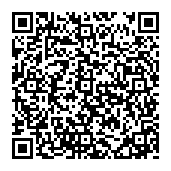
▼ Show Discussion