AVG Antivirus 2014
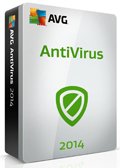
Works with: Windows XP (32-bit)(SP2), Windows Vista (32-bit and 64-bit), Windows 7 (32-bit and 64-bit), Windows 8 (32-bit and 64-bit)
AVG was founded in 1991 and has been developing reliable antivirus solutions ever since. AVG antivirus is trusted by more that 172 million users worldwide, making it one of the most popular antivirus developers in the world. This September, AVG released its latest antivirus security suite, 'AVG Anti-Virus 2014'.
The user interface of this new version has changed little, however, it offers several new features. The following article reviews these new features. Installation is straightforward, however, some effort is required to select the appropriate installation options. For example, Kaspersky Antivirus 2014, takes just one click to install, whereas AVG's installation is somewhat more involved. We also noticed that it is more challenging to install this program on an operating system that is already infected.
Overview:
The user interface is very similar to the 2013 version, and whilst intuitive and simple, contains some irrelevant buttons such as 'Join us on Facebook' and 'Firewall' (this feature is available only in AVG Internet Security 2014). Moreover, users of the trial version of this antivirus program are constantly reminded of the license expiration date. Apart from these annoyances, the user interface is well designed and provides a concise and understandable view of the system's safety status.
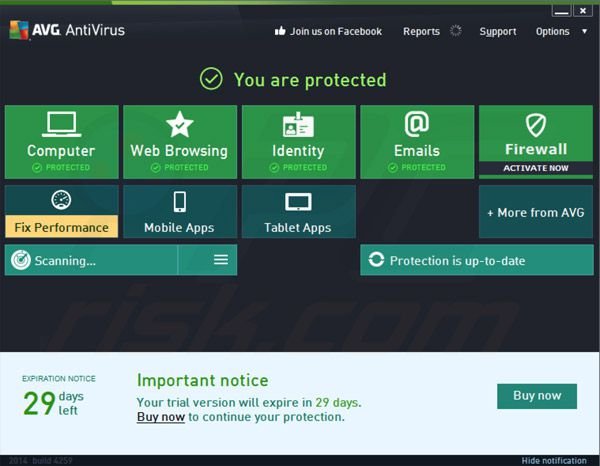
The first computer scan is lengthy. This, however, is termed the 'first time optimization scan', and after this initial procedure, AVG adapts to users' operating systems so that later security scans are performed significantly quicker.
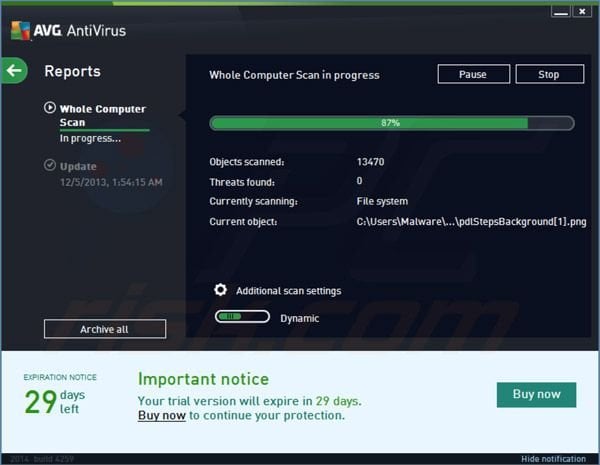
New features:
Improved detection: the virus database is constantly improving to keep up-to-date with new online threats.
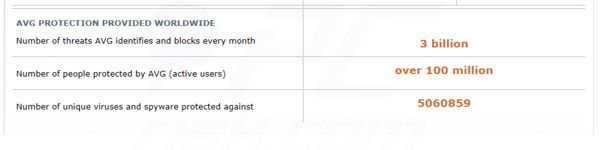
File Shredder: a tool used to permanently delete files. This feature is useful for users wishing to be confident that deleted files will not be recovered.
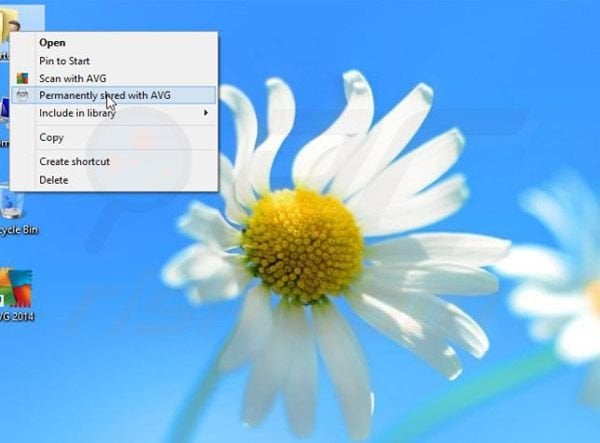
Privacy: AVG Antivirus 2014 helps to ensure the safety of users' personal information when browsing the Internet. This feature protects Internet users from identity theft by providing information of websites that collect data relating to users' online activities.
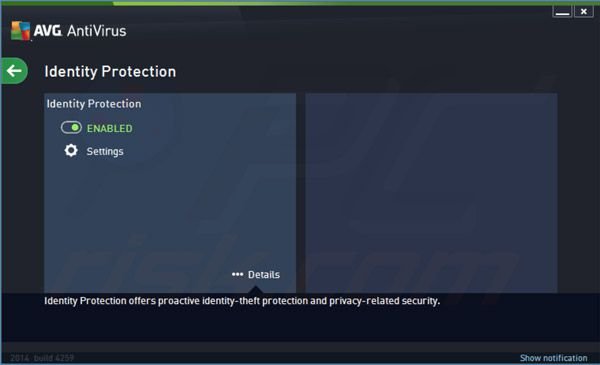
Possibility of contributing: there is an option to contribute to the improvement of the virus database by allowing AVG to collect information about certain files. This information is used to improve malware detection capabilities and enables AVG to compile a great deal of information regarding security threats. This knowledge is effective in combating new malware infections.
Conclusion:
AVG antivirus programs have traditionally been some of the best on the market, and AVG Antivirus 2014 is no exception. While we would like to see some user interface improvements, overall it is good antivirus software that does a great job in detecting and removing various security threats.
Computer users who download AVG Free Antivirus should be aware that the installer of this program comes bundled with a free browser add-on called 'AVG SafeGuard toolbar'. This causes Internet browser (Internet Explorer, Google Chrome, and Mozilla Firefox) redirects to Mysearch.avg.com If you have unwillingly installed this potentially unwanted application, use this removal guide to eliminate the redirect issues.

▼ Show Discussion