General computer tips and How-to's
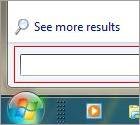
 How to use Windows 7 and Windows Vista System Restore?
How to use Windows 7 and Windows Vista System Restore?
During normal operation, the System Restore feature automatically makes copies of system files and registry entries, thus allowing you to restore your operating system to a previous state. This feature is useful in many situations. For example, Windows Restore is useful if you have installed a program that considerably reduces computer performance and you are unable to uninstall it. In another example, malware, that may perhaps have infected your computer, could damage system files, and in this situation Windows System restore might be invaluable. This feature may also be used if you update/install hardware drivers and your computer subsequently becomes unstable. In summary, Windows System Restore is a useful feature that enables you to roll back to a state prior to experiencing system problems.
Page 6 of 6
<< Start < Prev 1 2 3 4 5 6 Next > End >>