How to eliminate Srry malware from the infected system
![]() Written by Tomas Meskauskas on
Written by Tomas Meskauskas on
What kind of malware is Srry?
Srry stealer is a malware designed to gather sensitive data from infected systems. It targets various processes, including those related to browsers and messaging platforms, and extracts personal information such as login credentials and browsing history. Cybercriminals offer Srry for a monthly fee of $15.

More about Srry
Upon execution, this insidious software deploys a sophisticated strategy aimed at terminating specific processes crucial to the functioning of browsers and messaging platforms, notably Discord. By targeting these processes, Srry Stealer creates a gateway for its malicious activities, enabling it to delve deep into the system's architecture.
Afterwards, Srry stealer sets its sights on harvesting a vast array of sensitive data. From system specifications to personal login credentials and browsing history, this malware demonstrates a voracious appetite for data extraction. Autofill passwords, credit card details, and cryptocurrency wallets are among the targeted data.
With access to login credentials and browsing history, cybercriminals can breach personal accounts, compromise sensitive information, and perpetrate identity theft on a grand scale. Moreover, the extraction of financial data, such as credit card details and cryptocurrency wallets, elevates the risk to financial security, potentially resulting in substantial monetary losses for victims.
In addition to its broad scope of data theft, Srry specifically targets Discord. By extracting Discord tokens, which serve as authentication keys, the malware gains unauthorized access to users' accounts, potentially compromising private conversations, shared files, and server memberships.
Compromised Discord accounts can be utilized to spread malware, initiate phishing attacks, or engage in social engineering tactics, posing a broader threat to the security and integrity of digital ecosystems.
| Name | Srry information stealer |
| Threat Type | Stealer |
| Detection Names | Alibaba (TrojanPSW:JS/Generic.87c8b874), ESET-NOD32 (JS/Agent.RLC), Kaspersky (HEUR:Trojan-PSW.Script.Agent.gen), Kingsoft (Win32.Troj.Undef.a), Symantec (Trojan.Gen.MBT), Full List (VirusTotal) |
| Symptoms | Information stealers are designed to stealthily infiltrate the victim's computer and remain silent, and thus no particular symptoms are clearly visible on an infected machine. |
| Distribution methods | Infected email attachments, malicious online advertisements, social engineering, software 'cracks'. |
| Damage | Stolen passwords and financial information, identity theft, hijacker personal accounts (including Dicscord accounts). |
| Malware Removal (Windows) | To eliminate possible malware infections, scan your computer with legitimate antivirus software. Our security researchers recommend using Combo Cleaner. |
Conclusion
In conclusion, Srry Stealer represents a multifaceted threat to cybersecurity, with its ability to terminate processes, harvest sensitive data, and specifically target platforms like Discord. Vigilance, proactive defense mechanisms, and ongoing education are crucial in mitigating the risks posed by such advanced malware to individuals and businesses.
More examples of information stealers are Elusive, Asuka, and Troll.
How did malware infiltrate my computer?
Threat actors often employ emails that contain enticing messages or urgent calls to action, prompting recipients to click on malicious links or download infected attachments. By exploiting human curiosity, fear, or urgency, threat actors trick users into executing malware payloads, compromising their systems.
Another tactic utilized by threat actors is the distribution of malicious software disguised as legitimate applications or files. This can occur through malicious websites, fake software downloads, or compromised online advertisements. Pirated software, P2P networks, third-party downloaders, compromised pages, and similar channels are also used to lure users into downloading (and activating) malware.
How to avoid installation of malware?
Be wary of unsolicited or irrelevant emails, especially those containing suspicious links or attachments. Refrain from opening links or files in such emails unless their safety is confirmed. Steer clear of downloading pirated software or applications from untrustworthy sources; instead, obtain apps and files from official websites or app stores.
Avoid clicking on pop-ups, ads, buttons, or similar content on shady pages, and do not permit pages of this kind to send notifications. Regularly update operating systems, web browsers, and other applications. Utilize robust antivirus and antimalware software from trusted vendors.
If you believe that your computer is already infected, we recommend running a scan with Combo Cleaner Antivirus for Windows to automatically eliminate infiltrated malware.
Telegram account promoting Srry stealer:

Instant automatic malware removal:
Manual threat removal might be a lengthy and complicated process that requires advanced IT skills. Combo Cleaner is a professional automatic malware removal tool that is recommended to get rid of malware. Download it by clicking the button below:
▼ DOWNLOAD Combo Cleaner
By downloading any software listed on this website you agree to our Privacy Policy and Terms of Use. To use full-featured product, you have to purchase a license for Combo Cleaner. 7 days free trial available. Combo Cleaner is owned and operated by Rcs Lt, the parent company of PCRisk.com read more.
Quick menu:
How to remove malware manually?
Manual malware removal is a complicated task - usually it is best to allow antivirus or anti-malware programs to do this automatically. To remove this malware we recommend using Combo Cleaner Antivirus for Windows.
If you wish to remove malware manually, the first step is to identify the name of the malware that you are trying to remove. Here is an example of a suspicious program running on a user's computer:
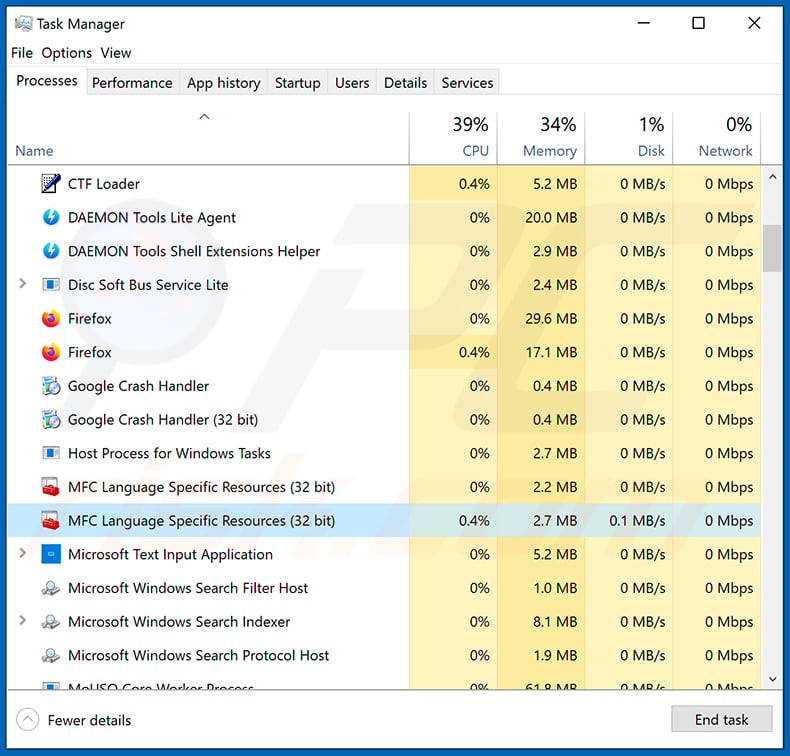
If you checked the list of programs running on your computer, for example, using task manager, and identified a program that looks suspicious, you should continue with these steps:
 Download a program called Autoruns. This program shows auto-start applications, Registry, and file system locations:
Download a program called Autoruns. This program shows auto-start applications, Registry, and file system locations:
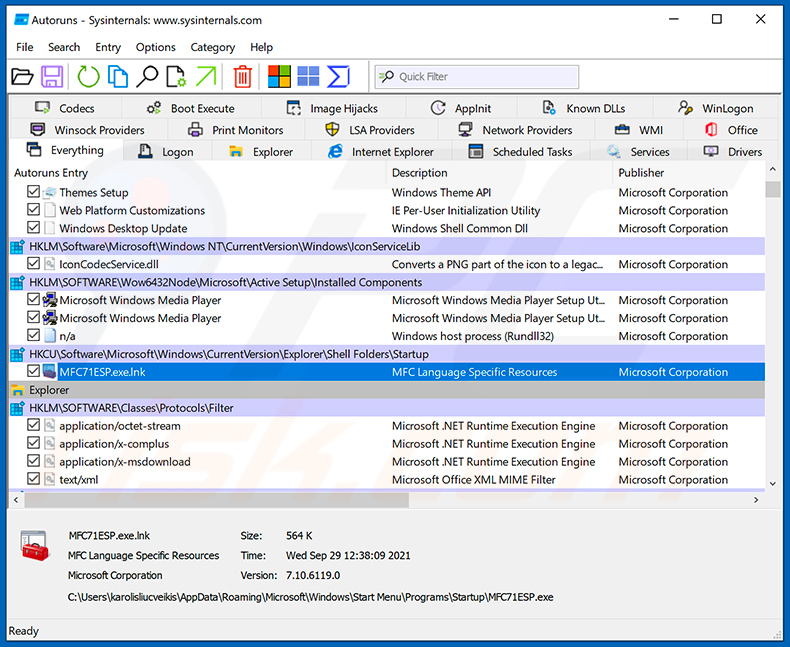
 Restart your computer into Safe Mode:
Restart your computer into Safe Mode:
Windows XP and Windows 7 users: Start your computer in Safe Mode. Click Start, click Shut Down, click Restart, click OK. During your computer start process, press the F8 key on your keyboard multiple times until you see the Windows Advanced Option menu, and then select Safe Mode with Networking from the list.
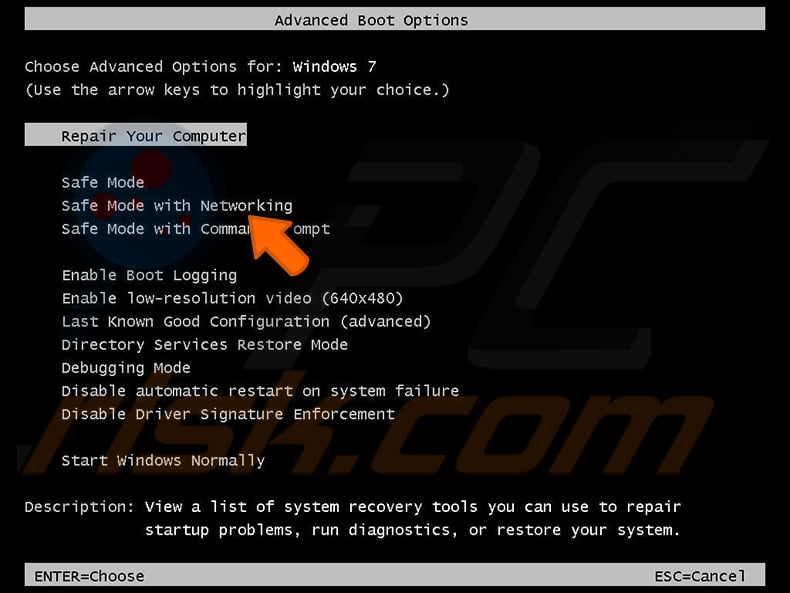
Video showing how to start Windows 7 in "Safe Mode with Networking":
Windows 8 users: Start Windows 8 is Safe Mode with Networking - Go to Windows 8 Start Screen, type Advanced, in the search results select Settings. Click Advanced startup options, in the opened "General PC Settings" window, select Advanced startup.
Click the "Restart now" button. Your computer will now restart into the "Advanced Startup options menu". Click the "Troubleshoot" button, and then click the "Advanced options" button. In the advanced option screen, click "Startup settings".
Click the "Restart" button. Your PC will restart into the Startup Settings screen. Press F5 to boot in Safe Mode with Networking.
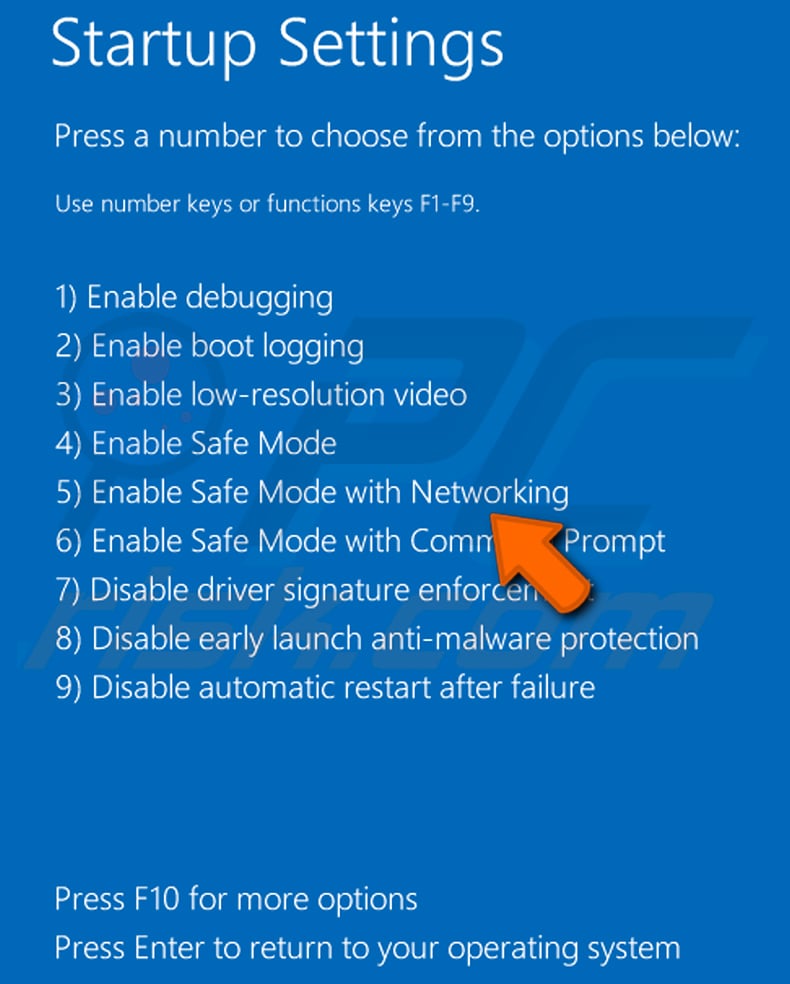
Video showing how to start Windows 8 in "Safe Mode with Networking":
Windows 10 users: Click the Windows logo and select the Power icon. In the opened menu click "Restart" while holding "Shift" button on your keyboard. In the "choose an option" window click on the "Troubleshoot", next select "Advanced options".
In the advanced options menu select "Startup Settings" and click on the "Restart" button. In the following window you should click the "F5" button on your keyboard. This will restart your operating system in safe mode with networking.
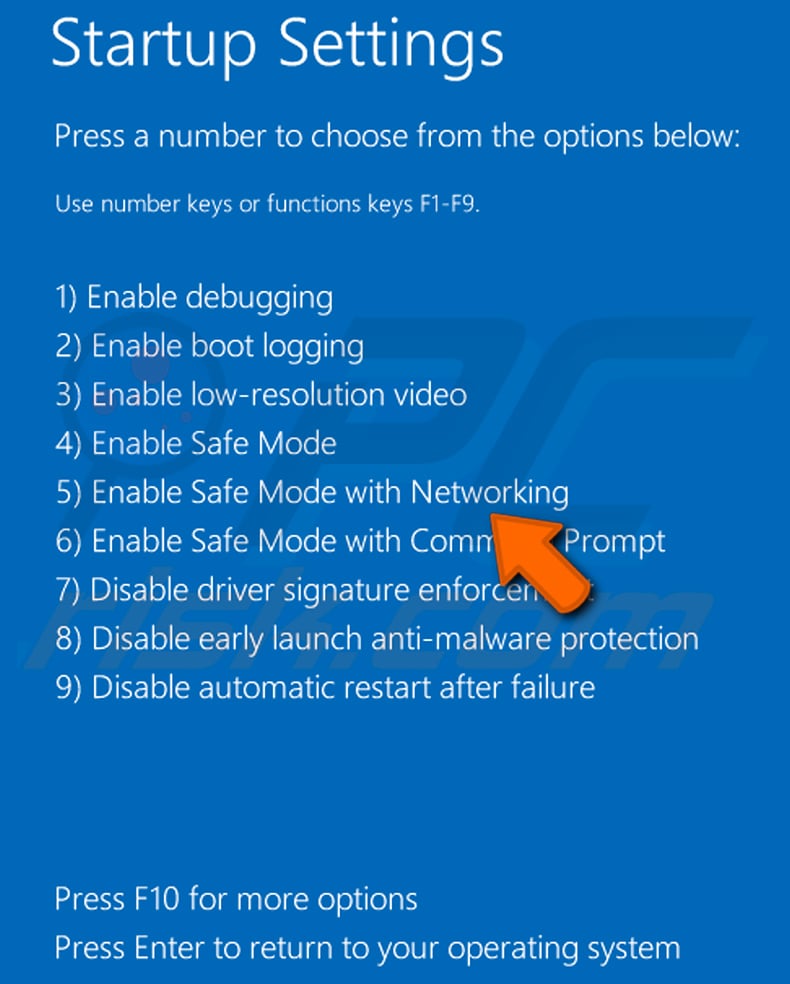
Video showing how to start Windows 10 in "Safe Mode with Networking":
 Extract the downloaded archive and run the Autoruns.exe file.
Extract the downloaded archive and run the Autoruns.exe file.
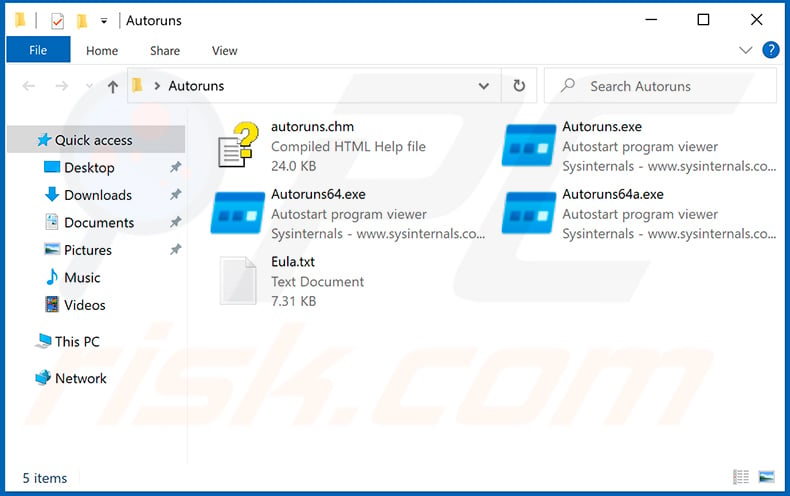
 In the Autoruns application, click "Options" at the top and uncheck "Hide Empty Locations" and "Hide Windows Entries" options. After this procedure, click the "Refresh" icon.
In the Autoruns application, click "Options" at the top and uncheck "Hide Empty Locations" and "Hide Windows Entries" options. After this procedure, click the "Refresh" icon.
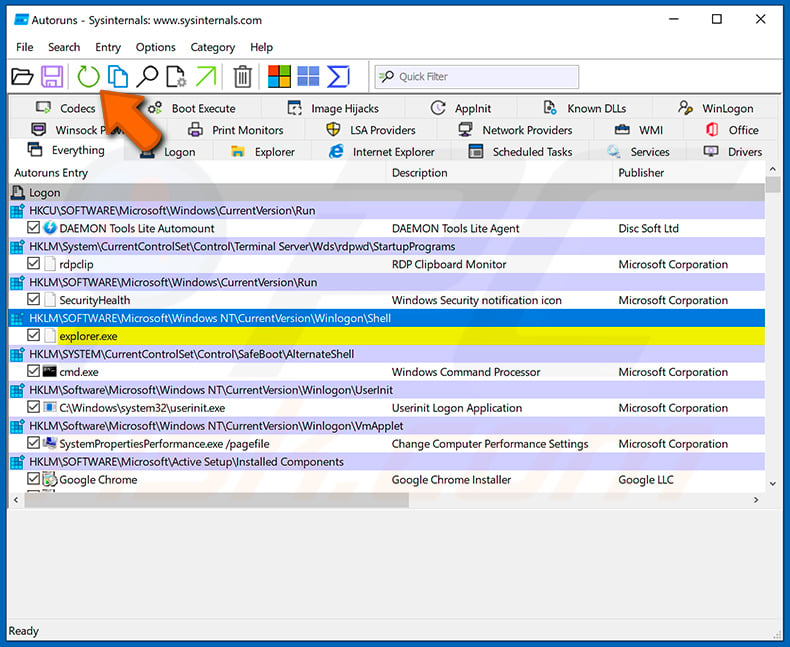
 Check the list provided by the Autoruns application and locate the malware file that you want to eliminate.
Check the list provided by the Autoruns application and locate the malware file that you want to eliminate.
You should write down its full path and name. Note that some malware hides process names under legitimate Windows process names. At this stage, it is very important to avoid removing system files. After you locate the suspicious program you wish to remove, right click your mouse over its name and choose "Delete".
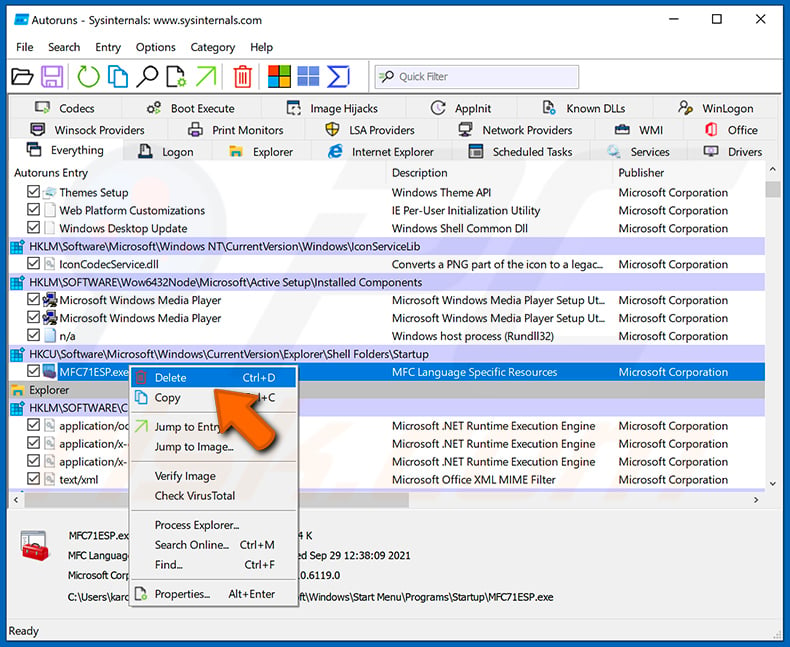
After removing the malware through the Autoruns application (this ensures that the malware will not run automatically on the next system startup), you should search for the malware name on your computer. Be sure to enable hidden files and folders before proceeding. If you find the filename of the malware, be sure to remove it.
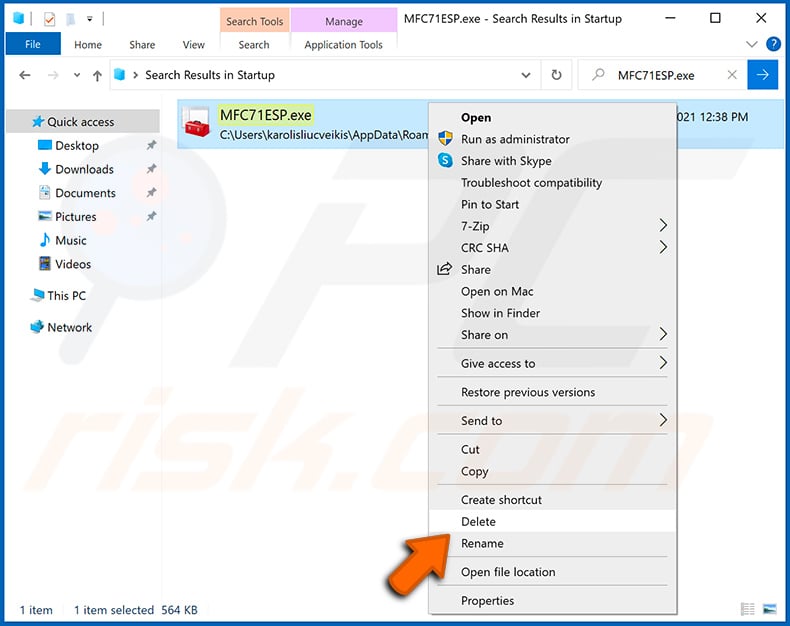
Reboot your computer in normal mode. Following these steps should remove any malware from your computer. Note that manual threat removal requires advanced computer skills. If you do not have these skills, leave malware removal to antivirus and anti-malware programs.
These steps might not work with advanced malware infections. As always it is best to prevent infection than try to remove malware later. To keep your computer safe, install the latest operating system updates and use antivirus software. To be sure your computer is free of malware infections, we recommend scanning it with Combo Cleaner Antivirus for Windows.
Frequently Asked Questions (FAQ)
My computer is infected with Srry malware, should I format my storage device to get rid of it?
No, there is no need for such drastic measures. Running a thorough scan with reputable antivirus software may successfully remove the malware from your system, saving you the hassle of formatting and potentially losing important data.
What are the biggest issues that malware can cause?
The biggest issues that malware can cause include data theft, identity theft, system damage or disruption, financial loss, additional infection, data loss (e.g., encryption), and compromised privacy and security.
What is the purpose of Srry malware?
The purpose of Srry malware is to infiltrate systems, terminate targeted processes, and harvest sensitive data, including login credentials, browsing history, credit card details, cryptocurrency wallets, and Discord tokens, for malicious intent.
How did a malware infiltrate my computer?
The malware likely infiltrated your computer through files or links in phishing emails, malicious downloads (e.g., pirated software), compromised websites, infected USB drives, malicious ads, or vulnerabilities in software or operating systems.
Will Combo Cleaner protect me from malware?
Combo Cleaner possesses the ability to detect and eradicate almost all recognized malware infections. Nevertheless, it is crucial to acknowledge that sophisticated malware frequently hides deeply within the system. Consequently, performing a complete system scan is imperative to guarantee comprehensive detection and elimination.


▼ Show Discussion