Get free scan and check if your device is infected.
Remove it nowTo use full-featured product, you have to purchase a license for Combo Cleaner. Seven days free trial available. Combo Cleaner is owned and operated by RCS LT, the parent company of PCRisk.com.
What kind of malware CryptoBot?
CryptoBot is information-stealing malware targeting macOS. It is written in the Go programming language, and its main goal is to search the infected computer for files related to cryptocurrency, such as wallet data or keys, and steal them. CryptoBot should be removed from infected computers as soon as possible.
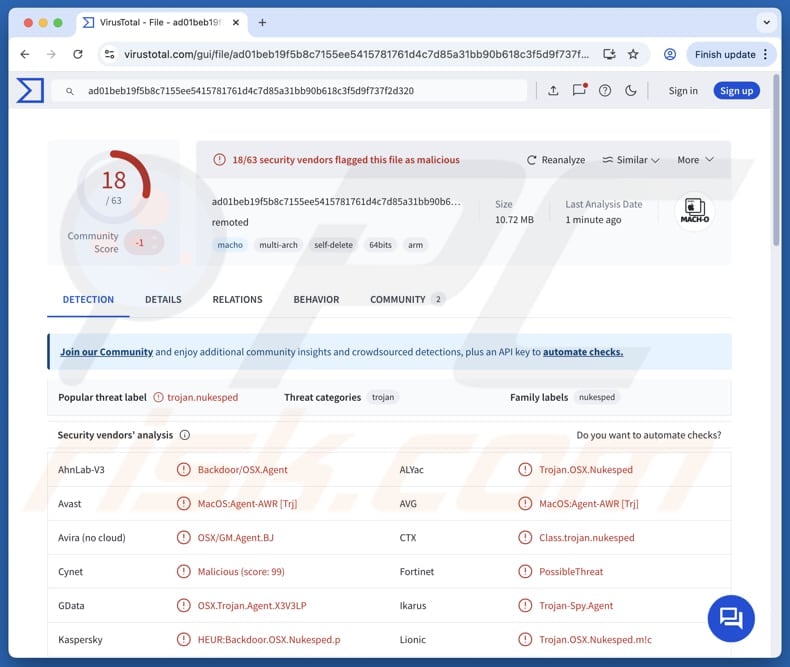
CryptoBot overview
CryptoBot stores and uses several hidden files on the infected system to manage its activity. These files are saved in folders like "/Library/AirPlay/" and "/Library/Google/Cache/". These hidden files help it avoid running twice, save user info and crypto files, and share settings.
CryptoBot is designed to steal cryptocurrency data from the infected system. It scans installed browser extensions to find crypto wallet plugins, and if it finds any, it uses built-in tools to extract sensitive info.
It targets a wide range of wallets, including: Binance, Bitget, Coin, Keplr, Leather, MetaMask, Nabox, OKX, Phantom, Rabby, Rainbow, Ronin, Safepal, Sender, Station, Subwallet, Sui, Ton, Tron, Trust, Unisat, and Xverse.
Overall, victims can lose access to their wallets if the malware steals private keys or recovery phrases, which are needed to control the wallet. Once the attacker has this information, they can transfer all funds out of the wallet without the victim's knowledge or consent.
In many cases, the stolen funds are impossible to recover because cryptocurrency transactions are irreversible. This can lead to serious financial loss, especially if large amounts of crypto are stored in the compromised wallets.
| Name | CryptoBot stealer |
| Threat Type | Stealer |
| Detection Names | Avast (MacOS:Agent-AWR [Trj]), AVG (MacOS:Agent-AWR [Trj]), G-Data (OSX.Trojan.Agent.X3V3LP), Kaspersky (HEUR:Backdoor.OSX.Nukesped.p), Full List Of Detections (VirusTotal) |
| Symptoms | Stealers are designed to stealthily infiltrate the victim's computer and remain silent, and thus no particular symptoms are clearly visible on an infected machine. |
| Distribution Methods | Messaging apps, fake websites |
| Damage | Monetary loss |
| Malware Removal (Windows) |
To eliminate possible malware infections, scan your computer with legitimate antivirus software. Our security researchers recommend using Combo Cleaner. Download Combo CleanerTo use full-featured product, you have to purchase a license for Combo Cleaner. 7 days free trial available. Combo Cleaner is owned and operated by RCS LT, the parent company of PCRisk.com. |
Conclusion
CryptoBot poses a serious threat to cryptocurrency users by silently operating on infected systems, hiding its activity through concealed files and targeting a wide range of crypto wallets. By extracting sensitive wallet data from browser extensions, it enables attackers to control victimss funds and steal them.
Here are some other examples of malware targeting macOS users: SNOWLIGHT, FrigidStealer, and FlexibleFerret.
How did CryptoBot infiltrate my computer?
CryptoBot is typically delivered through social engineering tactics that trick users into infecting their computers. For example, attackers may contact users via messaging apps and lure them to fake websites or links that appear legitimate.
In some cases, users are invited to join fake Zoom meetings where they are convinced to download and run malicious files, such as fake Zoom extensions or scripts, which then deploy the malware on their systems.
It is also common for malware to be delivered via deceptive emails, pirated software, cracking tools, keygens, technical support scams, and compromised websites. Malicious ads are also used to distribute malware.
How to avoid malware?
Always download apps and software only from official websites or trusted app stores. Avoid using pirated software, key generators, or any related unofficial tools. Be careful with emails, especially if they come from unknown senders or do not seem relevant. Do not click on any links or open attachments in suspicious messages.
Also, do not trust pop-ups, ads, and links on suspicious websites. Do not allow questionable sites to send you notifications. Keep your operating system and all software up to date, and regularly scan your device with reliable antivirus or security programs. If your computer is already infected, we recommend running a scan with Combo Cleaner Antivirus for Windows to automatically eliminate all threats.
Instant automatic malware removal:
Manual threat removal might be a lengthy and complicated process that requires advanced IT skills. Combo Cleaner is a professional automatic malware removal tool that is recommended to get rid of malware. Download it by clicking the button below:
DOWNLOAD Combo CleanerBy downloading any software listed on this website you agree to our Privacy Policy and Terms of Use. To use full-featured product, you have to purchase a license for Combo Cleaner. 7 days free trial available. Combo Cleaner is owned and operated by RCS LT, the parent company of PCRisk.com.
Quick menu:
Video showing how to remove adware and browser hijackers from a Mac computer:
Unwanted software removal:
Remove potentially unwanted applications from your "Applications" folder:
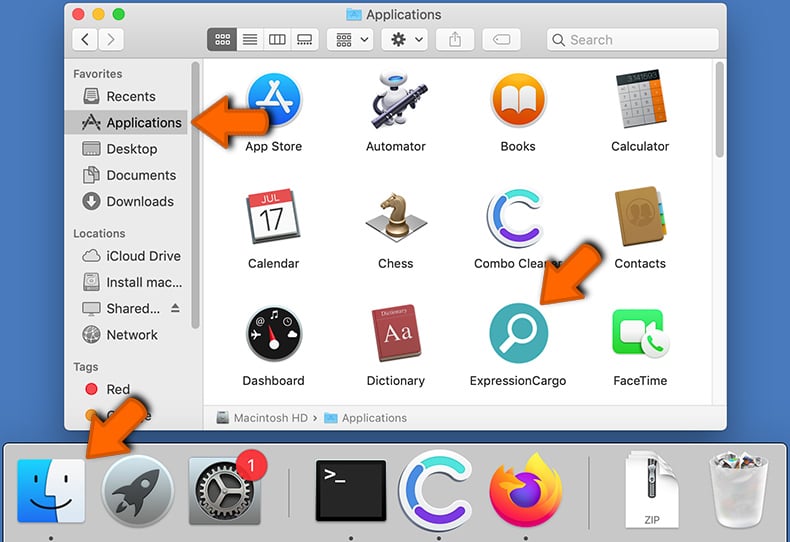
Click the Finder icon. In the Finder window, select "Applications". In the applications folder, look for "MPlayerX","NicePlayer", or other suspicious applications and drag them to the Trash. After removing the potentially unwanted application(s) that cause online ads, scan your Mac for any remaining unwanted components.
DOWNLOAD remover for malware infections
Combo Cleaner checks if your computer is infected with malware. To use full-featured product, you have to purchase a license for Combo Cleaner. 7 days free trial available. Combo Cleaner is owned and operated by RCS LT, the parent company of PCRisk.com.
Frequently Asked Questions (FAQ)
My computer is infected with CryptoBot malware, should I format my storage device to get rid of it?
Formatting erases all data on the device, including malware. However, it is recommended to first try removing CryptoBot using trusted security software like Combo Cleaner before choosing to format.
What are the biggest issues that malware can cause?
Malware can lead to identity theft, financial loss, and other serious consequences. It may collect personal data, slow down or crash the system, encrypt files, or even let attackers control the infected device remotely.
What is the purpose of CryptoBot?
Its primary purpose is to locate and steal cryptocurrency-related files from infected systems, including wallet data.
How did CryptoBot infiltrate my computer?
CryptoBot likely infiltrated your computer through social engineering. Attackers may have contacted you via messaging apps and directed you to a fake website. In some cases, victims are invited to fake Zoom meetings and are tricked into downloading malicious files, such as fake Zoom extensions or scripts, which secretly inject the malware.
Will Combo Cleaner protect me from malware?
Yes, Combo Cleaner can detect and remove most known malware threats. However, advanced malware often hides deep within the system, so performing a full system scan is essential for thorough removal.
Share:

Tomas Meskauskas
Expert security researcher, professional malware analyst
I am passionate about computer security and technology. I have an experience of over 10 years working in various companies related to computer technical issue solving and Internet security. I have been working as an author and editor for pcrisk.com since 2010. Follow me on Twitter and LinkedIn to stay informed about the latest online security threats.
PCrisk security portal is brought by a company RCS LT.
Joined forces of security researchers help educate computer users about the latest online security threats. More information about the company RCS LT.
Our malware removal guides are free. However, if you want to support us you can send us a donation.
DonatePCrisk security portal is brought by a company RCS LT.
Joined forces of security researchers help educate computer users about the latest online security threats. More information about the company RCS LT.
Our malware removal guides are free. However, if you want to support us you can send us a donation.
Donate
▼ Show Discussion