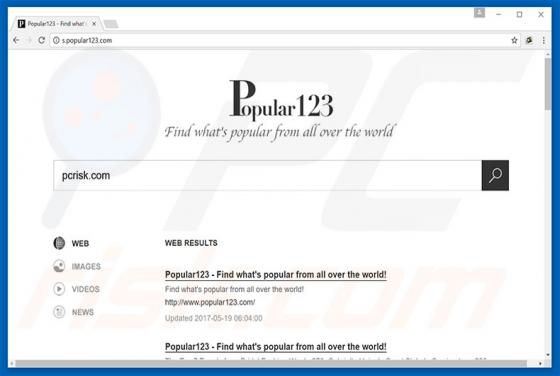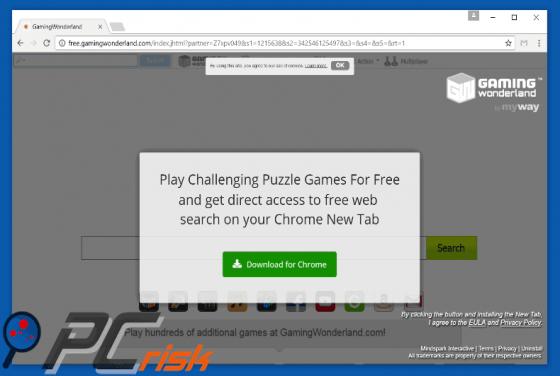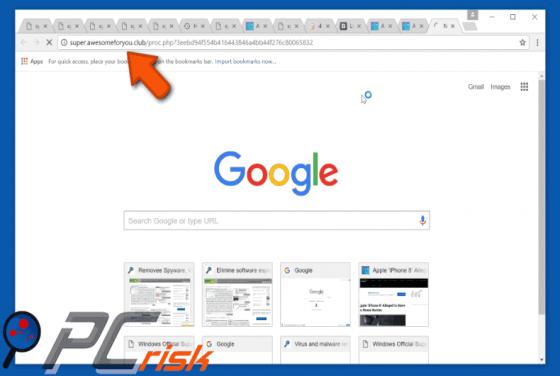MyDigitalCalendar Toolbar
MyDigitalCalendar is a deceptive application developed by Mindspark Interactive Network. By offering calendar-related functionality, this app attempts to give the impression of legitimacy. In fact, it often infiltrates systems without permission. Furthermore, MyDigitalCalendar stealthily modifies
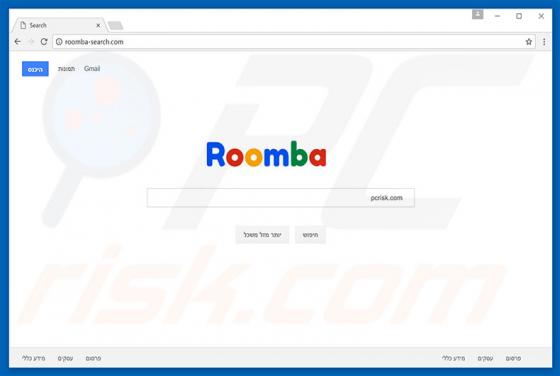

![GoldenEye Ransomware [updated]](/images/thumbnails/th-large-10733-goldeneye-ransomware.jpg)