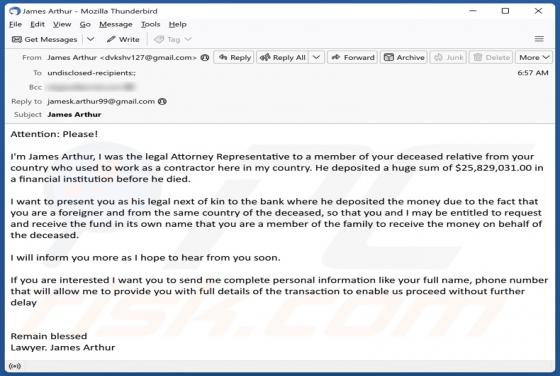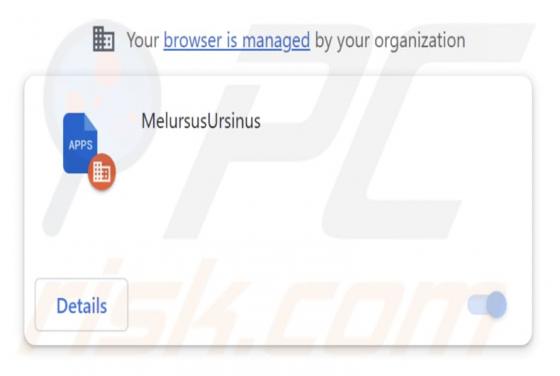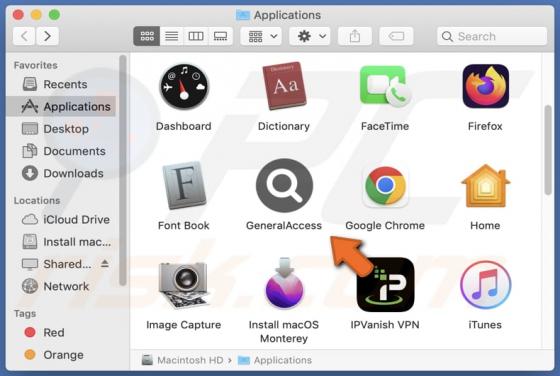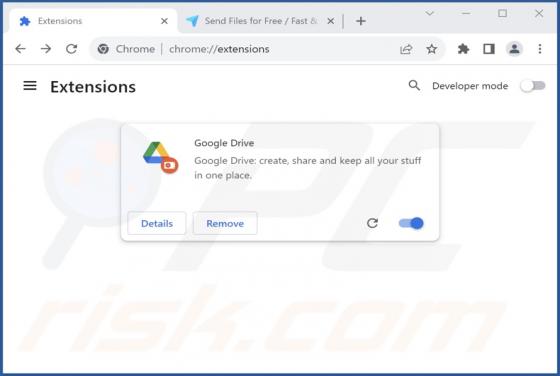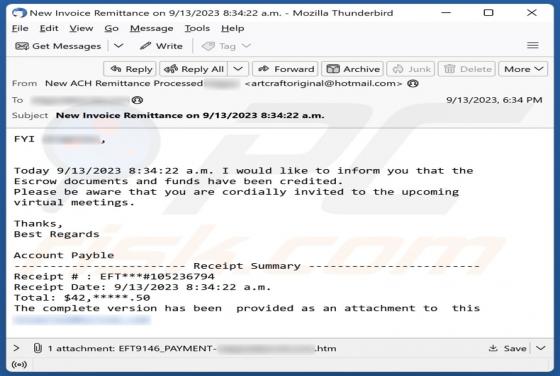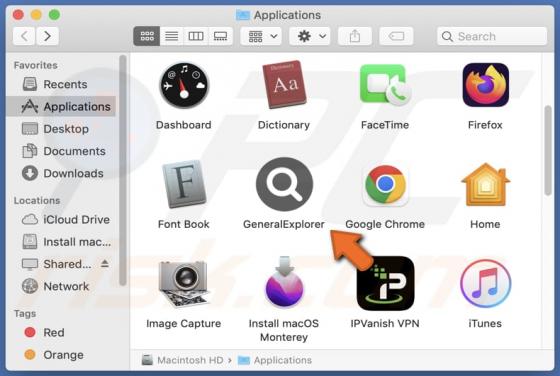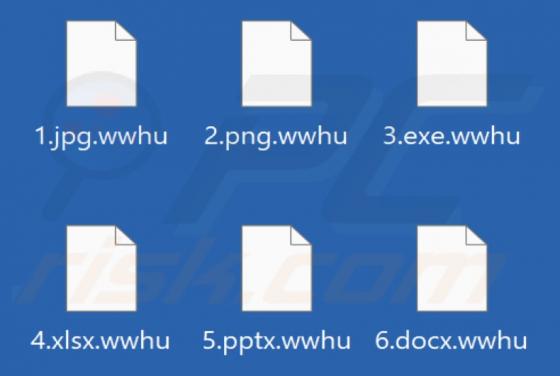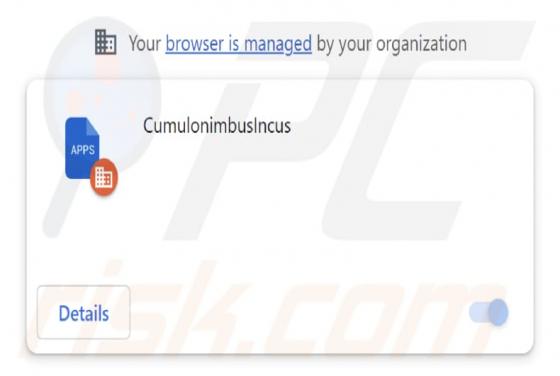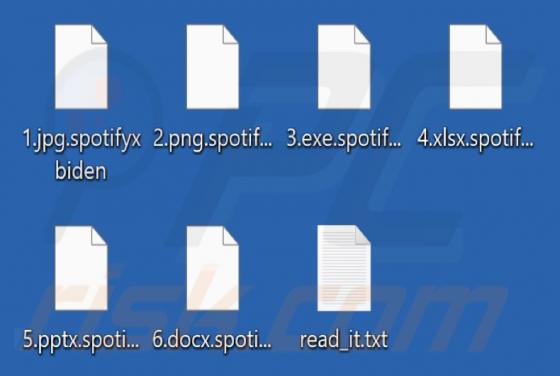
SpotifyxBiden Ransomware
Our researchers discovered the SpotifyxBiden ransomware while inspecting new malware submissions to the VirusTotal site. This malicious program is based on the Chaos ransomware. SpotifyxBiden is designed to encrypt data and demand ransoms for its decryption. On our test machine, the ransomware ad