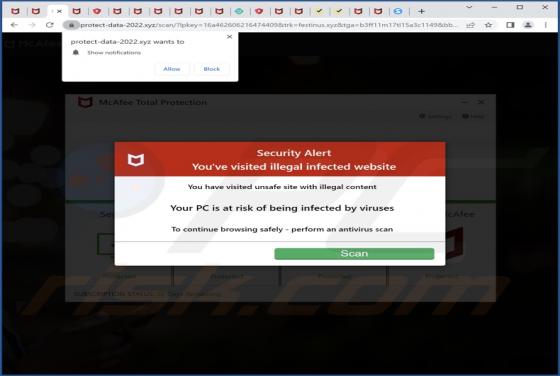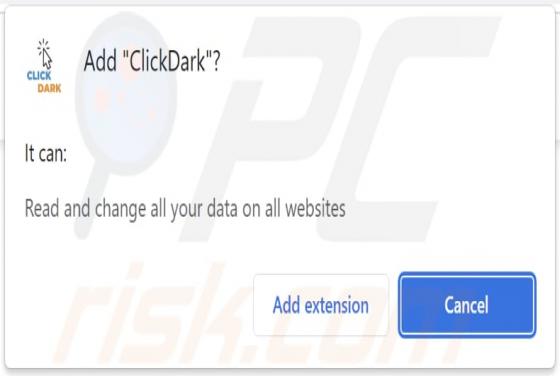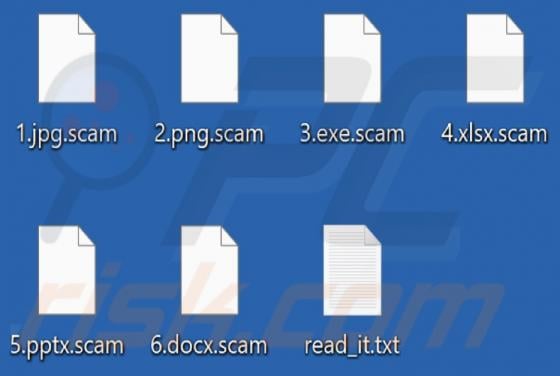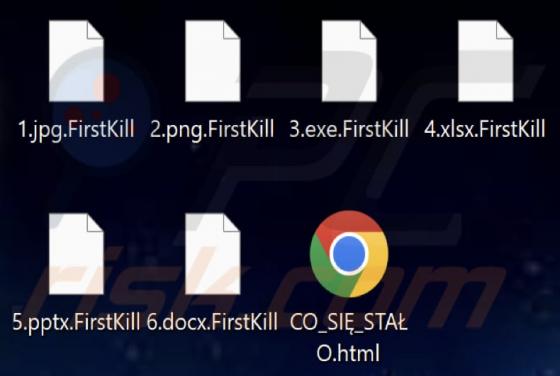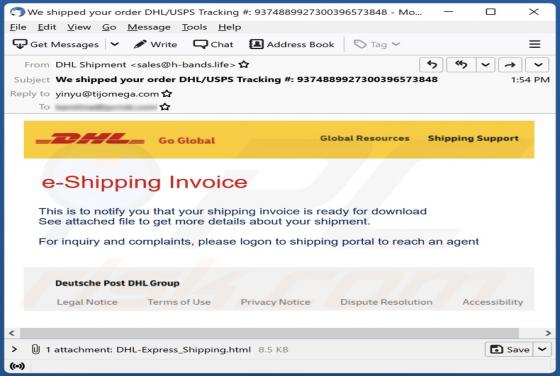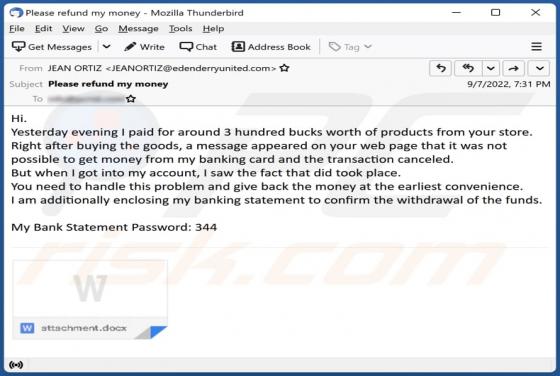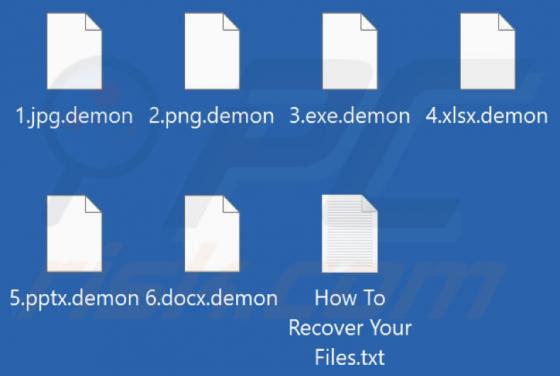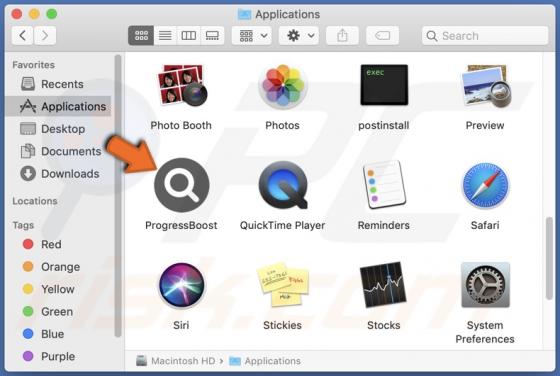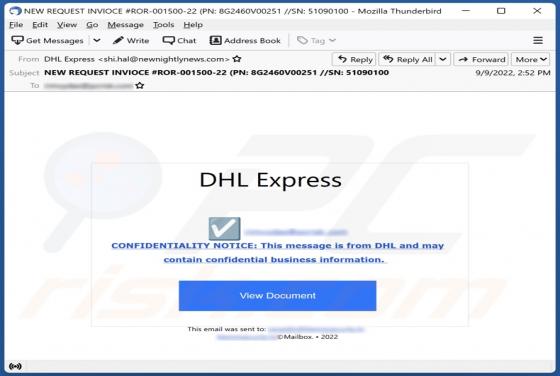
DHL Express - CONFIDENTIALITY NOTICE Email Scam
Our inspection of the "DHL Express - CONFIDENTIALITY NOTICE" email uncovered that it is spam. This mail operates as a phishing scam. The letter is presented as a confidential message that recipients can access by providing their email account credentials. It must be emphasized that these emails a