Do not trust "This video is yours?" Facebook message
TrojanAlso Known As: "This Video Is Yours" Facebook scam
Get free scan and check if your device is infected.
Remove it nowTo use full-featured product, you have to purchase a license for Combo Cleaner. Seven days free trial available. Combo Cleaner is owned and operated by RCS LT, the parent company of PCRisk.com.
What is "This video is yours?"?
"This video is yours?" (also known as "You are in this video?" and "This is your video?") is a very popular scam model used in the Facebook social network. Cyber criminals send hundreds of messages to random users. Messages contain links to various malicious websites together with the "This video is yours?" message.
This is done to trick unsuspecting users into clicking dubious links. Since there are three variants of the "This video is yours?" scam, the outcome of clicking these links is not always the same.

"This video is yours?" scam/virus overview
One possible scenario is phishing - users being asked to enter their Facebook logins/passwords. After clicking the link, they are redirected to a website that looks identical to Facebook. The site contains a message stating that the user must log in to see the "video", however, the entered login/password is immediately saved on a remote server controlled by cyber criminals.
Another scenario is inadvertent execution of a rogue JavaScript program. By clicking the link, users inadvertently execute a JavaScript file that allows cyber criminals to take control over their Facebook accounts. Finally, the clicked link redirects to a website that contains a fake video player.
This, however, is deceptive - by clicking "Play", users end up executing a script that infects their systems with malware (that might gather sensitive information, deliver intrusive advertisements, cause unwanted redirects, and so on). Clicking such links is extremely dangerous.
It is well known that many users do not take account protection seriously - they use identical emails/passwords for multiple accounts. Therefore, cyber criminals might hijack other accounts (bank, PayPal, and social networks) to generate revenue. This can lead to significant financial loss and identity theft.
Hijacker Facebook accounts are often used to share malicious content (including "This video is yours?" links) and even ask friends to "lend money" (cyber criminals use the victim's identity and claim to be in trouble to trick friends into transferring money to various unknown accounts).
Therefore, if you have recently clicked on "This video is yours?" links, immediately change the password of your Facebook account (and if you are using identical password on another account, change it) and enable two-factor authentication.
In addition, scan the system with a reputable anti-virus/anti-spyware suite (such as Combo Cleaner Antivirus for Windows) and remove all detected threats. If you have received these messages from any of your 'friends', you should advise them to take the same action.
| Name | "This Video Is Yours" Facebook scam |
| Threat Type | Trojan, Password stealing virus, Banking malware, Spyware |
| Detection Names (setup.exe) |
Avast (Win32:OnLineGames-AB [Trj]), BitDefender (Trojan.Crypt.Delf.AF), ESET-NOD32 (a variant of Win32/PSW.Lineage.AJP), Kaspersky (HEUR:Trojan.Win32.Generic), Full List (VirusTotal) |
| Additional Information |
Be aware that information within anti-virus databases constantly changes, meaning that IDP.Generic detection name may change as well. For this reason, files detected as IDP.Generic may be detected under a different threat name (and vice versa) after database update. |
| Symptoms | Trojans are designed to stealthily infiltrate victim's computer and remain silent thus no particular symptoms are clearly visible on an infected machine. |
| Distribution methods | Infected email attachments, malicious online advertisements, social engineering, software cracks. |
| Damage | Stolen banking information, passwords, identity theft, victim's computer added to a botnet. |
| Malware Removal (Windows) |
To eliminate possible malware infections, scan your computer with legitimate antivirus software. Our security researchers recommend using Combo Cleaner. Download Combo CleanerTo use full-featured product, you have to purchase a license for Combo Cleaner. 7 days free trial available. Combo Cleaner is owned and operated by RCS LT, the parent company of PCRisk.com. |
Examples of another malware-spreading method
"This video is yours?" shares many similarities with another popular malware distribution method - email spam campaigns. For example, FedEx Package, Sage Invoice, You Have A Santander Secure, HM Revenue & Customs Outstanding Amount, and many others.
Cyber criminals send thousands of emails that contain deceptive messages encouraging users to open attached files. The problem is that the attachments are malicious - once opened, they download and install malware. Most distributed viruses are trojans and ransomware.
How did "This video is yours?" infect my computer?
As mentioned above, "This video is yours?" scam model is used to proliferate malware. The entire process is quite simple - users are redirected to a deceptive website that displays a fake video player. Once the "Play" button is clicked, a malicious script is immediately executed.
This script downloads and installs malware onto the victim's computer. The main reasons for computer infections are lack of knowledge and careless behavior - many users are likely to click advertisements, links, and download/open random files without understanding the possible consequences.
How to avoid installation of malware?
The key to computer safety is caution. Therefore, pay close attention when browsing the Internet. If you have received the "This video is yours?", and other similar messages, from your 'friends' (whether on Facebook, Twitter, email, or others), ask them for confirmation that the links/attached files are legitimate.
Until then, do not click or download anything. If the message has been received from an unrecognizable/suspicious account/email address, it should be ignored and deleted immediately. Having a reputable anti-virus/anti-spyware suite installed and running is also paramount.
For additional information about malware, we recommend reading our "Common Types of Computer Infections" article. If you have recently clicked on the "This video is yours?" link, we recommend running a scan with Combo Cleaner Antivirus for Windows to automatically eliminate infiltrated malware.
Instant automatic malware removal:
Manual threat removal might be a lengthy and complicated process that requires advanced IT skills. Combo Cleaner is a professional automatic malware removal tool that is recommended to get rid of malware. Download it by clicking the button below:
DOWNLOAD Combo CleanerBy downloading any software listed on this website you agree to our Privacy Policy and Terms of Use. To use full-featured product, you have to purchase a license for Combo Cleaner. 7 days free trial available. Combo Cleaner is owned and operated by RCS LT, the parent company of PCRisk.com.
Quick menu:
- What is "This video is yours?"?
- STEP 1. Manual removal of "This video is yours?" malware.
- STEP 2. Check if your computer is clean.
How to remove malware manually?
Manual malware removal is a complicated task - usually it is best to allow antivirus or anti-malware programs to do this automatically. To remove this malware we recommend using Combo Cleaner Antivirus for Windows.
If you wish to remove malware manually, the first step is to identify the name of the malware that you are trying to remove. Here is an example of a suspicious program running on a user's computer:
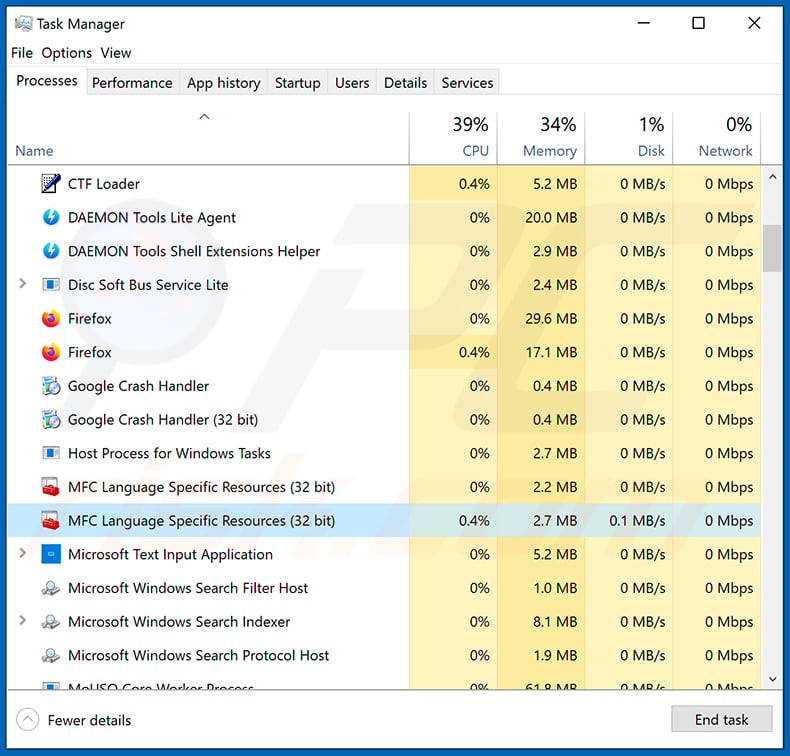
If you checked the list of programs running on your computer, for example, using task manager, and identified a program that looks suspicious, you should continue with these steps:
 Download a program called Autoruns. This program shows auto-start applications, Registry, and file system locations:
Download a program called Autoruns. This program shows auto-start applications, Registry, and file system locations:
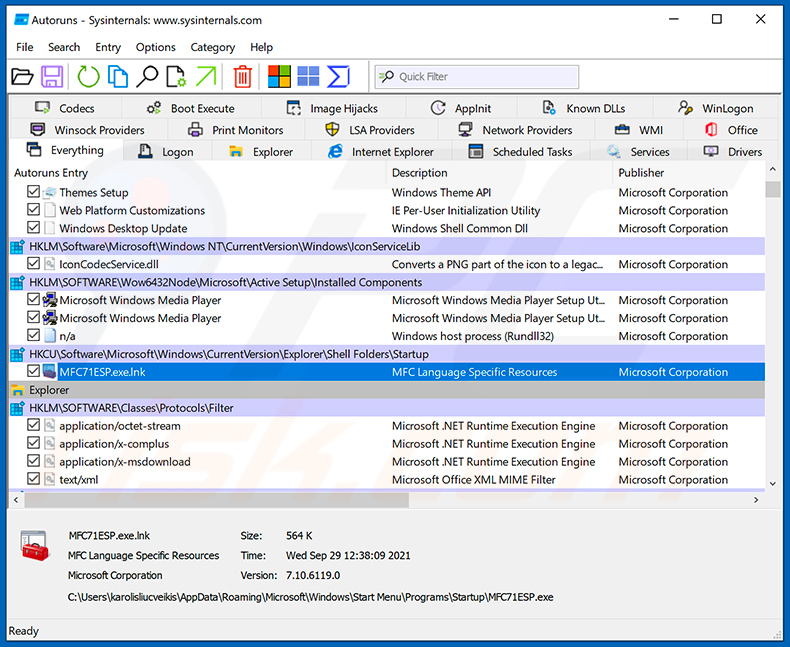
 Restart your computer into Safe Mode:
Restart your computer into Safe Mode:
Windows XP and Windows 7 users: Start your computer in Safe Mode. Click Start, click Shut Down, click Restart, click OK. During your computer start process, press the F8 key on your keyboard multiple times until you see the Windows Advanced Option menu, and then select Safe Mode with Networking from the list.
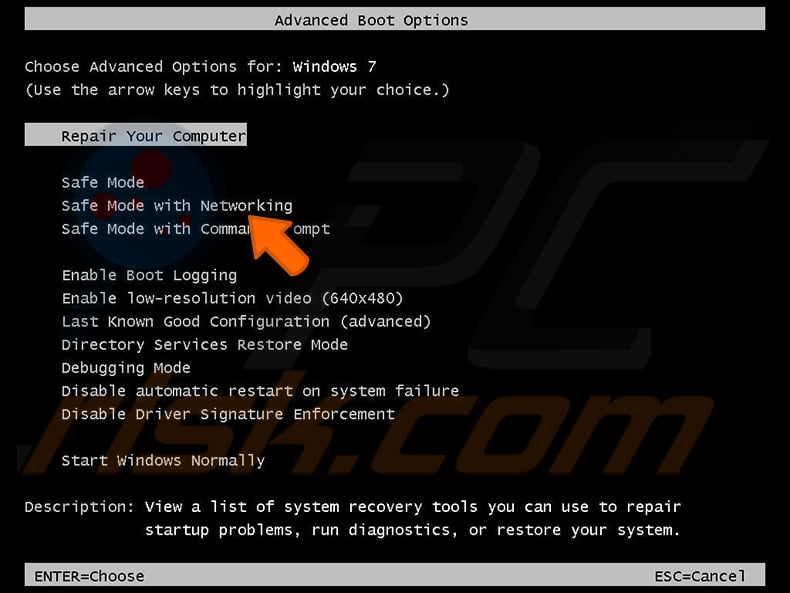
Video showing how to start Windows 7 in "Safe Mode with Networking":
Windows 8 users: Start Windows 8 is Safe Mode with Networking - Go to Windows 8 Start Screen, type Advanced, in the search results select Settings. Click Advanced startup options, in the opened "General PC Settings" window, select Advanced startup.
Click the "Restart now" button. Your computer will now restart into the "Advanced Startup options menu". Click the "Troubleshoot" button, and then click the "Advanced options" button. In the advanced option screen, click "Startup settings".
Click the "Restart" button. Your PC will restart into the Startup Settings screen. Press F5 to boot in Safe Mode with Networking.
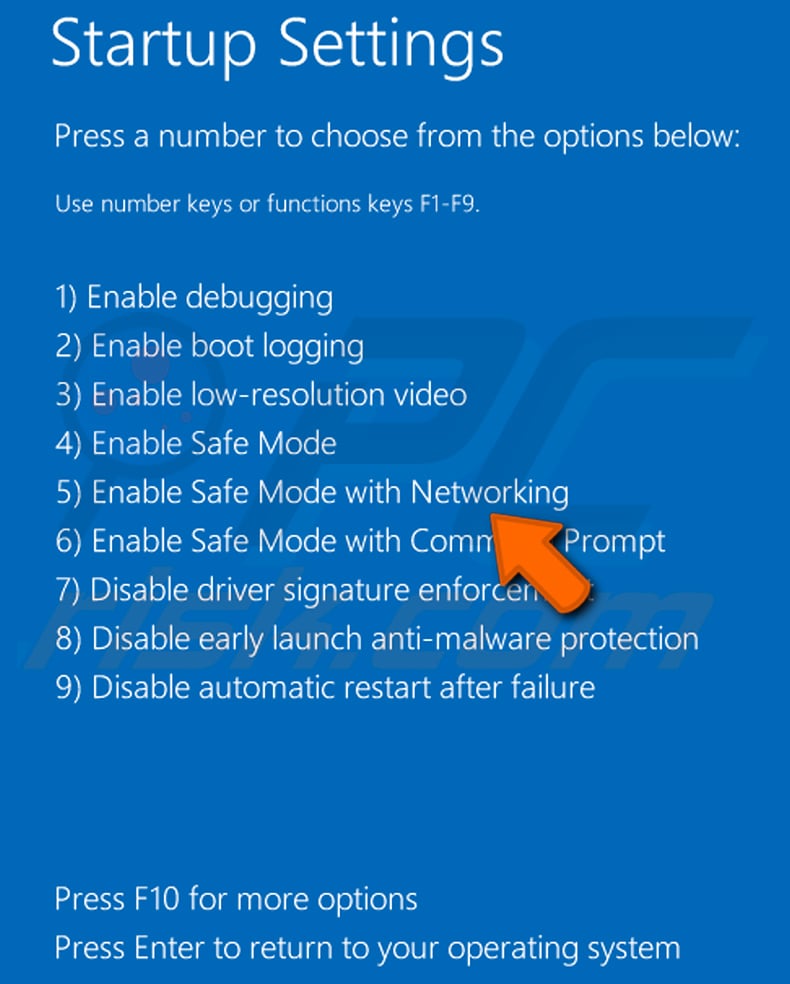
Video showing how to start Windows 8 in "Safe Mode with Networking":
Windows 10 users: Click the Windows logo and select the Power icon. In the opened menu click "Restart" while holding "Shift" button on your keyboard. In the "choose an option" window click on the "Troubleshoot", next select "Advanced options".
In the advanced options menu select "Startup Settings" and click on the "Restart" button. In the following window you should click the "F5" button on your keyboard. This will restart your operating system in safe mode with networking.
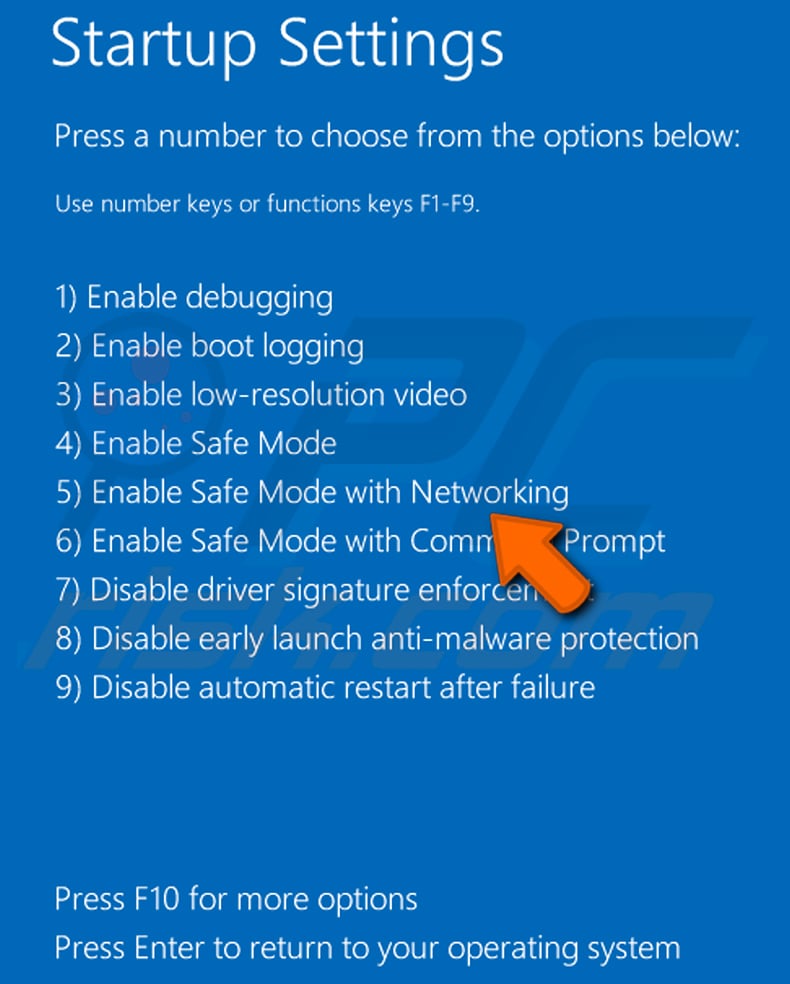
Video showing how to start Windows 10 in "Safe Mode with Networking":
 Extract the downloaded archive and run the Autoruns.exe file.
Extract the downloaded archive and run the Autoruns.exe file.
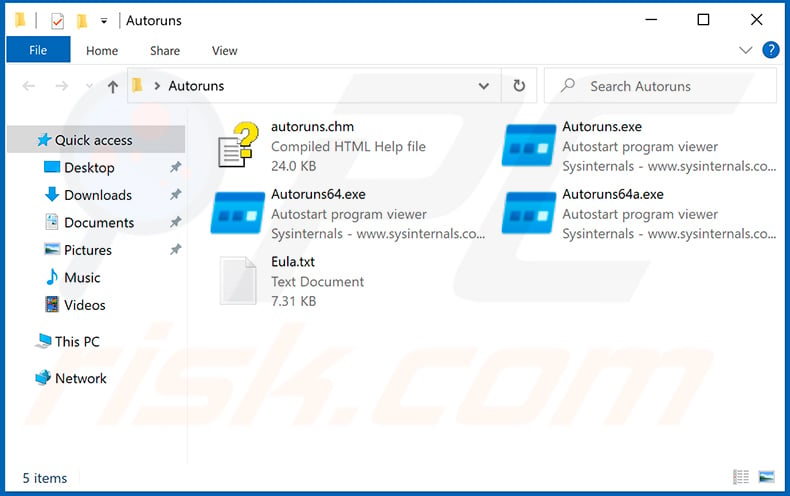
 In the Autoruns application, click "Options" at the top and uncheck "Hide Empty Locations" and "Hide Windows Entries" options. After this procedure, click the "Refresh" icon.
In the Autoruns application, click "Options" at the top and uncheck "Hide Empty Locations" and "Hide Windows Entries" options. After this procedure, click the "Refresh" icon.
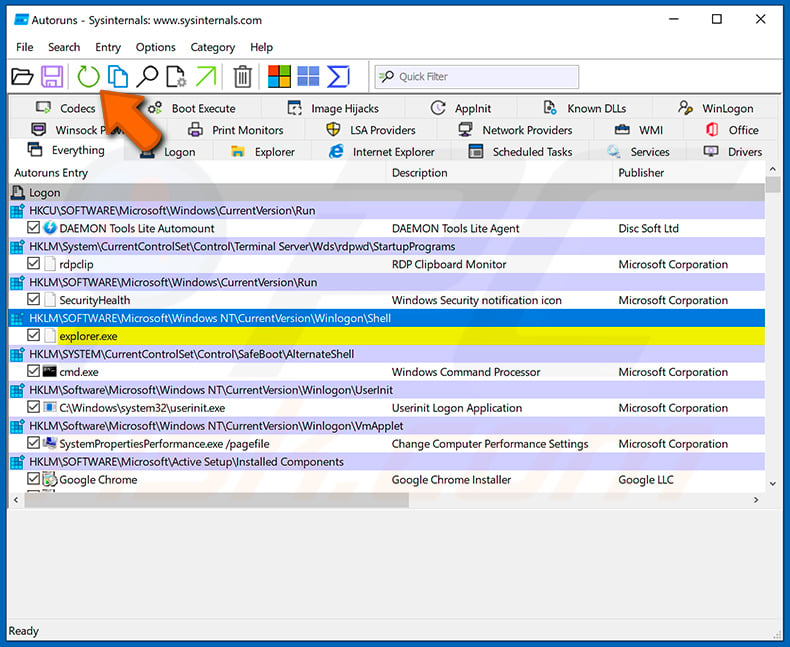
 Check the list provided by the Autoruns application and locate the malware file that you want to eliminate.
Check the list provided by the Autoruns application and locate the malware file that you want to eliminate.
You should write down its full path and name. Note that some malware hides process names under legitimate Windows process names. At this stage, it is very important to avoid removing system files. After you locate the suspicious program you wish to remove, right click your mouse over its name and choose "Delete".
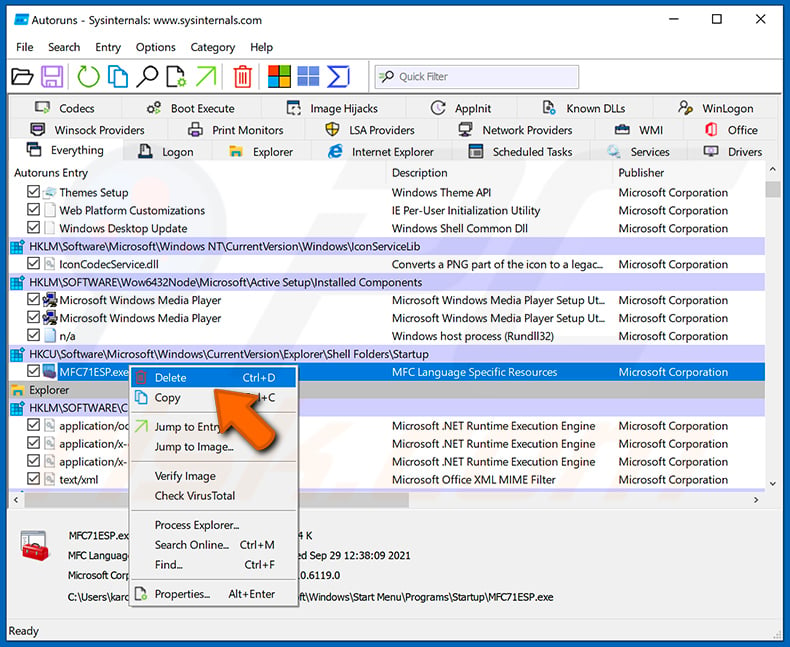
After removing the malware through the Autoruns application (this ensures that the malware will not run automatically on the next system startup), you should search for the malware name on your computer. Be sure to enable hidden files and folders before proceeding. If you find the filename of the malware, be sure to remove it.
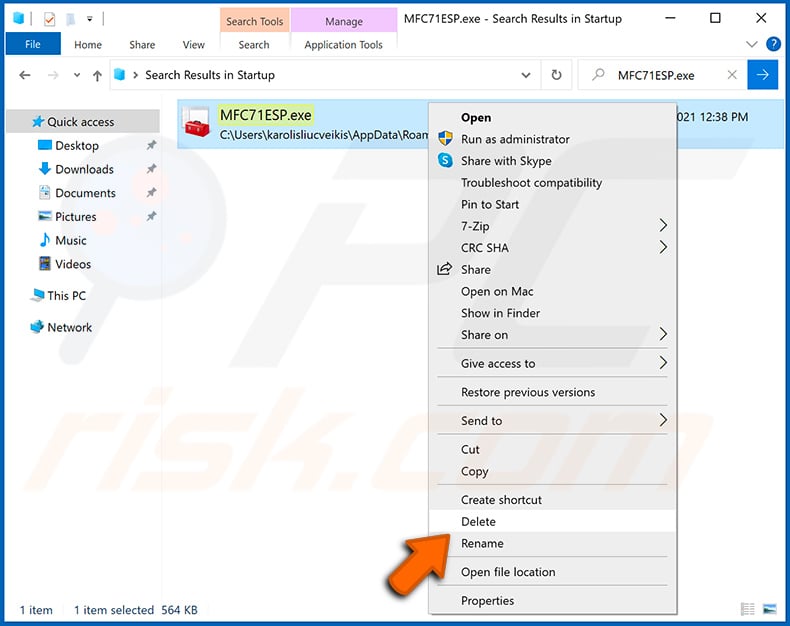
Reboot your computer in normal mode. Following these steps should remove any malware from your computer. Note that manual threat removal requires advanced computer skills. If you do not have these skills, leave malware removal to antivirus and anti-malware programs.
These steps might not work with advanced malware infections. As always it is best to prevent infection than try to remove malware later. To keep your computer safe, install the latest operating system updates and use antivirus software. To be sure your computer is free of malware infections, we recommend scanning it with Combo Cleaner Antivirus for Windows.
Frequently Asked Questions (FAQ)
What is "This video is yours?" Facebook scam/virus?
"This video is yours?" (aka "You are in this video?", "This is your video?", etc.) refers to spam messages sent through the Facebook social networking platform. These messages are used for various nefarious purposes, such as redirecting users to fake Facebook sign-in pages that record entered log-ins/passwords, tricking users into clicking malicious links that result in malware infections, and so on.
What is the purpose of such scams?
Scams are primarily used to generate revenue. Cyber criminals can profit by obtaining funds through deception, abusing/selling private data, promoting (likely fake/harmful), proliferating malware, etc.
I have provided my personal information when tricked by this scam, what should I do?
If you have provided account credentials - immediately change the passwords of all potentially compromised accounts and inform their official support. And if scammers have access to your personally identifiable, financial, or other highly sensitive information - contact the corresponding authorities without delay.
What are the biggest issues that the malware spread via "This video is yours?" Facebook scam/virus can cause?
The threats posed by a malicious program depend on its abilities and the cyber criminals' aims. Generally, malware may cause diminished system performance or failure, data loss, severe privacy issues, hardware damage, financial losses, and identity theft.
Will Combo Cleaner protect me from malware?
Yes, Combo Cleaner is designed to detect and eliminate threats. It is capable of removing nearly all known malware infections. It has to be stressed that running a complete system scan is essential - since sophisticated malware tends to hide deep within systems.
Share:

Tomas Meskauskas
Expert security researcher, professional malware analyst
I am passionate about computer security and technology. I have an experience of over 10 years working in various companies related to computer technical issue solving and Internet security. I have been working as an author and editor for pcrisk.com since 2010. Follow me on Twitter and LinkedIn to stay informed about the latest online security threats.
PCrisk security portal is brought by a company RCS LT.
Joined forces of security researchers help educate computer users about the latest online security threats. More information about the company RCS LT.
Our malware removal guides are free. However, if you want to support us you can send us a donation.
DonatePCrisk security portal is brought by a company RCS LT.
Joined forces of security researchers help educate computer users about the latest online security threats. More information about the company RCS LT.
Our malware removal guides are free. However, if you want to support us you can send us a donation.
Donate
▼ Show Discussion