How to avoid getting scammed via emails like "Internationalen Lotteriekommission"
Phishing/ScamAlso Known As: Internationalen Lotteriekommission lottery scam
Get free scan and check if your device is infected.
Remove it nowTo use full-featured product, you have to purchase a license for Combo Cleaner. Seven days free trial available. Combo Cleaner is owned and operated by RCS LT, the parent company of PCRisk.com.
What is "Internationalen Lotteriekommission"?
We examined the email and discovered that it is a fraudulent message written in German, pretending to be a notification about winning a lottery. The scammers responsible for this email intend to deceive recipients into divulging personal information and potentially sending money. Such emails should be disregarded.
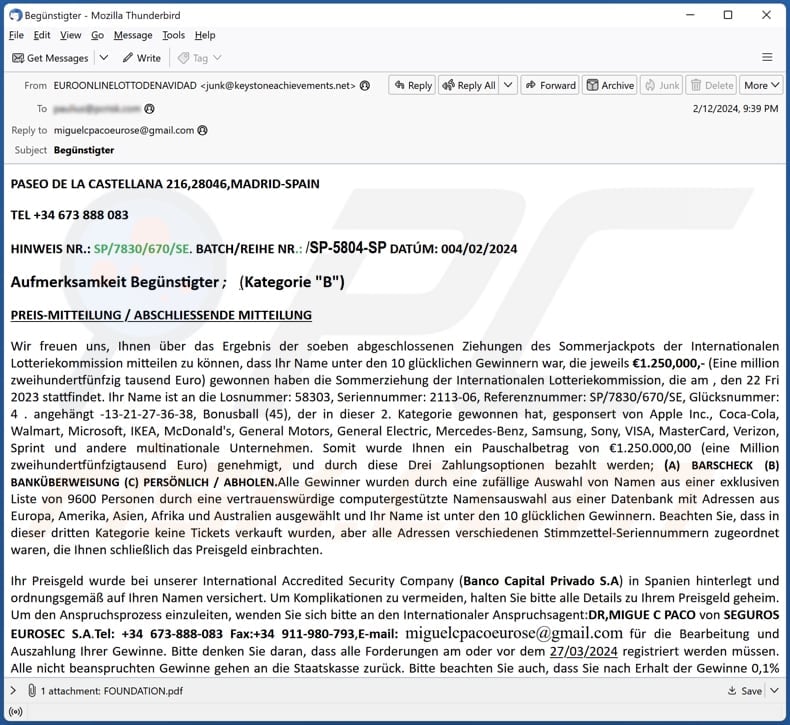
More about the "Internationalen Lotteriekommission" scam email
The email purportedly notifies recipients of their supposed lottery winnings amounting to €1,250,000. Claiming to be from the International Lottery Commission, it mentions the names of reputable multinational companies as sponsors (e.g., Apple, Microsoft, Mercedes-Benz, Samsung).
The recipients are instructed to contact a specified individual to claim their winnings, with options for cashing out via cashier's check, bank transfer, or personal pickup. In order to add legitimacy, the email asserts that the prize money has been deposited with an accredited security company in Spain.
Recipients are warned to keep details confidential and are reminded of a supposed charity donation requirement upon receipt of winnings. The email concludes with a request for personal information (name, surname, address, bank name, etc.) to be filled out in an attached form.
This email is a clear attempt at fraud, aiming to dupe recipients into revealing personal information and (or) sending money under false pretenses. Once victims provide their personal details, scammers can use this information for identity theft or sell it on the black market.
Additionally, if victims send money, it goes directly into the pockets of the scammers, enriching them while leaving the victims with empty promises of lottery winnings that never materialize.
| Name | Internationalen Lotteriekommission Email Scam |
| Threat Type | Phishing, Scam, Social Engineering, Fraud |
| Fake Claim | Recipients have won in a lottery |
| Detection Names (FOUNDATION.pdf) | N/A (VirusTotal) |
| Disguise | Notification from International Lottery Commission |
| Symptoms | Unauthorized online purchases, changed online account passwords, identity theft, illegal access of the computer. |
| Distribution methods | Deceptive emails, rogue online pop-up ads, search engine poisoning techniques, misspelled domains. |
| Damage | Loss of sensitive private information, monetary loss, identity theft. |
| Malware Removal (Windows) |
To eliminate possible malware infections, scan your computer with legitimate antivirus software. Our security researchers recommend using Combo Cleaner. Download Combo CleanerTo use full-featured product, you have to purchase a license for Combo Cleaner. 7 days free trial available. Combo Cleaner is owned and operated by RCS LT, the parent company of PCRisk.com. |
Similar scams in general
Emails of this type typically claim that the recipient has won a substantial lottery prize, often in a foreign country, despite the recipient not having entered any such lottery. These emails often contain grammatical errors or inconsistencies, and they may use official-sounding language or logos to appear legitimate.
Additionally, they usually request personal information or financial details from the recipient to claim the supposed prize, with urgency or deadlines imposed to pressure the recipient into acting quickly. Overall, these emails rely on deception and manipulation to trick recipients into providing valuable information or sending money to the scammers behind them.
Examples of similar scams are "Asian Welfare Lottery", "INTERNATIONALE SPANISCHE ONLINE-LOTTERIE", and "La Primitiva Lottery Promotions Program 2023". It is important to know that files and links in such emails can be used to distribute malware.
How do spam campaigns infect computers?
When threat actors use email to deliver malware, they send emails containing harmful attachments or links disguised as harmless files or legitimate websites. These attachments, which can include executables, scripts, documents, compressed files, and shortcuts, may trigger malware downloads or deployment upon opening.
Furthermore, links embedded in these emails may lead users to deceptive websites or download portals, facilitating malware infiltration into their systems. It is important to note that not all malware-laden files initiate infections immediately upon opening.
How to avoid installation of malware?
Be cautious and skeptical when dealing with suspicious emails from unknown senders, especially those containing attachments or links. Utilize reliable antivirus software and keep it up to date. Exercise vigilance when encountering ads, pop-ups, or similar content on questionable websites.
When obtaining files and software, stick to official sources and reputable stores, avoiding peer-to-peer networks, third-party download platforms, or dubious sites. Additionally, ensure your operating system and installed applications always have the latest updates to mitigate security vulnerabilities.
If you have already opened malicious attachments, we recommend running a scan with Combo Cleaner Antivirus for Windows to automatically eliminate infiltrated malware.
The appearance of the "Internationalen Lotteriekommission" email (GIF):
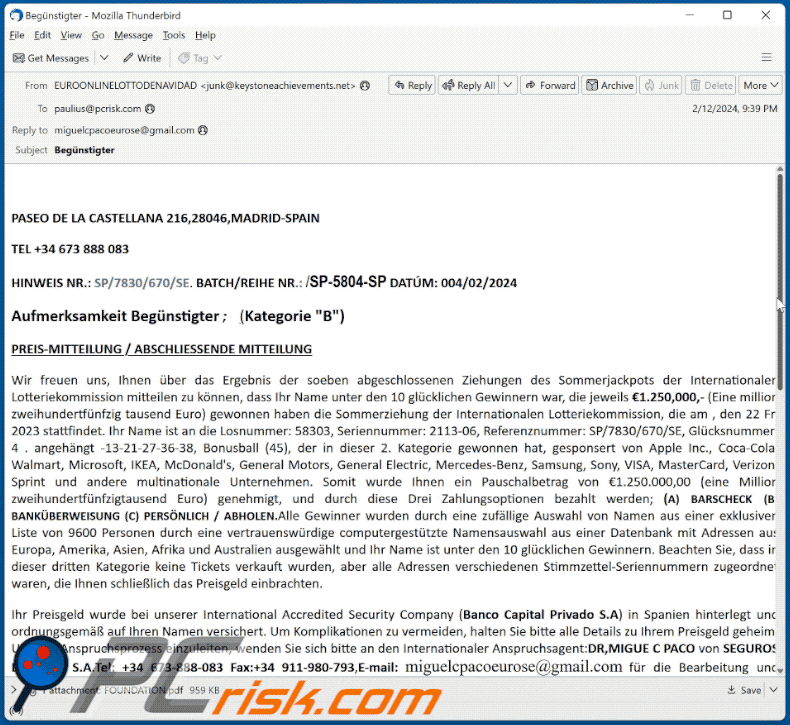
Text presented in the "Internationalen Lotteriekommission" email and the attached file:
Subject: Begünstigter
PASEO DE LA CASTELLANA 216,28046,MADRID-SPAIN
TEL +34 673 888 083
HINWEIS NR.: SP/7830/670/SE. BATCH/REIHE NR.: /SP-5804-SP DATÚM: 004/02/2024
Aufmerksamkeit Begünstigter; (Kategorie "B")
PREIS-MITTEILUNG / ABSCHLIESSENDE MITTEILUNG
Wir freuen uns, Ihnen über das Ergebnis der soeben abgeschlossenen Ziehungen des Sommerjackpots der Internationalen Lotteriekommission mitteilen zu können, dass Ihr Name unter den 10 glücklichen Gewinnern war, die jeweils €1.250,000,- (Eine million zweihundertfünfzig tausend Euro) gewonnen haben die Sommerziehung der Internationalen Lotteriekommission, die am , den 22 Fri 2023 stattfindet. Ihr Name ist an die Losnummer: 58303, Seriennummer: 2113-06, Referenznummer: SP/7830/670/SE, Glücksnummer: 4 . angehängt -13-21-27-36-38, Bonusball (45), der in dieser 2. Kategorie gewonnen hat, gesponsert von Apple Inc., Coca-Cola, Walmart, Microsoft, IKEA, McDonald's, General Motors, General Electric, Mercedes-Benz, Samsung, Sony, VISA, MasterCard, Verizon, Sprint und andere multinationale Unternehmen. Somit wurde Ihnen ein Pauschalbetrag von €1.250.000,00 (eine Million zweihundertfünfzigtausend Euro) genehmigt, und durch diese Drei Zahlungsoptionen bezahlt werden; (A) BARSCHECK (B) BANKÜBERWEISUNG (C) PERSÖNLICH / ABHOLEN.Alle Gewinner wurden durch eine zufällige Auswahl von Namen aus einer exklusiven Liste von 9600 Personen durch eine vertrauenswürdige computergestützte Namensauswahl aus einer Datenbank mit Adressen aus Europa, Amerika, Asien, Afrika und Australien ausgewählt und Ihr Name ist unter den 10 glücklichen Gewinnern. Beachten Sie, dass in dieser dritten Kategorie keine Tickets verkauft wurden, aber alle Adressen verschiedenen Stimmzettel-Seriennummern zugeordnet waren, die Ihnen schließlich das Preisgeld einbrachten.
Ihr Preisgeld wurde bei unserer International Accredited Security Company (Banco Capital Privado S.A) in Spanien hinterlegt und ordnungsgemäß auf Ihren Namen versichert. Um Komplikationen zu vermeiden, halten Sie bitte alle Details zu Ihrem Preisgeld geheim. Um den Anspruchsprozess einzuleiten, wenden Sie sich bitte an den Internationaler Anspruchsagent:DR,MIGUE C PACO von SEGUROS EUROSEC S.A.Tel: +34 673-888-083 Fax:+34 911-980-793,E-mail: miguelcpacoeurose@gmail.com für die Bearbeitung und Auszahlung Ihrer Gewinne. Bitte denken Sie daran, dass alle Forderungen am oder vor dem 27/03/2024 registriert werden müssen. Alle nicht beanspruchten Gewinne gehen an die Staatskasse zurück. Bitte beachten Sie auch, dass Sie nach Erhalt der Gewinne 0,1% Ihres Lottogewinns an eine Wohltätigkeitsorganisation Ihrer Wahl zahlen müssen.
Wichtig: Um Verzögerungen und Komplikationen zu vermeiden, bitten wir Sie, Ihr Ticket und Ihre Referenz-nummer anzugeben, wenn Sie Ihren Treuhänder kontaktieren, und Sie müssen jede Änderung Ihrer persönlichen Daten so schnell wie möglich mitteilen. Bitte füllen Sie das offizielle Antragsbearbeitungsformular aus und senden Sie es zurück, damit Ihr Treuhänder weitere Schritte zur Bearbeitung und Freigabe Ihres gewonnenen Geldes unternehmen kann. E-mail: miguelcpacoeurose@gmail.com . Erreichbar von MO.-FR.ab 9.30 Bis 20.00hr.:
MIT FREUNDLICHEN GRÜßEN,
DR.JOSE ANTONIO PÉREZ
MANAGING DIRECTOR
La verdad digital, S.L. CIF: B73096802 (hxxp://loteria.laverdad.es/). Los números premiados que ofrece este buscador son números provisionales tomados al oido A la espera de la lista oficial de Loterias Y Apuesto del Estado
Anbei senden wir Ihnen ein Anmeldeformular, bitte ausfüllen & zurück Per fax oder E-mail senden
NAME.......................................................................FAMILIENAME......................................................................................
ADRESSE:..................................................................................................................................... BERUF:.........................
HINWEIS №:........................................................................GEBURTSDATUM:........................... GESCHLECHT (M) (F);
TEL:............................................................. MOBILE:........................................................... FAX:.......................................
ZAHLUNGS OPTIONEN: (A) BAR SCHECK: (B) BANKÜBERWEISUNG: (C) ABHOLEN:
BANKDATEN SIND NUR NOTWENDIG WENN SIE SICH FUR EINE BANKUBERWEISUNG ENTSCHIEDEN HABEN
BANKNAME:................................................. KONTO NR:............................................................ BIC:……………………….
E-mail:...................................................................... UNTERSCHRIFT:………………………….. DATUM:…................
Attachments:
FOUNDATION.pdf
Screenshot of the attached file ("FOUNDATION.pdf"):
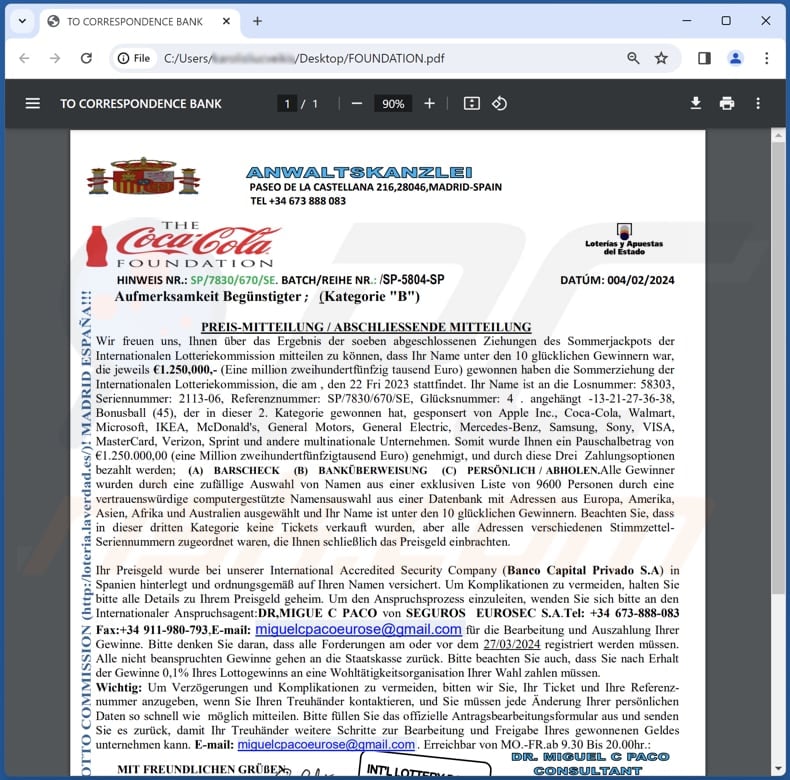
Instant automatic malware removal:
Manual threat removal might be a lengthy and complicated process that requires advanced IT skills. Combo Cleaner is a professional automatic malware removal tool that is recommended to get rid of malware. Download it by clicking the button below:
DOWNLOAD Combo CleanerBy downloading any software listed on this website you agree to our Privacy Policy and Terms of Use. To use full-featured product, you have to purchase a license for Combo Cleaner. 7 days free trial available. Combo Cleaner is owned and operated by RCS LT, the parent company of PCRisk.com.
Quick menu:
- What is Internationalen Lotteriekommission lottery scam?
- Types of malicious emails.
- How to spot a malicious email?
- What to do if you fell for an email scam?
Types of malicious emails:
![]() Phishing Emails
Phishing Emails
Most commonly, cybercriminals use deceptive emails to trick Internet users into giving away their sensitive private information, for example, login information for various online services, email accounts, or online banking information.
Such attacks are called phishing. In a phishing attack, cybercriminals usually send an email message with some popular service logo (for example, Microsoft, DHL, Amazon, Netflix), create urgency (wrong shipping address, expired password, etc.), and place a link which they hope their potential victims will click on.
After clicking the link presented in such email message, victims are redirected to a fake website that looks identical or extremely similar to the original one. Victims are then asked to enter their password, credit card details, or some other information that gets stolen by cybercriminals.
![]() Emails with Malicious Attachments
Emails with Malicious Attachments
Another popular attack vector is email spam with malicious attachments that infect users' computers with malware. Malicious attachments usually carry trojans that are capable of stealing passwords, banking information, and other sensitive information.
In such attacks, cybercriminals' main goal is to trick their potential victims into opening an infected email attachment. To achieve this goal, email messages usually talk about recently received invoices, faxes, or voice messages.
If a potential victim falls for the lure and opens the attachment, their computers get infected, and cybercriminals can collect a lot of sensitive information.
While it's a more complicated method to steal personal information (spam filters and antivirus programs usually detect such attempts), if successful, cybercriminals can get a much wider array of data and can collect information for a long period of time.
![]() Sextortion Emails
Sextortion Emails
This is a type of phishing. In this case, users receive an email claiming that a cybercriminal could access the webcam of the potential victim and has a video recording of one's masturbation.
To get rid of the video, victims are asked to pay a ransom (usually using Bitcoin or another cryptocurrency). Nevertheless, all of these claims are false - users who receive such emails should ignore and delete them.
How to spot a malicious email?
While cyber criminals try to make their lure emails look trustworthy, here are some things that you should look for when trying to spot a phishing email:
- Check the sender's ("from") email address: Hover your mouse over the "from" address and check if it's legitimate. For example, if you received an email from Microsoft, be sure to check if the email address is @microsoft.com and not something suspicious like @m1crosoft.com, @microsfot.com, @account-security-noreply.com, etc.
- Check for generic greetings: If the greeting in the email is "Dear user", "Dear @youremail.com", "Dear valued customer", this should raise suspiciousness. Most commonly, companies call you by your name. Lack of this information could signal a phishing attempt.
- Check the links in the email: Hover your mouse over the link presented in the email, if the link that appears seems suspicious, don't click it. For example, if you received an email from Microsoft and the link in the email shows that it will go to firebasestorage.googleapis.com/v0... you shouldn't trust it. It's best not to click any links in the emails but to visit the company website that sent you the email in the first place.
- Don't blindly trust email attachments: Most commonly, legitimate companies will ask you to log in to their website and to view any documents there; if you received an email with an attachment, it's a good idea to scan it with an antivirus application. Infected email attachments are a common attack vector used by cybercriminals.
To minimise the risk of opening phishing and malicious emails we recommend using Combo Cleaner Antivirus for Windows.
Example of a spam email:
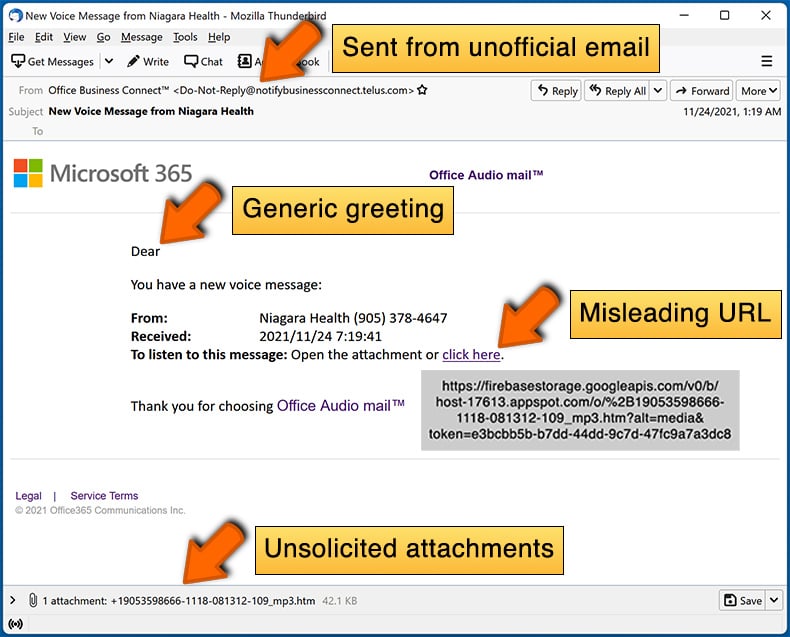
What to do if you fell for an email scam?
- If you clicked on a link in a phishing email and entered your password - be sure to change your password as soon as possible. Usually, cybercriminals collect stolen credentials and then sell them to other groups that use them for malicious purposes. If you change your password in a timely manner, there's a chance that criminals won't have enough time to do any damage.
- If you entered your credit card information - contact your bank as soon as possible and explain the situation. There's a good chance that you will need to cancel your compromised credit card and get a new one.
- If you see any signs of identity theft - you should immediately contact the Federal Trade Commission. This institution will collect information about your situation and create a personal recovery plan.
- If you opened a malicious attachment - your computer is probably infected, you should scan it with a reputable antivirus application. For this purpose, we recommend using Combo Cleaner Antivirus for Windows.
- Help other Internet users - report phishing emails to Anti-Phishing Working Group, FBI’s Internet Crime Complaint Center, National Fraud Information Center and U.S. Department of Justice.
Frequently Asked Questions (FAQ)
Why did I receive this email?
Such scams usually involve sending the same emails to all recipients. As a rule, these emails lack personalization and are sent out to a broad audience without discrimination.
I have provided my personal information when tricked by this email, what should I do?
Notify your bank or other financial entities where you have disclosed sensitive details. Additionally, report the scam to appropriate authorities and remain vigilant for any subsequent fraudulent activities or identity theft attempts.
I have downloaded and opened a file attached to this email, is my computer infected?
While the attachment included in this email is not harmful, it is important to note that files and links in emails can be manipulated to deceive users into infecting their computers.
I have sent cryptocurrency to the address presented in such email, can I get my money back?
In most cases, it is highly unlikely to recover cryptocurrency sent to a fraudulent address presented in such emails.
I have read the email but did not open the attachment, is my computer infected?
Opening an email by itself is harmless. It is interacting with links or attachments within the email that poses the risk of system infections.
Will Combo Cleaner remove malware infections that were present in email attachment?
Yes, Combo Cleaner is capable of detecting and eliminating almost all known malware. It is important to note that some sophisticated malware may hide deep within the system. Therefore, running a full system scan is essential to remove such threats.
Share:

Tomas Meskauskas
Expert security researcher, professional malware analyst
I am passionate about computer security and technology. I have an experience of over 10 years working in various companies related to computer technical issue solving and Internet security. I have been working as an author and editor for pcrisk.com since 2010. Follow me on Twitter and LinkedIn to stay informed about the latest online security threats.
PCrisk security portal is brought by a company RCS LT.
Joined forces of security researchers help educate computer users about the latest online security threats. More information about the company RCS LT.
Our malware removal guides are free. However, if you want to support us you can send us a donation.
DonatePCrisk security portal is brought by a company RCS LT.
Joined forces of security researchers help educate computer users about the latest online security threats. More information about the company RCS LT.
Our malware removal guides are free. However, if you want to support us you can send us a donation.
Donate
▼ Show Discussion