Avoid being scammed by websites displaying "Error MS-77X1"
Phishing/ScamAlso Known As: Error MS-77X1 (Fehler # MS-77X1) tech support scam
Get free scan and check if your device is infected.
Remove it nowTo use full-featured product, you have to purchase a license for Combo Cleaner. Seven days free trial available. Combo Cleaner is owned and operated by RCS LT, the parent company of PCRisk.com.
What is "Error MS-77X1"?
"Error MS-77X1", also known as "Fehler # MS-77X1", is a technical support scam run on deceptive sites. The scheme claims that suspicious activity has been detected on the device and, due to this, it has been blocked. To resolve these nonexistent issues, users are urged to call a fake "Windows Support" helpline.
To emulate the system being locked, the "Error MS-77X1" scam automatically turns on printing so that users are prevented from closing its web page. Note that all of the information provided by this scheme is false and is in no way associated with the Microsoft Corporation.
Most users access deceptive websites through redirects caused by intrusive advertisements or by Potentially Unwanted Applications (PUAs) already installed onto the system.
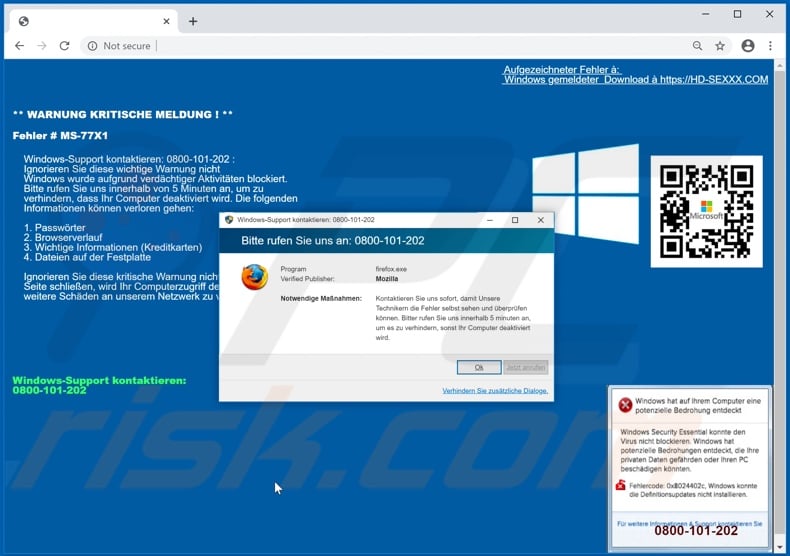
The text presented in the "Error MS-77X1" scam is in German. According to a rough translation, it claims that Windows has been blocked due to suspicious activity, and users' browsing history, log-in credentials (i.e. usernames and passwords), credit card details and stored files are at risk.
Users are warned not to ignore this alert - unless they call the provided telephone number, access will be disabled to prevent further damage to the network. The message in the pop-up window, displayed by the "Error MS-77X1" scam, similarly encourages to call the fake tech support number.
It reiterates that the device will be blocked, unless users call and address the detected threats/issues. Schemes of this type generate profit by abusing users' trust. Scammers typically attempt to gain access to devices and, if they are successful, can infect systems with malware (e.g. Trojans, ransomware, etc.) and extract sensitive information.
Users may be asked to provide their personal information as well. Information of interest includes (but is not limited to) names, addresses, emails, banking account and credit card details. The "services" of scammers are expensive and users are requested to pay for them.
Often the payments are made via dubious payment portals (which may record the entered banking information) and/or difficult/impossible to trace digital currencies (e.g. cryptocurrencies, pre-paid vouchers, gift cards, etc.). Furthermore, successfully scammed victims can be targeted repeatedly.
To summarize, trusting the "Error MS-77X1" scheme can result in system infections, significant financial loss, serious privacy issues and even identity theft. As mentioned, the websites running "Error MS-77X1" prevent users from closing them by displaying printer dialog windows.
To close such a site, Windows Task Manager must be used to end the browser process. Additionally, when the browser is reopened, the previous browsing session must not be restored, as this will also reopen the scam web page.
PUAs are one of the main causes of rogue redirects to highly dubious pages, however, these applications can have additional functionality. Unwanted apps classified as adware deliver intrusive advertisements (e.g. pop-ups, banners, coupons, etc.). Another type called browser hijackers make modifications to browser settings to promote bogus search engines.
Furthermore, most types of PUAs have data tracking capabilities. They can monitor browsing activity (browsing and search engine histories) and collect personal information extracted from it (IP addresses, geolocations and other details). This vulnerable data is then monetized by sharing with and/or selling to third parties (potentially, cyber criminals).
Therefore, you are strongly advised to eliminate all suspicious applications and browser extensions/plug-ins without delay.
| Name | Error MS-77X1 (Fehler # MS-77X1) tech support scam |
| Threat Type | Phishing, Scam, Social Engineering, Fraud. |
| Fake Claim | Scam claims the device has been locked, due to suspicious activity detected on it. |
| Disguise | Windows support. |
| Tech Support Scammer Phone Number | 0800-101-202, 1-844-322-2922, +1(850) 749-4996 |
| Symptoms | Fake error messages, fake system warnings, pop-up errors, hoax computer scan. |
| Distribution methods | Compromised websites, rogue online pop-up ads, potentially unwanted applications. |
| Damage | Loss of sensitive private information, monetary loss, identity theft, possible malware infections. |
| Malware Removal (Windows) |
To eliminate possible malware infections, scan your computer with legitimate antivirus software. Our security researchers recommend using Combo Cleaner. Download Combo CleanerTo use full-featured product, you have to purchase a license for Combo Cleaner. 7 days free trial available. Combo Cleaner is owned and operated by RCS LT, the parent company of PCRisk.com. |
"Covid19 Warning Alert", "Windows Alert & Warning" and "System Activation KEY Has Expired" are some examples of other technical support scams. There are hundreds of thousands of deceptive websites on the internet. The schemes make various claims, offers, requests and demands.
Popular models include warnings that the system is infected, software is outdated, and present fake prize giveaways and raffles, "amazing" deals, and so on. Regardless of how these scams operate, their purposes are identical: to generate revenue for the developers.
How did potentially unwanted applications install on my computer?
Some PUAs have "official" download pages, which are often promoted by scam sites. These applications are also distributed via the download/installation set-ups of other products. This deceptive marketing technique of packing regular software with unwanted or malicious additions is called "bundling".
Rushing downloads/installations (e.g. ignoring terms, using presets, etc.) increases the risk of unintentionally allowing bundled content into the device. Once clicked, intrusive ads can execute scripts to download/install PUAs.
How to avoid installation of potentially unwanted applications
You are advised to research all products before download/installation. Use only official and verified download channels. Untrusted sources such as unofficial and free file-hosting websites, Peer-to-Peer sharing networks and other third party downloaders commonly offer deceptive and bundled content.
When downloading/installing, read the terms, study all possible options, use the "Custom/Advanced" settings and opt-out of supplementary apps, tools, features and other additions. Intrusive ads may seem normal, however, they can redirect to dubious web pages (e.g. gambling, pornography, adult-dating, and so on).
If you experience advertisements or redirects of this kind, inspect your devices and immediately remove all suspect applications and browser hijackers/plug-ins. If your computer is already infected with PUAs, we recommend running a scan with Combo Cleaner Antivirus for Windows to automatically eliminate them.
Text presented in the "Error MS-77X1" scam:
Background:
Aufgezeichneter Fehler à:
Windows gemeldeter Download à hxxps://HD-SE***.COM
** WARNUNG KRITISCHE MELDUNG ! **
Fehler # MS-77X1
Windows-Support kontaktieren: 0800-101-202 :
Ignorieren Sie diese wichtige Warnung nicht
Windows wurde aufgrund verdächtiger Aktivitäten blockiert.
Bitte rufen Sie uns innerhalb von 5 Minuten an, um zu
verhindern, dass Ihr Computer deaktiviert wird. Die folgenden
Informationen können verloren gehen:
1. Passwörter
2. Browserverlauf
3. Wichtige Informationen (Kreditkarten)
4. Dateien auf der Festplatte
Ignorieren Sie diese kritische Warnung nicht Wenn Sie diese
Seite schließen, wird Ihr Computerzugriff deaktiviert, um
weitere Schäden an unserem Netzwerk zu verhindern .
----------------------
Pop-up:
Windows-Support kontaktieren: 0800-101-202
Bitte rufen Sie uns an: 0800-101-202
Program firefox.exe
Verified Publisher: Mozilla
Notwendige Maßnahmen:
Kontaktieren Sie uns sofort, damit Unsere
Technikern die Fehler selbst sehen und überprüfen
können. Bitter rufen Sie uns innerhalb 5 minuten an,
um es zu verhindern, sonst Ihr Computer deaktiviert
wird.
Ok Jetzt anrufen
Verhindern Sie zusätzliche Dialoge.
Windows-Support kontaktieren: 0800-101-202
0800-101-202
The appearance of "Error MS-77X1" scam (GIF):
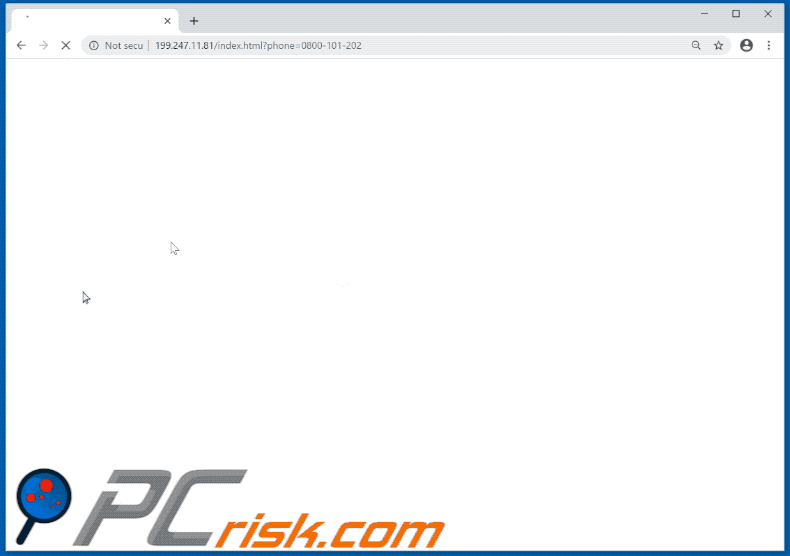
English variant of "Error MS-77X1" pop-up scam:
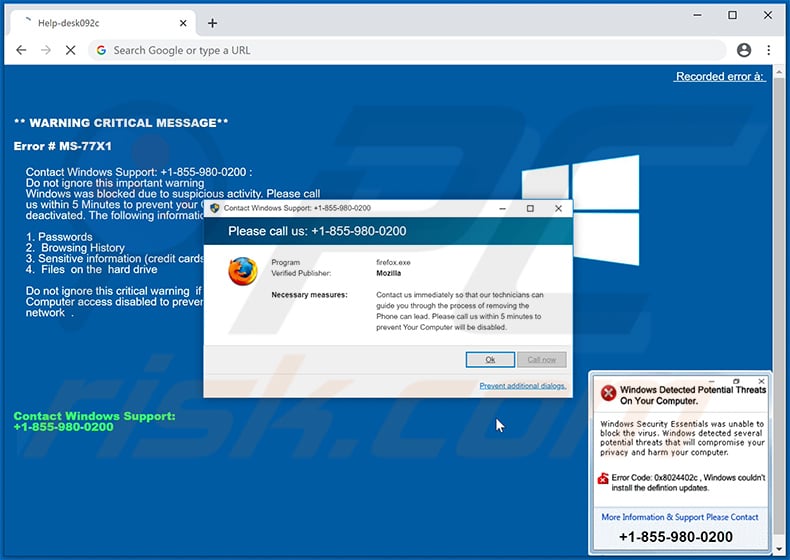
Text presented within:
** WARNING CRITICAL MESSAGE**
Error # MS-77X1
Contact Windows Support: +1-855-980-0200 :
Do not ignore this important warning
Windows was blocked due to suspicious activity. Please call us within 5 Minutes to prevent your Computer from being deactivated. The following information may be lost:1. Passwords
2. Browsing History
3. Sensitive information (credit cards)
4. Files on the hard driveDo not ignore this critical warning if you close this page, your Computer access disabled to prevent further damage to our network .
Contact Windows Support:
+1-855-980-0200
Contact Windows Support: +1-855-980-0200
Please call us: +1-855-980-0200
Program firefox.exe
Verified Publisher: Mozilla
Necessary measures: Contact us immediately so that our technicians can guide you through the process of removing the Phone can lead. Please call us within 5 minutes to prevent Your Computer will be disabled.
Ok Call now
Prevent additional dialogs.
+1-855-980-0200 Recorded error à:
Windows reported Download à
Appearance of the English variant (GIF):
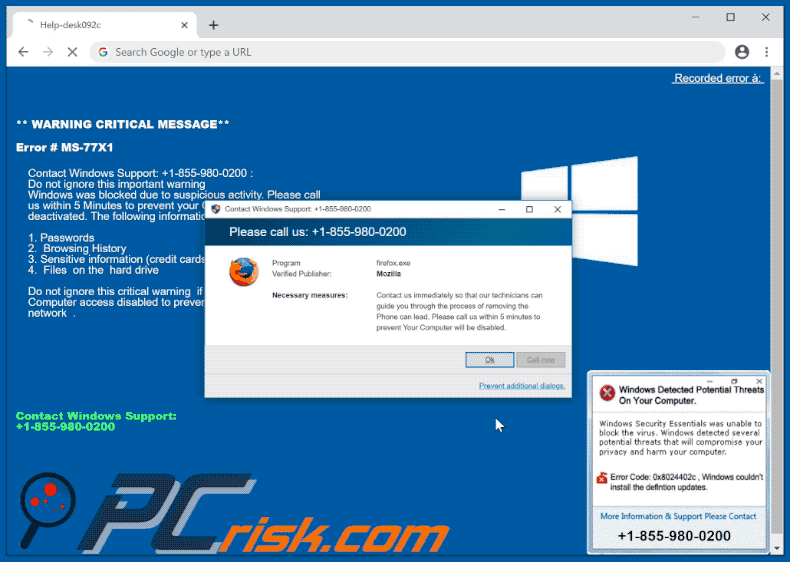
Another variant of "Error MS-77X1" pop-up scam:
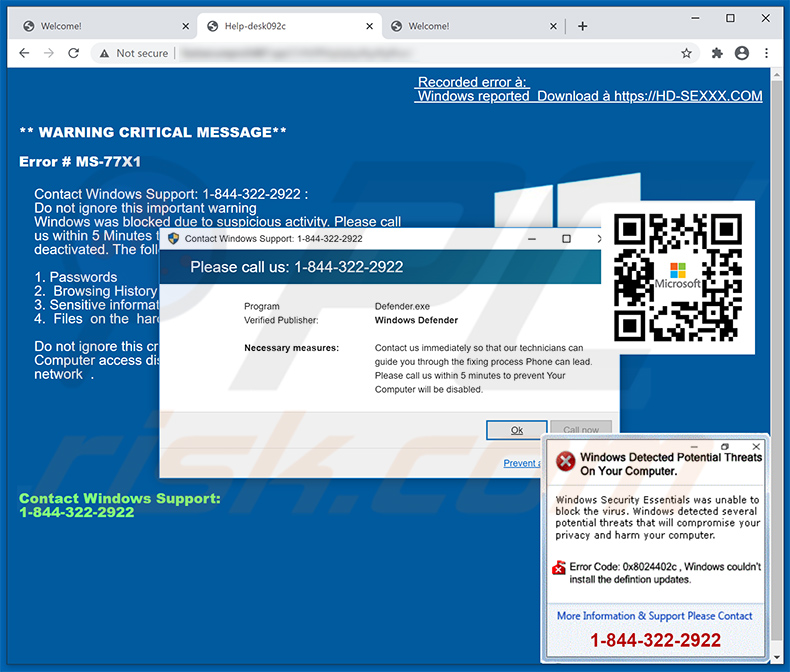
Yet another example of the "Error MS-77X1" pop-up scam:
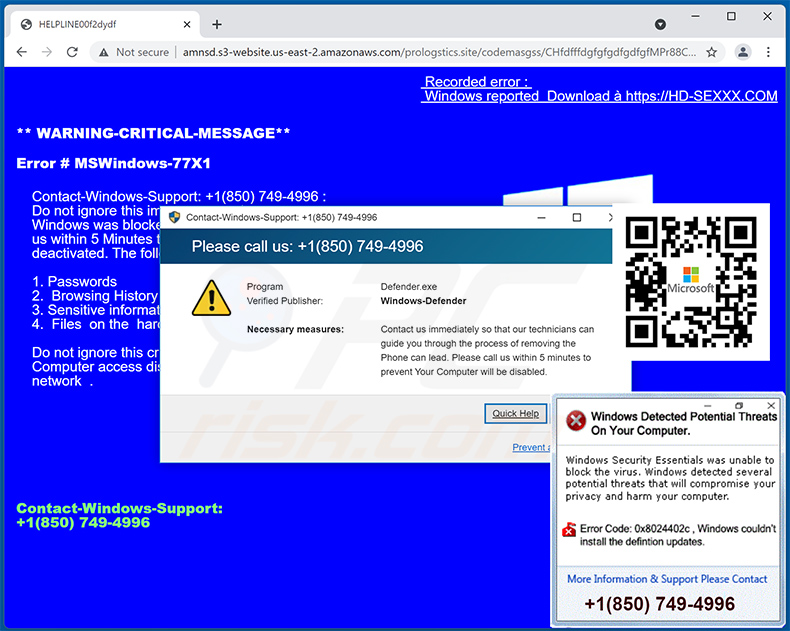
Text presented within:
** WARNING-CRITICAL-MESSAGE**
Error # MSWindows-77X1
Contact-Windows-Support: +1(850) 749-4996 :
Do not ignore this important warning
Windows was blocked due to suspicious activity. Please call us within 5 Minutes to prevent your Computer from being deactivated. The following information may be lost:1. Passwords
2. Browsing History
3. Sensitive information (credit cards)
4. Files on the hard driveDo not ignore this critical warning if you close this page, your Computer access disabled to prevent further damage to our network .
Contact-Windows-Support:
+1(850) 749-4996
Contact-Windows-Support: +1(850) 749-4996
Please call us: +1(850) 749-4996
Program Defender.exe
Verified Publisher: Windows-Defender
Necessary measures: Contact us immediately so that our technicians can guide you through the process of removing the Phone can lead. Please call us within 5 minutes to prevent Your Computer will be disabled.
Quick Help Go Back Safety
Prevent additional dialogs.
+1(850) 749-4996 Recorded error :
Windows reported Download à -
Instant automatic malware removal:
Manual threat removal might be a lengthy and complicated process that requires advanced IT skills. Combo Cleaner is a professional automatic malware removal tool that is recommended to get rid of malware. Download it by clicking the button below:
DOWNLOAD Combo CleanerBy downloading any software listed on this website you agree to our Privacy Policy and Terms of Use. To use full-featured product, you have to purchase a license for Combo Cleaner. 7 days free trial available. Combo Cleaner is owned and operated by RCS LT, the parent company of PCRisk.com.
Quick menu:
- What is Error MS-77X1 (Fehler # MS-77X1) tech support scam?
- How to identify a pop-up scam?
- How do pop-up scams work?
- How to remove fake pop-ups?
- How to prevent fake pop-ups?
- What to do if you fell for a pop-up scam?
How to identify a pop-up scam?
Pop-up windows with various fake messages are a common type of lures cybercriminals use. They collect sensitive personal data, trick Internet users into calling fake tech support numbers, subscribe to useless online services, invest in shady cryptocurrency schemes, etc.
While in the majority of cases these pop-ups don't infect users' devices with malware, they can cause direct monetary loss or could result in identity theft.
Cybercriminals strive to create their rogue pop-up windows to look trustworthy, however, scams typically have the following characteristics:
- Spelling mistakes and non-professional images - Closely inspect the information displayed in a pop-up. Spelling mistakes and unprofessional images could be a sign of a scam.
- Sense of urgency - Countdown timer with a couple of minutes on it, asking you to enter your personal information or subscribe to some online service.
- Statements that you won something - If you haven't participated in a lottery, online competition, etc., and you see a pop-up window stating that you won.
- Computer or mobile device scan - A pop-up window that scans your device and informs of detected issues - is undoubtedly a scam; webpages cannot perform such actions.
- Exclusivity - Pop-up windows stating that only you are given secret access to a financial scheme that can quickly make you rich.
Example of a pop-up scam:
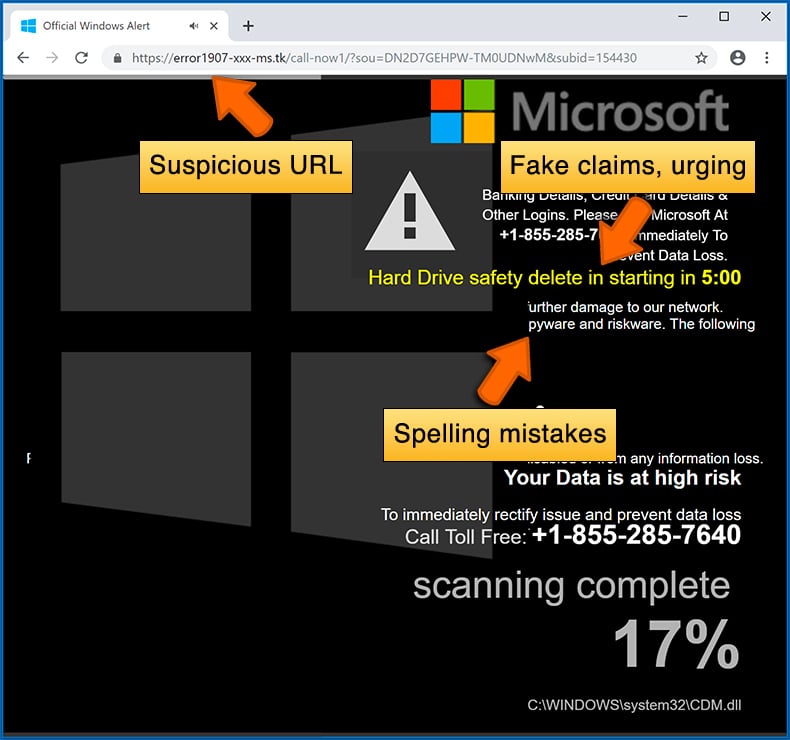
How do pop-up scams work?
Cybercriminals and deceptive marketers usually use various advertising networks, search engine poisoning techniques, and shady websites to generate traffic to their pop-ups. Users land on their online lures after clicking on fake download buttons, using a torrent website, or simply clicking on an Internet search engine result.
Based on users' location and device information, they are presented with a scam pop-up. Lures presented in such pop-ups range from get-rich-quick schemes to fake virus scans.
How to remove fake pop-ups?
In most cases, pop-up scams do not infect users' devices with malware. If you encountered a scam pop-up, simply closing it should be enough. In some cases scam, pop-ups may be hard to close; in such cases - close your Internet browser and restart it.
In extremely rare cases, you might need to reset your Internet browser. For this, use our instructions explaining how to reset Internet browser settings.
How to prevent fake pop-ups?
To prevent seeing pop-up scams, you should visit only reputable websites. Torrent, Crack, free online movie streaming, YouTube video download, and other websites of similar reputation commonly redirect Internet users to pop-up scams.
To minimize the risk of encountering pop-up scams, you should keep your Internet browsers up-to-date and use reputable anti-malware application. For this purpose, we recommend Combo Cleaner Antivirus for Windows.
What to do if you fell for a pop-up scam?
This depends on the type of scam that you fell for. Most commonly, pop-up scams try to trick users into sending money, giving away personal information, or giving access to one's device.
- If you sent money to scammers: You should contact your financial institution and explain that you were scammed. If informed promptly, there's a chance to get your money back.
- If you gave away your personal information: You should change your passwords and enable two-factor authentication in all online services that you use. Visit Federal Trade Commission to report identity theft and get personalized recovery steps.
- If you let scammers connect to your device: You should scan your computer with reputable anti-malware (we recommend Combo Cleaner Antivirus for Windows) - cyber criminals could have planted trojans, keyloggers, and other malware, don't use your computer until removing possible threats.
- Help other Internet users: report Internet scams to Federal Trade Commission.
Share:

Tomas Meskauskas
Expert security researcher, professional malware analyst
I am passionate about computer security and technology. I have an experience of over 10 years working in various companies related to computer technical issue solving and Internet security. I have been working as an author and editor for pcrisk.com since 2010. Follow me on Twitter and LinkedIn to stay informed about the latest online security threats.
PCrisk security portal is brought by a company RCS LT.
Joined forces of security researchers help educate computer users about the latest online security threats. More information about the company RCS LT.
Our malware removal guides are free. However, if you want to support us you can send us a donation.
DonatePCrisk security portal is brought by a company RCS LT.
Joined forces of security researchers help educate computer users about the latest online security threats. More information about the company RCS LT.
Our malware removal guides are free. However, if you want to support us you can send us a donation.
Donate
▼ Show Discussion