How to remove the Muse Miner from the infected computer
TrojanAlso Known As: Muse Miner cryptocurrency miner
Get free scan and check if your device is infected.
Remove it nowTo use full-featured product, you have to purchase a license for Combo Cleaner. Seven days free trial available. Combo Cleaner is owned and operated by RCS LT, the parent company of PCRisk.com.
What kind of malware is Muse Miner?
Muse Miner is the name of a cryptocurrency miner. Our team has discovered it in a hacker forum. The cost of its weekly subscription is $25, the monthly subscription costs $80, and the lifetime subscription costs $500. Muse Miner mines Bitcoin (BTC), Ethereum (ETH), and Ethereum Classic (ETC) cryptocurrencies.
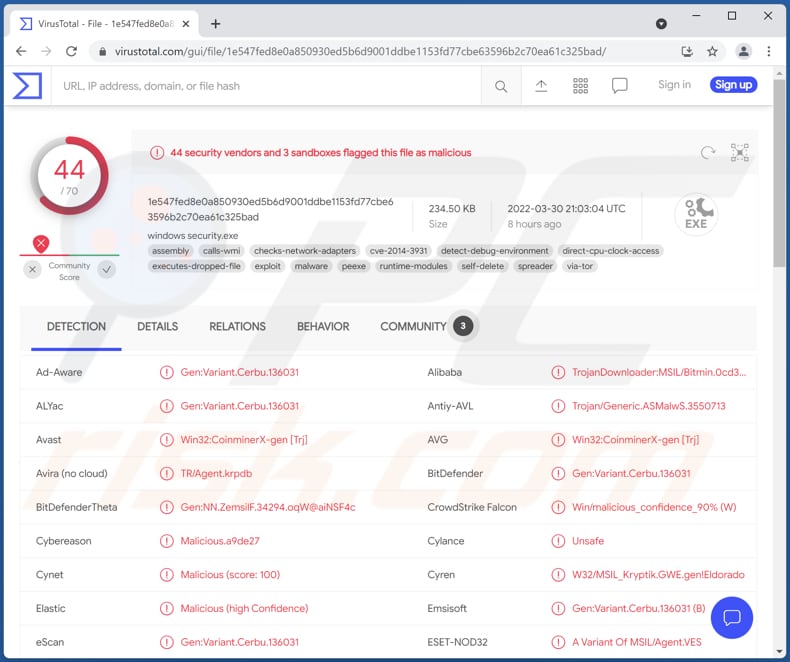
More about Muse Miner
The purpose of Muse Miner is to mine cryptocurrency using the hardware (such as GPU or ASIC) installed on the infected device. It allows operators to manage each connected miner individually. Muse Miner uses an Anti-VM technique to detect whether it is being run inside a virtual machine which prevents it from being examined by malware analysts.
Muse Miner can be disabled when the infected computer runs programs in full-screen mode and hidden when programs capable of detecting it are launched. Also, it can run at full capacity when the infected computer is idle (operating but not being used).
Moreover, Muse Miner hides in the operating system under the guise of a system file. It also allows operators to send other software (including malicious one) to connected miners via a Telegram bot and use a builder in that bot.
| Name | Muse Miner cryptocurrency miner |
| Threat Type | Cryptocurrency miner |
| Detection Names | Avast (Win32:CoinminerX-gen [Trj]), Combo Cleaner (Gen:Variant.Cerbu.136031), ESET-NOD32 (A Variant Of MSIL/Agent.VES), Kaspersky (HEUR:Trojan-Downloader.MSIL.Bitmin.gen), Microsoft (Trojan:Win32/Sabsik.FL.B!ml), Full List (VirusTotal) |
| Symptoms | Slow computer performance, changed passwords and desktop wallpaper, unrecognized files appearing on a computer, unexpected computer shutdowns and restarts. |
| Distribution methods | Infected email attachments, malicious online advertisements, social engineering, software 'cracks'. |
| Damage | Additional computer infections, higher electricity bills, monetary and data loss, slow computer performance |
| Malware Removal (Windows) |
To eliminate possible malware infections, scan your computer with legitimate antivirus software. Our security researchers recommend using Combo Cleaner. Download Combo CleanerTo use full-featured product, you have to purchase a license for Combo Cleaner. 7 days free trial available. Combo Cleaner is owned and operated by RCS LT, the parent company of PCRisk.com. |
Cryptocurrency miners in general
Cybercriminals attempt to trick users into infecting computers with cryptocurrency miners to mine crypto at their expense. Having a computer infected with a miner usually results in higher electricity bills and decreased computer performance. It can also lead to loss of unsaved data, system crashes, and similar issues.
Examples of cryptocurrency miners are CH Miner, Pripyat Miner, Zenar Miner.
How did malware infiltrate my computer?
Most threat actors distribute malware through emails, unreliable sources for downloading software and files, fake software updaters, cracked software download pages (fake cracking tools/installers for pirated software). Computers get infected via emails when recipients download and open malicious files (attachments or files downloaded via received links).
Examples of untrustworthy sources for downloading files/programs are unofficial websites, Peer-to-Peer networks, third-party downloaders, free file hosting pages. Cybercriminals use Microsoft Office, PDF, and other documents, JavaScript files, archives, executables, and other files to distribute malware.
In all cases, the attackers seek to trick users into downloading and executing malware by themselves. It is important to mention that it is not only unsafe to execute downloads from cracked software websites but also illegal to use pirated software.
How to avoid installation of malware?
Use official websites and direct links as sources for downloading files and software. Other sources can be used to distribute malware. Remember that opening attachments and website links in irrelevant emails sent from suspicious or unknown addresses can cause computer infections. Thus, carefully xamine emails before opening their contents.
Always use official tools (or functions) provided by official software developers to update and activate any installed software (and the operating system). If you believe that your computer is already infected, we recommend running a scan with Combo Cleaner Antivirus for Windows to automatically eliminate infiltrated malware.
Muse Miner promoted in hacker forum (GIF):
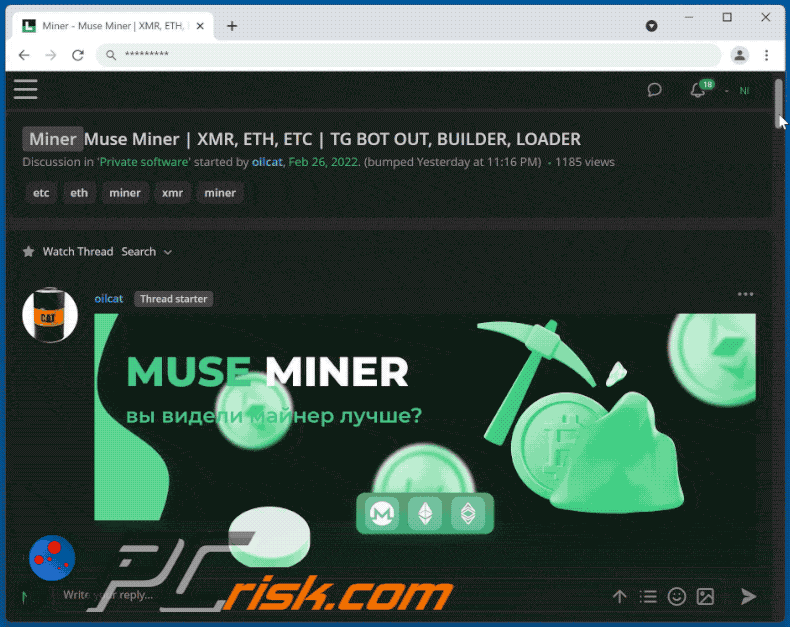
Instant automatic malware removal:
Manual threat removal might be a lengthy and complicated process that requires advanced IT skills. Combo Cleaner is a professional automatic malware removal tool that is recommended to get rid of malware. Download it by clicking the button below:
DOWNLOAD Combo CleanerBy downloading any software listed on this website you agree to our Privacy Policy and Terms of Use. To use full-featured product, you have to purchase a license for Combo Cleaner. 7 days free trial available. Combo Cleaner is owned and operated by RCS LT, the parent company of PCRisk.com.
Quick menu:
- What is Muse Miner?
- STEP 1. Manual removal of Muse Miner malware.
- STEP 2. Check if your computer is clean.
How to remove malware manually?
Manual malware removal is a complicated task - usually it is best to allow antivirus or anti-malware programs to do this automatically. To remove this malware we recommend using Combo Cleaner Antivirus for Windows.
If you wish to remove malware manually, the first step is to identify the name of the malware that you are trying to remove. Here is an example of a suspicious program running on a user's computer:
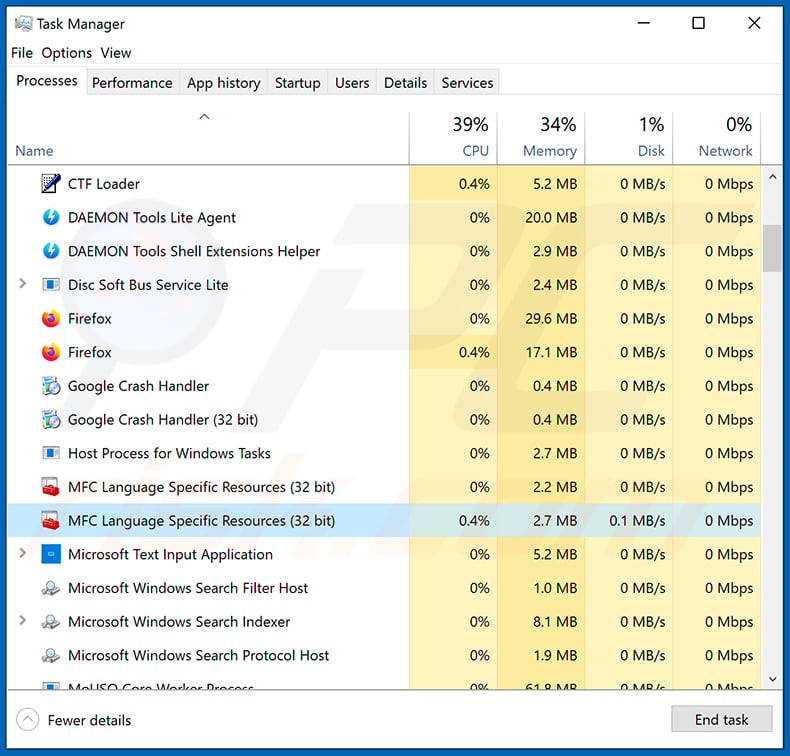
If you checked the list of programs running on your computer, for example, using task manager, and identified a program that looks suspicious, you should continue with these steps:
 Download a program called Autoruns. This program shows auto-start applications, Registry, and file system locations:
Download a program called Autoruns. This program shows auto-start applications, Registry, and file system locations:
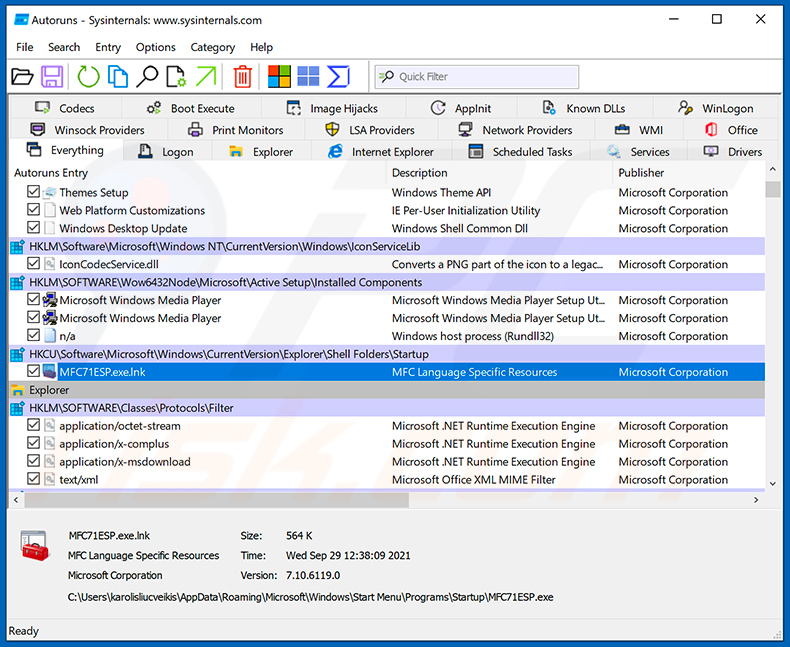
 Restart your computer into Safe Mode:
Restart your computer into Safe Mode:
Windows XP and Windows 7 users: Start your computer in Safe Mode. Click Start, click Shut Down, click Restart, click OK. During your computer start process, press the F8 key on your keyboard multiple times until you see the Windows Advanced Option menu, and then select Safe Mode with Networking from the list.
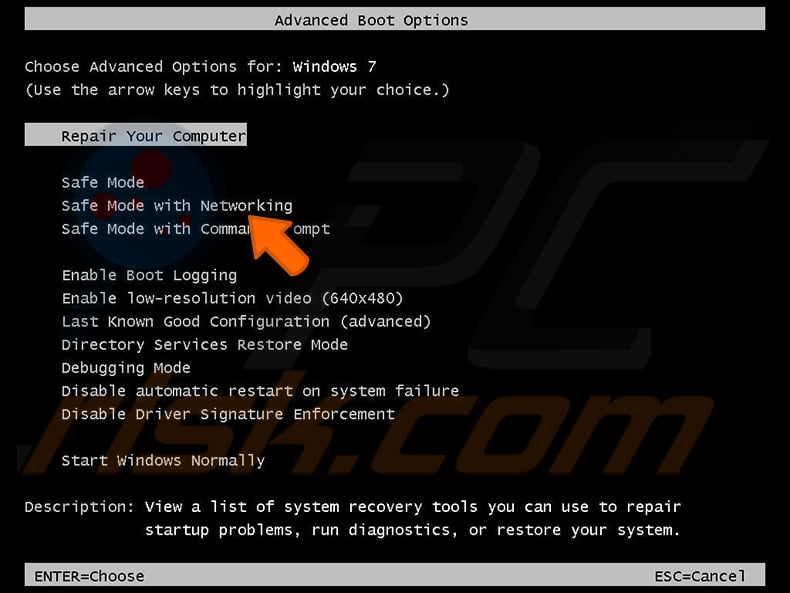
Video showing how to start Windows 7 in "Safe Mode with Networking":
Windows 8 users: Start Windows 8 is Safe Mode with Networking - Go to Windows 8 Start Screen, type Advanced, in the search results select Settings. Click Advanced startup options, in the opened "General PC Settings" window, select Advanced startup.
Click the "Restart now" button. Your computer will now restart into the "Advanced Startup options menu". Click the "Troubleshoot" button, and then click the "Advanced options" button. In the advanced option screen, click "Startup settings".
Click the "Restart" button. Your PC will restart into the Startup Settings screen. Press F5 to boot in Safe Mode with Networking.
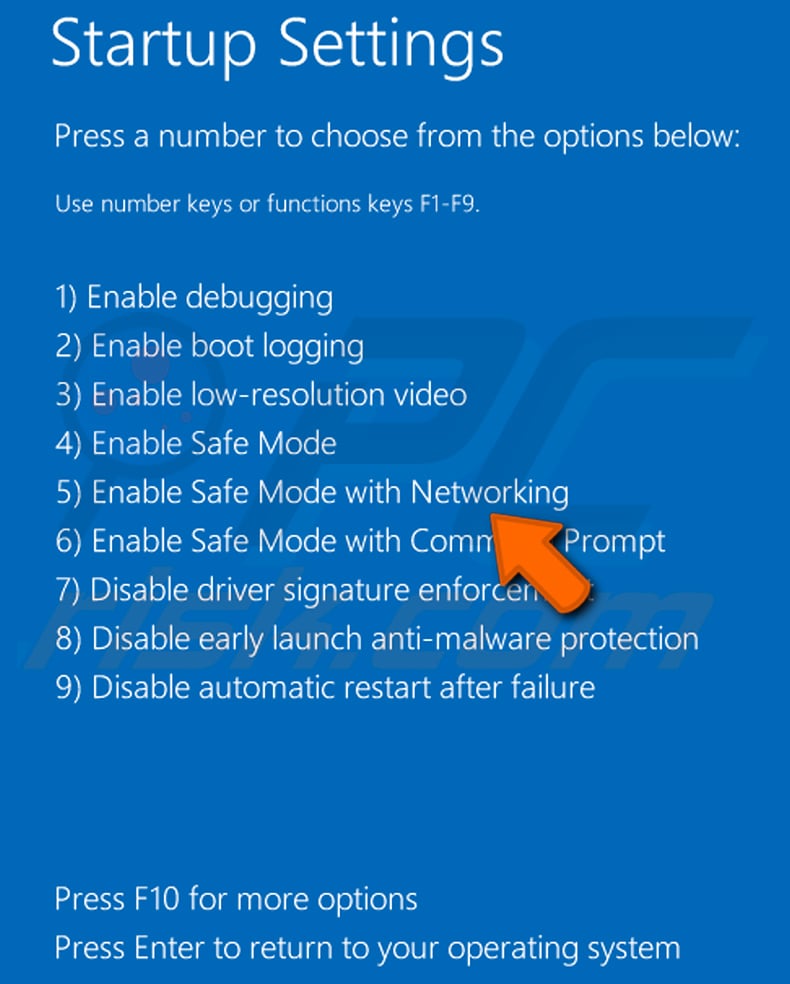
Video showing how to start Windows 8 in "Safe Mode with Networking":
Windows 10 users: Click the Windows logo and select the Power icon. In the opened menu click "Restart" while holding "Shift" button on your keyboard. In the "choose an option" window click on the "Troubleshoot", next select "Advanced options".
In the advanced options menu select "Startup Settings" and click on the "Restart" button. In the following window you should click the "F5" button on your keyboard. This will restart your operating system in safe mode with networking.
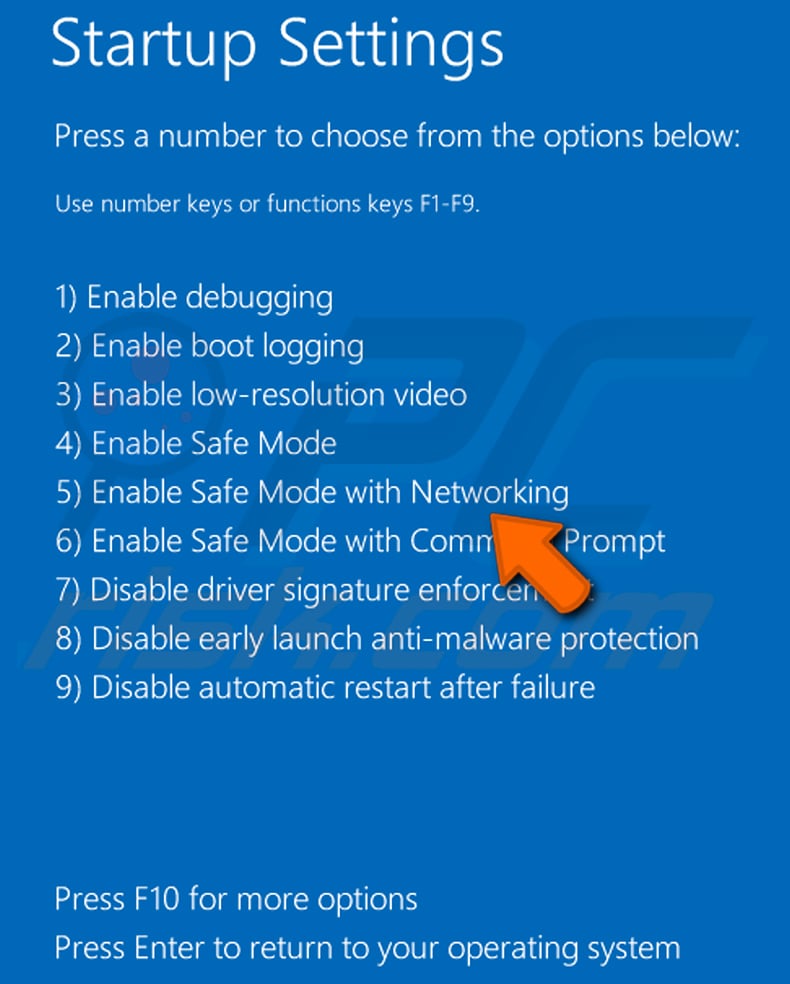
Video showing how to start Windows 10 in "Safe Mode with Networking":
 Extract the downloaded archive and run the Autoruns.exe file.
Extract the downloaded archive and run the Autoruns.exe file.
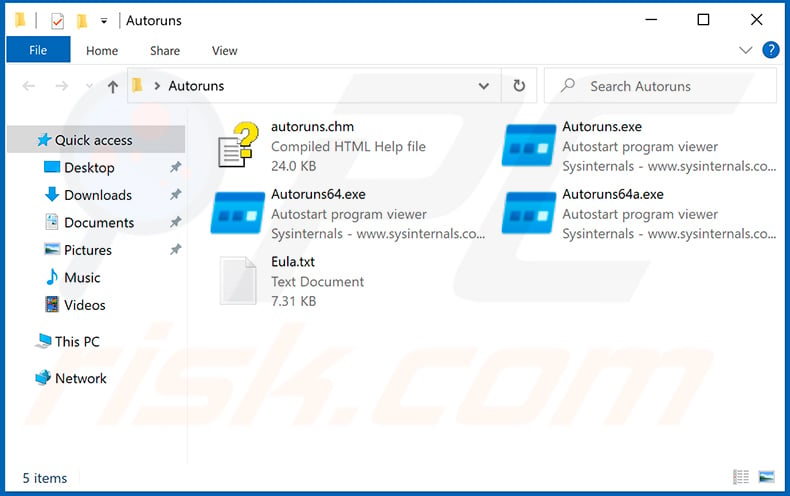
 In the Autoruns application, click "Options" at the top and uncheck "Hide Empty Locations" and "Hide Windows Entries" options. After this procedure, click the "Refresh" icon.
In the Autoruns application, click "Options" at the top and uncheck "Hide Empty Locations" and "Hide Windows Entries" options. After this procedure, click the "Refresh" icon.
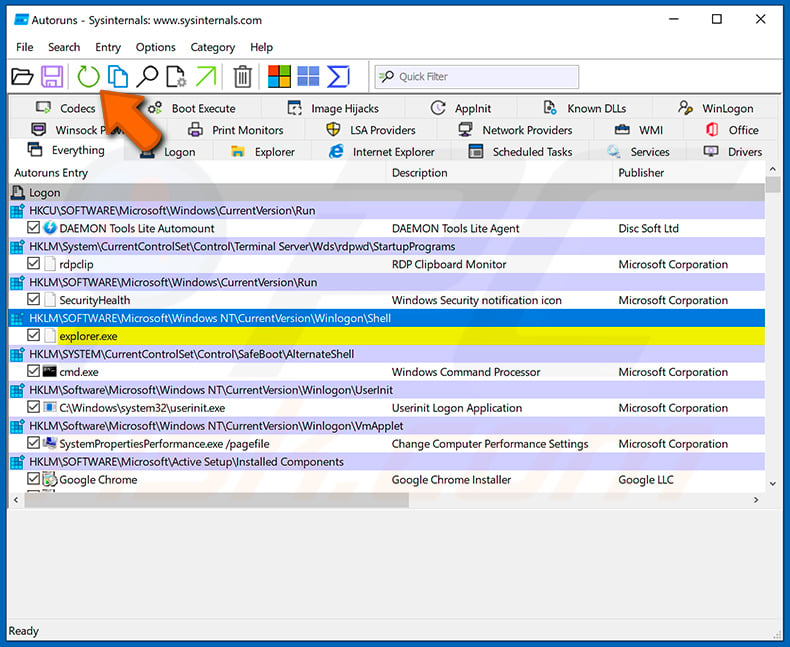
 Check the list provided by the Autoruns application and locate the malware file that you want to eliminate.
Check the list provided by the Autoruns application and locate the malware file that you want to eliminate.
You should write down its full path and name. Note that some malware hides process names under legitimate Windows process names. At this stage, it is very important to avoid removing system files. After you locate the suspicious program you wish to remove, right click your mouse over its name and choose "Delete".
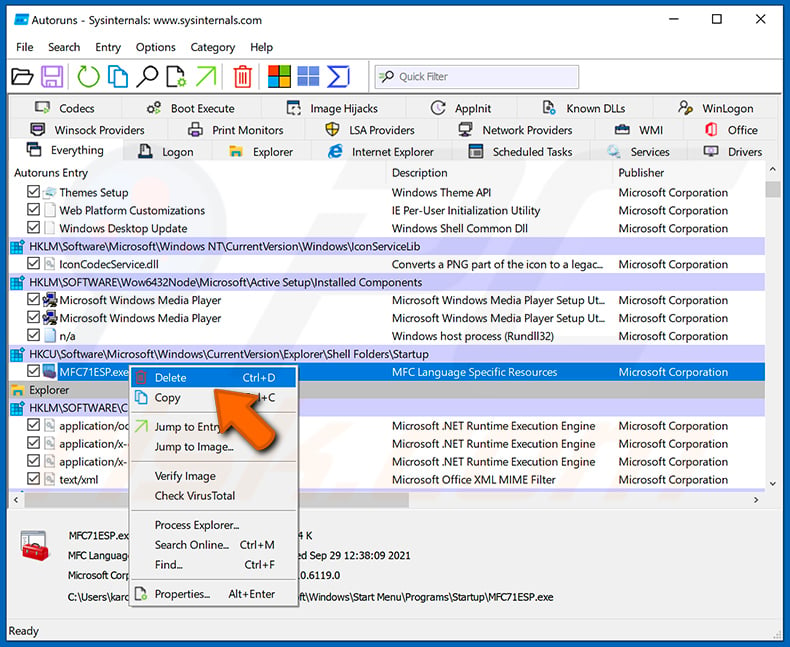
After removing the malware through the Autoruns application (this ensures that the malware will not run automatically on the next system startup), you should search for the malware name on your computer. Be sure to enable hidden files and folders before proceeding. If you find the filename of the malware, be sure to remove it.
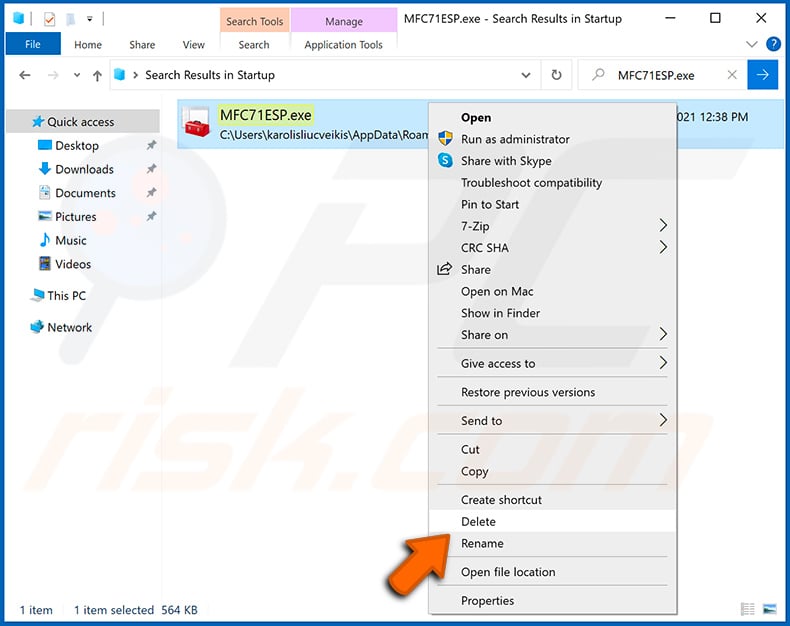
Reboot your computer in normal mode. Following these steps should remove any malware from your computer. Note that manual threat removal requires advanced computer skills. If you do not have these skills, leave malware removal to antivirus and anti-malware programs.
These steps might not work with advanced malware infections. As always it is best to prevent infection than try to remove malware later. To keep your computer safe, install the latest operating system updates and use antivirus software. To be sure your computer is free of malware infections, we recommend scanning it with Combo Cleaner Antivirus for Windows.
Frequently Asked Questions (FAQ)
My computer is infected with Muse Miner malware, should I format my storage device to get rid of it?
Malware like Muse Miner can be removed without formatting the storage device. Our malware removal guide can be found above.
What are the biggest issues that malware can cause?
It may lead to identity theft, financial losses, decreased computer performance, further computer infections. It depends on the type of malware.
What is the purpose of Muse Miner malware?
Muse Miner is a cryptocurrency miner that can mine Bitcoin, Ethereum, and Ethereum Classic cryptocurrencies. It uses a graphics processing unit (GPU) and application-specific integrated circuit (ASIC) to mine crypto.
How did a malware infiltrate my computer?
Cybercriminals distribute malware using phishing and other social engineering techniques. For example, they use emails (email attachments or links in emails), websites displaying fake notifications/messages (for example, system warnings). In other cases, computers get infected after executing malicious drive-by downloads, files downloaded from untrustworthy sources.
Will Combo Cleaner protect me from malware?
Yes, Combo Cleaner can detect and eliminate almost all known malware infections. If a computer is infected with high-end malware, it must be scanned using the full system scan feature because high-end malware can hide deep in the system.
Share:

Tomas Meskauskas
Expert security researcher, professional malware analyst
I am passionate about computer security and technology. I have an experience of over 10 years working in various companies related to computer technical issue solving and Internet security. I have been working as an author and editor for pcrisk.com since 2010. Follow me on Twitter and LinkedIn to stay informed about the latest online security threats.
PCrisk security portal is brought by a company RCS LT.
Joined forces of security researchers help educate computer users about the latest online security threats. More information about the company RCS LT.
Our malware removal guides are free. However, if you want to support us you can send us a donation.
DonatePCrisk security portal is brought by a company RCS LT.
Joined forces of security researchers help educate computer users about the latest online security threats. More information about the company RCS LT.
Our malware removal guides are free. However, if you want to support us you can send us a donation.
Donate
▼ Show Discussion