How to remove Burntcigar malware from the operating system
TrojanAlso Known As: Burntcigar malicious software
Get free scan and check if your device is infected.
Remove it nowTo use full-featured product, you have to purchase a license for Combo Cleaner. Seven days free trial available. Combo Cleaner is owned and operated by RCS LT, the parent company of PCRisk.com.
What kind of malware is Burntcigar?
Burntcigar is a piece of malware that cybercriminals frequently employ in ransomware attacks, specifically with the Cuba ransomware variant. Burntcigar scans for process names that appear to be associated with well-known antivirus (AV) or endpoint detection and response (EDR) products. It then includes the process IDs of these identified processes in the stack for termination at a later stage.
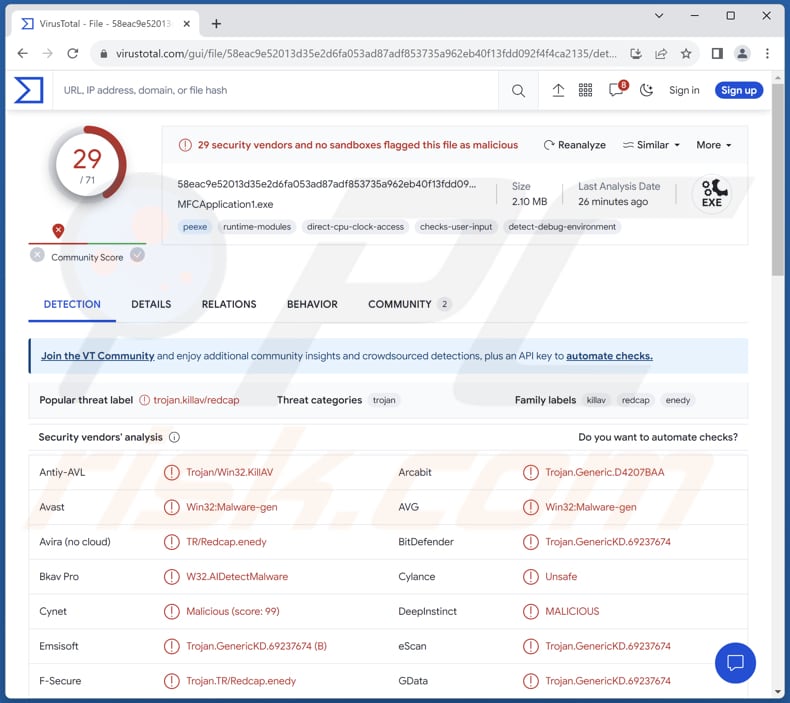
More about Burntcigar
Burntcigar is a pernicious malware strain that has garnered notoriety in the realm of cyber threats. Cybercriminals often deploy this malicious software to execute ransomware attacks with a particular focus on infiltrating the systems of unsuspecting victims.
Burntcigar exhibits a cunning modus operandi, including the exploitation of security vulnerabilities within popular antivirus and endpoint detection and response (EDR) products. One of its notable tactics involves targeting processes associated with these security solutions and adding their process IDs to a termination list, ultimately disabling critical security measures on infected machines.
Moreover, Burntcigar is known for its ability to compromise system integrity through the exploitation of drivers and the execution of malicious code. In some instances, it has been found to exploit the Avast anti-rootkit driver, thereby enabling unauthorized access to targeted systems.
Additionally, the malware has been observed using BAT (Batch) files as a means of installing the insecure driver, granting attackers a gateway to conduct their nefarious activities. The potential damages inflicted by Burntcigar and similar malware are significant and can have far-reaching consequences.
Firstly, victims may suffer extensive data loss as the malware encrypts files, rendering them inaccessible without a decryption key. Secondly, there is a substantial risk of financial losses, as attackers typically demand a ransom in exchange for the decryption key, which victims may choose to pay, further incentivizing cybercriminals.
Moreover, the disabling of critical security measures by Burntcigar can leave systems vulnerable to other forms of malware, potentially leading to additional breaches, data theft, or system compromise.
| Name | Burntcigar malicious software |
| Threat Type | Process terminator |
| Detection Names | Avast (Win32:Malware-gen), Combo Cleaner (Trojan.GenericKD.69237674), Emsisoft (Trojan.GenericKD.69237674 (B)), Kaspersky (HEUR:Trojan.Win32.KillAV.gen), Microsoft (Program:Win32/Wacapew.C!ml), Full List (VirusTotal) |
| Symptoms | Malware like Burntcigar is designed to stealthily infiltrate the victim's computer and remain silent, and thus no particular symptoms are clearly visible on an infected machine. |
| Distribution methods | Infected email attachments, malicious online advertisements, social engineering, software 'cracks'. |
| Damage | Data encryption, stolen passwords and banking information, identity theft, the victim's computer added to a botnet, and other harm. |
| Malware Removal (Windows) |
To eliminate possible malware infections, scan your computer with legitimate antivirus software. Our security researchers recommend using Combo Cleaner. Download Combo CleanerTo use full-featured product, you have to purchase a license for Combo Cleaner. 7 days free trial available. Combo Cleaner is owned and operated by RCS LT, the parent company of PCRisk.com. |
Conclusion
In conclusion, Burntcigar exemplifies the evolving and sophisticated nature of modern malware, posing a multifaceted threat to both individuals and organizations. Its capability to exploit security vulnerabilities and disable critical processes underscores the importance of proactive cybersecurity measures and user education.
As cyber threats continue to evolve, staying vigilant and implementing robust security practices remain paramount in defending against such insidious malware.
How did Burntcigar infiltrate my computer?
Cybercriminals employ various distribution methods to disseminate Burntcigar and similar malware. Cybercriminals often hide Burntcigar within seemingly legitimate software or files available for download on unreliable or compromised websites. Emails containing infected attachments or links to malicious websites are another prevalent distribution method.
Cybercriminals may also take advantage of software vulnerabilities to deliver Burntcigar. Outdated or unpatched software can be particularly susceptible to these types of attacks. Furthermore, malicious code can be injected into compromised websites. When users visit these sites, their systems may automatically download and execute Burntcigar without their knowledge or consent.
Cybercriminals may also distribute Burntcigar through infected USB drives, external storage devices, or network shares.
How to avoid installation of malware?
Only download software and files from reliable sources, such as official websites or reputable app stores. Avoid clicking on suspicious links and be cautious of pop-up ads on dubious websites. Install reputable antivirus/antimalware software and keep it up to date. Regularly update your operating system and installed software.
Be cautious with email attachments and links, especially if they come from unknown or unexpected sources. Schedule regular malware scans on your computer or network to identify and remove any potential threats.
If you believe that your computer is already infected, we recommend running a scan with Combo Cleaner Antivirus for Windows to automatically eliminate infiltrated malware.
Instant automatic malware removal:
Manual threat removal might be a lengthy and complicated process that requires advanced IT skills. Combo Cleaner is a professional automatic malware removal tool that is recommended to get rid of malware. Download it by clicking the button below:
DOWNLOAD Combo CleanerBy downloading any software listed on this website you agree to our Privacy Policy and Terms of Use. To use full-featured product, you have to purchase a license for Combo Cleaner. 7 days free trial available. Combo Cleaner is owned and operated by RCS LT, the parent company of PCRisk.com.
Quick menu:
- What is Burntcigar?
- STEP 1. Manual removal of Burntcigar malware.
- STEP 2. Check if your computer is clean.
How to remove malware manually?
Manual malware removal is a complicated task - usually it is best to allow antivirus or anti-malware programs to do this automatically. To remove this malware we recommend using Combo Cleaner Antivirus for Windows.
If you wish to remove malware manually, the first step is to identify the name of the malware that you are trying to remove. Here is an example of a suspicious program running on a user's computer:
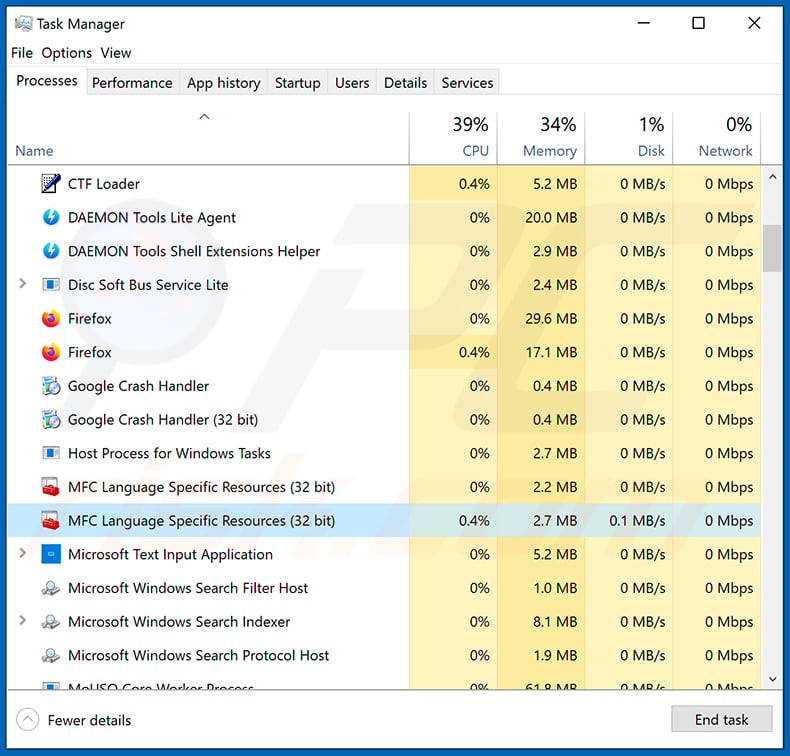
If you checked the list of programs running on your computer, for example, using task manager, and identified a program that looks suspicious, you should continue with these steps:
 Download a program called Autoruns. This program shows auto-start applications, Registry, and file system locations:
Download a program called Autoruns. This program shows auto-start applications, Registry, and file system locations:
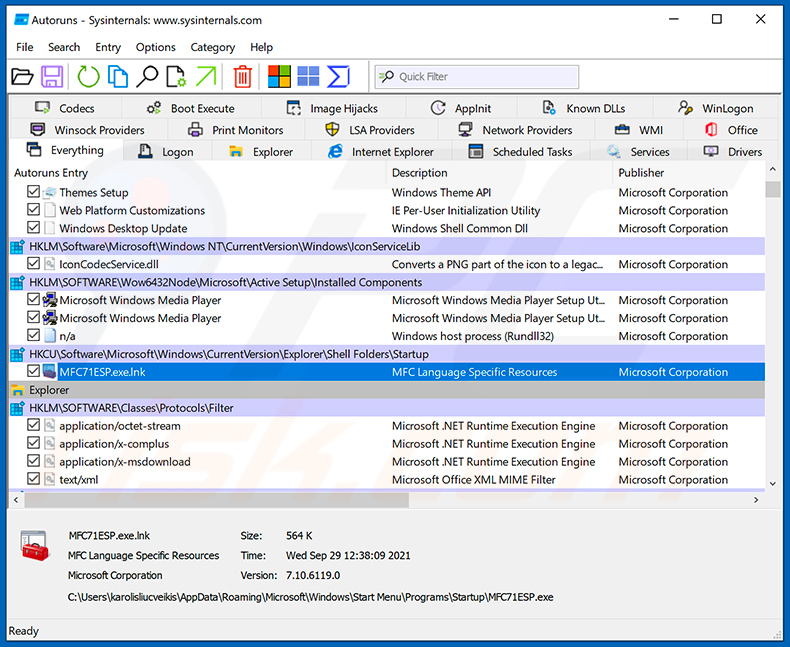
 Restart your computer into Safe Mode:
Restart your computer into Safe Mode:
Windows XP and Windows 7 users: Start your computer in Safe Mode. Click Start, click Shut Down, click Restart, click OK. During your computer start process, press the F8 key on your keyboard multiple times until you see the Windows Advanced Option menu, and then select Safe Mode with Networking from the list.
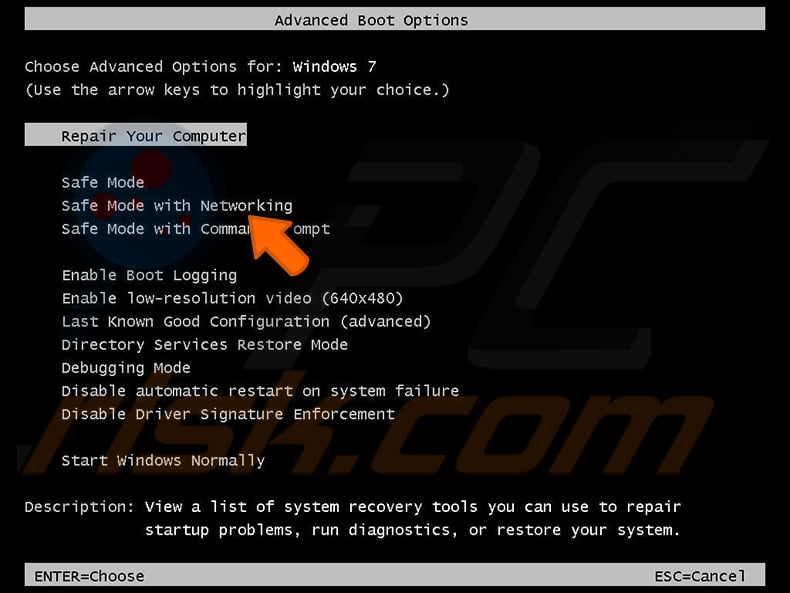
Video showing how to start Windows 7 in "Safe Mode with Networking":
Windows 8 users: Start Windows 8 is Safe Mode with Networking - Go to Windows 8 Start Screen, type Advanced, in the search results select Settings. Click Advanced startup options, in the opened "General PC Settings" window, select Advanced startup.
Click the "Restart now" button. Your computer will now restart into the "Advanced Startup options menu". Click the "Troubleshoot" button, and then click the "Advanced options" button. In the advanced option screen, click "Startup settings".
Click the "Restart" button. Your PC will restart into the Startup Settings screen. Press F5 to boot in Safe Mode with Networking.
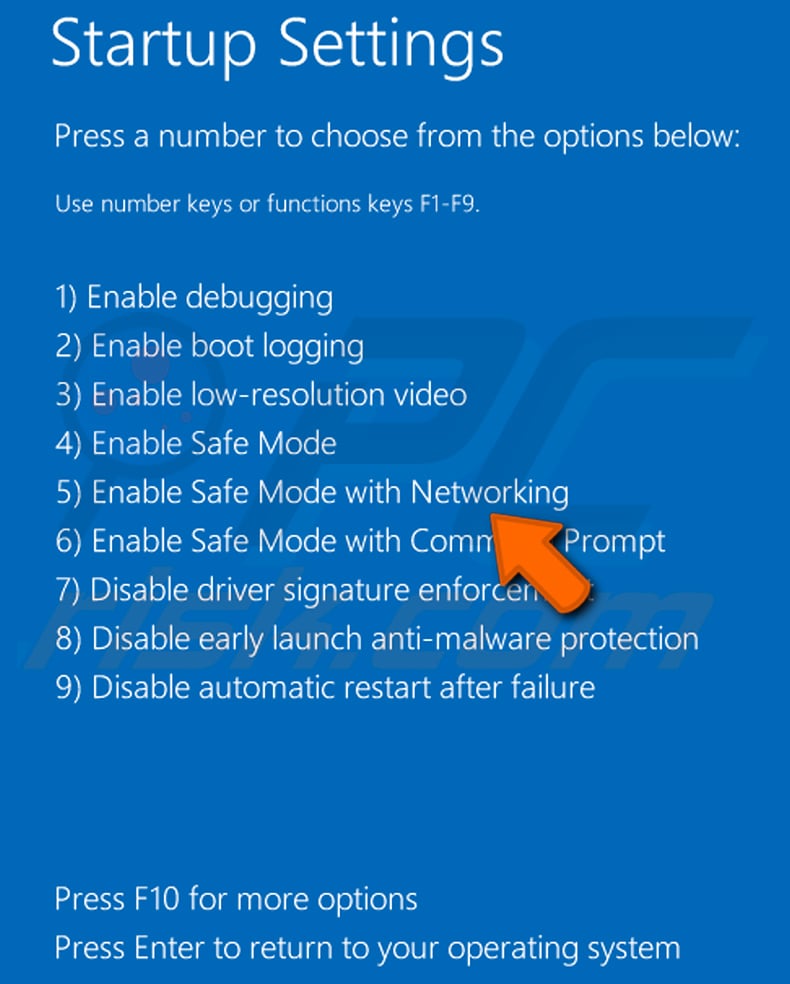
Video showing how to start Windows 8 in "Safe Mode with Networking":
Windows 10 users: Click the Windows logo and select the Power icon. In the opened menu click "Restart" while holding "Shift" button on your keyboard. In the "choose an option" window click on the "Troubleshoot", next select "Advanced options".
In the advanced options menu select "Startup Settings" and click on the "Restart" button. In the following window you should click the "F5" button on your keyboard. This will restart your operating system in safe mode with networking.
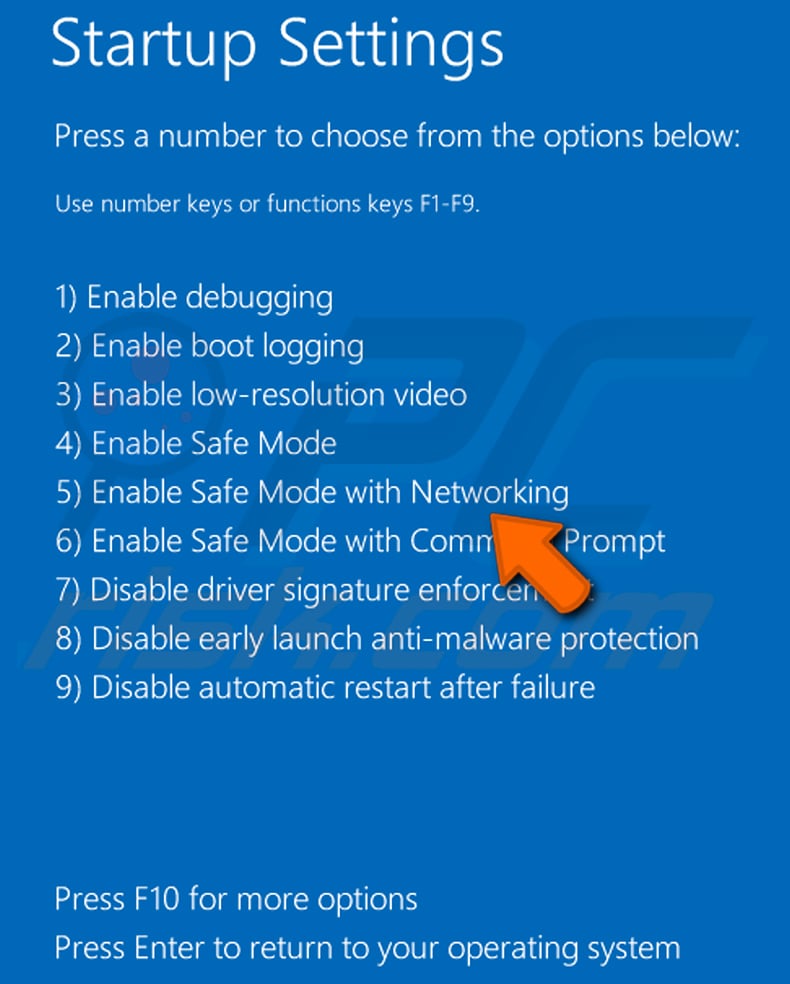
Video showing how to start Windows 10 in "Safe Mode with Networking":
 Extract the downloaded archive and run the Autoruns.exe file.
Extract the downloaded archive and run the Autoruns.exe file.
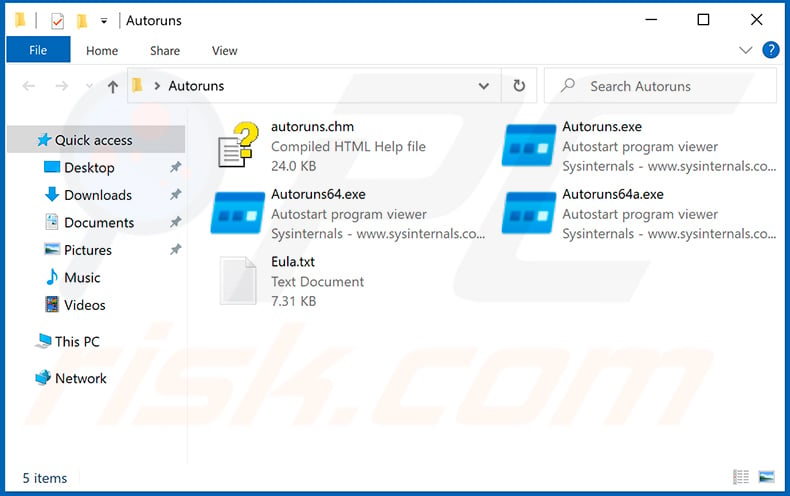
 In the Autoruns application, click "Options" at the top and uncheck "Hide Empty Locations" and "Hide Windows Entries" options. After this procedure, click the "Refresh" icon.
In the Autoruns application, click "Options" at the top and uncheck "Hide Empty Locations" and "Hide Windows Entries" options. After this procedure, click the "Refresh" icon.
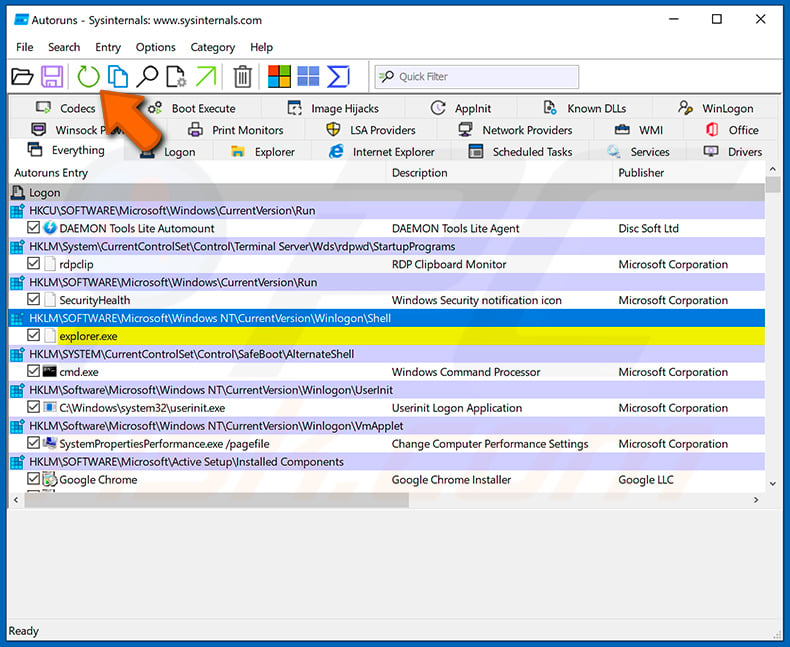
 Check the list provided by the Autoruns application and locate the malware file that you want to eliminate.
Check the list provided by the Autoruns application and locate the malware file that you want to eliminate.
You should write down its full path and name. Note that some malware hides process names under legitimate Windows process names. At this stage, it is very important to avoid removing system files. After you locate the suspicious program you wish to remove, right click your mouse over its name and choose "Delete".
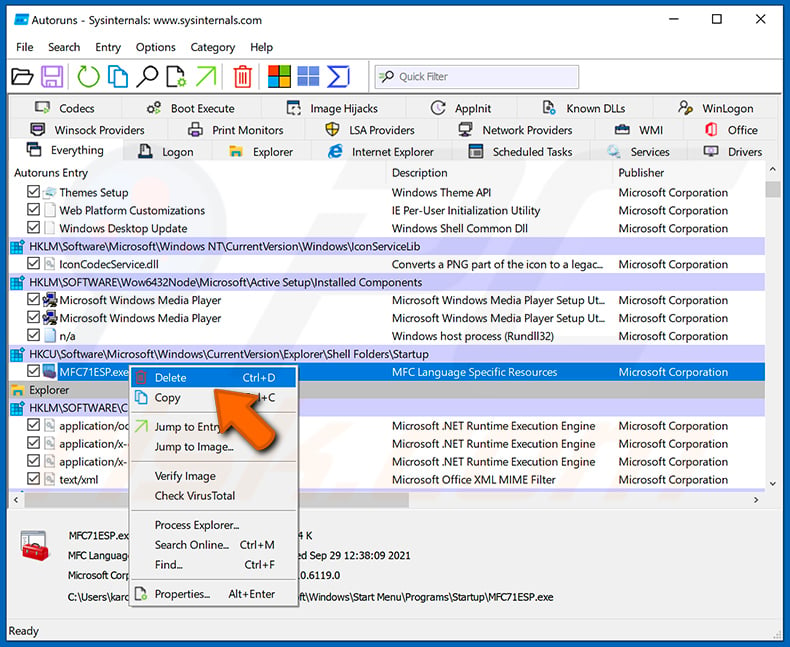
After removing the malware through the Autoruns application (this ensures that the malware will not run automatically on the next system startup), you should search for the malware name on your computer. Be sure to enable hidden files and folders before proceeding. If you find the filename of the malware, be sure to remove it.
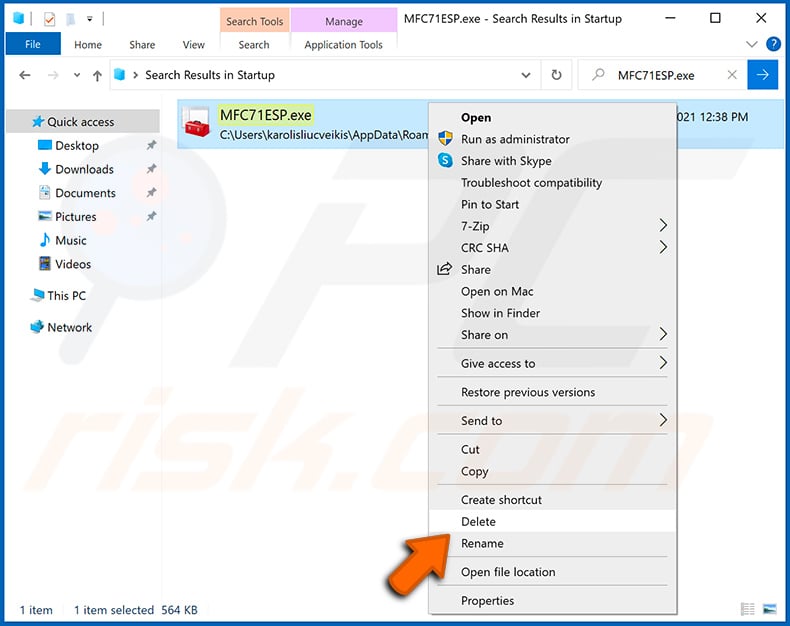
Reboot your computer in normal mode. Following these steps should remove any malware from your computer. Note that manual threat removal requires advanced computer skills. If you do not have these skills, leave malware removal to antivirus and anti-malware programs.
These steps might not work with advanced malware infections. As always it is best to prevent infection than try to remove malware later. To keep your computer safe, install the latest operating system updates and use antivirus software. To be sure your computer is free of malware infections, we recommend scanning it with Combo Cleaner Antivirus for Windows.
Frequently Asked Questions (FAQ)
My computer is infected with Burntcigar malware, should I format my storage device to get rid of it?
Formatting your storage device can be an effective way to remove the Burntcigar malware, but it should be considered a last resort. Before taking this step, try using reputable antivirus and antimalware software like Combo Cleaner to scan and remove the malware.
What are the biggest issues that malware can cause?
It can lead to data breaches, financial losses, privacy violations, and system disruptions. Additionally, the propagation of malware can result in widespread infections, while the aftermath often involves legal and regulatory repercussions, along with reputational damage.
What is the purpose of Burntcigar malware?
Burntcigar scans for processes linked to antivirus (AV) or endpoint detection and response (EDR) software to terminate them. In essence, Burntcigar acts as a bridge between the initial infection point and the ransomware (or other) payload, making it a critical component of the attack chain.
How did a malware infiltrate my computer?
Cybercriminals use various methods to spread malware, including hiding it in seemingly legitimate software on unreliable websites, sending infected emails with attachments or malicious links, exploiting software vulnerabilities, injecting malicious code into compromised websites, and distributing it through infected USB drives, external storage, or network shares.
Will Combo Cleaner protect me from malware?
Combo Cleaner possesses the capability to identify and remove nearly all malware infections. It is essential to note that advanced malware often conceals itself deeply within the system. Therefore, conducting a comprehensive system scan is imperative.
Share:

Tomas Meskauskas
Expert security researcher, professional malware analyst
I am passionate about computer security and technology. I have an experience of over 10 years working in various companies related to computer technical issue solving and Internet security. I have been working as an author and editor for pcrisk.com since 2010. Follow me on Twitter and LinkedIn to stay informed about the latest online security threats.
PCrisk security portal is brought by a company RCS LT.
Joined forces of security researchers help educate computer users about the latest online security threats. More information about the company RCS LT.
Our malware removal guides are free. However, if you want to support us you can send us a donation.
DonatePCrisk security portal is brought by a company RCS LT.
Joined forces of security researchers help educate computer users about the latest online security threats. More information about the company RCS LT.
Our malware removal guides are free. However, if you want to support us you can send us a donation.
Donate
▼ Show Discussion