Get free scan and check if your device is infected.
Remove it nowTo use full-featured product, you have to purchase a license for Combo Cleaner. Seven days free trial available. Combo Cleaner is owned and operated by RCS LT, the parent company of PCRisk.com.
What kind of malware NimDoor?
NimDoor is a type of malware that targets macOS systems, especially in Web3 and crypto organizations. It uses advanced techniques like encrypted settings, asynchronous execution, and a distinctive way to stay hidden and persistent. It is notable for using Nim programming language components, making it a sophisticated and stealthy threat.
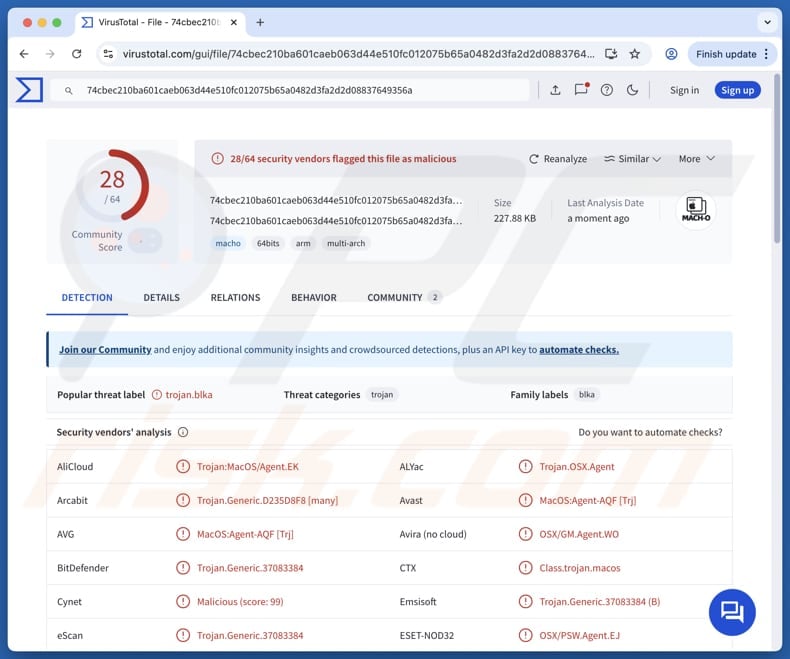
NimDoor overview
NimDoor malware works by placing two main files into the infected computer's temporary folder. The first file, made with C++, runs a hidden program that sends stolen data back to the attackers. The second file helps the malware stay on the system by setting up a LaunchAgent and adding more malicious files, so it can keep control over the Mac for a long time.
NimDoor's data theft capabilities are extensive, targeting sensitive information such as browser data, Keychain credentials, shell history files, and Telegram data. The targeted browsers include Arc, Brave, Firefox, Google Chrome, and Microsoft Edge. The data that NimDoor grabs from Telegram included encrypted local database and the special key needed to unlock it.
NimDoor can also steal credentials stored in the macOS Keychain, which holds passwords and sensitive information. By accessing these credentials, the malware gives attackers a way to gain unauthorized access to accounts and services.
Additionally, NimDoor can steal shell history files, which on macOS are records of commands a user has typed into the Terminal. These files can reveal sensitive information like commands used to access servers, run scripts, or manage files.
| Name | NimDoor stealer |
| Threat Type | Trojan |
| Detection Names | Avast (MacOS:Agent-AQF [Trj]), Combo Cleaner (Trojan.Generic.37083384), ESET-NOD32 (OSX/PSW.Agent.EJ), Kaspersky (HEUR:Trojan.OSX.Agent.ac), Microsoft (Trojan:MacOS/Multiverze), Full List (VirusTotal) |
| Symptoms | Malware is often designed to stealthily infiltrate the victim's computer and remain silent, and thus no particular symptoms are clearly visible on an infected machine. |
| Distribution methods | Telegram, deceptive emails, malicious scripts. |
| Possible Damage | Data theft, additional infections, monetary loss. |
| Malware Removal (Windows) |
To eliminate possible malware infections, scan your computer with legitimate antivirus software. Our security researchers recommend using Combo Cleaner. Download Combo CleanerTo use full-featured product, you have to purchase a license for Combo Cleaner. 7 days free trial available. Combo Cleaner is owned and operated by RCS LT, the parent company of PCRisk.com. |
Conclusion
NimDoor is a highly advanced and stealthy macOS malware. Its sophisticated techniques for persistence, data theft, and evasion make it a serious threat. Users and organizations should remain cautious and use strong security measures to protect against such threats.
More examples of malware targeting macOS are CryptoBot, VShell, and SNOWLIGHT.
How did NimDoor infiltrate my computer?
The attack begins with social engineering techniques, where attackers impersonate trusted contacts on Telegram to convince victims to schedule a meeting via Calendly. Victims then receive an email containing a Zoom meeting link and instructions to run a fraudulent "Zoom SDK update" script. Executing this script initiates the malware infection process.
How to avoid installation of potentially unwanted applications?
Exercise caution with emails from unfamiliar sources, and if a message appears unexpected or suspicious, avoid clicking links or opening attachments. Only obtain software from official websites or app stores to ensure safety. Avoid pirated programs, key generators, and related tools.
Additionally, avoid engaging with pop-ups, advertisements, and dubious links on untrustworthy websites, and never agree to receive notifications if these sites request to send them. Keep your operating system and applications up to date, and regularly scan your device using trusted antivirus or security software to maintain protection.
If your computer is already infected, we recommend running a scan with Combo Cleaner Antivirus for Windows to automatically eliminate all threats.
Instant automatic malware removal:
Manual threat removal might be a lengthy and complicated process that requires advanced IT skills. Combo Cleaner is a professional automatic malware removal tool that is recommended to get rid of malware. Download it by clicking the button below:
DOWNLOAD Combo CleanerBy downloading any software listed on this website you agree to our Privacy Policy and Terms of Use. To use full-featured product, you have to purchase a license for Combo Cleaner. 7 days free trial available. Combo Cleaner is owned and operated by RCS LT, the parent company of PCRisk.com.
Quick menu:
Video showing how to remove adware and browser hijackers from a Mac computer:
Unwanted applications removal:
Remove potentially unwanted applications from your "Applications" folder:
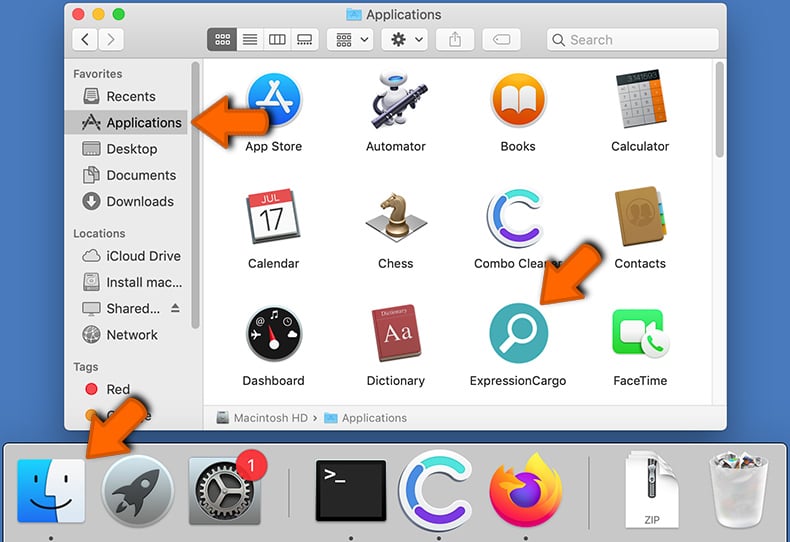
Click the Finder icon. In the Finder window, select "Applications". In the applications folder, look for "MPlayerX","NicePlayer", or other suspicious applications and drag them to the Trash. After removing the potentially unwanted application(s) that cause online ads, scan your Mac for any remaining unwanted components.
DOWNLOAD remover for malware infections
Combo Cleaner checks if your computer is infected with malware. To use full-featured product, you have to purchase a license for Combo Cleaner. 7 days free trial available. Combo Cleaner is owned and operated by RCS LT, the parent company of PCRisk.com.
Frequently Asked Questions (FAQ)
My computer is infected with NimDoor malware, should I format my storage device to get rid of it?
Formatting a device erases all data stored on it. Therefore, it is recommended to first attempt removing NimDoor malware using trusted antivirus software like Combo Cleaner before opting to format the device
What are the biggest issues that malware can cause?
Malware can cause serious issues such as slowing down your computer, encrypting and locking your files, stealing personal information, injecting additional payloads, and allowing hackers to remotely control your device.
What is the purpose of NimDoor?
The purpose of NimDoor is to secretly infiltrate macOS systems and steal sensitive data such as Keychain credentials, details from browsers, and Telegram app dat
How did NimDoor infiltrate my computer?
NimDoor infiltrates computers when attackers impersonate trusted contacts on Telegram and schedule a meeting through Calendly. Users then receive an email with a Zoom link and instructions to run a fake "Zoom SDK update" script. Running this script starts the malware infection.
Will Combo Cleaner protect me from malware?
Combo Cleaner is capable of detecting and removing nearly all known malware. Since sophisticated malware can hide deeply within your system, performing a full system scan is essential.
Share:

Tomas Meskauskas
Expert security researcher, professional malware analyst
I am passionate about computer security and technology. I have an experience of over 10 years working in various companies related to computer technical issue solving and Internet security. I have been working as an author and editor for pcrisk.com since 2010. Follow me on Twitter and LinkedIn to stay informed about the latest online security threats.
PCrisk security portal is brought by a company RCS LT.
Joined forces of security researchers help educate computer users about the latest online security threats. More information about the company RCS LT.
Our malware removal guides are free. However, if you want to support us you can send us a donation.
DonatePCrisk security portal is brought by a company RCS LT.
Joined forces of security researchers help educate computer users about the latest online security threats. More information about the company RCS LT.
Our malware removal guides are free. However, if you want to support us you can send us a donation.
Donate
▼ Show Discussion