How to remove permissions given to signalreconnect.co.in
Notification SpamAlso Known As: Ads by signalreconnect.co.in
Get free scan and check if your device is infected.
Remove it nowTo use full-featured product, you have to purchase a license for Combo Cleaner. Seven days free trial available. Combo Cleaner is owned and operated by RCS LT, the parent company of PCRisk.com.
What kind of page is signalreconnect.co[.]in?
Our inspection of signalreconnect.co[.]in has revealed that it is a misleading website designed to trick visitors into granting it permission to show notifications. If permitted, signalreconnect.co[.]in can deliver deceptive notifications. Users should never trust web pages like signalreconnect.co[.]in.
![signalreconnect.co[.]in ads](/images/stories/screenshots202507/signalreconnect-co-in-ads-main.jpg)
Signalreconnect.co[.]in in detail
Signalreconnect.co[.]in displays a fake pop-up with a checkbox and a reCAPTCHA logo to trick users into interacting with it. After interaction, signalreconnect.co[.]in presents a message instructing visitors to click "Allow" to confirm that they are not robots. This page uses clickbait to trick visitors into accepting its notifications.
Trustworthy sites never require users to click "Allow" to pass a CAPTCHA or complete other steps. Once sites like signalreconnect.co[.]in are allowed to show notifications, they typically bombard users with fake alerts, offers, warnings, and similar notifications that can lead users to untrustworthy sites.
Notifications from signalreconnect.co[.]in include fake "Windows Update" alerts urging users to enable their firewall because "Google detected an infected item in a shared folder" on their network. These notifications use scare tactics to lure users into clicking the provided links.
Websites promoted through notifications delivered by signalreconnect.co[.]in can be used for malicious purposes, such as stealing sensitive information, extracting money from unsuspecting users, distributing potentially malicious software, and more. For these reasons, users should never allow signalreconnect.co[.]in or similar pages to show notifications.
| Name | Ads by signalreconnect.co.in |
| Threat Type | Push notifications ads, Unwanted ads, Pop-up ads |
| Detection Names | Seclookup (Malicious), Sophos (Suspicious), Full List Of Detections (VirusTotal) |
| Serving IP Address | 108.62.60.42 |
| Symptoms | Seeing advertisements not originating from the sites you are browsing. Intrusive pop-up ads. Decreased Internet browsing speed. |
| Distribution Methods | Deceptive pop-up ads, false claims within visited websites, unwanted applications (adware) |
| Damage | Decreased computer performance, browser tracking - privacy issues, possible additional malware infections. |
| Malware Removal (Windows) |
To eliminate possible malware infections, scan your computer with legitimate antivirus software. Our security researchers recommend using Combo Cleaner. Download Combo CleanerTo use full-featured product, you have to purchase a license for Combo Cleaner. 7 days free trial available. Combo Cleaner is owned and operated by RCS LT, the parent company of PCRisk.com. |
More on similar sites
Websites like signalreconnect.co[.]in are typically accessed by acciden. They are often promoted through shady advertising networks, especially on torrent and illegal streaming sites. Additionally, users may end up on these pages after clicking links in scam emails, interacting with deceptive ads, or due to adware present on their devices.
Here are more examples of websites designed to trick visitors into granting them permission to show notifications: larygeously.co[.]in, bridgechainnet[.]com, and oroectua.co[.]in.
How did signalreconnect.co[.]in gain permission to deliver spam notifications?
Websites must first receive user approval to send notifications. A site like signalreconnect.co[.]in typically displays a prompt requesting users to click "Allow". Clicking this option/button enables the site to push notifications. Therefore, if notifications from signalreconnect.co[.]in appear, it means permission was previously given.
How to prevent deceptive sites from delivering spam notifications?
If a suspicious website asks you to enable notifications, it is best to select "Block" or "Deny". Legitimate websites will never require you to click "Allow" to confirm you are human, access content, download files, or verify your age. Such prompts are often deceptive and should not be trusted. If you are receiving unwanted notifications, we recommend running a scan with Combo Cleaner Antivirus for Windows to automatically eliminate them.
Appearance of signalreconnect.co[.]in website (GIF):
![signalreconnect.co[.]in website appearance (GIF)](/images/stories/screenshots202507/signalreconnect-co-in-ads-appearance.gif)
Notification from signalreconnect.co[.]in:
![signalreconnect.co[.]in notification](/images/stories/screenshots202507/signalreconnect-co-in-ads-notification.jpg)
Instant automatic malware removal:
Manual threat removal might be a lengthy and complicated process that requires advanced IT skills. Combo Cleaner is a professional automatic malware removal tool that is recommended to get rid of malware. Download it by clicking the button below:
DOWNLOAD Combo CleanerBy downloading any software listed on this website you agree to our Privacy Policy and Terms of Use. To use full-featured product, you have to purchase a license for Combo Cleaner. 7 days free trial available. Combo Cleaner is owned and operated by RCS LT, the parent company of PCRisk.com.
Quick menu:
- What is Ads by signalreconnect.co.in?
- STEP 1. Remove spam notifications from Google Chrome
- STEP 2. Remove spam notifications from Google Chrome (Android)
- STEP 3. Remove spam notifications from Mozilla Firefox
- STEP 4. Remove spam notifications from Microsoft Edge
- STEP 5. Remove spam notifications from Safari (macOS)
Disable unwanted browser notifications:
Video showing how to disable web browser notifications:
 Remove spam notifications from Google Chrome:
Remove spam notifications from Google Chrome:
Click the Menu button (three dots) on the right upper corner of the screen and select "Settings". In the opened window select "Privacy and security", then click on "Site Settings" and choose "Notifications".
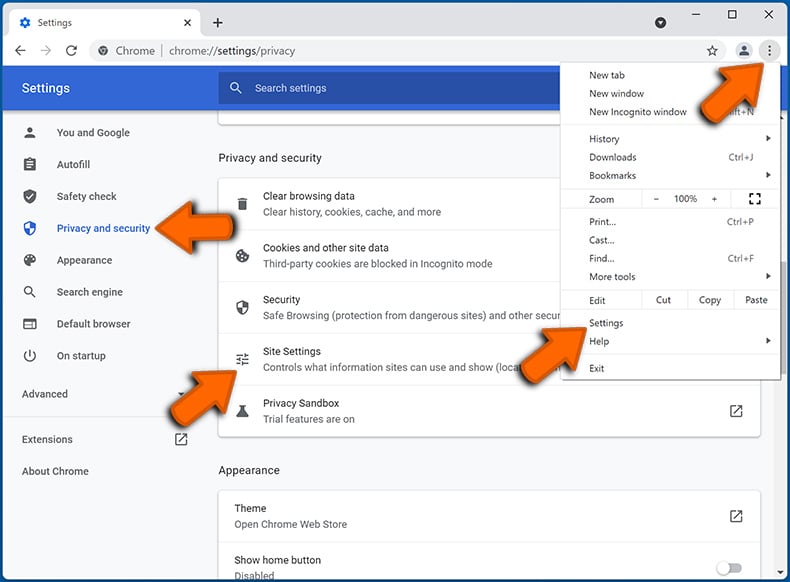
In the "Allowed to send notifications" list search for websites that you want to stop receiving notifications from. Click on the three dots icon near the website URL and click "Block" or "Remove" (if you click "Remove" and visit the malicious site once more, it will ask to enable notifications again).
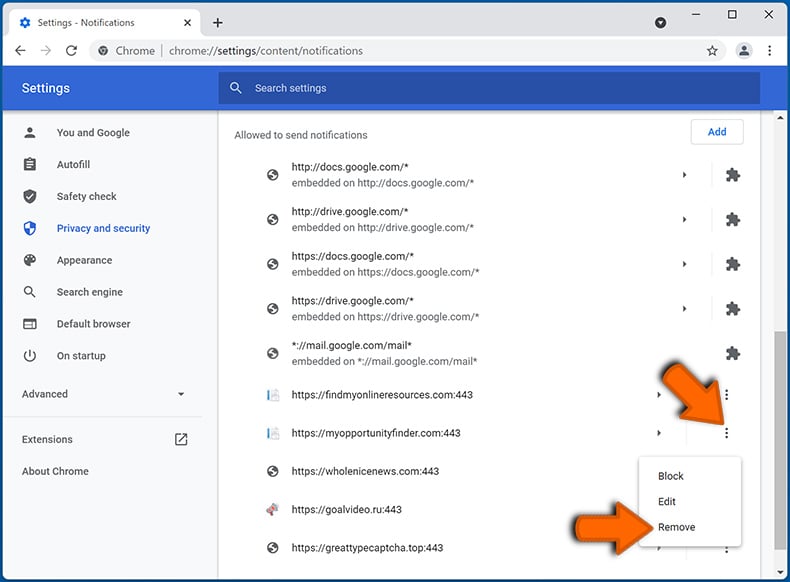
 Remove spam notifications from Google Chrome (Android):
Remove spam notifications from Google Chrome (Android):
Tap the Menu button (three dots) on the right upper corner of the screen and select "Settings". Scroll down, tap on "Site settings" and then "Notifications".
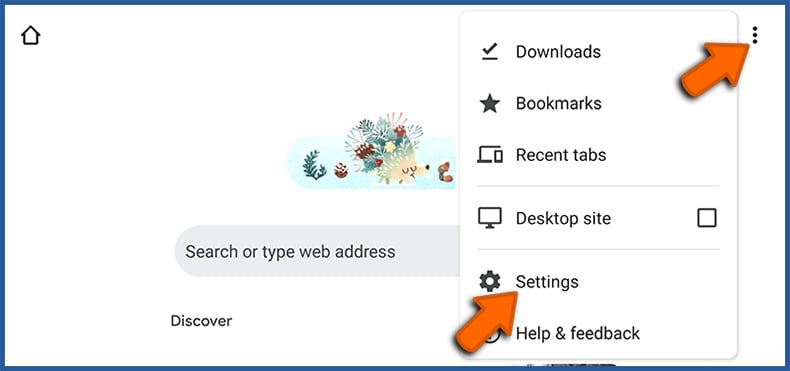
In the opened window, locate all suspicious URLs and tap on them one-by-one. Once the pop-up shows up, select either "Block" or "Remove" (if you tap "Remove" and visit the malicious site once more, it will ask to enable notifications again).
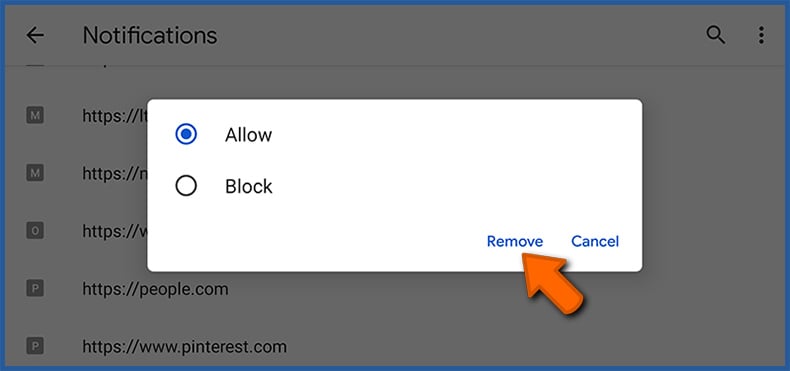
 Remove spam notifications from Mozilla Firefox:
Remove spam notifications from Mozilla Firefox:
Click the Menu button (three bars) on the right upper corner of the screen. Select "Settings" and click on "Privacy & Security" in the toolbar on the left hand side of the screen. Scroll down to the "Permissions" section and click the "Settings" button next to "Notifications".
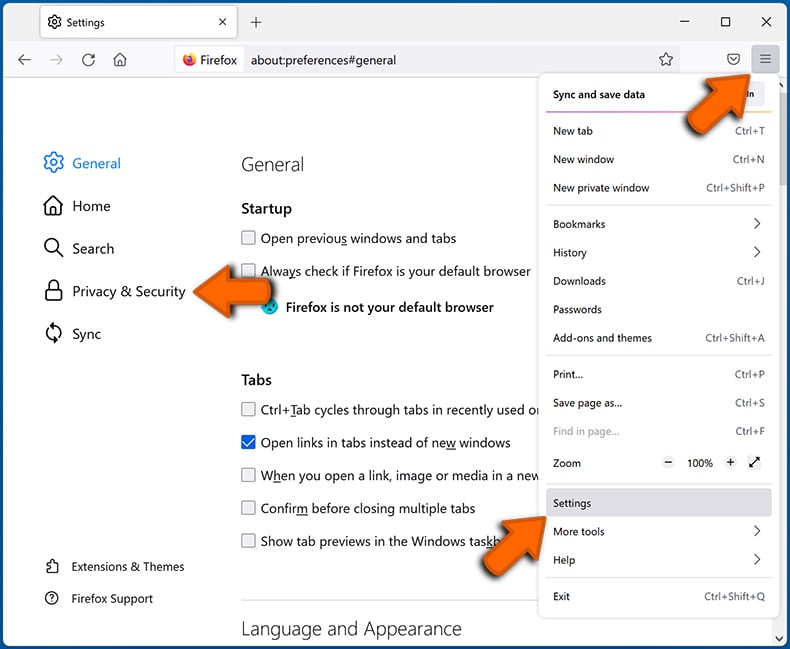
In the opened window, locate all suspicious URLs and block them using the drop-down menu or either remove them by clicking "Remove Website" at the bottom of the window (if you click "Remove Website" and visit the malicious site once more, it will ask to enable notifications again).
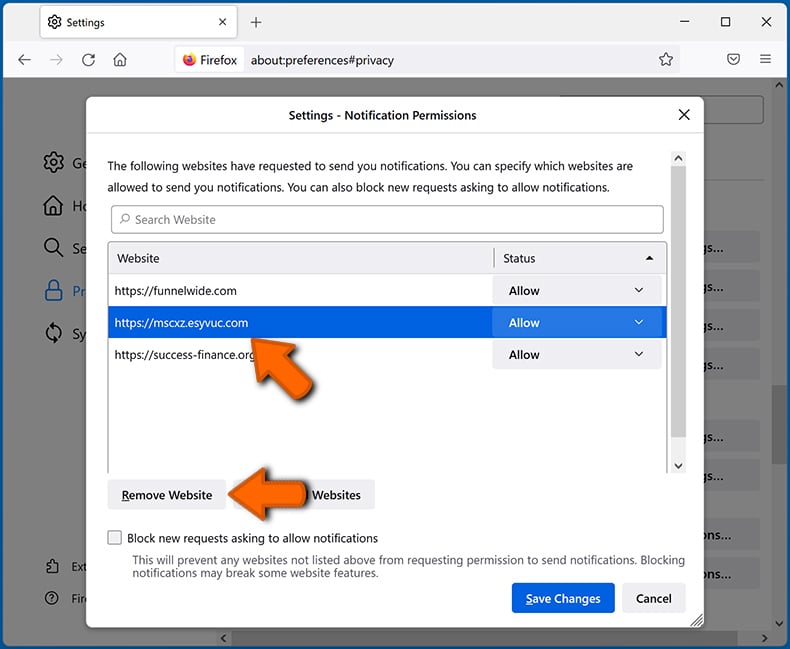
 Remove spam notifications from Microsoft Edge:
Remove spam notifications from Microsoft Edge:
Click the menu button (three dots) on the right upper corner of the Edge window and select "Settings". Click on "Cookies and site permissions" in the toolbar on the left hand side of the screen and select "Notifications".
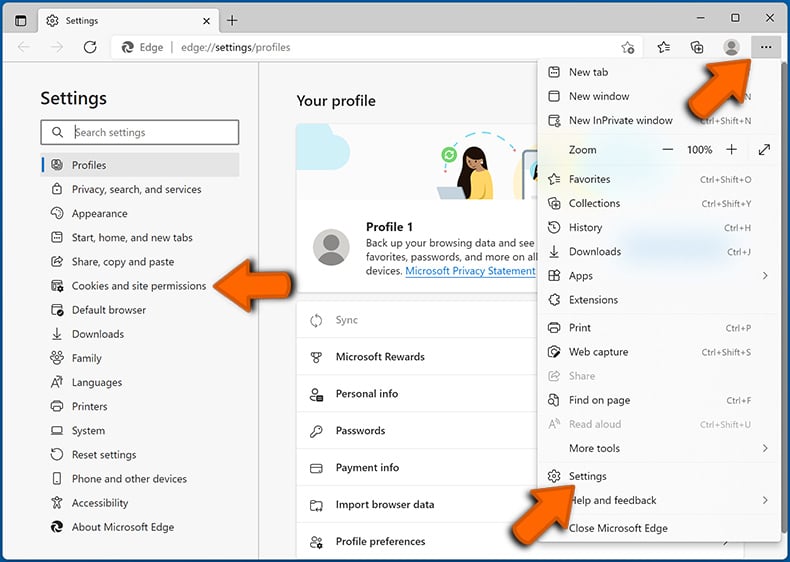
Click three dots on the right hand side of each suspicious URL under "Allow" section and click "Block" or "Remove" (if you click "Remove" and visit the malicious site once more, it will ask to enable notifications again).
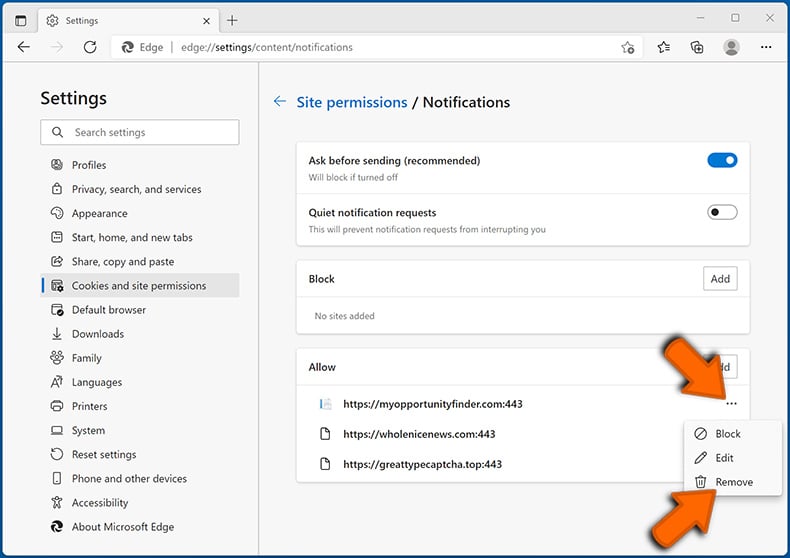
 Remove spam notifications from Safari (macOS):
Remove spam notifications from Safari (macOS):
Click "Safari" button on the left upper corner of the screen and select "Preferences...". Select the "Websites" tab and then select "Notifications" section on the left pane.
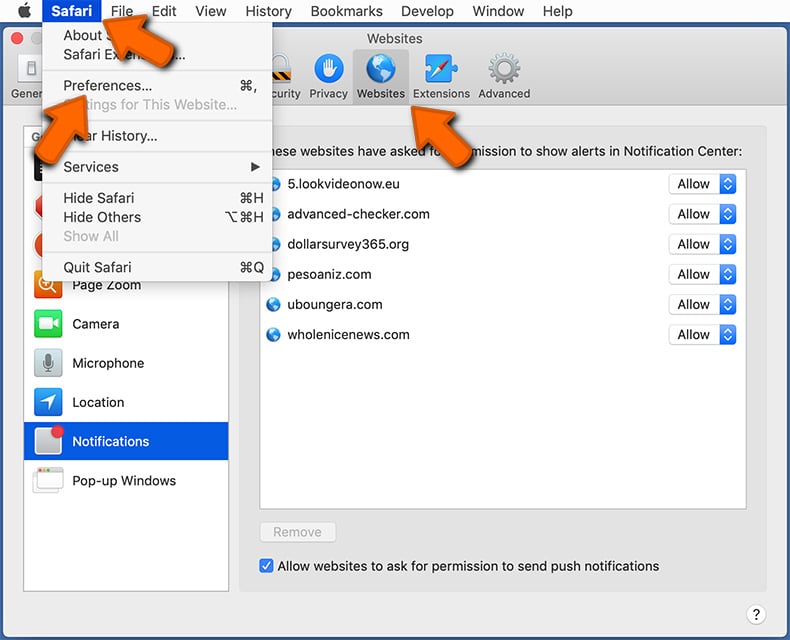
Check for suspicious URLs and apply the "Deny" option using the drop-down menu or either remove them by clicking "Remove" at the bottom of the window (if you click "Remove" and visit the malicious site once more, it will ask to enable notifications again)
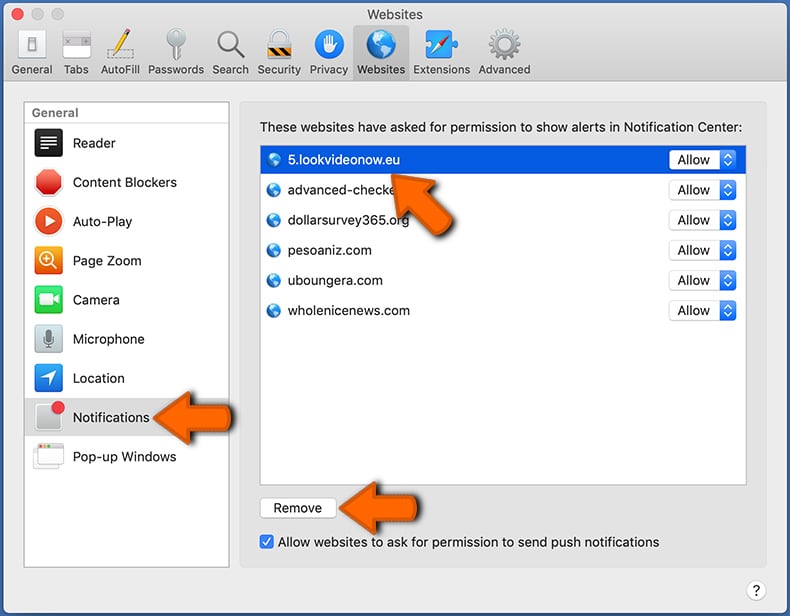
How to avoid browser notification spam?
Internet users should be very skeptical when being asked to allow notifications. While this is a useful feature that allows you to receive timely news from websites you like, deceptive marketers frequently abuse it.
Only allow notifications from websites that you fully trust. For added security - use an anti-malware application with a real-time web browsing monitor to block shady websites that tries to trick you into allowing spam notifications. We recommend using Combo Cleaner Antivirus for Windows.
Frequently Asked Questions (FAQ)
Why am I seeing ads (browser notifications) delivered by signalreconnect.co[.]in in the right lower corner of my desktop?
To receive browser notifications from a website, you must first grant permission. This means you have likely already visited signalreconnect.co[.]in and allowed it to send notifications.
I have clicked on notification ads, is my computer infected?
Notifications delivered by unreliable sites can lead users to malicious pages, however, these notifications cannot infect systems.
Is signalreconnect.co[.]in a virus?
Websites like signalreconnect.co[.]in are not viruses. Typically, they are designed to promote shady sites, unwanted apps, various online scams, etc.
Will Combo Cleaner remove signalreconnect.co[.]in ads automatically or manual steps are still required?
Yes, Combo Cleaner will scan your computer, remove all permissions granted to signalreconnect.co[.]in, and block any future access to it. No further action will be needed.
Share:

Tomas Meskauskas
Expert security researcher, professional malware analyst
I am passionate about computer security and technology. I have an experience of over 10 years working in various companies related to computer technical issue solving and Internet security. I have been working as an author and editor for pcrisk.com since 2010. Follow me on Twitter and LinkedIn to stay informed about the latest online security threats.
PCrisk security portal is brought by a company RCS LT.
Joined forces of security researchers help educate computer users about the latest online security threats. More information about the company RCS LT.
Our malware removal guides are free. However, if you want to support us you can send us a donation.
DonatePCrisk security portal is brought by a company RCS LT.
Joined forces of security researchers help educate computer users about the latest online security threats. More information about the company RCS LT.
Our malware removal guides are free. However, if you want to support us you can send us a donation.
Donate
▼ Show Discussion