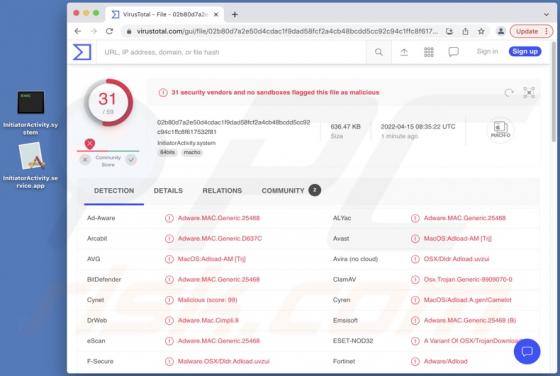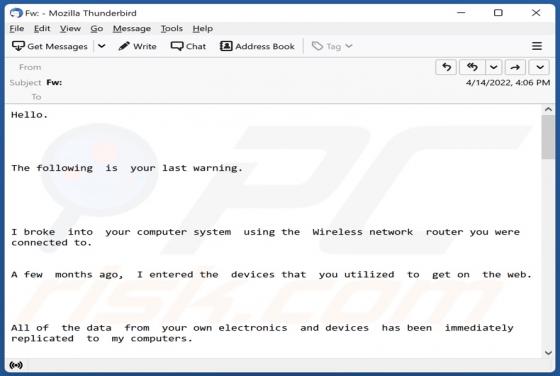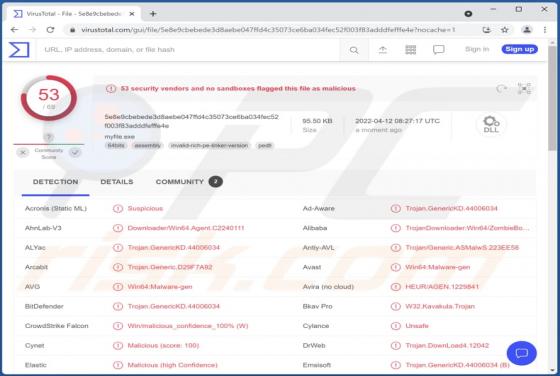News-fedaka.cc Ads
News-fedaka[.]cc displays deceptive content to get permission to show notifications. Also, it redirects to untrustworthy websites. Our team has discovered news-fedaka[.]cc while examining pages that use rogue advertising networks (e.g., illegal movie streaming, torrent sites). News-fedaka[