Get free scan and check if your device is infected.
Remove it nowTo use full-featured product, you have to purchase a license for Combo Cleaner. Seven days free trial available. Combo Cleaner is owned and operated by RCS LT, the parent company of PCRisk.com.
What is Mia Khalifa Game?
Developers present Mia Khalifa Game (also known as Virtual Girlfriend) as a virtual adult dating game. It is named after American adult actress, Mia Khalifa. This 'game' may seem legitimate, however, Mia Khalifa Game is a virus that belongs to the Maikspy spyware family.
In fact, this rogue software steals various data from users' computers. Research shows that Mia Khalifa Game targets Windows and Android users. The spyware behavior differs slightly depending on the operating system used.
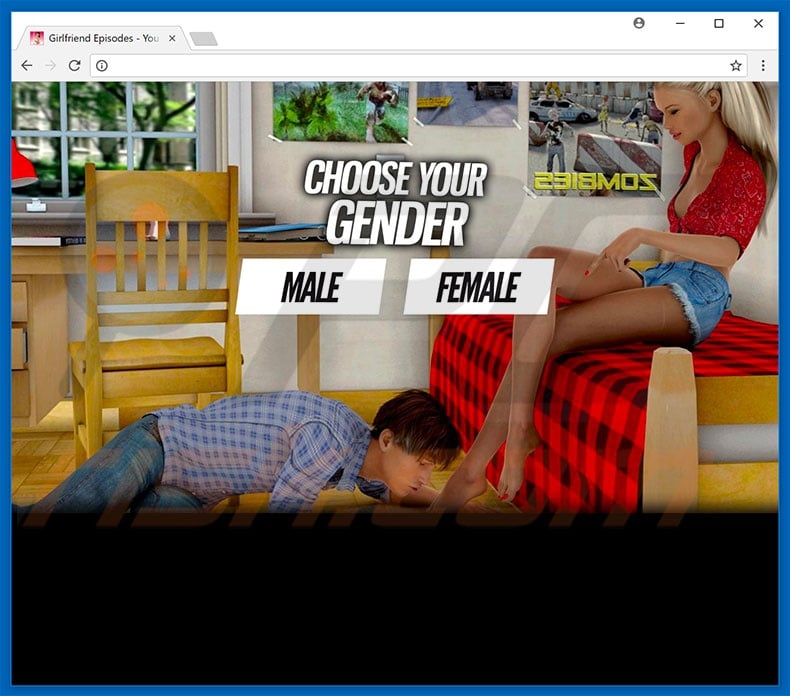
Once downloaded and executed on an Android device, Mia Khalifa Game first sends the device's Unix timestamp to a Swedish telephone number ("0046769438867"). It then displays a message stating that the application is incompatible and, thus, is being uninstalled. This is simply a diversion - the application will in fact be installed and running in the background.
After checking permissions, Mia Khalifa Game gathers personal data (list of collected data types), placing everything in a text file (.txt or .csv) and uploads it to a remote Command and Control (C&C) server.
Mia Khalifa Game also combines the device's Unix timestamp, Bluetooth name and Twitter accounts name into a single string, which is used as an identification ID for the specified device (if a Twitter app is not installed, only the timestamp and Bluetooth name are combined). In addition, the rogue software opens a URL that allows users to create an account for this app.
Furthermore, users are asked to enter their credit card information. Once registration is complete, the credit card is charged (for a "premium account") and developers (cyber criminals) will receive the banking information. This behavior can lead to significant financial losses.
After performing these actions, Mia Khalifa Game continually (every 60 seconds) sends queries to the aforementioned C&C server to check if there are any commands that should be executed on the device. For the full list of commands click here.
| Name | Virtual Girlfriend virus |
| Threat Type | Adware, Unwanted ads, Pop-up Virus |
| Symptoms | Seeing advertisements not originating from the sites you are browsing. Intrusive pop-up ads. Decreased Internet browsing speed. |
| Distribution methods | Deceptive pop-up ads, free software installers (bundling), fake flash player installers. |
| Damage | Decreased computer performance, browser tracking - privacy issues, possible additional malware infections. |
| Malware Removal (Windows) |
To eliminate possible malware infections, scan your computer with legitimate antivirus software. Our security researchers recommend using Combo Cleaner. Download Combo CleanerTo use full-featured product, you have to purchase a license for Combo Cleaner. 7 days free trial available. Combo Cleaner is owned and operated by RCS LT, the parent company of PCRisk.com. |
The Windows variant is slightly different. After visiting the promotion page, users are also asked to download the application ("MiaKhalifa.rar"). This archive contains four different files: 1) README.txt; 2) register.bat; 3) Setup.exe, and; 4) Uninstall.exe. This may seem legitimate, since many software packages have such executables. In fact, none of them are related.
The text file contains a message encouraging users to turn off the anti-virus suite (which might supposedly detect Mia Khalifa Game as "dangerous software"). The file, register.bat, on the other hand, is used to gain privilege as an administrator account.
Uninstall.exe is a completely separate hacking tool called Mimikatz, which is actually open-source and capable of extracting various information (PIN codes, passwords, hashes, Kerberos tickets) stored in memory. Mimikatz stores everything in a password.txt file, placed in the "C:\Users\%username%\AppData\local\" folder.
Setup.exe is the most important and dangerous file. It is designed to gather various files (list of data types) and upload them to the C&C server. Some system information (e.g., network configuration, versions of installed browsers, operating system versions, and similar) is also collected and sent to the server.
Research also reveals that Mia Khalifa Game's browser extension gathers logins/passwords entered on various websites. Once recorded, this information is sent to Mia Khalifa Game's website.
How did Mia Khalifa Game install on my computer?
Mia Khalifa Game is free for anyone to download on its official website, however, research shows that it is also promoted using Twitter. There are a number of Twitter accounts used (including Round Year Fun, which promotes bogus programs). As mentioned above, Mia Khalifa Game gathers various logins/passwords.
Therefore, developers employ victim's Twitter accounts to further proliferate this malware. Note, however, that Twitter is used only to promote the malware download link. So, the user becomes ultimately responsible for the infection.
How to avoid installation of potentially unwanted applications?
The main reasons for computer infections are poor knowledge and careless behavior. The key to safety is caution. Therefore, pay close attention when browsing the Internet and downloading/installing software. Bear in mind that there are hundreds of malicious websites that proliferate malware. Most are related to pornography, adult dating, and gambling.
Therefore, you are advised to never visit these sites. Furthermore, the Internet is full of intrusive ads (coupons, banners, pop-ups, etc.) that redirect to such websites and even run scripts designed to stealthily download and install malware. Therefore, think twice before clicking. We advise you to download your programs from official sources only, via direct download links.
Third party downloaders/installers often include rogue software and, thus, these tools should never be used. Android users should download applications from Google Play only, since those files meet all safety requirements and are approved by Google developers. You are also advised to download reputable software only.
If the program does not seem trustworthy, check the Internet for more information. There are plenty of websites/forums that provide information about various bogus applications. If the app is malicious, you will certainly find information about it.
When downloading, carefully analyze each step (especially "Custom/Advanced" settings) of the download/installation processes and opt-out of all additionally-included programs. If you are unable to do so, immediately cancel the entire process. Having a legitimate anti-virus/anti-spyware suite installed and running is also paramount.
List of data gathered at the start of Android infection:
- Record accounts
- Record contacts
- Record list of installed apps
- Record phone number
- Record SMS
List of commands supported by Mia Khalifa Game Android's variant:
- get- (Get and upload dedicated files)
- getaccounts (Get and upload Accounts)
- getclipboard (Get and upload clipboard contents)
- getcontacts (Get and upload Contacts)
- getinstalledapps (Get and upload installed APP list)
- getmsgdata (Get and upload received SMS) getmsgdatasent (Get and upload sent SMS)
- getnumber (Get and upload phone number)
- sms- (Send SMS)
- startrecording (Start recording the sound around the device)
- stoprecording (Stop recording)
- tree (Get and upload dedicated directory file list)
- uploaddata (Upload /sdcard/DCIM,/sdcard/Downloads, /sdcard/Movies, /sdcard/Pictures, /sdcard/Documents files)
List of files targeted by Mia Khalifa Game:
- .doc
- .docx
- .html
- .jpeg
- .jpg
- .png .txt
- .rtf
- .wav
Website promoting Mia Khalifa Game spyware:
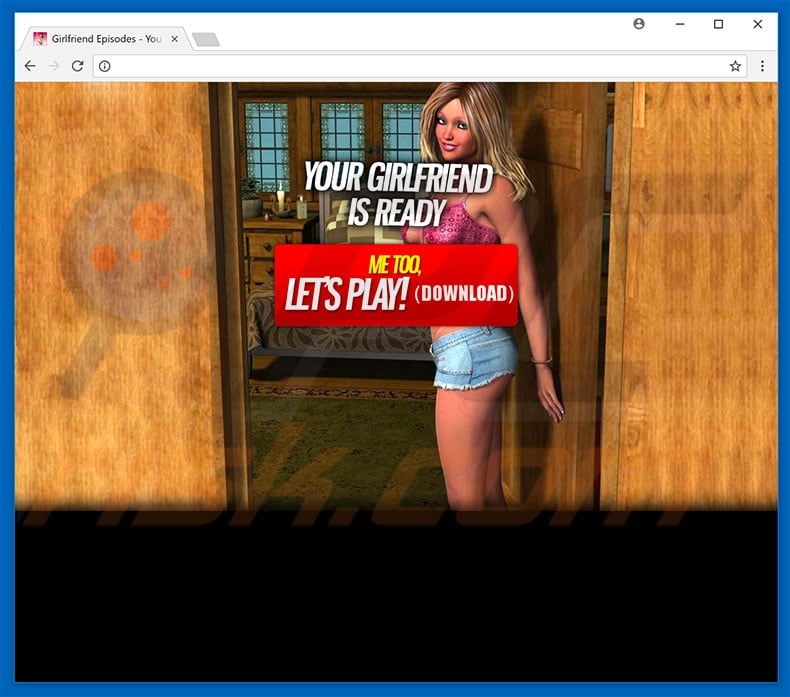
Website promoting Mia Khalifa Game browser extension:
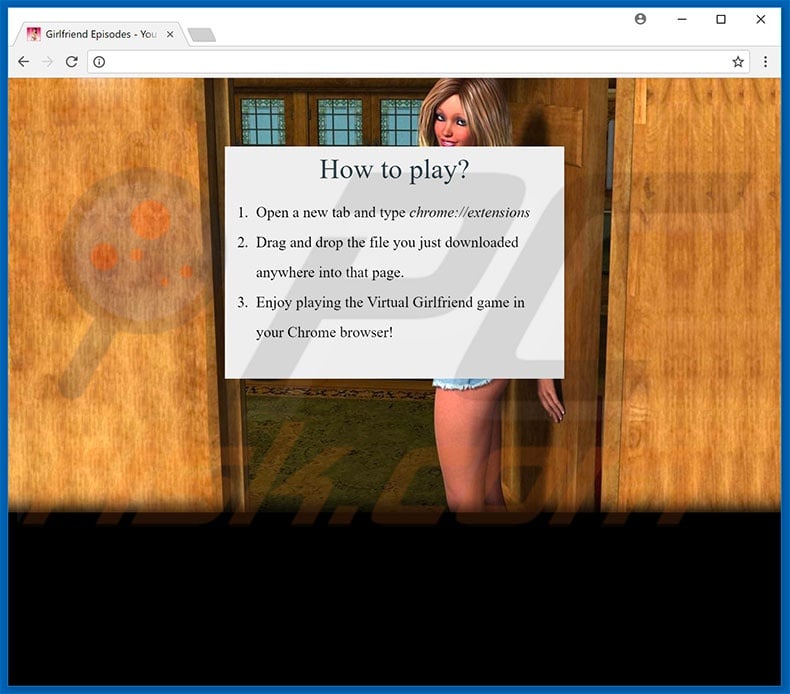
Instant automatic malware removal:
Manual threat removal might be a lengthy and complicated process that requires advanced IT skills. Combo Cleaner is a professional automatic malware removal tool that is recommended to get rid of malware. Download it by clicking the button below:
DOWNLOAD Combo CleanerBy downloading any software listed on this website you agree to our Privacy Policy and Terms of Use. To use full-featured product, you have to purchase a license for Combo Cleaner. 7 days free trial available. Combo Cleaner is owned and operated by RCS LT, the parent company of PCRisk.com.
Quick menu:
- What is Mia Khalifa Game?
- STEP 1. Uninstall rogue applications using Control Panel.
- STEP 2. Remove Mia Khalifa Game adware from Internet Explorer.
- STEP 3. Remove Mia Khalifa Game from Google Chrome.
- STEP 4. Remove Mia Khalifa Game from Mozilla Firefox.
- STEP 5. Remove Mia Khalifa Game extension from Safari.
- STEP 6. Remove rogue plug-ins from Microsoft Edge.
Mia Khalifa Game removal:
Windows 11 users:
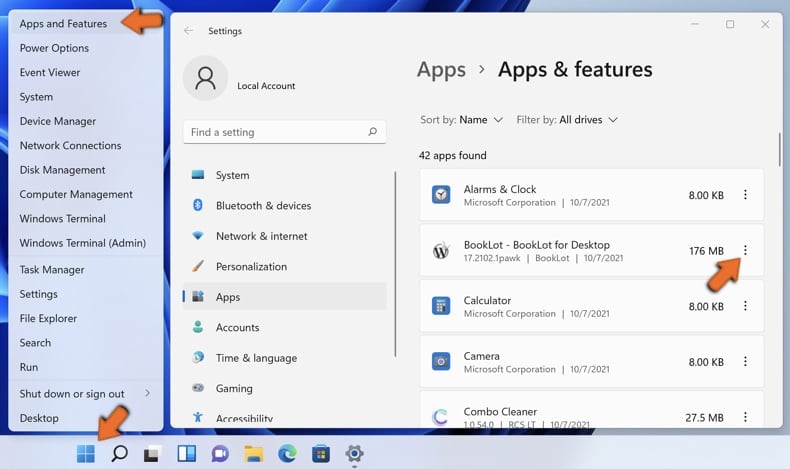
Right-click on the Start icon, select Apps and Features. In the opened window search for the application you want to uninstall, after locating it, click on the three vertical dots and select Uninstall.
Windows 10 users:
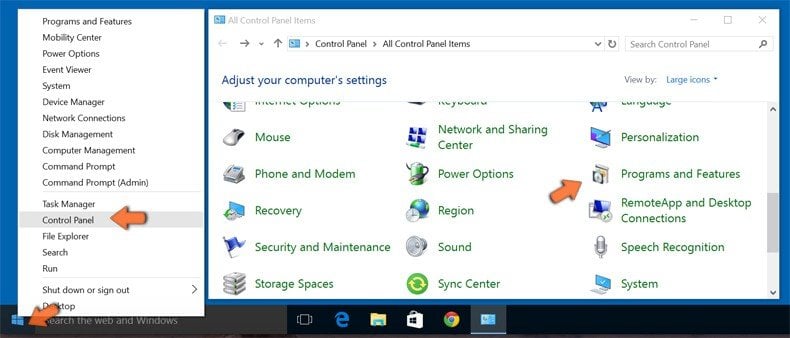
Right-click in the lower left corner of the screen, in the Quick Access Menu select Control Panel. In the opened window choose Programs and Features.
Windows 7 users:
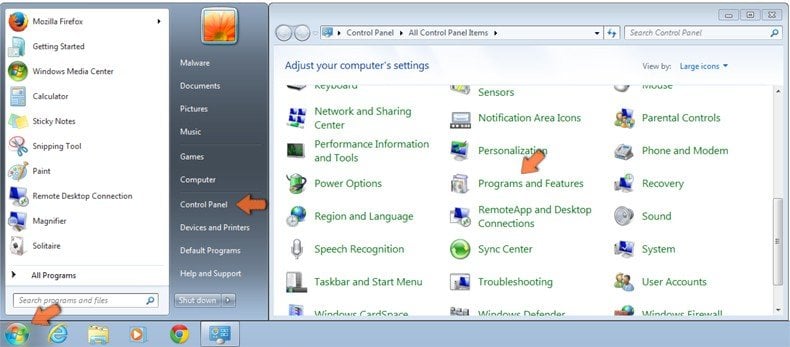
Click Start (Windows Logo at the bottom left corner of your desktop), choose Control Panel. Locate Programs and click Uninstall a program.
macOS (OSX) users:

Click Finder, in the opened screen select Applications. Drag the app from the Applications folder to the Trash (located in your Dock), then right click the Trash icon and select Empty Trash.
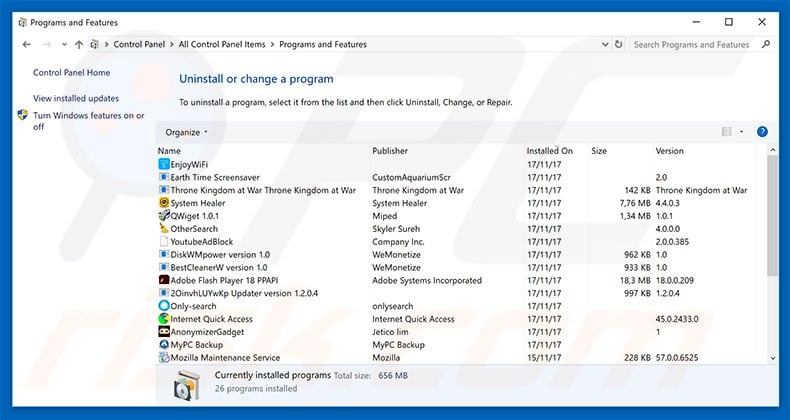
In the uninstall programs window, look for any potentially unwanted programs, select these entries and click "Uninstall" or "Remove".
After uninstalling the potentially unwanted programs, scan your computer for any remaining unwanted components or possible malware infections. To scan your computer, use recommended malware removal software.
DOWNLOAD remover for malware infections
Combo Cleaner checks if your computer is infected with malware. To use full-featured product, you have to purchase a license for Combo Cleaner. 7 days free trial available. Combo Cleaner is owned and operated by RCS LT, the parent company of PCRisk.com.
Remove Mia Khalifa Game spyware from Internet browsers:
Video showing how to remove potentially unwanted browser add-ons:
 Remove malicious add-ons from Internet Explorer:
Remove malicious add-ons from Internet Explorer:
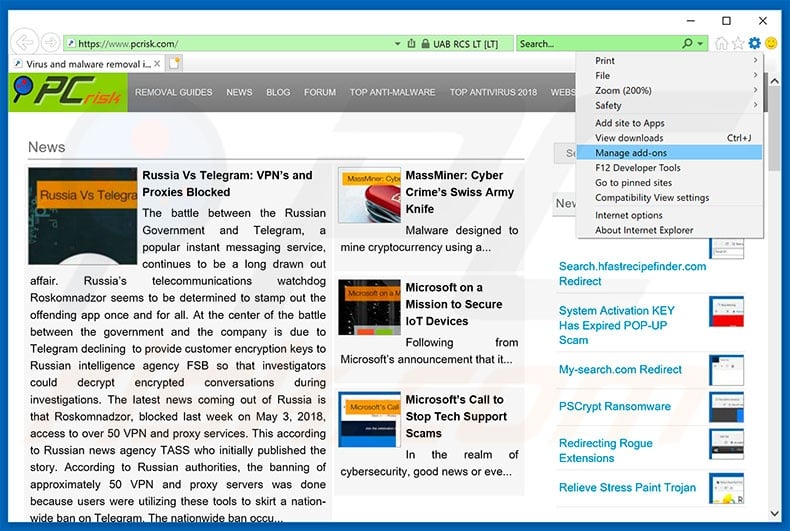
Click the "gear" icon ![]() (at the top right corner of Internet Explorer), select "Manage Add-ons". Look for any recently-installed suspicious browser extensions, select these entries and click "Remove".
(at the top right corner of Internet Explorer), select "Manage Add-ons". Look for any recently-installed suspicious browser extensions, select these entries and click "Remove".
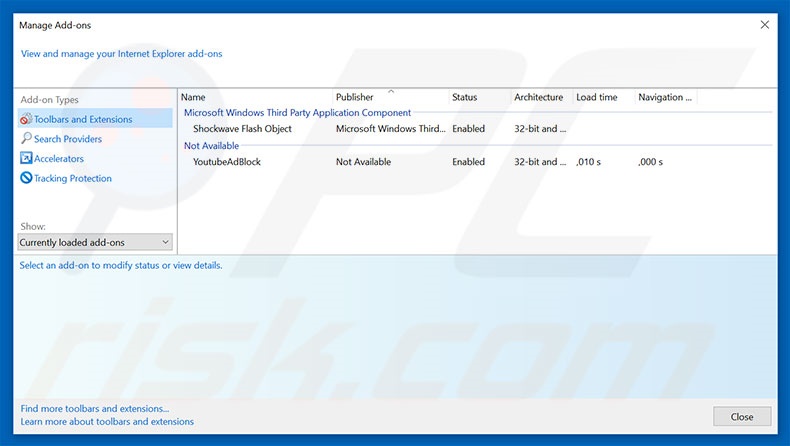
Optional method:
If you continue to have problems with removal of the virtual girlfriend virus, reset your Internet Explorer settings to default.
Windows XP users: Click Start, click Run, in the opened window type inetcpl.cpl In the opened window click the Advanced tab, then click Reset.
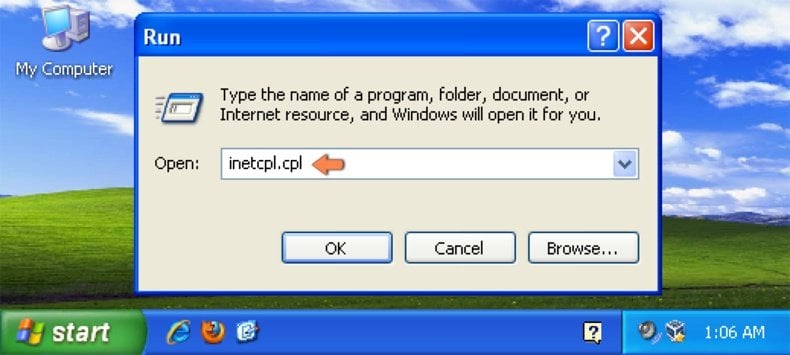
Windows Vista and Windows 7 users: Click the Windows logo, in the start search box type inetcpl.cpl and click enter. In the opened window click the Advanced tab, then click Reset.
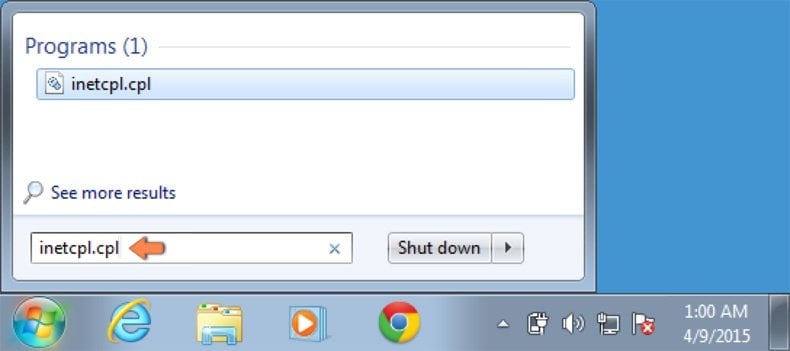
Windows 8 users: Open Internet Explorer and click the gear icon. Select Internet Options.
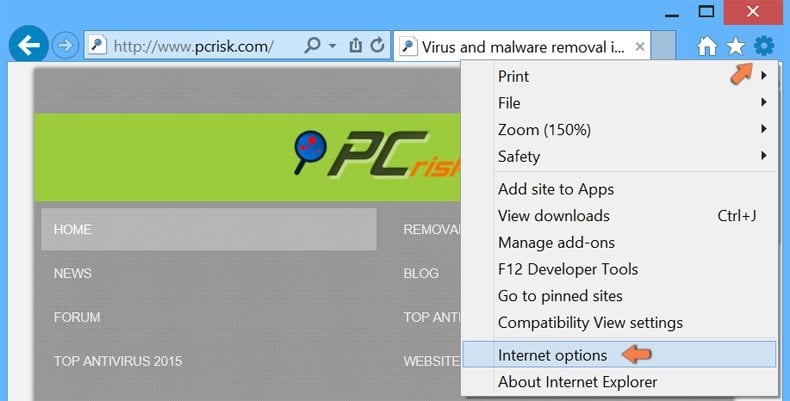
In the opened window, select the Advanced tab.
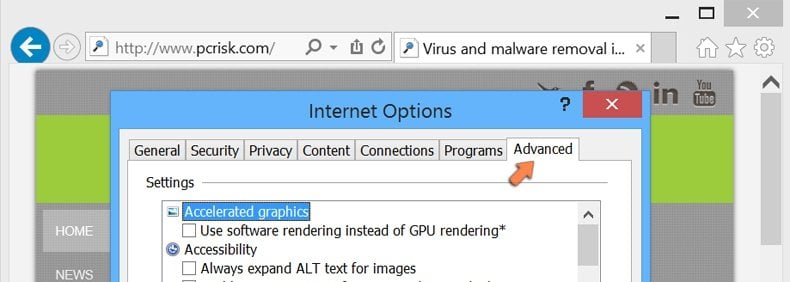
Click the Reset button.
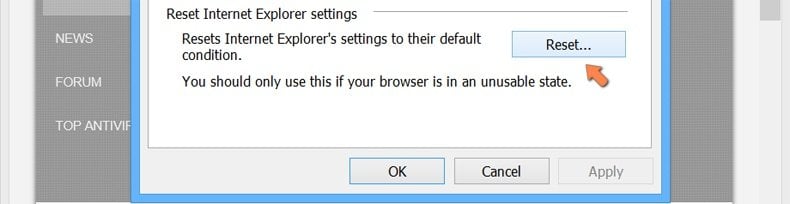
Confirm that you wish to reset Internet Explorer settings to default by clicking the Reset button.
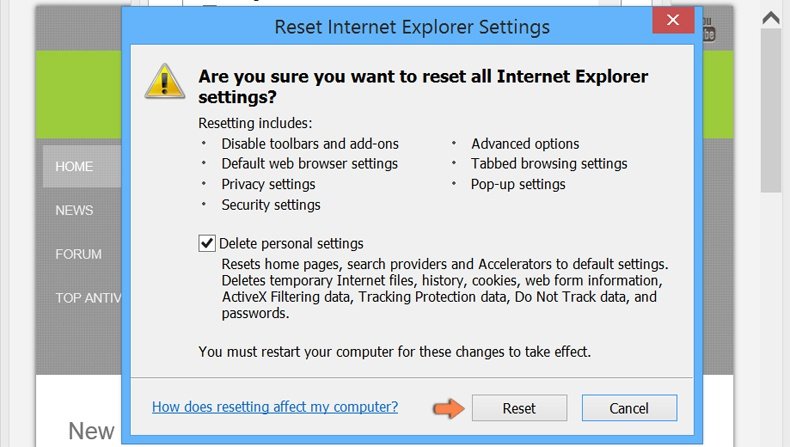
 Remove malicious extensions from Google Chrome:
Remove malicious extensions from Google Chrome:
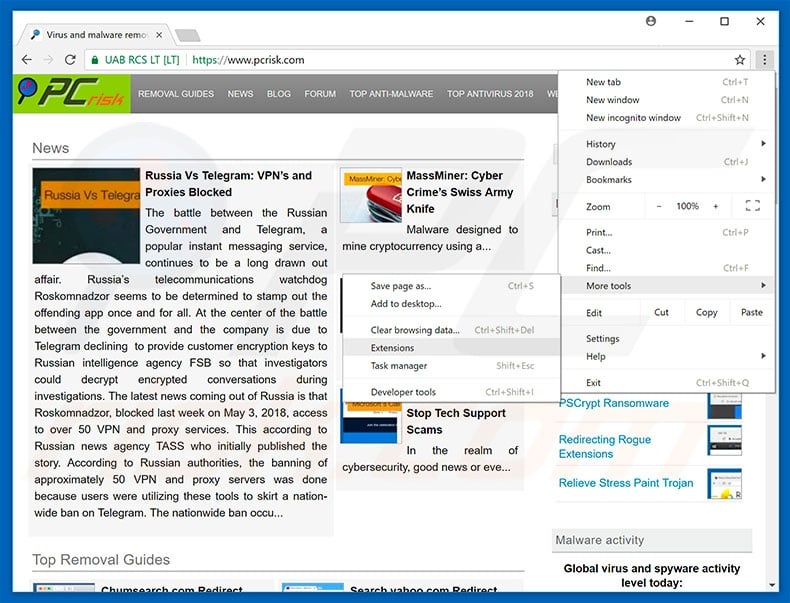
Click the Chrome menu icon ![]() (at the top right corner of Google Chrome), select "More tools" and click "Extensions". Locate "Virtual Girlfriend", and remove it.
(at the top right corner of Google Chrome), select "More tools" and click "Extensions". Locate "Virtual Girlfriend", and remove it.
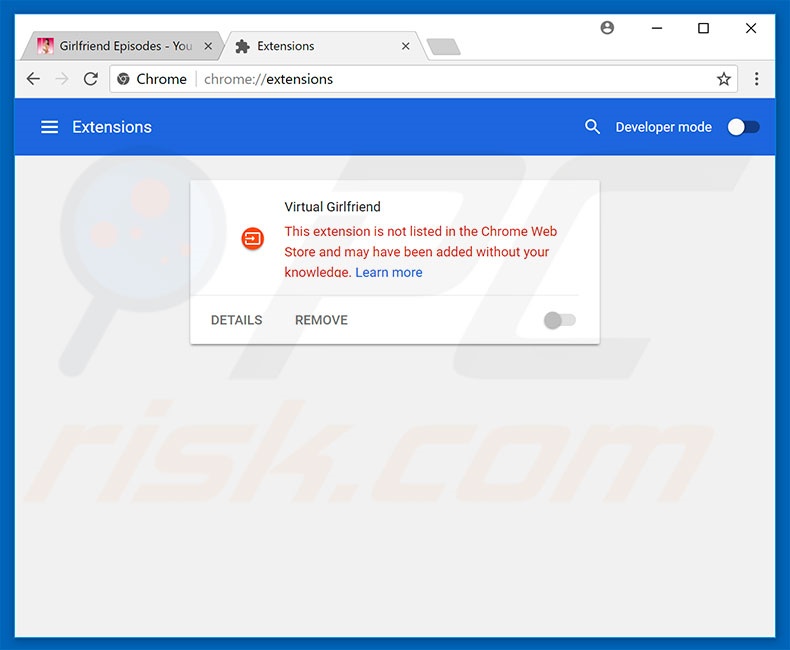
Optional method:
If you continue to have problems with removal of the virtual girlfriend virus, reset your Google Chrome browser settings. Click the Chrome menu icon ![]() (at the top right corner of Google Chrome) and select Settings. Scroll down to the bottom of the screen. Click the Advanced… link.
(at the top right corner of Google Chrome) and select Settings. Scroll down to the bottom of the screen. Click the Advanced… link.
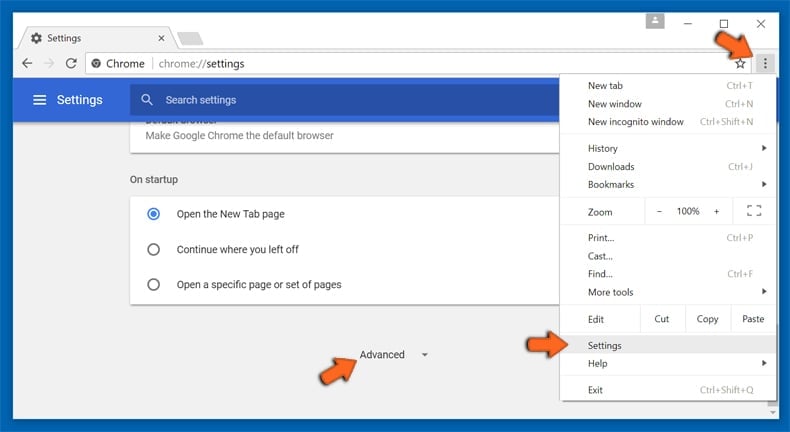
After scrolling to the bottom of the screen, click the Reset (Restore settings to their original defaults) button.
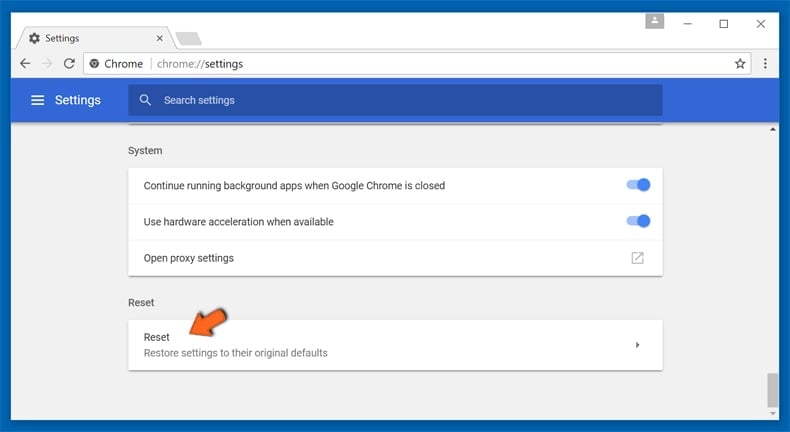
In the opened window, confirm that you wish to reset Google Chrome settings to default by clicking the Reset button.
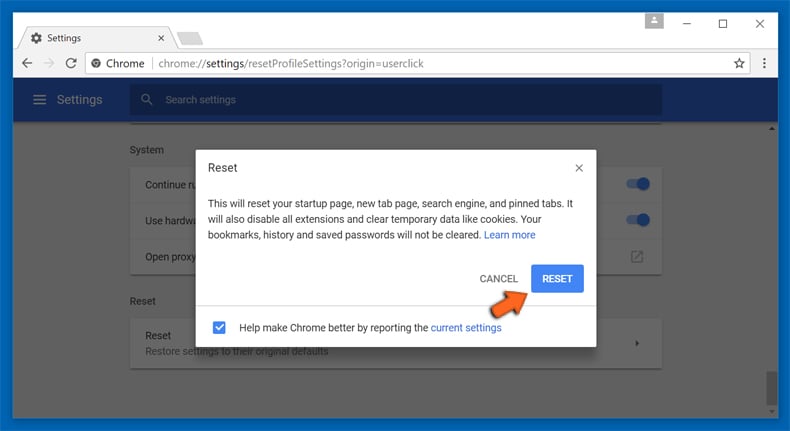
 Remove malicious plug-ins from Mozilla Firefox:
Remove malicious plug-ins from Mozilla Firefox:
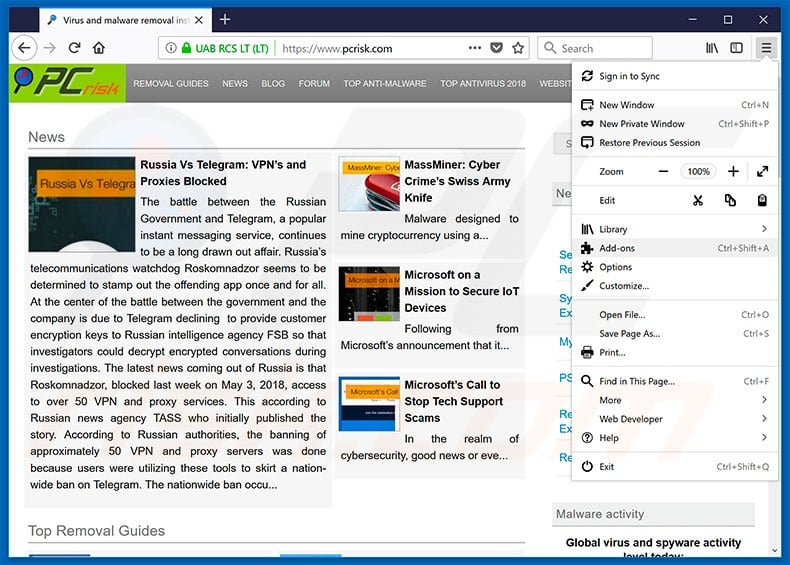
Click the Firefox menu ![]() (at the top right corner of the main window), select "Add-ons". Click "Extensions", in the opened window, remove all recently-installed suspicious browser plug-ins.
(at the top right corner of the main window), select "Add-ons". Click "Extensions", in the opened window, remove all recently-installed suspicious browser plug-ins.
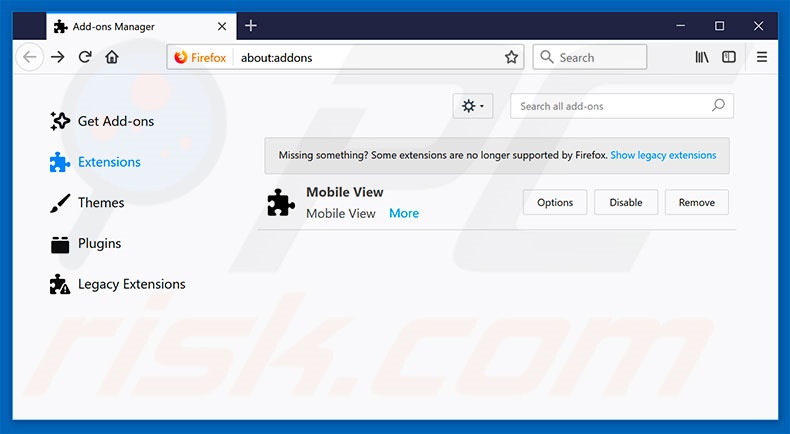
Optional method:
Computer users who have problems with virtual girlfriend virus removal can reset their Mozilla Firefox settings.
Open Mozilla Firefox, at the top right corner of the main window, click the Firefox menu, ![]() in the opened menu, click Help.
in the opened menu, click Help.
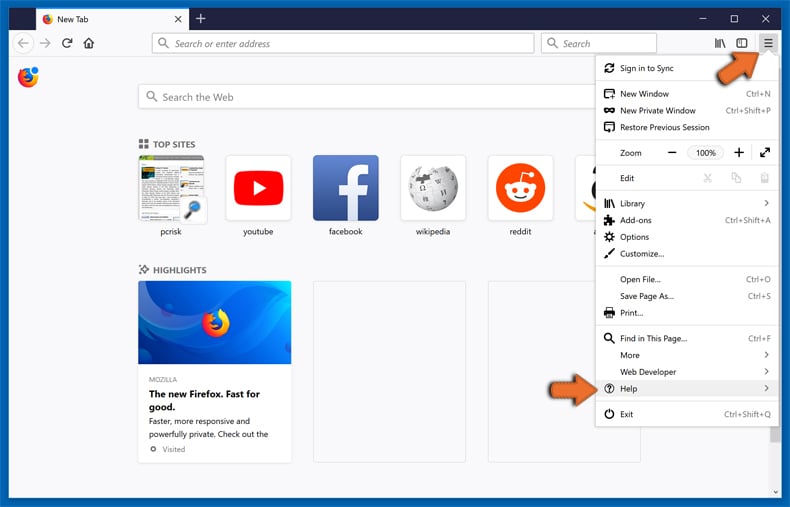
Select Troubleshooting Information.
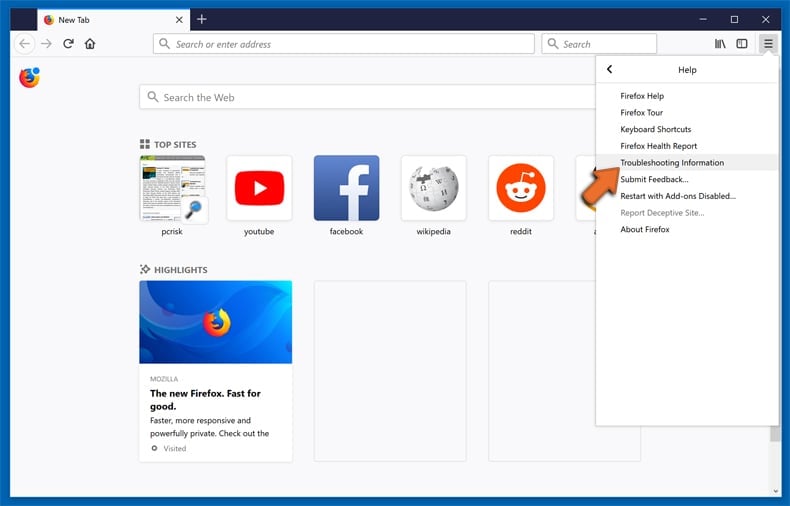
In the opened window, click the Refresh Firefox button.
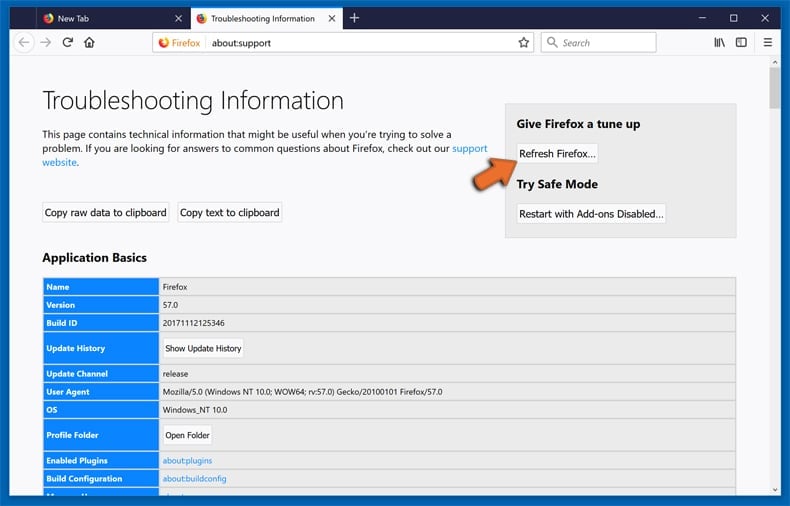
In the opened window, confirm that you wish to reset Mozilla Firefox settings to default by clicking the Refresh Firefox button.
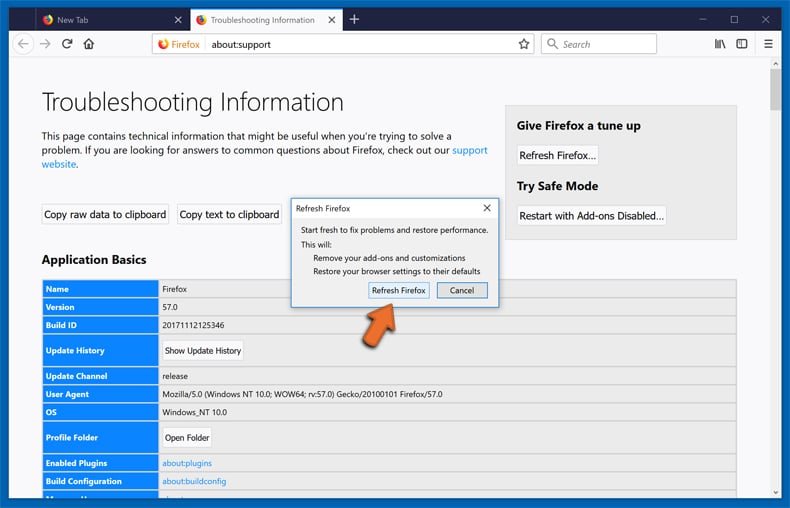
 Remove malicious extensions from Safari:
Remove malicious extensions from Safari:
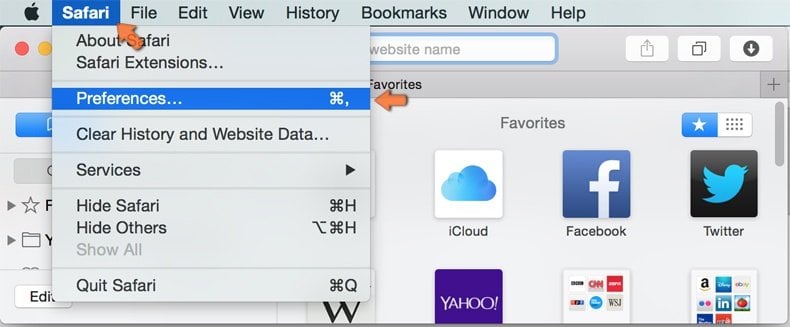
Make sure your Safari browser is active, click Safari menu, and select Preferences....

In the opened window click Extensions, locate any recently installed suspicious extension, select it and click Uninstall.
Optional method:
Make sure your Safari browser is active and click on Safari menu. From the drop down menu select Clear History and Website Data...
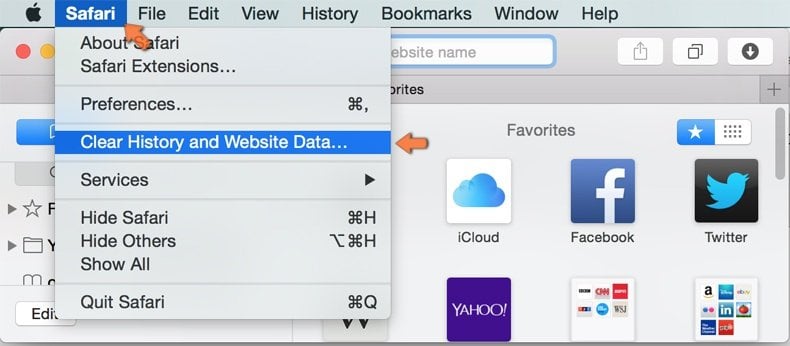
In the opened window select all history and click the Clear History button.

 Remove malicious extensions from Microsoft Edge:
Remove malicious extensions from Microsoft Edge:
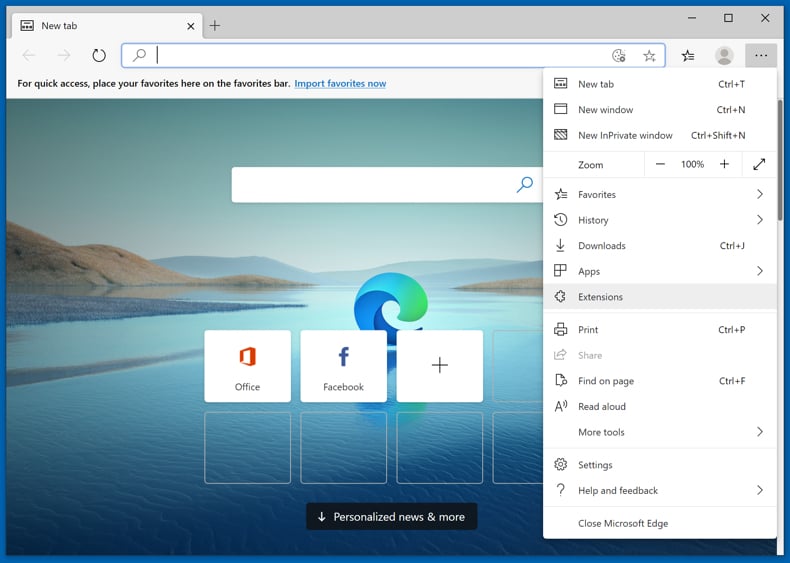
Click the Edge menu icon ![]() (at the upper-right corner of Microsoft Edge), select "Extensions". Locate all recently-installed suspicious browser add-ons and click "Remove" below their names.
(at the upper-right corner of Microsoft Edge), select "Extensions". Locate all recently-installed suspicious browser add-ons and click "Remove" below their names.
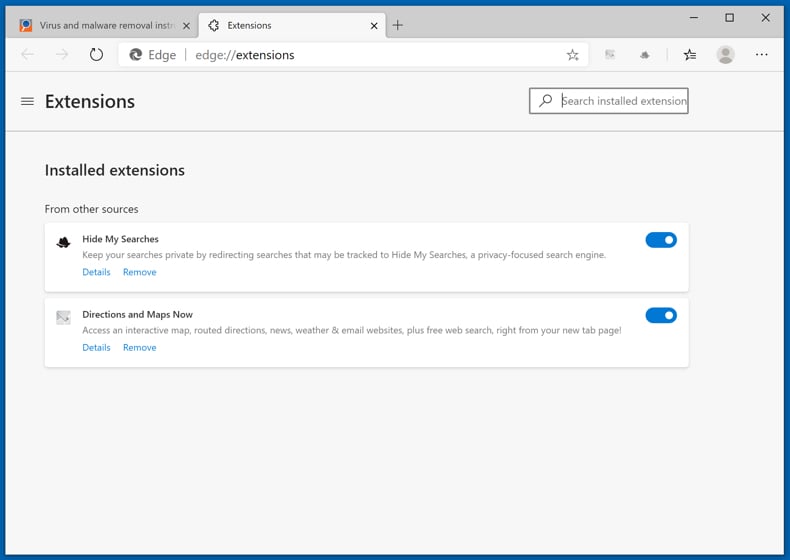
Optional method:
If you continue to have problems with removal of the virtual girlfriend virus, reset your Microsoft Edge browser settings. Click the Edge menu icon ![]() (at the top right corner of Microsoft Edge) and select Settings.
(at the top right corner of Microsoft Edge) and select Settings.
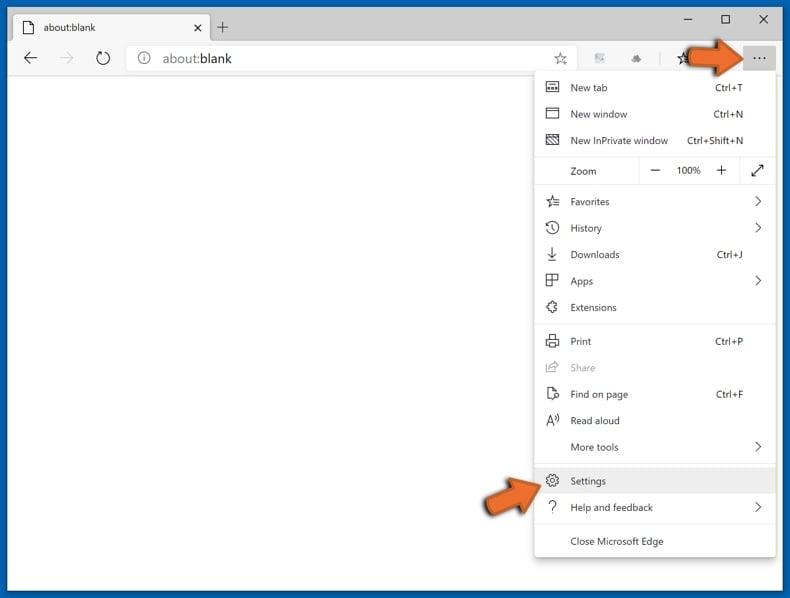
In the opened settings menu select Reset settings.
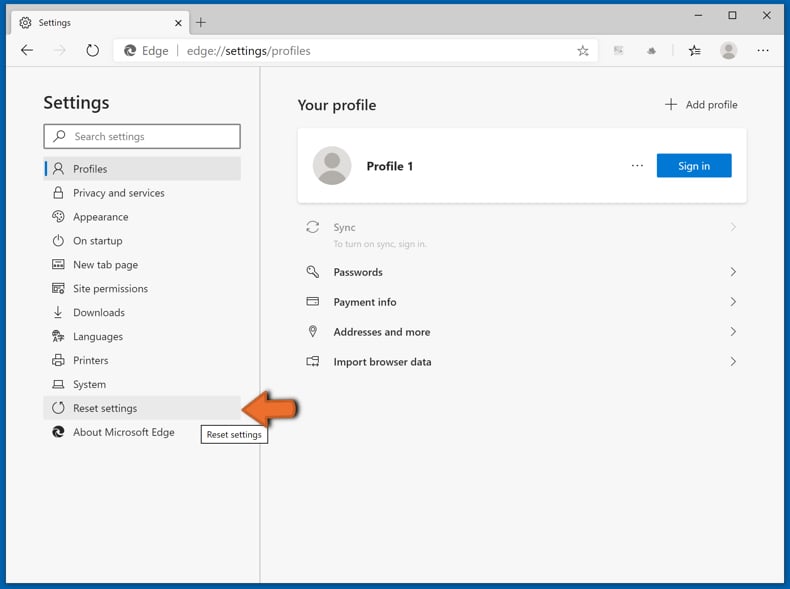
Select Restore settings to their default values. In the opened window, confirm that you wish to reset Microsoft Edge settings to default by clicking the Reset button.
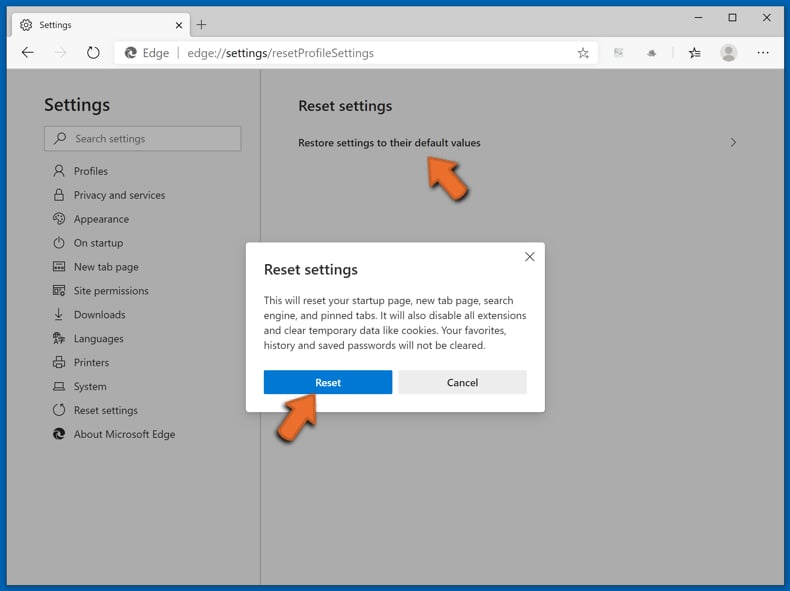
- If this did not help, follow these alternative instructions explaining how to reset the Microsoft Edge browser.
Summary:
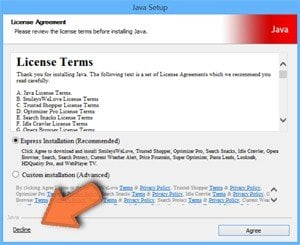 Commonly, adware or potentially unwanted applications infiltrate Internet browsers through free software downloads. Note that the safest source for downloading free software is via developers' websites only. To avoid installation of adware, be very attentive when downloading and installing free software. When installing previously-downloaded free programs, choose the custom or advanced installation options – this step will reveal any potentially unwanted applications listed for installation together with your chosen free program.
Commonly, adware or potentially unwanted applications infiltrate Internet browsers through free software downloads. Note that the safest source for downloading free software is via developers' websites only. To avoid installation of adware, be very attentive when downloading and installing free software. When installing previously-downloaded free programs, choose the custom or advanced installation options – this step will reveal any potentially unwanted applications listed for installation together with your chosen free program.
Post a comment:
If you have additional information on virtual girlfriend virus or it's removal please share your knowledge in the comments section below.
Share:

Tomas Meskauskas
Expert security researcher, professional malware analyst
I am passionate about computer security and technology. I have an experience of over 10 years working in various companies related to computer technical issue solving and Internet security. I have been working as an author and editor for pcrisk.com since 2010. Follow me on Twitter and LinkedIn to stay informed about the latest online security threats.
PCrisk security portal is brought by a company RCS LT.
Joined forces of security researchers help educate computer users about the latest online security threats. More information about the company RCS LT.
Our malware removal guides are free. However, if you want to support us you can send us a donation.
DonatePCrisk security portal is brought by a company RCS LT.
Joined forces of security researchers help educate computer users about the latest online security threats. More information about the company RCS LT.
Our malware removal guides are free. However, if you want to support us you can send us a donation.
Donate
▼ Show Discussion