Get free scan and check if your device is infected.
Remove it nowTo use full-featured product, you have to purchase a license for Combo Cleaner. Seven days free trial available. Combo Cleaner is owned and operated by RCS LT, the parent company of PCRisk.com.
What is BANCO BPM email scam?
Phishing emails are used to steal sensitive information, including login credentials (e.g., usernames, email addresses, passwords), credit card details, social security numbers, or other personal data. Typically, emails of this type are disguised as official letters from legitimate companies, organizations and include a fake login website or other website designed to trick people into providing (entering) personal information.
There are at least two variants of this phishing emails. Both of them are disguised as letters from Banco BPM, an Italian bank.
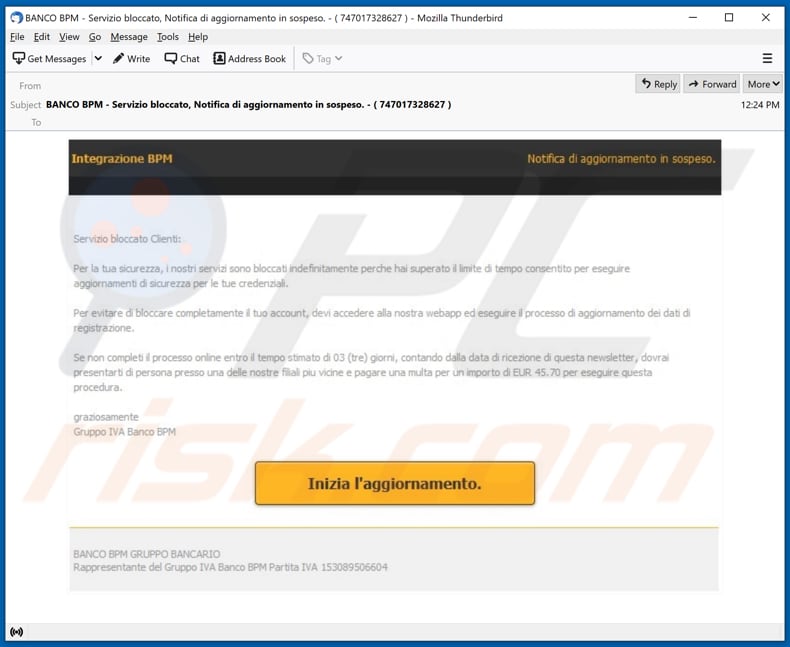
Scammers behind this phishing campaign attempt to trick recipients into believing that access to their Banco BPM account is blocked indefinitely because they have exceeded the time limit allowed to perform security updates for their login credentials. They encourage recipients to unblock the account via the provided website and warn them to do it within three days, otherwise, they will have to pay a fine (a total sum of EUR 45.70).
As mentioned in the introduction paragraph, there are at least two variants of this email scam. Both of them claim that the banking account is blocked and can be unblocked via the provided link ("Inizia l'aggiornamento" or "Esegui l'autorizzazione" button).
In both cases, scammers try to trick recipients into opening a deceptive website that looks like the login page for Banco BPM and entering their identification and PIN codes. It is strongly recommended to ignore scams like the Banco BPM email scam.
Cybercriminals behind them may use provided information to access banking accounts and make unauthorized purchases or sell that information to other cybercriminals. Typically, people who fall for such scams lose access to their accounts, suffer monetary loss, become victims of identity theft, and encounter other problems.
It is important to mention that other banking-related email scams may be used to extract credit card details (e.g., card holder name, expiry date, CVV code).
| Name | BANCO BPM Email Scam |
| Threat Type | Phishing, Scam, Social Engineering, Fraud |
| Fake Claim | Banco BPM account is blocked |
| Disguise | Letter from Banco BPM (an Italian bank) |
| Symptoms | Unauthorized online purchases, changed online account passwords, identity theft, illegal access of the computer. |
| Distribution methods | Deceptive emails, rogue online pop-up ads, search engine poisoning techniques, misspelled domains. |
| Damage | Loss of sensitive private information, monetary loss, identity theft. |
| Malware Removal (Windows) |
To eliminate possible malware infections, scan your computer with legitimate antivirus software. Our security researchers recommend using Combo Cleaner. Download Combo CleanerTo use full-featured product, you have to purchase a license for Combo Cleaner. 7 days free trial available. Combo Cleaner is owned and operated by RCS LT, the parent company of PCRisk.com. |
More examples of similar email scams (phishing campaigns) are "E-mail Blacklist", "Emails Rejected On Admin Server", and "Your Cloud Storage Was Compromised". As a rule, they contain a website link designed to open some deceptive websites where visitors are asked to enter personal information.
Although, some scammers may ask to send them that information directly via email. In one way or another, emails of this kind have to be ignored. It is important to remember that links or attachments in emails can be used to deliver malware.
A couple of examples of emails used to trick recipients into opening malicious files are "Contech Email Virus", "Air Sea Land Email Virus", and "THUAN HIEP THANH Email Virus".
How do spam campaigns infect computers?
Emails used to deliver malware contain malicious attachments or website links. Cybercriminals behind them seek to trick recipients into downloading and opening malicious files, such as Microsoft Office documents, JavaScript files, executables files (e.g., EXE), PDF documents, and archive files (like ZIP, RAR).
In most cases, cybercriminals claim that files in their emails are important documents (e.g., purchase orders, invoices). It is important to mention that malicious documents opened with Microsoft Office 2010 or any other newer version do not install malicious software on computers unless users enable content or editing (macros commands).
However, documents opened with older MS Office versions infect computers automatically. It is because older MS versions do not have the "Protected View" mode that prevents malicious documents from installing malware.
How to avoid installation of malware?
Email attachments and website links in emails that are not irrelevant and sent from unknown, suspicious addresses should not be opened. Quite often, emails of this kind contain malicious links, files.
If opened, those files install malicious software. Files and programs should be downloaded only from official websites and via direct download links.
Files, programs downloaded via Peer-to-Peer networks like torrent clients, eMule, third-party downloaders, unofficial pages, etc., can be malicious too. Installed software (and operating system) should be updated and activated using implemented functions or tools that the official software developers provide.
Various third-party tools should not be used neither to update or activate any software. Very often, those tools do not update or activate software, they install malware instead.
Also, it is not legal to 'crack' licensed programs/use 'cracking' tools. Also, the operating system should be scanned for threats regularly.
It is recommended to run those scans using a reputable antivirus or anti-spyware suite and always detected threats removed as soon as possible. If you've already opened malicious attachments, we recommend running a scan with Combo Cleaner Antivirus for Windows to automatically eliminate infiltrated malware.
Text presented in one of the BANCO BPM email scams:
Subject: BANCO BPM - Servizio bloccato, Notifica di aggiornamento in sospeso. - ( 747017328627 )
Integrazione BPM
Notifica di aggiornamento di sospeso.Servizio bloccato Clienti:
Per la tua sicurezza, i nostri servizi sono bloccati indefinitamente perche hai superato il limite di tempo consentito per eseguire aggiornamenti di sicurezza per le tue credenziali.
Per evitare di bloccare completamente il tuo account, devi accedere alla nostra webapp ed eseguire il processo di aggiornamento dei dati di registrazione.
Se non completi il processo online entro il tempo stimato di 03 (tre) giorni, contando dalla data di ricezione di questa newsletter, dovrai presentarti di persona presso una delle nostre filiali piu vicine e pagare una multa per un importo di EUR 45.70 per eseguire questa procedura.
graziosamente
Gruppo IVA Banco BPMInizia l'aggiornamento.
BANCO BPM GRUPPO BANACRIO
Rappresentante del Gruppo IVA Banco BPM Partita IVA 153089506604
Screenshot of another BANCO BPM email scam variant:
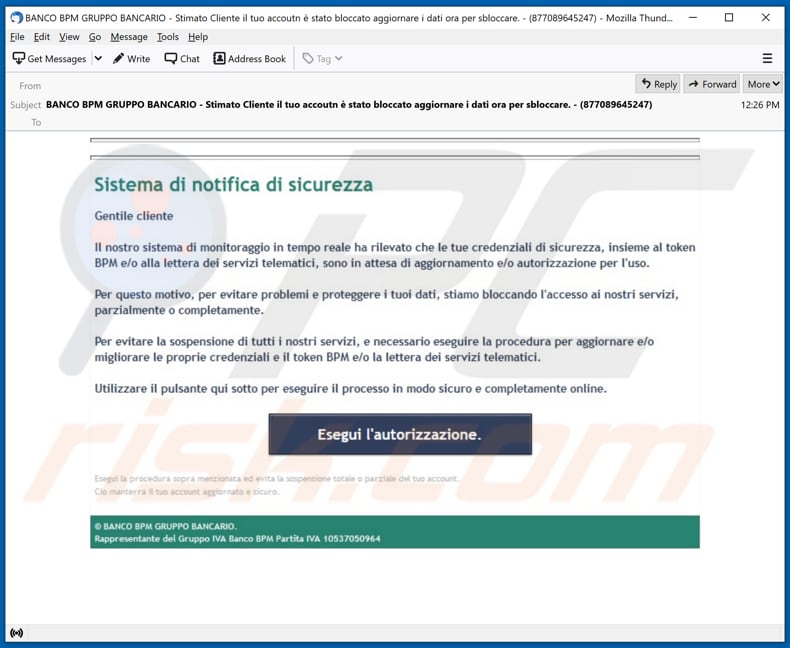
Text in this variant:
Subject: BANCO BPM GRUPPO BANCARIO - Stimato Cliente il tuo accoutn è stato bloccato aggiornare i dati ora per sbloccare. - (877089645247)
Sistema di notifica di sicurezza
Gentile cliente
Il nostro sistema di monitoraggio in tempo reale ha rilevato che le tue credenziali di sicurezza, insieme al token BPM e/o alla lettera dei servizi telematici, sono in attesa di aggiornamento e/o autorizzazione per l'uso.
Per questo motivo, per evitare problemi e proteggere i tuoi dati, stiamo bloccando l'accesso ai nostri servizi, parzialmente o completamente.
Per evitare la sospensione di tutti i nostri servizi, e necessario eseguire la procedura per aggiornare e/o migliorare le proprie credenziali e il token BPM e/o la lettera dei servizi telematici.
Utilizzare il pulsante qui sotto per eseguire il processo in modo sicuro e completamente online.
Esegui l'autorizzazione.
Esegui la procedura sopra menzionata ed evita la sospensione totale o parziale del tuo account.
Cio manterra il tuo account aggiornato e sicuro.© BANCO BPM GRUPPO BANCARIO.
Rappresentante del Gruppo IVA Banco BPM Partita IVA 10537050964
Screenshot of the fake Banco BPM login page:
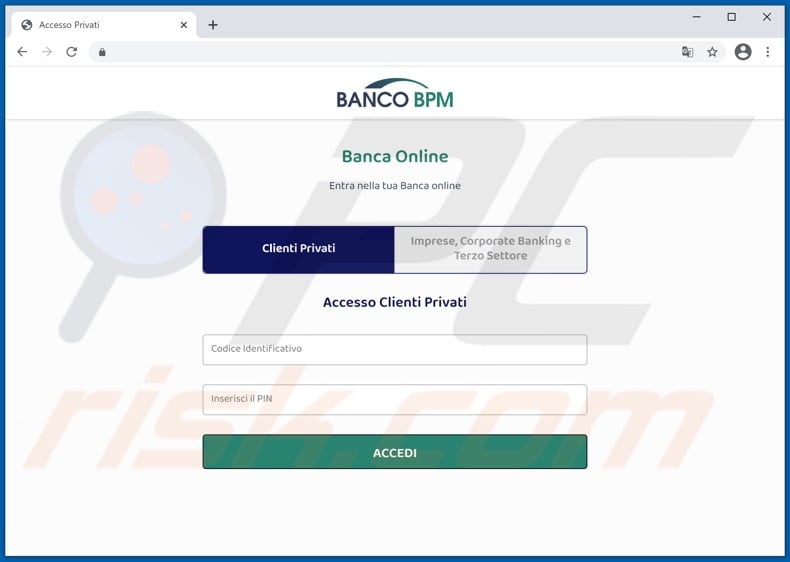
Instant automatic malware removal:
Manual threat removal might be a lengthy and complicated process that requires advanced IT skills. Combo Cleaner is a professional automatic malware removal tool that is recommended to get rid of malware. Download it by clicking the button below:
DOWNLOAD Combo CleanerBy downloading any software listed on this website you agree to our Privacy Policy and Terms of Use. To use full-featured product, you have to purchase a license for Combo Cleaner. 7 days free trial available. Combo Cleaner is owned and operated by RCS LT, the parent company of PCRisk.com.
Quick menu:
- What is BANCO BPM spam?
- Types of malicious emails.
- How to spot a malicious email?
- What to do if you fell for an email scam?
Types of malicious emails:
![]() Phishing Emails
Phishing Emails
Most commonly, cybercriminals use deceptive emails to trick Internet users into giving away their sensitive private information, for example, login information for various online services, email accounts, or online banking information.
Such attacks are called phishing. In a phishing attack, cybercriminals usually send an email message with some popular service logo (for example, Microsoft, DHL, Amazon, Netflix), create urgency (wrong shipping address, expired password, etc.), and place a link which they hope their potential victims will click on.
After clicking the link presented in such email message, victims are redirected to a fake website that looks identical or extremely similar to the original one. Victims are then asked to enter their password, credit card details, or some other information that gets stolen by cybercriminals.
![]() Emails with Malicious Attachments
Emails with Malicious Attachments
Another popular attack vector is email spam with malicious attachments that infect users' computers with malware. Malicious attachments usually carry trojans that are capable of stealing passwords, banking information, and other sensitive information.
In such attacks, cybercriminals' main goal is to trick their potential victims into opening an infected email attachment. To achieve this goal, email messages usually talk about recently received invoices, faxes, or voice messages.
If a potential victim falls for the lure and opens the attachment, their computers get infected, and cybercriminals can collect a lot of sensitive information.
While it's a more complicated method to steal personal information (spam filters and antivirus programs usually detect such attempts), if successful, cybercriminals can get a much wider array of data and can collect information for a long period of time.
![]() Sextortion Emails
Sextortion Emails
This is a type of phishing. In this case, users receive an email claiming that a cybercriminal could access the webcam of the potential victim and has a video recording of one's masturbation.
To get rid of the video, victims are asked to pay a ransom (usually using Bitcoin or another cryptocurrency). Nevertheless, all of these claims are false - users who receive such emails should ignore and delete them.
How to spot a malicious email?
While cyber criminals try to make their lure emails look trustworthy, here are some things that you should look for when trying to spot a phishing email:
- Check the sender's ("from") email address: Hover your mouse over the "from" address and check if it's legitimate. For example, if you received an email from Microsoft, be sure to check if the email address is @microsoft.com and not something suspicious like @m1crosoft.com, @microsfot.com, @account-security-noreply.com, etc.
- Check for generic greetings: If the greeting in the email is "Dear user", "Dear @youremail.com", "Dear valued customer", this should raise suspiciousness. Most commonly, companies call you by your name. Lack of this information could signal a phishing attempt.
- Check the links in the email: Hover your mouse over the link presented in the email, if the link that appears seems suspicious, don't click it. For example, if you received an email from Microsoft and the link in the email shows that it will go to firebasestorage.googleapis.com/v0... you shouldn't trust it. It's best not to click any links in the emails but to visit the company website that sent you the email in the first place.
- Don't blindly trust email attachments: Most commonly, legitimate companies will ask you to log in to their website and to view any documents there; if you received an email with an attachment, it's a good idea to scan it with an antivirus application. Infected email attachments are a common attack vector used by cybercriminals.
To minimise the risk of opening phishing and malicious emails we recommend using Combo Cleaner Antivirus for Windows.
Example of a spam email:
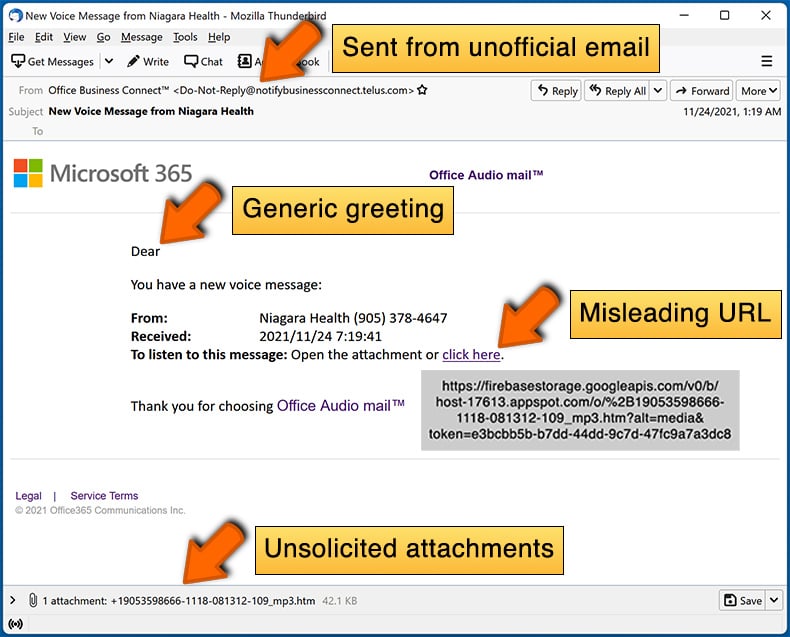
What to do if you fell for an email scam?
- If you clicked on a link in a phishing email and entered your password - be sure to change your password as soon as possible. Usually, cybercriminals collect stolen credentials and then sell them to other groups that use them for malicious purposes. If you change your password in a timely manner, there's a chance that criminals won't have enough time to do any damage.
- If you entered your credit card information - contact your bank as soon as possible and explain the situation. There's a good chance that you will need to cancel your compromised credit card and get a new one.
- If you see any signs of identity theft - you should immediately contact the Federal Trade Commission. This institution will collect information about your situation and create a personal recovery plan.
- If you opened a malicious attachment - your computer is probably infected, you should scan it with a reputable antivirus application. For this purpose, we recommend using Combo Cleaner Antivirus for Windows.
- Help other Internet users - report phishing emails to Anti-Phishing Working Group, FBI’s Internet Crime Complaint Center, National Fraud Information Center and U.S. Department of Justice.
Share:

Tomas Meskauskas
Expert security researcher, professional malware analyst
I am passionate about computer security and technology. I have an experience of over 10 years working in various companies related to computer technical issue solving and Internet security. I have been working as an author and editor for pcrisk.com since 2010. Follow me on Twitter and LinkedIn to stay informed about the latest online security threats.
PCrisk security portal is brought by a company RCS LT.
Joined forces of security researchers help educate computer users about the latest online security threats. More information about the company RCS LT.
Our malware removal guides are free. However, if you want to support us you can send us a donation.
DonatePCrisk security portal is brought by a company RCS LT.
Joined forces of security researchers help educate computer users about the latest online security threats. More information about the company RCS LT.
Our malware removal guides are free. However, if you want to support us you can send us a donation.
Donate
▼ Show Discussion