Get free scan and check if your device is infected.
Remove it nowTo use full-featured product, you have to purchase a license for Combo Cleaner. Seven days free trial available. Combo Cleaner is owned and operated by RCS LT, the parent company of PCRisk.com.
What kind of malware is GolangGhost?
GolangGhost is a RAT (Remote Access Trojan) targeting Mac operating systems. It is written in the Go programming language (Golang). This malware enables remote access/control over infected machines. It has backdoor and stealer-type functionalities.
GolangGhost has been spread through job offer/interview themed ClickFix scams. These campaigns have been linked to a threat actor aligned with North Korea.
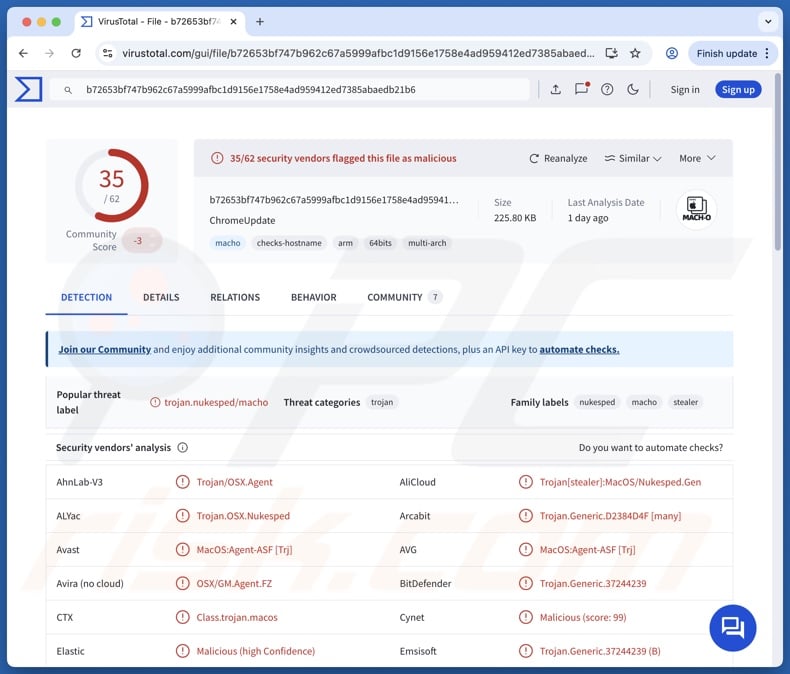
GolangGhost malware overview
GolangGhost is a Remote Access Trojan (RAT) – a type of malware that allows attackers to access and control devices remotely. This malicious program shares many similarities with a RAT written in Python dubbed PylangGhost. The latter has been linked to North Korea aligned threat actors (possibly an amalgamation of cyber crime groups) referred to as "Famous Chollima" (also known as "Wagemole").
The latest campaigns spreading both utilized ClickFix scams using lures concerning potential work positions. These scams trick victims into executing a malicious script on their devices.
Firstly, it is determined what operating system is used. The ZIP archive associated with the campaign proliferating GolangGhost contains artifacts for infecting Mac, Windows, and Linux. The script that victims execute is responsible for downloading, executing, and ensuring the persistence of the payload (e.g., GolangGhost RAT).
This malicious program aims to establish a persistent connection to its C&C (Command and Control) server. Upon successful infiltration, GolangGhost can display a fake pop-up requesting the user to enter their system password. The malware can receive and execute various commands from its C&C.
GolangGhost starts by collecting relevant device data, e.g., operating system details (version, architecture, etc.), device name, username, and so on. The RAT can steal victims' files. It can also upload files onto the device – thus, it is capable of infiltrating additional malware or malicious components into systems. Theoretically, any type of infection could be caused (e.g., trojans, ransomware, cryptominers, etc.); however, in practice – there are limitations/specifications for what can be downloaded/installed.
Additionally, GolangGhost can extract information from browsers (Google Chrome) and extensions. One of the known browser extensions targeted by GolangGhost is MetaMask.
Typically, malware aims to obtain browsing histories, Internet cookies, personally identifiable details, passwords, credit/debit card numbers, and other sensitive data from browsers. However, some variants of GolangGhost appear to have problems when extracting certain browser-related information.
It must be mentioned that malware developers commonly improve upon their programs and methodologies. Hence, potential future versions of GolangGhost could boast additional/different functionalities.
To summarize, the presence of software like the GolangGhost RAT on devices can lead to multiple system infections, severe privacy issues, financial losses, and identity theft.
| Name | GolangGhost malware |
| Threat Type | Mac malware, Mac virus, RAT, Remote Access Trojan, Remote Administration Tool. |
| Detection Names | Avast (MacOS:Agent-ASF [Trj]), Combo Cleaner (Trojan.Generic.37244239), ESET-NOD32 (OSX/PSW.Agent.DA), Kaspersky (HEUR:Trojan-PSW.OSX.Agent.f), Full List Of Detections (VirusTotal) |
| Symptoms | Trojans are designed to stealthily infiltrate the victim's computer and remain silent, and thus no particular symptoms are clearly visible on an infected machine. |
| Distribution Methods | Social engineering, infected email attachments, malicious online advertisements, software 'cracks'. |
| Damage | Stolen passwords and banking information, identity theft, the victim's computer added to a botnet. |
| Malware Removal (Windows) |
To eliminate possible malware infections, scan your computer with legitimate antivirus software. Our security researchers recommend using Combo Cleaner. Download Combo CleanerTo use full-featured product, you have to purchase a license for Combo Cleaner. 7 days free trial available. Combo Cleaner is owned and operated by RCS LT, the parent company of PCRisk.com. |
Remote access trojan examples
We have written about countless malicious programs; HZ RAT, Bella, and XAgentOSX are just a couple of our articles on Mac-specific RATs. Remote access trojans tend to be incredibly versatile. However, regardless of how multi-functional or limited a piece of malicious software is – its presence on a system threatens device integrity and user safety. Therefore, all threats must be eliminated immediately upon detection.
How did GolangGhost install on my computer?
GolangGhost has been observed being spread via ClickFix scams, more on which can be read in our dedicated article. These campaigns were centered on job offers. Victims were sought and contacted through social networking platforms like LinkedIn. The communications came from convincingly crafted fake personas and companies.
The fraudulent interview setups led victims into visiting malicious websites, which were usually disguised as the sites of legitimate products, services, or companies. Eventually, the scam pages displayed errors that required users to execute a command on their devices. By following the given instructions, victims initiated GolangGhost's infection chain.
It must be mentioned that other methods could be used to proliferate this RAT. Generally, malware is distributed by relying on phishing and social engineering. The most prevalent techniques include: online scams, drive-by (stealthy/deceptive) downloads, malvertising, malicious attachments or links in spam (e.g., emails, PMs/DMs, social media posts, etc.), malvertising, dubious download channels (e.g., freeware and third-party sites, Peer-to-Peer sharing networks, etc.), illegal activation tools ("cracks"), and fake updates.
Furthermore, some malicious programs can self-spread through local networks and removable storage devices (e.g., external hard drives, USB flash drives, etc.).
How to avoid installation of malware?
We highly recommend vigilance when browsing since the Internet is full of deceptive and dangerous content. Incoming emails and other messages must be approached with care. Attachments or links present in suspect/irrelevant mail must not be opened, as they can be harmful or infectious.
Another recommendation is to download only from official and verified channels. Software must be activated and updated using legitimate functions/tools, as illegal activation ("cracking") tools and third-party updates can contain malware.
It is paramount to have a reputable antivirus installed and kept up-to-date. Security programs must be used to run regular system scans and to remove detected threats and issues. If your computer is already infected, we recommend running a scan with Combo Cleaner Antivirus for Windows to automatically eliminate infiltrated malware.
Example of a ClickFix malware site used to promote malware:
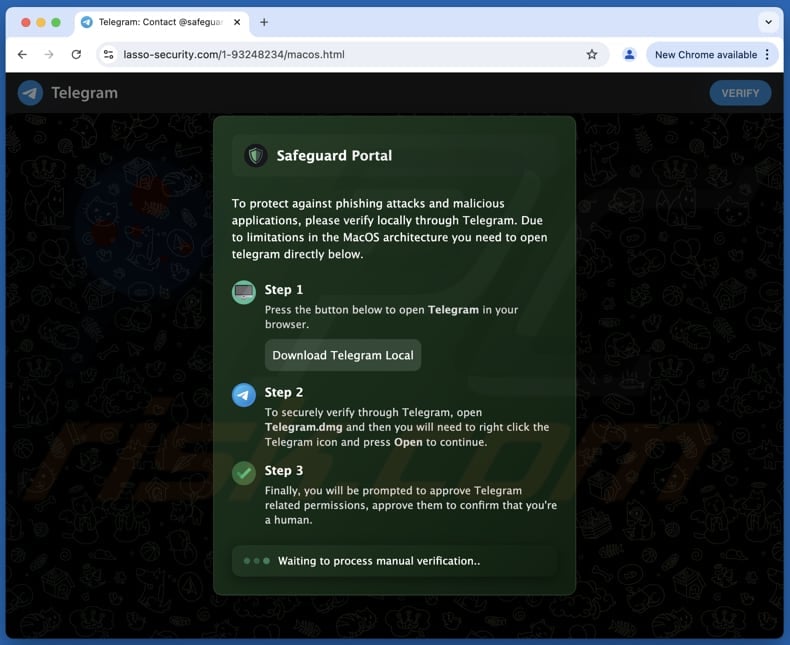
Instant automatic malware removal:
Manual threat removal might be a lengthy and complicated process that requires advanced IT skills. Combo Cleaner is a professional automatic malware removal tool that is recommended to get rid of malware. Download it by clicking the button below:
DOWNLOAD Combo CleanerBy downloading any software listed on this website you agree to our Privacy Policy and Terms of Use. To use full-featured product, you have to purchase a license for Combo Cleaner. 7 days free trial available. Combo Cleaner is owned and operated by RCS LT, the parent company of PCRisk.com.
Quick menu:
Video showing how to remove adware and browser hijackers from a Mac computer:
Potentially unwanted applications removal:
Remove potentially unwanted applications from your "Applications" folder:
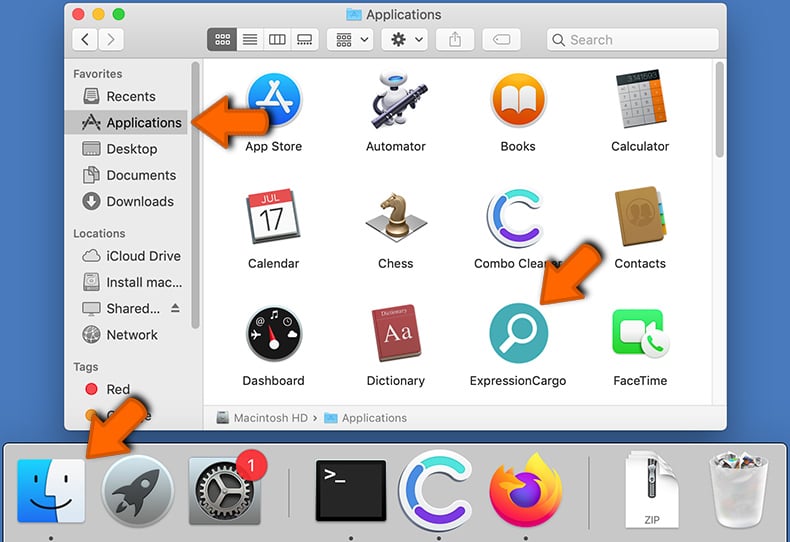
Click the Finder icon. In the Finder window, select "Applications". In the applications folder, look for "MPlayerX","NicePlayer", or other suspicious applications and drag them to the Trash. After removing the potentially unwanted application(s) that cause online ads, scan your Mac for any remaining unwanted components.
DOWNLOAD remover for malware infections
Combo Cleaner checks if your computer is infected with malware. To use full-featured product, you have to purchase a license for Combo Cleaner. 7 days free trial available. Combo Cleaner is owned and operated by RCS LT, the parent company of PCRisk.com.
Frequently Asked Questions (FAQ)
My computer is infected with GolangGhost malware, should I format my storage device to get rid of it?
Malware removal rarely requires formatting.
What are the biggest issues that GolangGhost malware can cause?
Dangers posed by an infection differ depending on the malware's functionalities and the attackers' modus operandi. GolangGhost enables remote access/control over devices, and it can cause chain infections and exfiltrate vulnerable data. Hence, GolangGhost may cause multiple system infections, severe privacy issues, financial losses, and identity theft.
What is the purpose of GolangGhost malware?
Most malware infections are motivated by financial gain. However, they can also be driven by the attackers seeking to amuse themselves or realize personal vendettas, process disruption (e.g., sites, services, etc.), hacktivism, and political/geopolitical reasons. The last one may have some truth for GolangGhost infections, as campaigns involving this RAT have been linked to a threat actor aligned with North Korea.
How did GolangGhost malware infiltrate my computer?
GolangGhost has been distributed via ClickFix scams using job interview lures. Different proliferation techniques are possible. Generally, malware is spread through online scams, malvertising, spam mail, drive-by downloads, suspicious download channels (e.g., freeware and free file-hosting websites, P2P sharing networks, etc.), fake updaters, and illegal software activation tools ("cracks"). Some malicious programs can self-proliferate via local networks and removable storage devices.
Will Combo Cleaner protect me from malware?
Combo Cleaner is designed to scan systems and remove all kinds of threats. It can detect and eliminate most of the known malware infections. Remember that performing a full system scan is paramount since high-end malicious software typically hides deep within systems.
Share:

Tomas Meskauskas
Expert security researcher, professional malware analyst
I am passionate about computer security and technology. I have an experience of over 10 years working in various companies related to computer technical issue solving and Internet security. I have been working as an author and editor for pcrisk.com since 2010. Follow me on Twitter and LinkedIn to stay informed about the latest online security threats.
PCrisk security portal is brought by a company RCS LT.
Joined forces of security researchers help educate computer users about the latest online security threats. More information about the company RCS LT.
Our malware removal guides are free. However, if you want to support us you can send us a donation.
DonatePCrisk security portal is brought by a company RCS LT.
Joined forces of security researchers help educate computer users about the latest online security threats. More information about the company RCS LT.
Our malware removal guides are free. However, if you want to support us you can send us a donation.
Donate
▼ Show Discussion