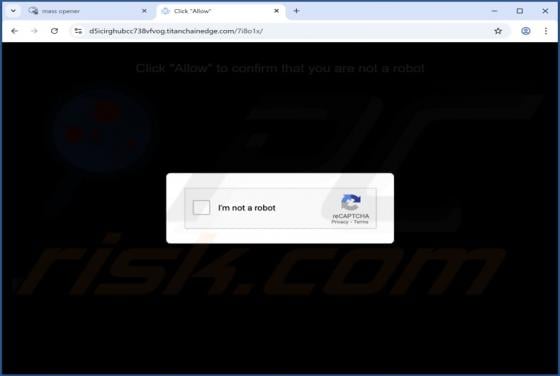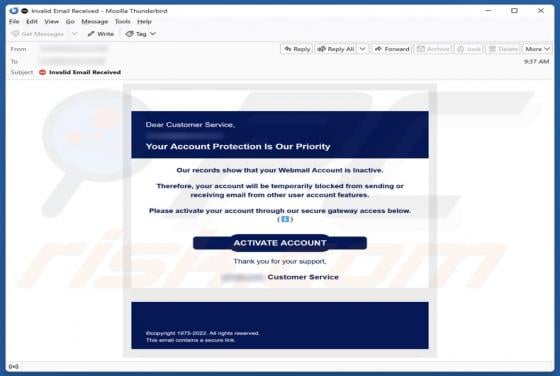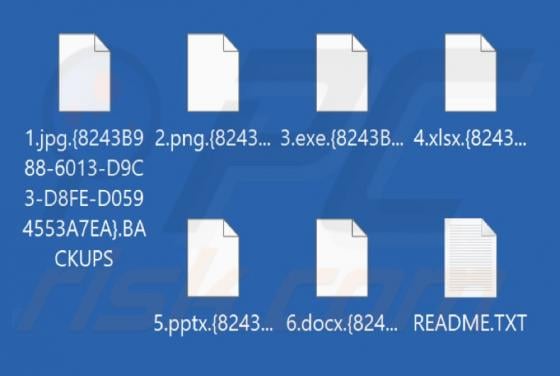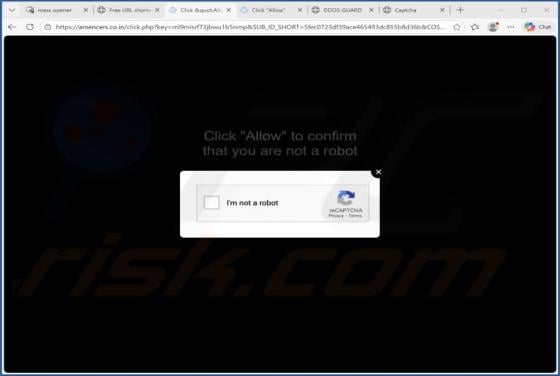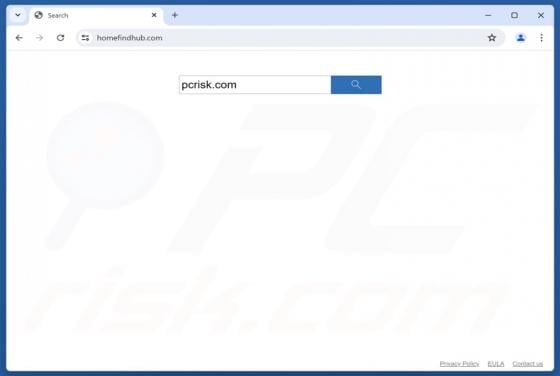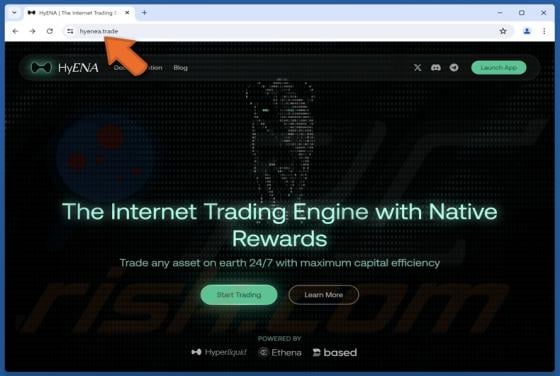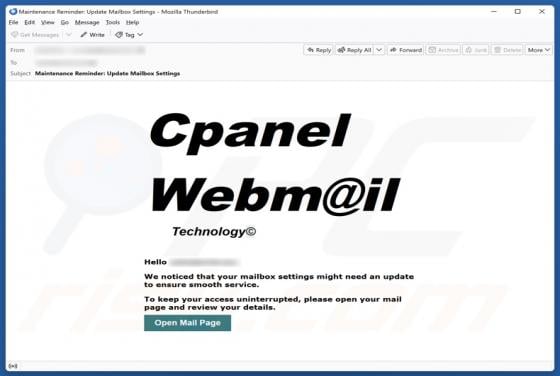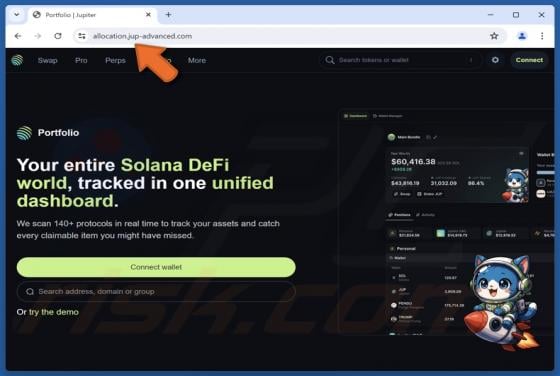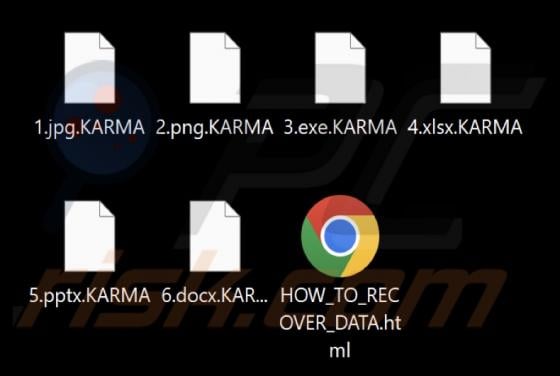
Karma (MedusaLocker) Ransomware
While browsing new submissions to the VirusTotal website, our researchers discovered the Karma ransomware. It encrypts victims' files in order to demand payment for the decryption. This malicious program is part of the MedusaLocker ransomware family. After we executed a sample of Karma (MedusaLoc