Avoid the "Like Of The Year" seasonal award scam
Phishing/ScamAlso Known As: Like Of The Year phishing scam
Get free scan and check if your device is infected.
Remove it nowTo use full-featured product, you have to purchase a license for Combo Cleaner. Seven days free trial available. Combo Cleaner is owned and operated by RCS LT, the parent company of PCRisk.com.
What is "Like Of The Year"?
"Like Of The Year" is a scam run by deceptive websites. It announces that visitors have won a monetary prize due to 'liking' a certain comment in a social media network. This scam employs social engineering tactics to trick users into revealing their personal and banking information.
Users are asked to pay a registration fee, which will allegedly be returned when the winnings are transferred.
In fact, visitors tricked by "Like Of The Year" do not receive the promised prize money and experience financial loss, as well as privacy issues. Sites that display these scams are usually accessed through redirects caused by intrusive advertisements or Potentially Unwanted Applications (PUAs) already infiltrated into the system.
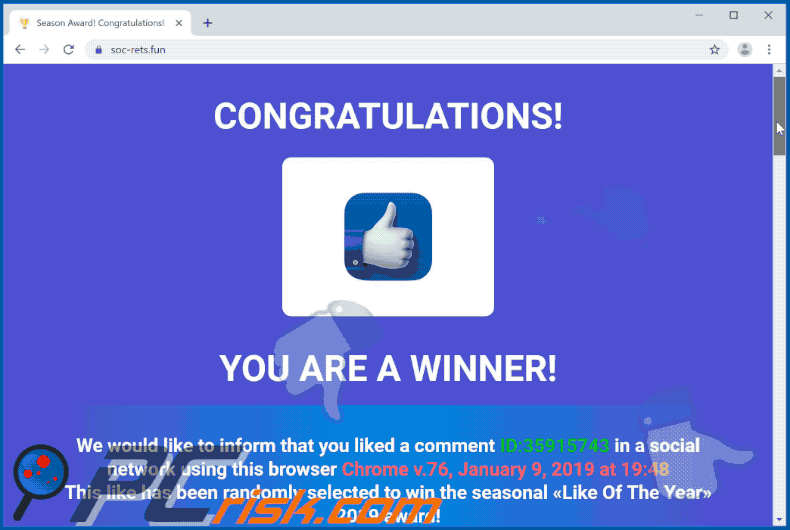
Visitors to the deceptive website receive congratulations for being winners of the "Like Of The Year" seasonal award. The scam informs them that a comment they 'liked' in an unspecified social media network was randomly selected as one of the winners. The supposed award is between $100 to $5000.
Users are urged to press the "Click to receive a reward" button to have the winnings transferred to their bank cards or online wallets. Once the button is clicked, they are redirected several times. Firstly, the site claims to perform verification processes, and then displays the wining amount.
When "Withdraw the amount" is clicked, the process of connecting to a "support agent" begins. The redirection chain ends with a one-way chat, which instructs users about how to claim their prize. The "support agent" is actually a bot, which gives congratulations and claims that the payout has been prepared.
A "Proceed to withdrawal" button redirects users to a different web page on which they are urged to provide their banking information. They are then redirected back to the initial rogue site, which states that, to receive the reward, a registration fee must be paid.
This payment will supposedly be returned when the winnings are transferred. "MAKE A REGISTRATION FEE PAYMENT" leads to a different page, from which the sum can be paid, however, after paying, users do not receive the prize money promised. Trusting "Like Of The Year" will certainly lead to financial loss and potential privacy issues.
As mentioned, PUAs are often responsible for opening deceptive, scam websites. Unwanted applications share common traits, despite offering many different functions. While applications within this classification may seem legitimate, they rarely work as advertised.
They can generate redirects to compromised, untrustworthy and malicious web pages. Others run intrusive ad campaigns (i.e., display various unwanted and harmful ads). The ads diminish the browsing experience (limit browsing speed and site visibility), cause redirects to hazardous pages, and can make rogue downloads/installations.
Some unwanted apps hijack browsers by making unauthorized changes to them and limiting/denying access to settings. Regardless of their specifications, most PUAs can also track data. They record users' browsing activity (browsing and search engine histories) and gather personal information (IP addresses, geolocations, and other details).
This sensitive data is shared with third parties (potentially, cyber criminals) intent on misusing it for financial gain.
In summary, the presence of PUAs on devices can lead to browser/system infiltration and infections, financial loss, serious privacy issues and even identity theft. Therefore, it is crucial to remove all suspect applications and/or browser extensions/plug-ins immediately upon detection.
| Name | Like Of The Year phishing scam |
| Threat Type | Phishing, Scam, Social Engineering, Fraud. |
| Fake Claim | Scam claims that the visitor has won a prize for liking a comment on social media. |
| Detection Names | Full List Of Detections (VirusTotal). |
| Serving IP Address | 92.119.113.140 |
| Symptoms | Unwanted pop-ups, redirects. |
| Distribution methods | Compromised websites, rogue online pop-up ads, potentially unwanted applications. |
| Damage | Loss of sensitive private information, monetary loss, identity theft, possible malware infections. |
| Malware Removal (Windows) |
To eliminate possible malware infections, scan your computer with legitimate antivirus software. Our security researchers recommend using Combo Cleaner. Download Combo CleanerTo use full-featured product, you have to purchase a license for Combo Cleaner. 7 days free trial available. Combo Cleaner is owned and operated by RCS LT, the parent company of PCRisk.com. |
The Internet is rife with deceptive/scam websites. "You Are Our Winner Today!", "Congratulations User!", and "You Are Today's Lucky Visitor" are just some relevant examples. These web pages often use social engineering and scare tactics to encourage visitors into performing specific actions.
As well as claiming that visitors have won prizes, they can also display warnings that the device is infected or a crucial piece of software is outdated. They offer apps for elimination of detected/suspected problems or the necessary updates. Firstly, no site can detect threats/issues present within the system.
Secondly, all applications/updates advertised on these sites are often bogus, fraudulent, and nonoperational. Therefore, you are strongly advised against making payments or giving personal information to these sites. Furthermore, do not download, install, or purchase content promoted by these scams.
How did potentially unwanted applications install on my computer?
PUAs can be downloaded/installed with other products. "Bundling" is a term used to describe this deceptive marketing method of pre-packing regular software with unwanted or malicious content. Rushing download/installation processes (e.g. skipping steps and sections, using pre-set options, etc.) increases the risk of unintentionally allowing bundled applications onto devices.
Certain PUAs have "official" download pages, on which they are typically endorsed as "free" and "useful". Intrusive advertisements are also known to proliferate PUAs. When clicked, they can execute scripts designed to download/install content without users' consent.
How to avoid installation of potentially unwanted applications
Research products to verify their legitimacy, before downloading/installing. Use only trustworthy and verified download channels should be used. Peer-to-Peer sharing networks (BitTorrent, eMule, Gnutella, etc.), unofficial and free file-hosting sites should not be used, as they are classed as untrustworthy.
Download/Installation processes should be treated with caution. Read the terms, explore all available options, use the "Custom/Advanced" settings, and opt-out of supplementary content (apps, tools, features, and so on).
Intrusive advertisements often seem normal and harmless, and are seldom outwardly suspicious, however, they can redirect to dubious web pages, such as gambling, adult-dating, pornography and others. If you encounter ads/redirects of this kind, inspect the system and remove all dubious applications and/or browser extensions/plug-ins without delay.
If your computer is already infected with PUAs, we recommend running a scan with Combo Cleaner Antivirus for Windows to automatically eliminate them.
Text initially presented by the "Like Of The Year" scam:
CONTRATULATIONS!
YOU ARE A WINNER!We would like to inform that you liked a comment ID:35915743 in a social network using this browser Chrome v.78, January 9, 2019 at 19:48
This like has been randomly selected to win the seasonal
2019 award!You are supposed to receive a reward
from 100$ to 5000$
Read below to claim your prize
The amount of your winnings has been already determined!
You will receive your winnings now on your bank card or online wallet
Click to receive a rewardPrize pool 450 000$
This year winners: 432
Paid: 46 454$
Money left: 402 930$Seasonal award announces the winners for the 5th time!
Traditionally, we start paying cash prizes to our winners!
The appearance of the "Like Of The Year" scam (GIF):
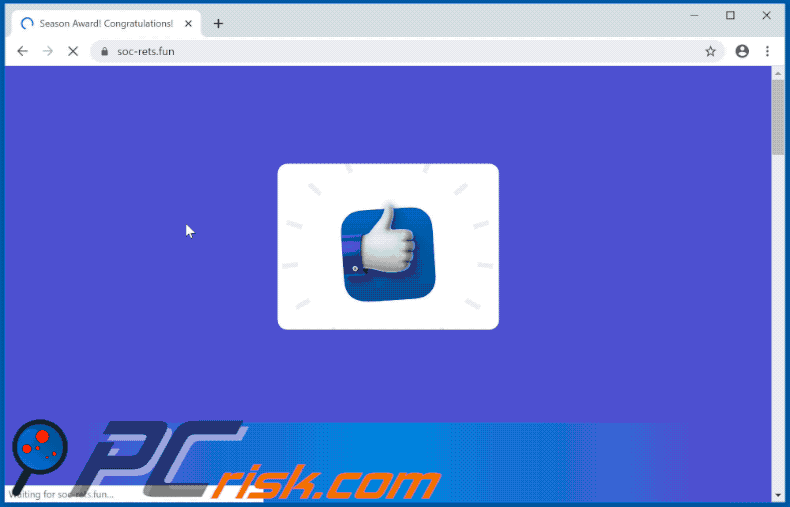
Screenshots of the "Like Of The Year" support chat:
Text presented by the chat messages:
Congratulations, you won a significant amount of money!
I need your permission in order to continue withdrawing funds to your card or e-wallet.
Click on a special button when it appears on your screen.
Okay, you've agreed...
I'll prepare all the necessary information now and will contact you within a minute
Done.
I have prepared a payout, now click on the special button again, then enter your bank details and follow the instructions of the system.
Congratulations on your victory! Also, don't forget to leave a comment after receiving funds.
Screenshot of the "Like Of The Year" scam asking users to provide their personal and banking information:
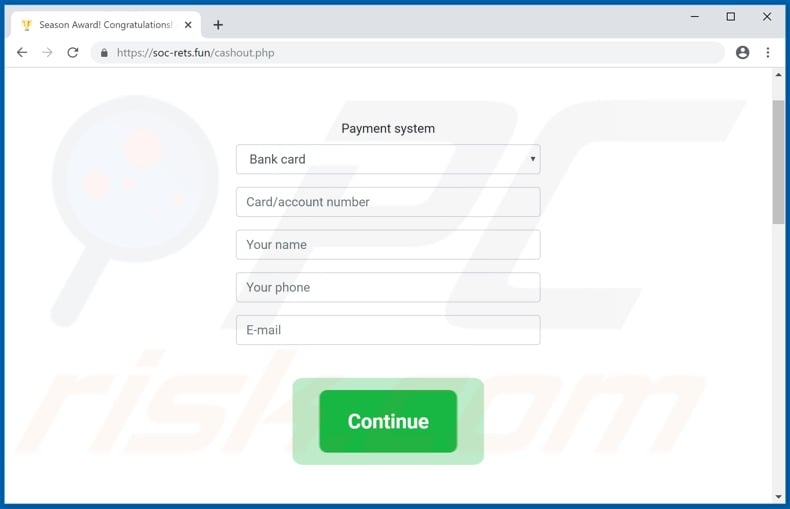
"Like Of The Year" scam asking users to make a "registration fee payment" (GIF):
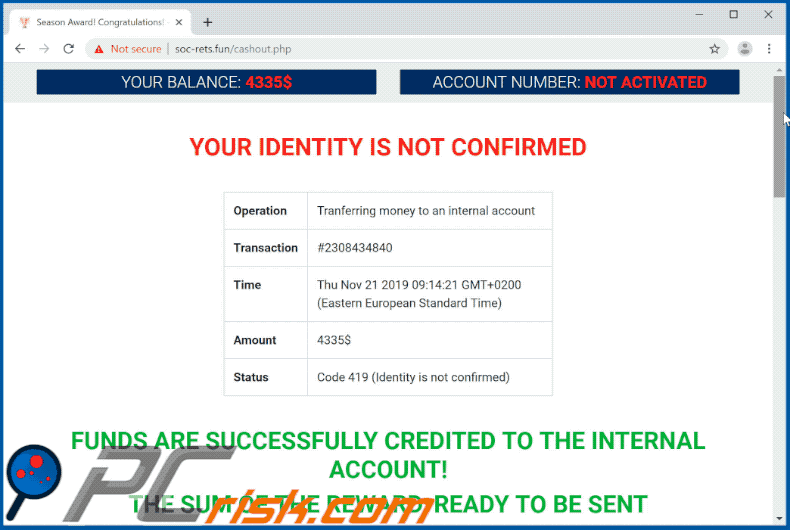
Text presented on this page:
YOUR BALANCE: 4335$ ACCOUNT NUMBER: NOT ACTIVATED
YOUR IDENTITY IS NOT CONFIRMED
Operation Transferring money to an internal account
Transaction #2308434840
Time Thu Nov 21 2019 08:44:50 GMT+0200 (Eastern European Standard Time)
Amount 4335$
Status Code 419 (Identity is not confirmed)FUNDS ARE SUCCESSFULLY CREDITED TO THE INTERNAL ACCOUNT!
THE SUM OF THE REWARD, READY TO BE SENTDue to the payment system limits, the transfer of prize funds will be sent in two equal parts within 10 minutes.
In order to receive prize pool reward, you have to pay the registration fee. Your card/wallet will be charged with the sum of 29.85 USD
The charged amount will be returned to your card/wallet automatically
With this verification steps, your identity is confirmed and the internal account is ready for two further transfers.
We remind you that the payment will be sent to you in two equal transfers. To continue you have to pass verification process of your payment card/wallet.
Screenshot of the site for transferring the "registration fee" (first step):
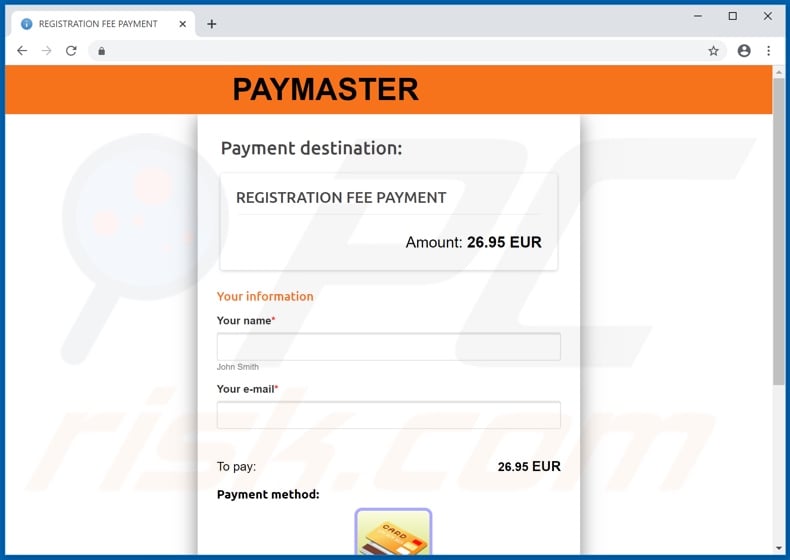
Text presented on this page:
PAYMASTER
Payment destination:
REGISTRATION FEE PAYMENT
Amount: 26.95 EURYour information
Your name*Your e-mail*
To pay:
26.95 EUR
Payment method:We only accept payments with 3D Secure!
We are processing only Mastercard.* Your personal data will not be passed on to third parties.
SUPPORT
Screenshot of the site for transferring the "registration fee" (second step):
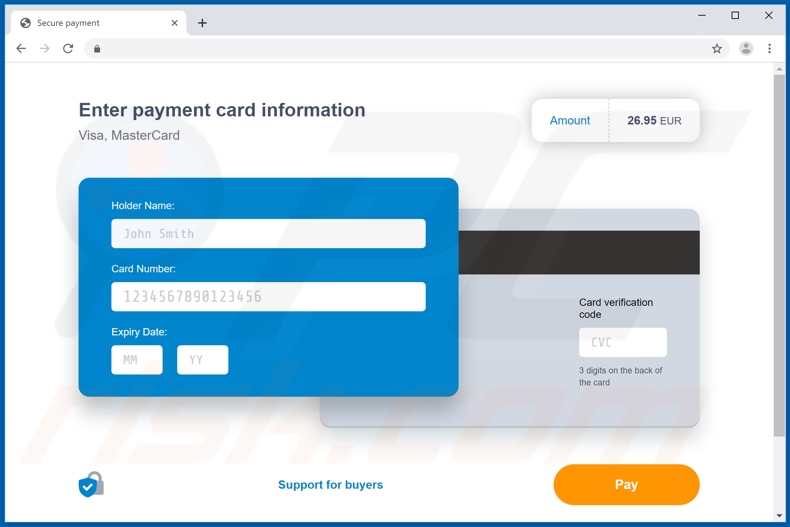
Text presented on this page:
Enter payment card information
Visa, MasterCard
Amount
26.95 EUR
Holder Name:
Card Number:
1234567890123456
Expiry Date:
MM YY
Card verification code
CVC
3 digits on the back of the cardSupport for buyers
Pay
Payments protected by PCI DSS 3.2
Instant automatic malware removal:
Manual threat removal might be a lengthy and complicated process that requires advanced IT skills. Combo Cleaner is a professional automatic malware removal tool that is recommended to get rid of malware. Download it by clicking the button below:
DOWNLOAD Combo CleanerBy downloading any software listed on this website you agree to our Privacy Policy and Terms of Use. To use full-featured product, you have to purchase a license for Combo Cleaner. 7 days free trial available. Combo Cleaner is owned and operated by RCS LT, the parent company of PCRisk.com.
Quick menu:
- What is Like Of The Year phishing scam?
- How to identify a pop-up scam?
- How do pop-up scams work?
- How to remove fake pop-ups?
- How to prevent fake pop-ups?
- What to do if you fell for a pop-up scam?
How to identify a pop-up scam?
Pop-up windows with various fake messages are a common type of lures cybercriminals use. They collect sensitive personal data, trick Internet users into calling fake tech support numbers, subscribe to useless online services, invest in shady cryptocurrency schemes, etc.
While in the majority of cases these pop-ups don't infect users' devices with malware, they can cause direct monetary loss or could result in identity theft.
Cybercriminals strive to create their rogue pop-up windows to look trustworthy, however, scams typically have the following characteristics:
- Spelling mistakes and non-professional images - Closely inspect the information displayed in a pop-up. Spelling mistakes and unprofessional images could be a sign of a scam.
- Sense of urgency - Countdown timer with a couple of minutes on it, asking you to enter your personal information or subscribe to some online service.
- Statements that you won something - If you haven't participated in a lottery, online competition, etc., and you see a pop-up window stating that you won.
- Computer or mobile device scan - A pop-up window that scans your device and informs of detected issues - is undoubtedly a scam; webpages cannot perform such actions.
- Exclusivity - Pop-up windows stating that only you are given secret access to a financial scheme that can quickly make you rich.
Example of a pop-up scam:
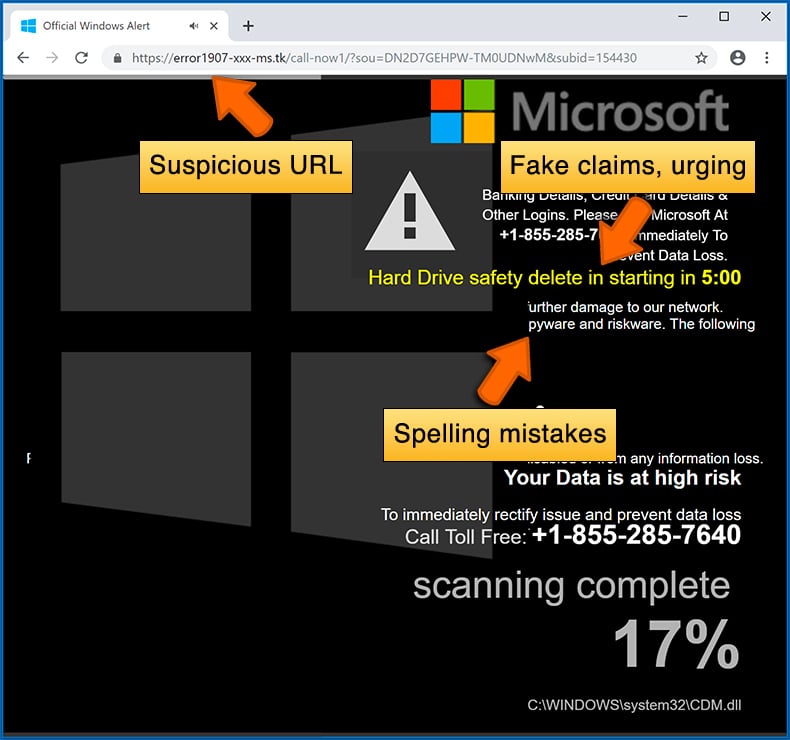
How do pop-up scams work?
Cybercriminals and deceptive marketers usually use various advertising networks, search engine poisoning techniques, and shady websites to generate traffic to their pop-ups. Users land on their online lures after clicking on fake download buttons, using a torrent website, or simply clicking on an Internet search engine result.
Based on users' location and device information, they are presented with a scam pop-up. Lures presented in such pop-ups range from get-rich-quick schemes to fake virus scans.
How to remove fake pop-ups?
In most cases, pop-up scams do not infect users' devices with malware. If you encountered a scam pop-up, simply closing it should be enough. In some cases scam, pop-ups may be hard to close; in such cases - close your Internet browser and restart it.
In extremely rare cases, you might need to reset your Internet browser. For this, use our instructions explaining how to reset Internet browser settings.
How to prevent fake pop-ups?
To prevent seeing pop-up scams, you should visit only reputable websites. Torrent, Crack, free online movie streaming, YouTube video download, and other websites of similar reputation commonly redirect Internet users to pop-up scams.
To minimize the risk of encountering pop-up scams, you should keep your Internet browsers up-to-date and use reputable anti-malware application. For this purpose, we recommend Combo Cleaner Antivirus for Windows.
What to do if you fell for a pop-up scam?
This depends on the type of scam that you fell for. Most commonly, pop-up scams try to trick users into sending money, giving away personal information, or giving access to one's device.
- If you sent money to scammers: You should contact your financial institution and explain that you were scammed. If informed promptly, there's a chance to get your money back.
- If you gave away your personal information: You should change your passwords and enable two-factor authentication in all online services that you use. Visit Federal Trade Commission to report identity theft and get personalized recovery steps.
- If you let scammers connect to your device: You should scan your computer with reputable anti-malware (we recommend Combo Cleaner Antivirus for Windows) - cyber criminals could have planted trojans, keyloggers, and other malware, don't use your computer until removing possible threats.
- Help other Internet users: report Internet scams to Federal Trade Commission.
Share:

Tomas Meskauskas
Expert security researcher, professional malware analyst
I am passionate about computer security and technology. I have an experience of over 10 years working in various companies related to computer technical issue solving and Internet security. I have been working as an author and editor for pcrisk.com since 2010. Follow me on Twitter and LinkedIn to stay informed about the latest online security threats.
PCrisk security portal is brought by a company RCS LT.
Joined forces of security researchers help educate computer users about the latest online security threats. More information about the company RCS LT.
Our malware removal guides are free. However, if you want to support us you can send us a donation.
DonatePCrisk security portal is brought by a company RCS LT.
Joined forces of security researchers help educate computer users about the latest online security threats. More information about the company RCS LT.
Our malware removal guides are free. However, if you want to support us you can send us a donation.
Donate



▼ Show Discussion