How to remove PDFSuperHero from your computer
Potentially unwanted applicationAlso Known As: PDFSuperHero fake converter
Get free scan and check if your device is infected.
Remove it nowTo use full-featured product, you have to purchase a license for Combo Cleaner. Seven days free trial available. Combo Cleaner is owned and operated by RCS LT, the parent company of PCRisk.com.
What kind of application is PDFSuperHero?
PDFSuperHero is promoted as a super powerful PDF to Doc converter. However, we discovered an alternate agenda upon analysis: the application drops a desktop shortcut promoting a dubious address. Consequently, users should avoid installing PDFSuperHero on their computers and remove it if it is already present.
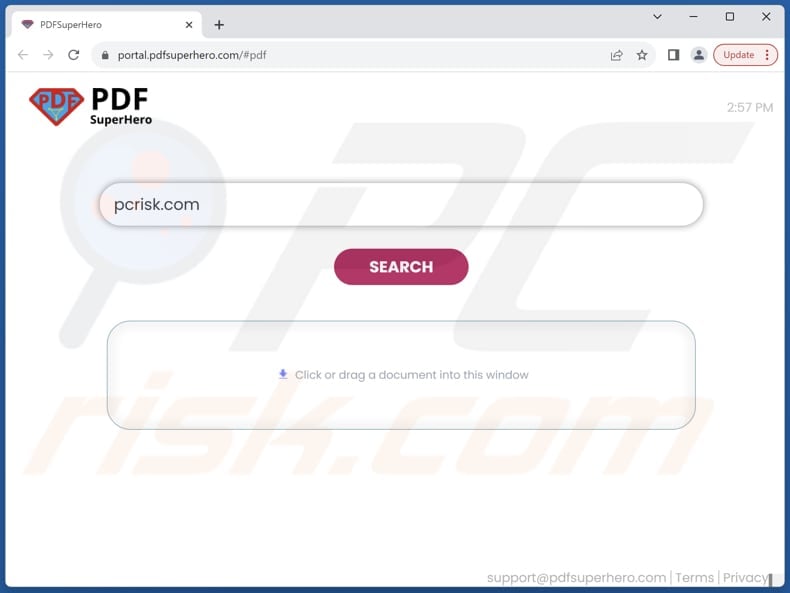
PDFSuperHero overview
The sole purpose of the installer containing PDFSuperHero is to deposit a shortcut file named "PDFSuperHero" onto the desktop. This shortcut's properties are configured to direct users to portal.pdfsuperhero.com when double-clicked, effectively opening this address upon execution of the PDFSuperHero shortcut file.
While portal.pdfsuperhero.com initially appears to function as a search engine, our testing revealed that it is fake. Upon entering a search query, the site redirects users to nearbyme.io, another suspicious address, as well as serch.yahoo.com, a legitimate search engine. There is also a possibility of redirections to other addresses.
Simply put, portal.pdfsuperhero.com is a fake search engine that generates no results and can lead to shady search engines. These search engines may lead users to malicious or fraudulent websites, exposing them to scams, phishing attempts, or malware. They often prioritize sponsored or unreliable results.
Also, shady search engines frequently collect data without users' consent, harvesting sensitive information such as search queries, browsing history, and personal details. Exercising caution and sticking to reputable search engines is essential to ensure a safer and more secure online experience.
| Name | PDFSuperHero fake converter |
| Threat Type | Unwanted application |
| Supposed Functionality | PDF to Doc converter |
| Detection Names (Installer) | Antiy-AVL (GrayWare/MSIL.MediaArena), Combo Cleaner (Gen:Variant.Application.Bundler.449), ESET-NOD32 (A Variant Of MSIL/MediaArena.C Potentially Unwanted), MaxSecure (Trojan.Malware.222494264.susgen), Microsoft (BrowserModifier:MSIL/MediaArena), Full List Of Detections (VirusTotal) |
| Related Domains | portal.pdfsuperhero.com |
| Detection Names (portal.pdfsuperhero.com) | CyRadar (Malicious), Seclookup (Malicious), Full List Of Detections (VirusTotal) |
| Symptoms | A shortcut file named PDFSuperHero has appeared on your desktop |
| Distribution Methods | Deceptive pop-up ads, unofficial websites, fake software updates, software bundles. |
| Damage | Slow computer performance, exposure to scams, unwanted apps, shady websites. |
| Malware Removal (Windows) |
To eliminate possible malware infections, scan your computer with legitimate antivirus software. Our security researchers recommend using Combo Cleaner. Download Combo CleanerTo use full-featured product, you have to purchase a license for Combo Cleaner. 7 days free trial available. Combo Cleaner is owned and operated by RCS LT, the parent company of PCRisk.com. |
Conclusion
Despite being marketed as a powerful PDF to Doc converter, PDFSuperHero appears to be designed to promote a suspicious address. Given the potential risks associated with PDFSuperHero, including exposure to dubious websites and possible privacy violations, users are advised to steer clear of this application to safeguard their devices and personal information.
More examples of unwanted apps are WS Screenshot Generator, SumatraPDF, and Metatogger Music Collection.
How did unwanted applications install on my computer?
Unwanted software installations often occur when users overlook bundled applications during installation processes. This oversight commonly happens when users proceed with default settings without reviewing options to exclude additional programs, typically found under "Advanced" or "Custom" settings.
Furthermore, clicking on deceptive advertisements or pop-ups can initiate downloads of unwanted software, resulting in unintended installations. Additionally, obtaining apps from unverified or unofficial sources (e.g., third-party app stores, shady pages, and P2P networks) heightens the risk of undesired software installations.
How to avoid installation of unwanted applications?
Stick to downloading apps solely from official sources like the Google Play Store or Microsoft Store or from the official websites of trusted developers. Before installing any application, review feedback and ratings from other users to gauge its reliability. During the installation process, be vigilant in deselecting any bundled applications or other extras that are unnecessary.
Exercise caution when encountering suspicious advertisements or pop-ups, particularly those appearing in questionable pages. Maintain the security of your devices by regularly updating both applications and operating systems. Additionally, consider utilizing reputable security tools to further enhance protection against potential threats.
If your computer is already infected with rogue apps, we recommend running a scan with Combo Cleaner Antivirus for Windows to automatically eliminate them.
Portal.pdfsuperhero.com redirects to nearbyme.io (GIF):
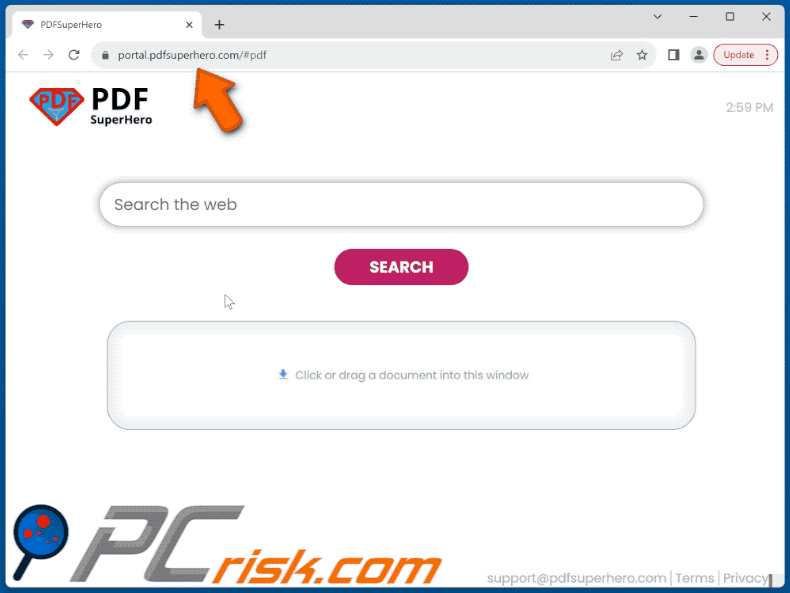
Installation setup of PDFSuperHero application:
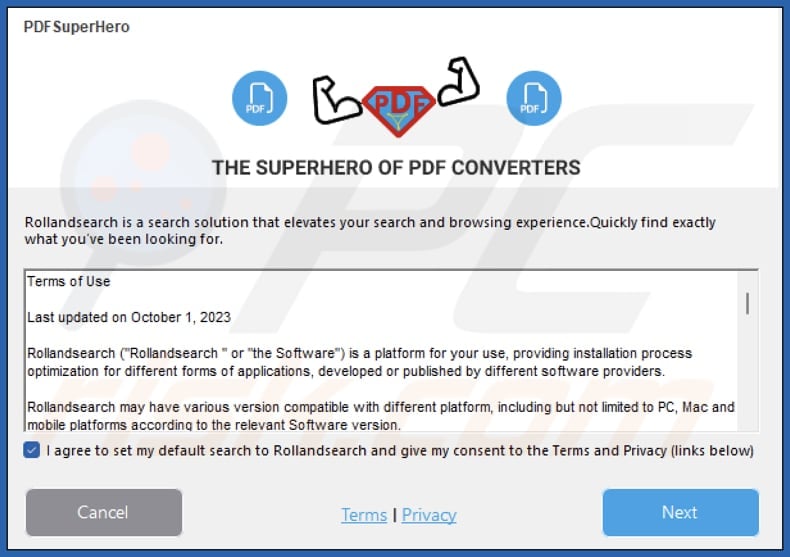
Website promoting PDFSuperHero application:
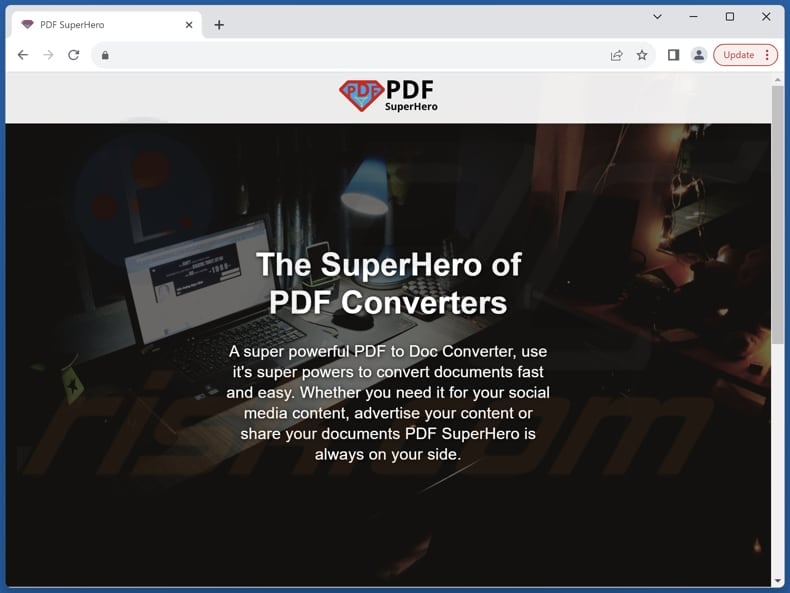
The properties of the PDFSuperHero shortcut file:
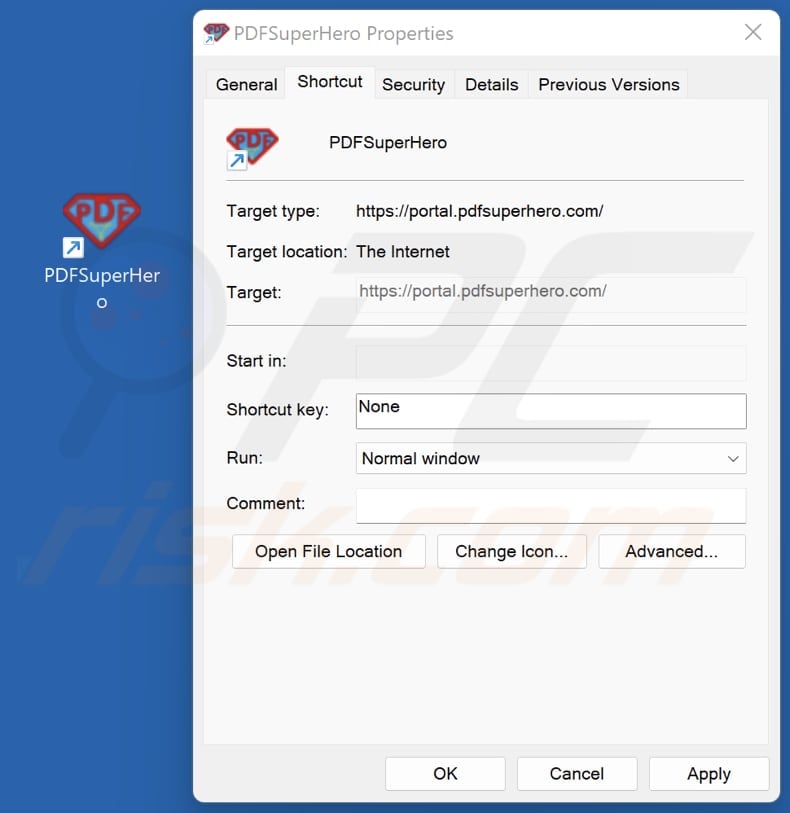
PDFSuperHero's Installation folder:
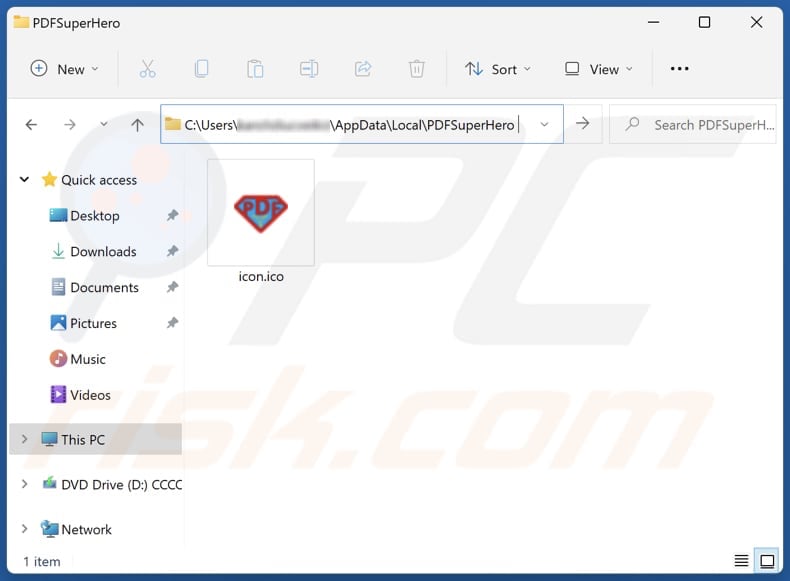
Instant automatic malware removal:
Manual threat removal might be a lengthy and complicated process that requires advanced IT skills. Combo Cleaner is a professional automatic malware removal tool that is recommended to get rid of malware. Download it by clicking the button below:
DOWNLOAD Combo CleanerBy downloading any software listed on this website you agree to our Privacy Policy and Terms of Use. To use full-featured product, you have to purchase a license for Combo Cleaner. 7 days free trial available. Combo Cleaner is owned and operated by RCS LT, the parent company of PCRisk.com.
Quick menu:
Removal of unwanted applications:
Windows 11 users:
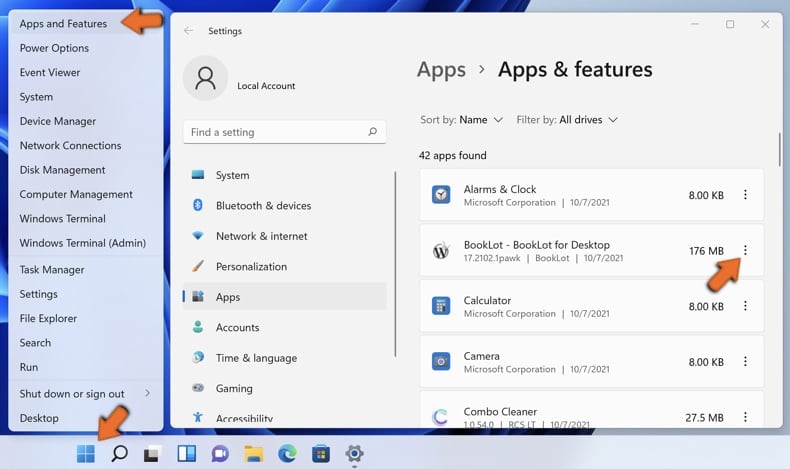
Right-click on the Start icon, select Apps and Features. In the opened window search for the application you want to uninstall, after locating it, click on the three vertical dots and select Uninstall.
Windows 10 users:
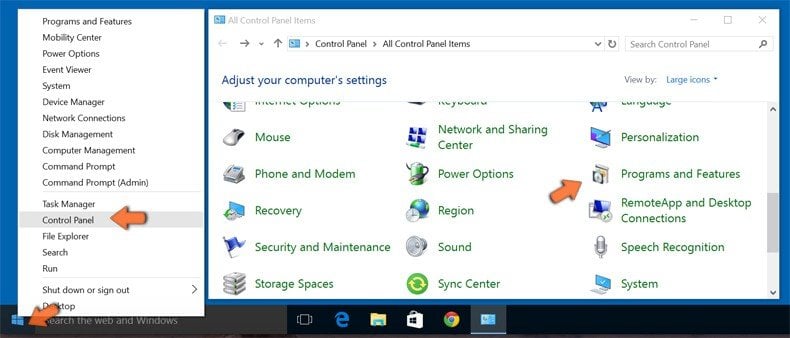
Right-click in the lower left corner of the screen, in the Quick Access Menu select Control Panel. In the opened window choose Programs and Features.
Windows 7 users:
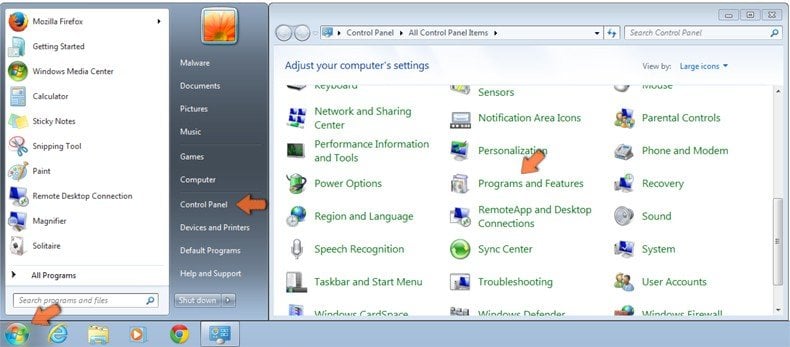
Click Start (Windows Logo at the bottom left corner of your desktop), choose Control Panel. Locate Programs and click Uninstall a program.
macOS (OSX) users:

Click Finder, in the opened screen select Applications. Drag the app from the Applications folder to the Trash (located in your Dock), then right click the Trash icon and select Empty Trash.
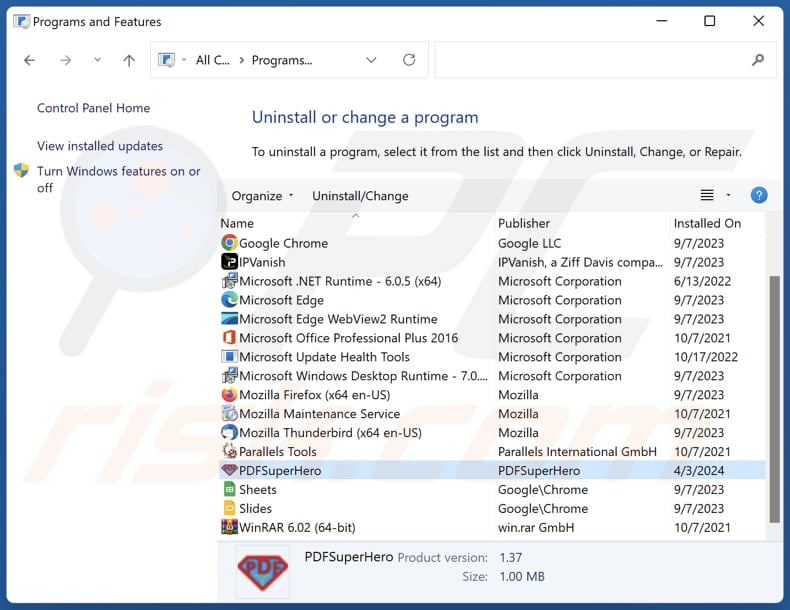
In the uninstall programs window, look for suspicious applications, select these entries and click "Uninstall" or "Remove".
After uninstalling the potentially unwanted application, scan your computer for any remaining unwanted components or possible malware infections. To scan your computer, use recommended malware removal software.
DOWNLOAD remover for malware infections
Combo Cleaner checks if your computer is infected with malware. To use full-featured product, you have to purchase a license for Combo Cleaner. 7 days free trial available. Combo Cleaner is owned and operated by RCS LT, the parent company of PCRisk.com.
Summary:
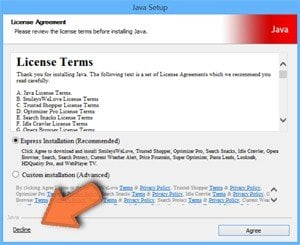 Commonly, adware or potentially unwanted applications infiltrate Internet browsers through free software downloads. Note that the safest source for downloading free software is via developers' websites only. To avoid installation of adware, be very attentive when downloading and installing free software. When installing previously-downloaded free programs, choose the custom or advanced installation options – this step will reveal any potentially unwanted applications listed for installation together with your chosen free program.
Commonly, adware or potentially unwanted applications infiltrate Internet browsers through free software downloads. Note that the safest source for downloading free software is via developers' websites only. To avoid installation of adware, be very attentive when downloading and installing free software. When installing previously-downloaded free programs, choose the custom or advanced installation options – this step will reveal any potentially unwanted applications listed for installation together with your chosen free program.
Post a comment:
If you have additional information on pdfsuperhero fake converter or it's removal please share your knowledge in the comments section below.
Frequently Asked Questions (FAQ)
What is the purpose of PDFSuperHero?
PDFSuperHero (its installer) is designed to drop a shortcut file (named PDFSuperHero) on the desktop. This file, once executed, opens portal.pdfsuperhero.com, which is a fake search engine.
Is PDFSuperHero unwanted application legal?
Applications of this kind are typically deemed legal since their End User License Agreements (EULAs) commonly disclose potential functionalities to users.
Is having PDFSuperHero installed on my computer dangerous?
This app promotes portal.pdfsuperhero.com, a fake search engine. Portal.pdfsuperhero.com can lead to unreliable websites. Thus, users may be exposed to scams, malicious apps, fake products or services, etc. Also, portal.pdfsuperhero.com may gather browsing data and other information.
Will Combo Cleaner help me remove PDFSuperHero unwanted application?
Combo Cleaner can scan systems for unwanted and malicious programs and files. It is important to note that more manual removal may be needed, as residual files may remain active in the system. Thus, it is recommended to remove unwanted apps using tools like Combo Cleaner.
Share:

Tomas Meskauskas
Expert security researcher, professional malware analyst
I am passionate about computer security and technology. I have an experience of over 10 years working in various companies related to computer technical issue solving and Internet security. I have been working as an author and editor for pcrisk.com since 2010. Follow me on Twitter and LinkedIn to stay informed about the latest online security threats.
PCrisk security portal is brought by a company RCS LT.
Joined forces of security researchers help educate computer users about the latest online security threats. More information about the company RCS LT.
Our malware removal guides are free. However, if you want to support us you can send us a donation.
DonatePCrisk security portal is brought by a company RCS LT.
Joined forces of security researchers help educate computer users about the latest online security threats. More information about the company RCS LT.
Our malware removal guides are free. However, if you want to support us you can send us a donation.
Donate
▼ Show Discussion