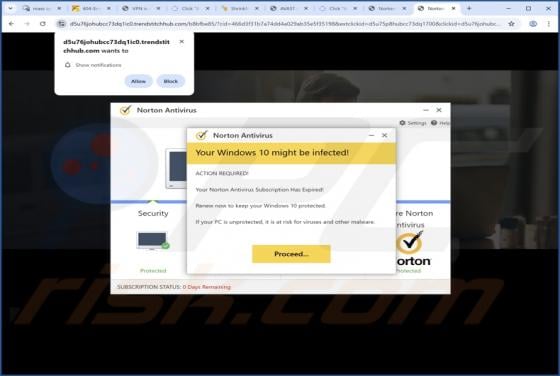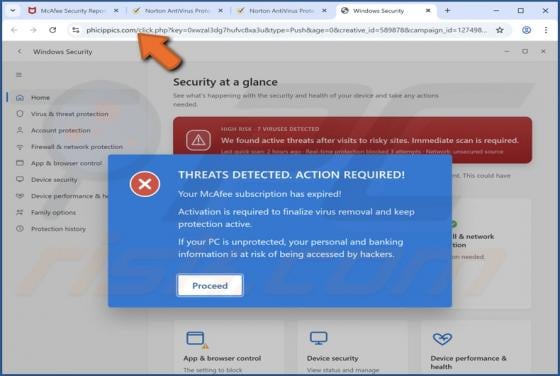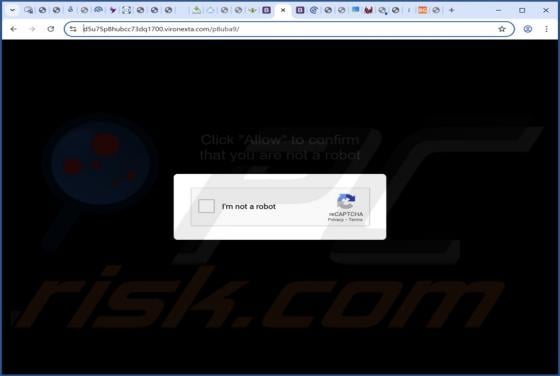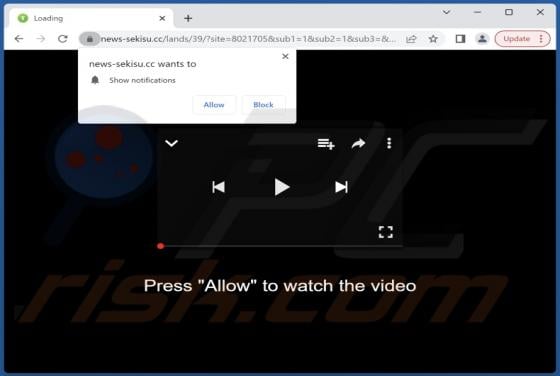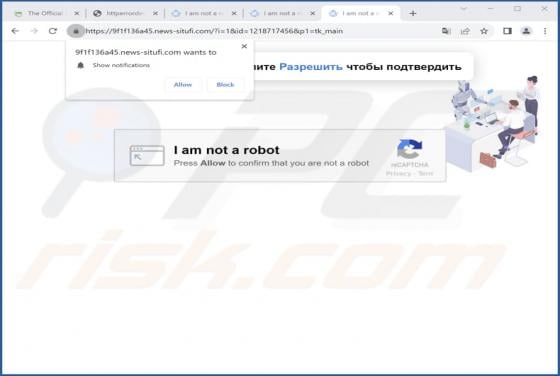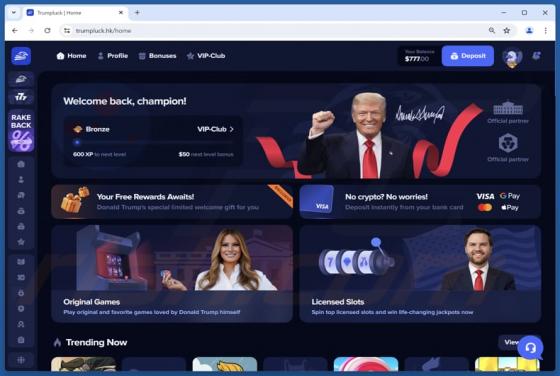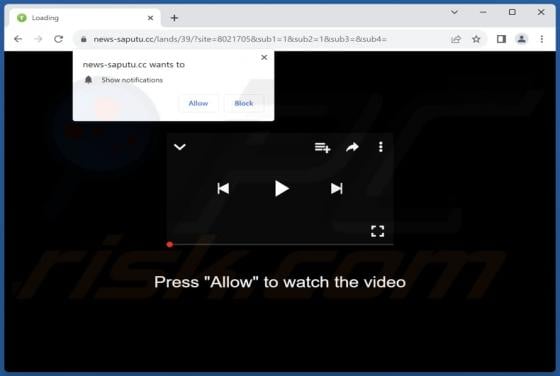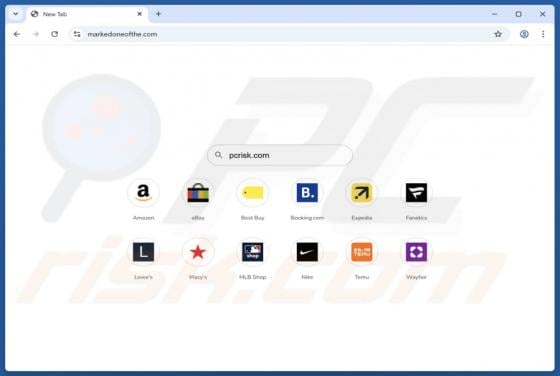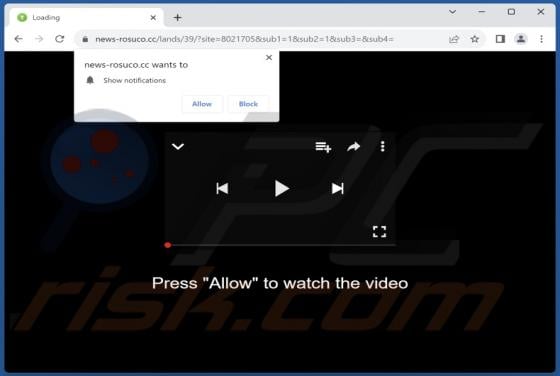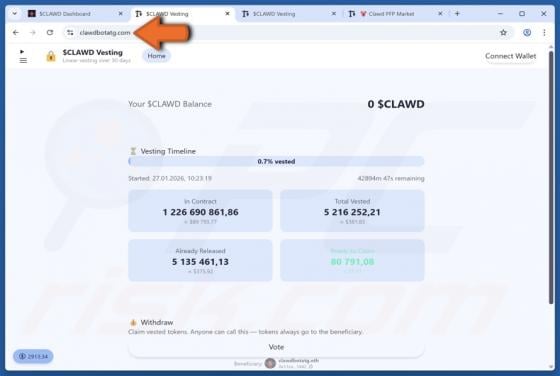
Clawdbot ($CLAWD) Scam Websites
"Clawdbot ($CLAWD) scam" refers to fraudulent and deceptive content that uses the "Clawdbot" name/branding as a disguise. Clawdbot was the original name of an AI (Artificial Intelligence) software project that was later renamed "Moltbot" and then rebranded as "OpenClaw". These scams have no affili