Get free scan and check if your device is infected.
Remove it nowTo use full-featured product, you have to purchase a license for Combo Cleaner. Seven days free trial available. Combo Cleaner is owned and operated by RCS LT, the parent company of PCRisk.com.
What is "Notice of Imposition of Fine"?
"Notice of Imposition of Fine" is ransomware that locks computer screens and accuses victims of violating cyber laws. To avoid punishment, victims must supposedly pay a fine. Be aware, however, this is a scam - cyber criminals merely attempt to trick victims into paying for nothing.
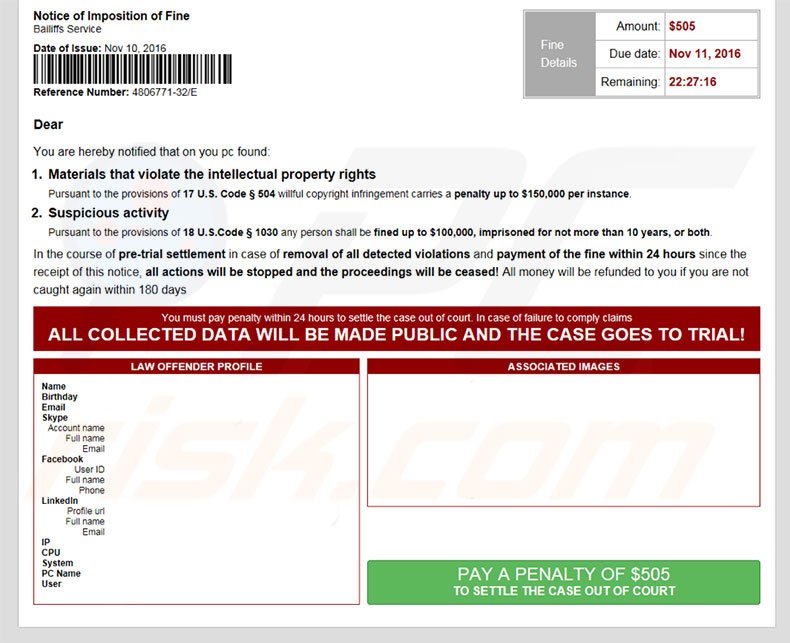
On initial inspection, "Notice of Imposition of Fine" may seem genuine. It states that the victim has broke various cyber laws (for example, watching/storing child pornography) and encourages them to pay a fine of ~$500.
If payment is not submitted within the given time frame (displayed within the lock screen), victims must supposedly face trial and pay a fine of $100,000-$150,000 and/or serve a prison sentence (up to 10 years). Be aware, however, that these claims are false - "Notice of Imposition of Fine" is simply a virus scam. Victims often become scared and rush into paying.
In this way, cyber criminals make significant profits. In addition, some users, who have in fact violated these laws, might coincidentally be exposed to this virus - these people often pay immediately without further consideration, since they deem the risk to be high.
Furthermore, developers of this virus have released another variant, which has more or less identical behavior, the only difference being that it locks the web browser rather than the computer screen. This behavior is very common to ransomware-type viruses.
Malware such as this often threatens to delete files, reveals victims' personal information, and demands ransom payments. Despite these actions, never attempt to pay. Cyber criminals often ignore victims despite payments made - it is highly probable that you will be scammed and receive nothing in return. Furthermore, you will support their malicious businesses.
"Notice of Imposition of Fine" shares similarities with a number of other viruses such as Microsoft Windows Is Not Genuine, CIA Election AntiCheat Control - 2016, Your Windows Has Been Banned, and many others. They often suggest that the victim is facing serious problems and attempt to trick them into paying.
Some these viruses are distributed with adware/browser-hijacking applications, however, cyber criminals usually proliferate them via spam emails (malicious attachments), peer-to-peer [P2P] networks and other unofficial download sources (freeware download websites, free file hosting websites, etc.), fake software update tools, and trojans.
Therefore, you should never open any files received from unrecognized/suspicious email addresses. Furthermore, never download software from third party sources and keep your installed applications up-to-date. Using a legitimate anti-virus/anti-spyware suite is also essential.
Lack of knowledge and rushing is often the reason for various computer infections. The key to computer safety is caution.
"Notice of Imposition of Fine" scam message:
Notice of Imposition of Fine
Bailiffs Service
Dear [Name Surname]
You are herby notified that on you PC found:
1. Materials that violate the intellectual property rights
Pursuant to the provisions of 17 U.S. Code 504 wilful copyright infringements carries a penalty up to $150,000 per instance.
2. Suspicious activity
Pursuant to the provisions of 18 U.S. Code 1030 any person shall be fined up to $100,000, imprisoned for not more that 10 years, or both.
In the course of pre-trial settlement in case of removal of all detected violations and payment of the fine within 24 hours since the receipt of this notice, all actions will be stopped and the proceedings will be ceased! All money will be refunded to you if you are not caught again within 180 days.
You must pay penalty within 24 hours to settle the case out of court. In case of failure to comply claims. ALL COLLECTED DATA WILL BE MADE PUBLIC AND THE CASE GOES TO TRIAL!
PAY A PENALTY OF $505 TO SETTLE THE CASE OUT OF COURT
Second page of the "Notice of Imposition of Fine" screen locker - payment page:
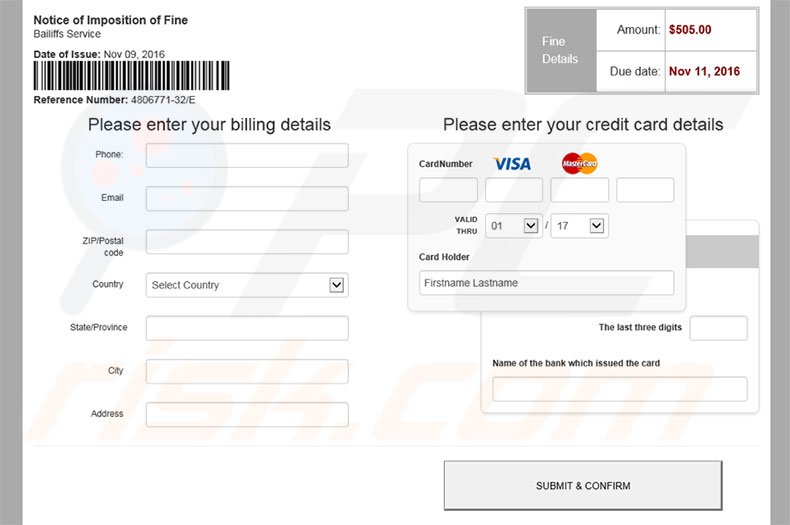
"Notice of Imposition of Fine" browser-locking variant 1:
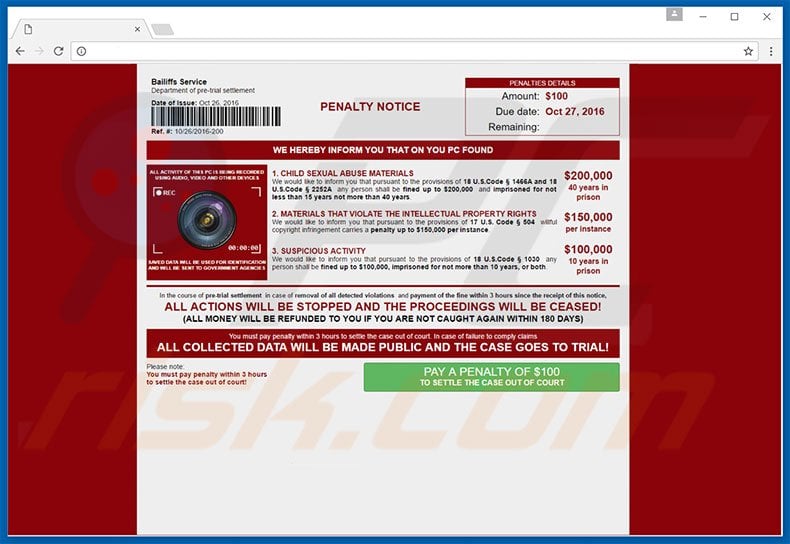
Text presented within this page:
Bailiffs Service
Department of pre-trial settlement
PENALTY NOTICE
Penalties Details:
Amount: $100
WE HERBY INFORM YOU THAT ON YOUR PC FOUND
1. CHILD SEXUAL ABUSE MATERIALS
We would like to inform you the pursuant to the provisions of 18 U.S. Code 1466A and 18 U.S Code 2252A any person shall be fined up to $200,000 and imprisonment for not less that 15 years not more than 40 years.
2. MATERIALS THAT VIOLATE THE INTELLECTUAL PROPERTY RIGHTS
We would like to inform you that pursuant to the provisions of 17 U.S Code 504 wilful copyright infringement carries a penalty up to $150,000 per instance.
3. SUSPICIOUS ACTIVITY
We would like to inform you that pursuant to the provisions of 18 U.S Code 1030 any person shall be fined up to $100,000 imprisoned for not more than 10 years, or both.
In the course of pre-trial settlement in case of removal of all detected violations and payment of the fine within 2 hours since the receipt of this notice,
ALL ACTION WILL BE STOPPED AND THE PROCEEDINGS WILL BE CEASED!
(ALL MONEY WILL BE REFUNDED TO YOU IF YOU ARE NOT CAUGHT AGAIN WITHIN 180 DAYS)
You must pay penalty within 3 hours to settle the case out of court. IN case of failure to comply claims.
ALL COLLECTED DATA WILL BE MADE PUBLIC AND THE CASE GOES TO TRIAL!
PAY A PENALTY OF $100 TO SETTLE THE CASE OUT OF COURT
"Notice of Imposition of Fine" browser locker variant 2:
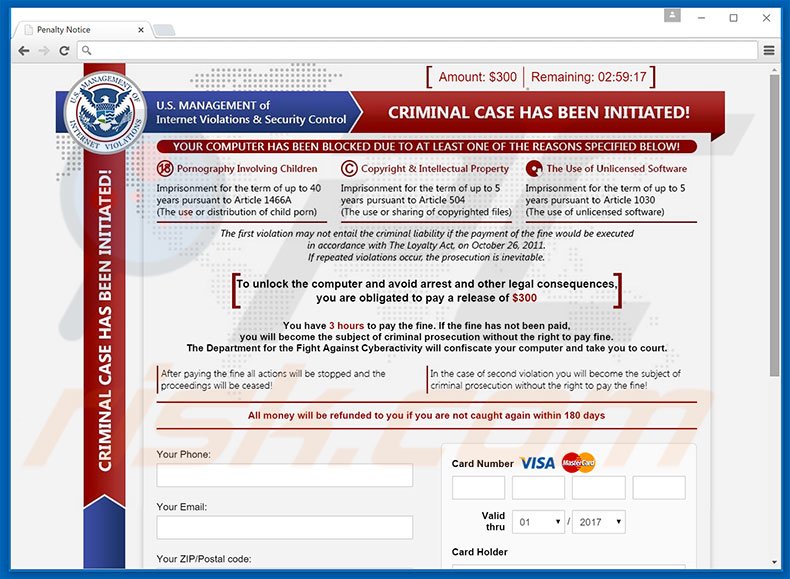
Text presented within this page:
U.S. MANAGEMENT of Internet Violations & Security Control
CRIMINAL CASE HAS BEEN INITIATED!
YOUR COMPUTER HAS BEEN BLOCKED DUE AT LEAST ONE OF THE REASONS SPECIFIED BELOW!
Pornography Involving Children
Imprisonment for the term of up to 40 years pursuant to Article 1466A (The use or distribution of child porn)
Copyright & Intellectual Property
Imprisonment of the term of up to 5 years pursuant to Article 504 (The use or sharing of copyrighted files)
The use of Unlicensed Software
Imprisonment for the term of up to 5 years pursuant to Article 1030 (The use of unlicensed software)
The first violation may not entail the criminal liability if the payment of the fine would be executed in accordance with the Loyalty Act, on October 26, 2011. If the repeated violations occur, the prosecution is inevitable.
To unlock the computer and avoid arrest and other legal consequences, you are obliged to pay a release of $300
You have 3 hours to pay the fine. If the fine has not been paid, you will become the subject of criminal prosecution without the right to pay fine. The Department of the Fight Against Cyberactivity will confiscate your computer and take you to court.
After paying the fine all actions will be stopped and the proceedings will be ceased!
In the case of second violation you will become the subject of criminal prosecution without the right to pay the fine!
All money will be refunded to you if you are not caught again within 180 days.
Instant automatic malware removal:
Manual threat removal might be a lengthy and complicated process that requires advanced IT skills. Combo Cleaner is a professional automatic malware removal tool that is recommended to get rid of malware. Download it by clicking the button below:
DOWNLOAD Combo CleanerBy downloading any software listed on this website you agree to our Privacy Policy and Terms of Use. To use full-featured product, you have to purchase a license for Combo Cleaner. 7 days free trial available. Combo Cleaner is owned and operated by RCS LT, the parent company of PCRisk.com.
Quick menu:
- What is Ransoc ransomware?
- How to identify a pop-up scam?
- How do pop-up scams work?
- How to remove fake pop-ups?
- How to prevent fake pop-ups?
- What to do if you fell for a pop-up scam?
How to identify a pop-up scam?
Pop-up windows with various fake messages are a common type of lures cybercriminals use. They collect sensitive personal data, trick Internet users into calling fake tech support numbers, subscribe to useless online services, invest in shady cryptocurrency schemes, etc.
While in the majority of cases these pop-ups don't infect users' devices with malware, they can cause direct monetary loss or could result in identity theft.
Cybercriminals strive to create their rogue pop-up windows to look trustworthy, however, scams typically have the following characteristics:
- Spelling mistakes and non-professional images - Closely inspect the information displayed in a pop-up. Spelling mistakes and unprofessional images could be a sign of a scam.
- Sense of urgency - Countdown timer with a couple of minutes on it, asking you to enter your personal information or subscribe to some online service.
- Statements that you won something - If you haven't participated in a lottery, online competition, etc., and you see a pop-up window stating that you won.
- Computer or mobile device scan - A pop-up window that scans your device and informs of detected issues - is undoubtedly a scam; webpages cannot perform such actions.
- Exclusivity - Pop-up windows stating that only you are given secret access to a financial scheme that can quickly make you rich.
Example of a pop-up scam:
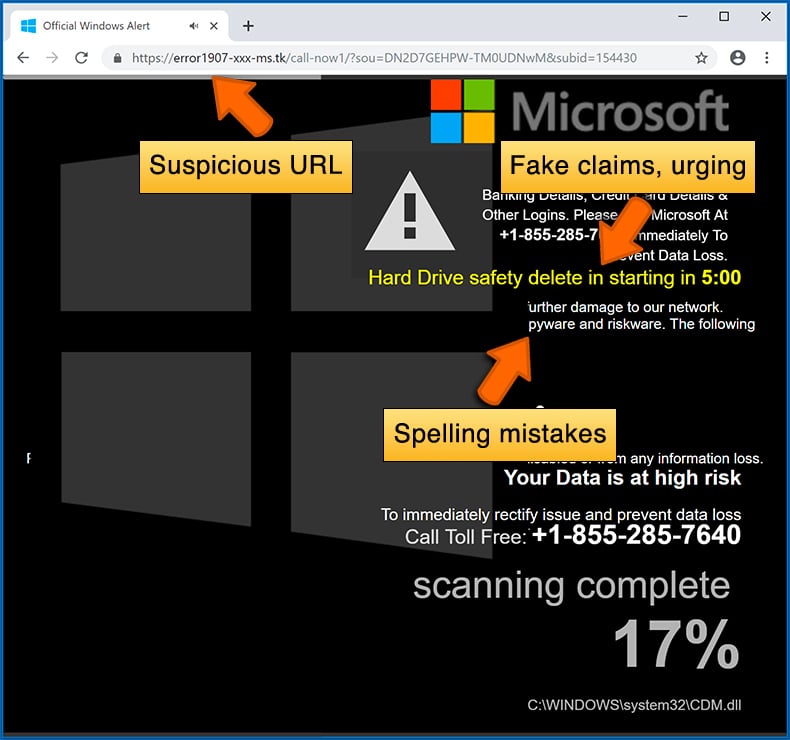
How do pop-up scams work?
Cybercriminals and deceptive marketers usually use various advertising networks, search engine poisoning techniques, and shady websites to generate traffic to their pop-ups. Users land on their online lures after clicking on fake download buttons, using a torrent website, or simply clicking on an Internet search engine result.
Based on users' location and device information, they are presented with a scam pop-up. Lures presented in such pop-ups range from get-rich-quick schemes to fake virus scans.
How to remove fake pop-ups?
In most cases, pop-up scams do not infect users' devices with malware. If you encountered a scam pop-up, simply closing it should be enough. In some cases scam, pop-ups may be hard to close; in such cases - close your Internet browser and restart it.
In extremely rare cases, you might need to reset your Internet browser. For this, use our instructions explaining how to reset Internet browser settings.
How to prevent fake pop-ups?
To prevent seeing pop-up scams, you should visit only reputable websites. Torrent, Crack, free online movie streaming, YouTube video download, and other websites of similar reputation commonly redirect Internet users to pop-up scams.
To minimize the risk of encountering pop-up scams, you should keep your Internet browsers up-to-date and use reputable anti-malware application. For this purpose, we recommend Combo Cleaner Antivirus for Windows.
What to do if you fell for a pop-up scam?
This depends on the type of scam that you fell for. Most commonly, pop-up scams try to trick users into sending money, giving away personal information, or giving access to one's device.
- If you sent money to scammers: You should contact your financial institution and explain that you were scammed. If informed promptly, there's a chance to get your money back.
- If you gave away your personal information: You should change your passwords and enable two-factor authentication in all online services that you use. Visit Federal Trade Commission to report identity theft and get personalized recovery steps.
- If you let scammers connect to your device: You should scan your computer with reputable anti-malware (we recommend Combo Cleaner Antivirus for Windows) - cyber criminals could have planted trojans, keyloggers, and other malware, don't use your computer until removing possible threats.
- Help other Internet users: report Internet scams to Federal Trade Commission.
Share:

Tomas Meskauskas
Expert security researcher, professional malware analyst
I am passionate about computer security and technology. I have an experience of over 10 years working in various companies related to computer technical issue solving and Internet security. I have been working as an author and editor for pcrisk.com since 2010. Follow me on Twitter and LinkedIn to stay informed about the latest online security threats.
PCrisk security portal is brought by a company RCS LT.
Joined forces of security researchers help educate computer users about the latest online security threats. More information about the company RCS LT.
Our malware removal guides are free. However, if you want to support us you can send us a donation.
DonatePCrisk security portal is brought by a company RCS LT.
Joined forces of security researchers help educate computer users about the latest online security threats. More information about the company RCS LT.
Our malware removal guides are free. However, if you want to support us you can send us a donation.
Donate
▼ Show Discussion