Facebook Account Is Currently Logged In Scam
AdwareAlso Known As: "Your Facebook Account Is Currently Logged In" virus
Get free scan and check if your device is infected.
Remove it nowTo use full-featured product, you have to purchase a license for Combo Cleaner. Seven days free trial available. Combo Cleaner is owned and operated by RCS LT, the parent company of PCRisk.com.
What is Facebook Account Is Currently Logged In?
"Facebook Account Is Currently Logged In" is a fake error message displayed by a malicious website. Users often visit this site inadvertently - they are redirected by various potentially unwanted programs (PUPs) that infiltrate systems without permission.
Research also shows that, as well as causing redirects, PUPs diminish system performance, deliver advertisements, and record various user-system information.
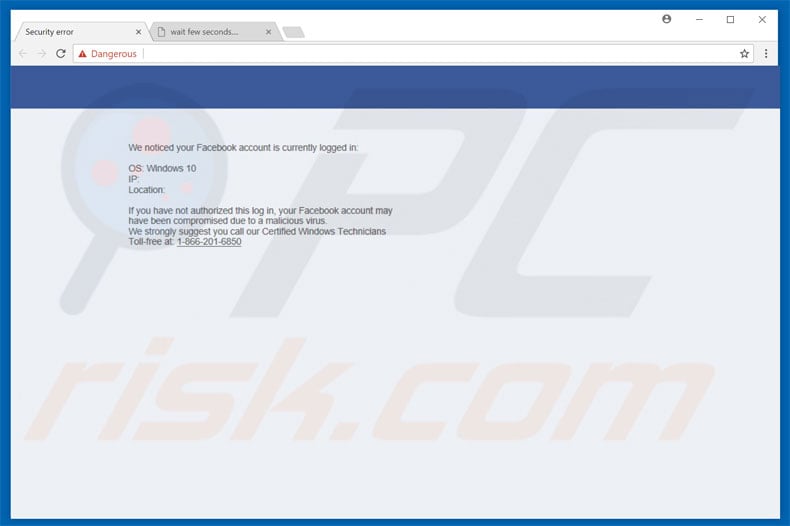
This error claims that users' Facebook profiles are logged in potentially without their knowledge due to a type of computer infection. The design of the website displaying this error is similar to that of Facebook. Therefore, the "Facebook Account Is Currently Logged In" error might seem genuine.
Users are encouraged to eliminate the malware immediately by contacting "Certified Windows Technicians" via a telephone number ("1-866-201-6850") provided. These so-called "technicians" then supposedly guide users through the removal process.
Bear in mind, however, that this error is fake and has nothing to do with Facebook or Microsoft (Windows Operating System developers). Cyber criminals claim to be computer technicians and attempt to sell services that are irrelevant - the malware simply does not exist.
Furthermore, developers (criminals) of fake errors often request remote access to users' computers. They do this to generate revenue - after gaining access, they stealthily install malware and/or modify system settings (for example, change passwords).
These criminals often make ransom demands (in exchange for malware removal) or falsely claim to be able to resolve these issues for additional fees. For these reasons, never call the aforementioned telephone number - this error can be removed by closing the web browser or rebooting the system.
Some PUPs perform various tasks (such as cryptocurrency mining, etc.) in the background, without users' consent. By misusing computer resources, PUPs diminish system performance. They also deliver various 'malvertising' ads (such as pop-ups, banners, coupons, etc.) These are displayed using tools that enable placement of third party graphical content on any site.
The ads often conceal underlying content, thereby diminishing the browsing experience. In addition, they often lead to malicious websites or even execute scripts that download/install malware. Therefore, even accidental clicks can result in high-risk adware or malware infections.
Potentially unwanted programs continually record various information relating to browsing activity. The data is later sold to third parties to generate revenue. These programs pose a direct threat to your privacy and Internet browsing safety and should thus be removed immediately.
| Name | "Your Facebook Account Is Currently Logged In" virus |
| Threat Type | Adware, Unwanted ads, Pop-up Virus |
| Symptoms | Seeing advertisements not originating from the sites you are browsing. Intrusive pop-up ads. Decreased Internet browsing speed. |
| Distribution methods | Deceptive pop-up ads, free software installers (bundling), fake flash player installers. |
| Damage | Decreased computer performance, browser tracking - privacy issues, possible additional malware infections. |
| Malware Removal (Windows) |
To eliminate possible malware infections, scan your computer with legitimate antivirus software. Our security researchers recommend using Combo Cleaner. Download Combo CleanerTo use full-featured product, you have to purchase a license for Combo Cleaner. 7 days free trial available. Combo Cleaner is owned and operated by RCS LT, the parent company of PCRisk.com. |
"Facebook Account Is Currently Logged In" is virtually identical to dozens of other fake errors such as, for example, Windows 10 Pro Update Failed, Security Update Error, Product Key Has Expired, and Google Security Warning.
As with Facebook Account Is Currently Logged In, these errors also claim that the system is damaged, however, their only purpose is to extort money from unsuspecting users. Potentially unwanted programs also have an identical purpose: to generate revenue for developers. By offering various "useful features", they attempt to give the impression of legitimacy.
In fact, most are useless for regular users (few PUPs provide the functionality promised). These rogue programs cause unwanted redirects, deliver intrusive ads (via the "Pay Per Click" advertising model), record data, and diminish computer performance.
How did adware install on my computer?
Some PUPs have official download/promotion websites, however, criminals usually proliferate them using ads and via a deceptive marketing method called "bundling". Therefore, PUPs often infiltrate systems without permission, or users install them inadvertently. Bundling is stealth installation of third party programs with regular (mostly free) software.
The criminals do not properly disclose installation of additionally-included programs - they hide them (usually within "Custom/Advanced" options). Therefore, skipping this section and clicking various advertisements often leads to inadvertent installation of PUPs.
How to avoid installation of potentially unwanted applications?
Be very careful when browsing the Internet and especially when downloading/installing software. Cyber criminals put a great deal of time and effort into designing intrusive ads. Therefore, most seem genuine. If you have clicked ads leading to suspicious websites (for example, adult dating, gambling, surveys, etc.), immediately remove all suspicious applications/browser plug-ins.
Furthermore, carefully analyze each download/installation step and opt-out of all additionally-included programs. Download your software from official sources only using a direct download URL. Third party download and installation tools often include third party programs and, therefore, should never be used.
Text presented within "Facebook Account Is Currently Logged In" pop-up:
We noticed your Facebook account Is Currently Logged In:
If you have not authorised this log in, your Facebook account may have been compromised due to a malicious virus.
We strongly suggest you call our Certified Windows Technicians.
Toll-free at 1-866-201-6850
Instant automatic malware removal:
Manual threat removal might be a lengthy and complicated process that requires advanced IT skills. Combo Cleaner is a professional automatic malware removal tool that is recommended to get rid of malware. Download it by clicking the button below:
DOWNLOAD Combo CleanerBy downloading any software listed on this website you agree to our Privacy Policy and Terms of Use. To use full-featured product, you have to purchase a license for Combo Cleaner. 7 days free trial available. Combo Cleaner is owned and operated by RCS LT, the parent company of PCRisk.com.
Quick menu:
- What is Facebook Account Is Currently Logged In?
- STEP 1. Uninstall deceptive applications using Control Panel.
- STEP 2. Remove adware from Internet Explorer.
- STEP 3. Remove rogue extensions from Google Chrome.
- STEP 4. Remove potentially unwanted plug-ins from Mozilla Firefox.
- STEP 5. Remove rogue extension from Safari.
- STEP 6. Remove rogue plug-ins from Microsoft Edge.
Adware removal:
Windows 11 users:
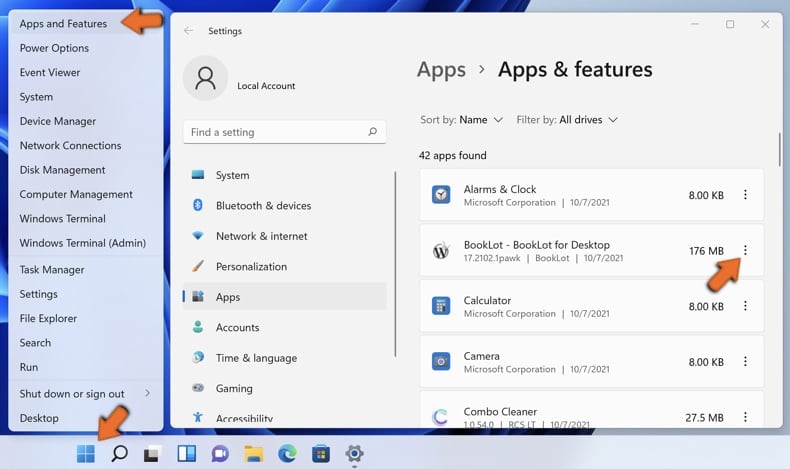
Right-click on the Start icon, select Apps and Features. In the opened window search for the application you want to uninstall, after locating it, click on the three vertical dots and select Uninstall.
Windows 10 users:
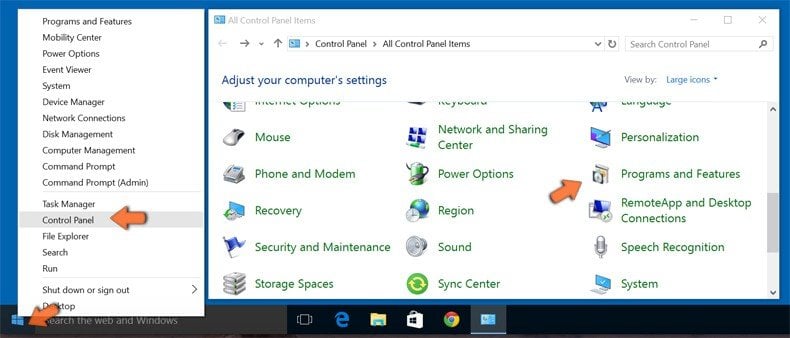
Right-click in the lower left corner of the screen, in the Quick Access Menu select Control Panel. In the opened window choose Programs and Features.
Windows 7 users:
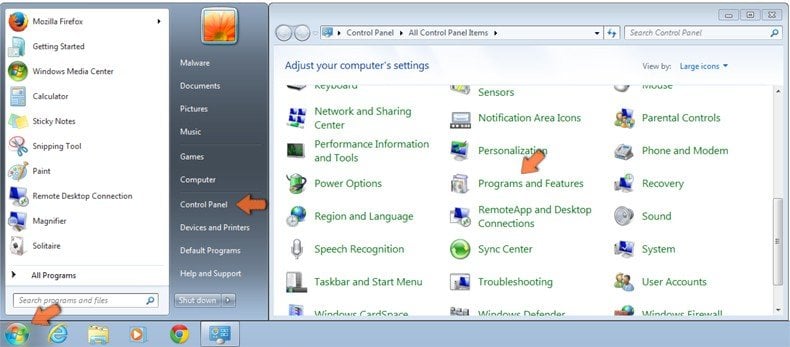
Click Start (Windows Logo at the bottom left corner of your desktop), choose Control Panel. Locate Programs and click Uninstall a program.
macOS (OSX) users:

Click Finder, in the opened screen select Applications. Drag the app from the Applications folder to the Trash (located in your Dock), then right click the Trash icon and select Empty Trash.
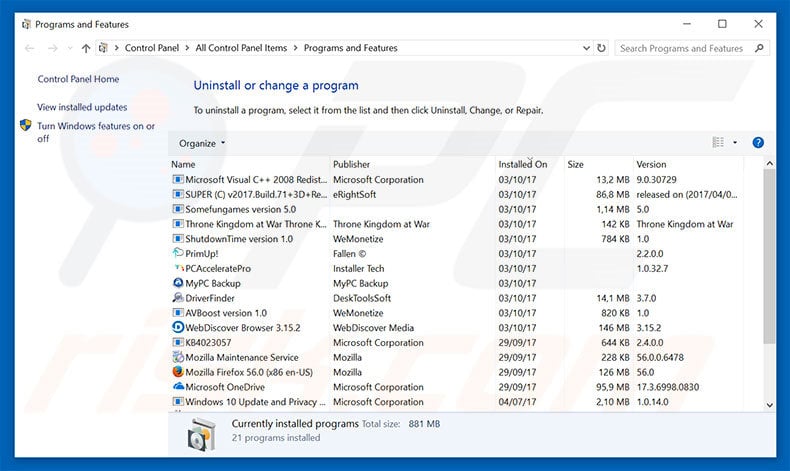
In the uninstall programs window, look for any suspicious/recently-installed applications, select these entries and click "Uninstall" or "Remove".
After uninstalling the potentially unwanted program, scan your computer for any remaining unwanted components or possible malware infections. To scan your computer, use recommended malware removal software.
DOWNLOAD remover for malware infections
Combo Cleaner checks if your computer is infected with malware. To use full-featured product, you have to purchase a license for Combo Cleaner. 7 days free trial available. Combo Cleaner is owned and operated by RCS LT, the parent company of PCRisk.com.
Remove adware from Internet browsers:
Video showing how to remove potentially unwanted browser add-ons:
 Remove malicious add-ons from Internet Explorer:
Remove malicious add-ons from Internet Explorer:
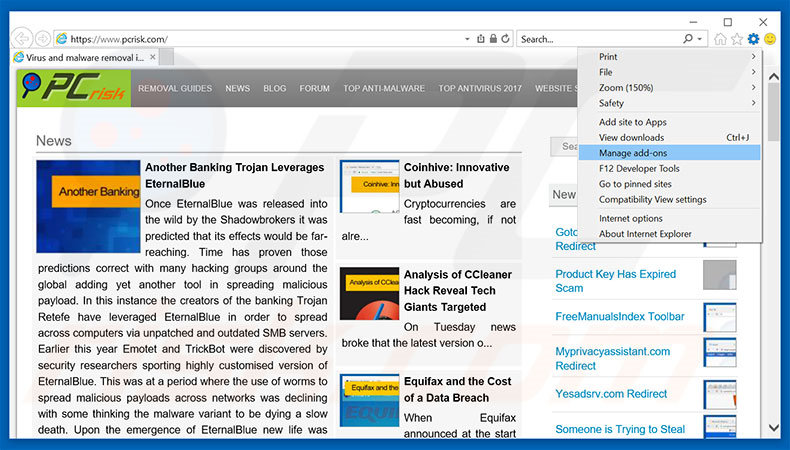
Click the "gear" icon ![]() (at the top right corner of Internet Explorer), select "Manage Add-ons". Look for any recently-installed suspicious browser extensions, select these entries and click "Remove".
(at the top right corner of Internet Explorer), select "Manage Add-ons". Look for any recently-installed suspicious browser extensions, select these entries and click "Remove".
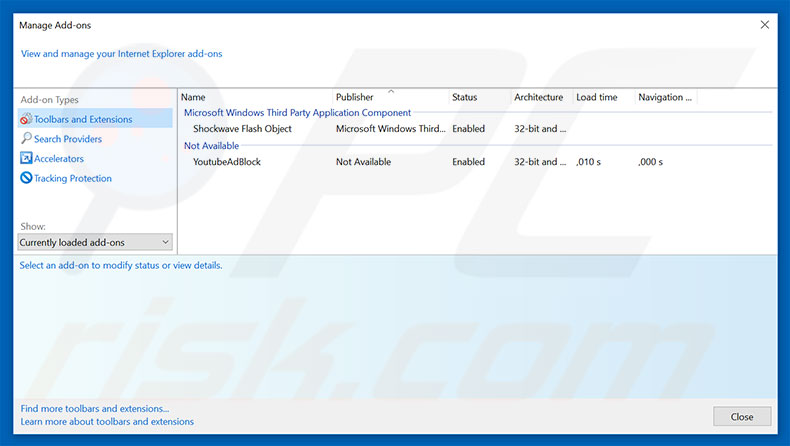
Optional method:
If you continue to have problems with removal of the "your facebook account is currently logged in" virus, reset your Internet Explorer settings to default.
Windows XP users: Click Start, click Run, in the opened window type inetcpl.cpl In the opened window click the Advanced tab, then click Reset.
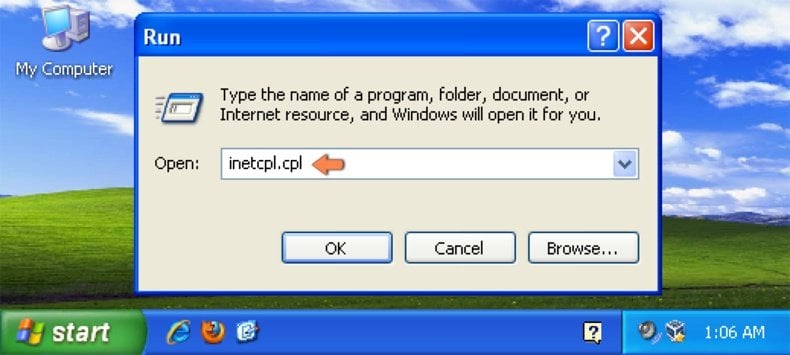
Windows Vista and Windows 7 users: Click the Windows logo, in the start search box type inetcpl.cpl and click enter. In the opened window click the Advanced tab, then click Reset.
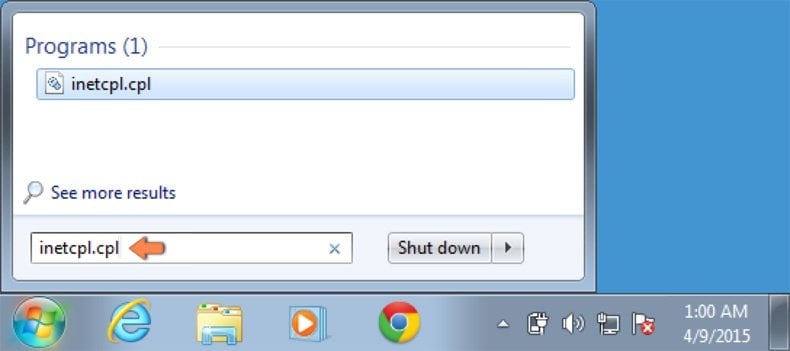
Windows 8 users: Open Internet Explorer and click the gear icon. Select Internet Options.
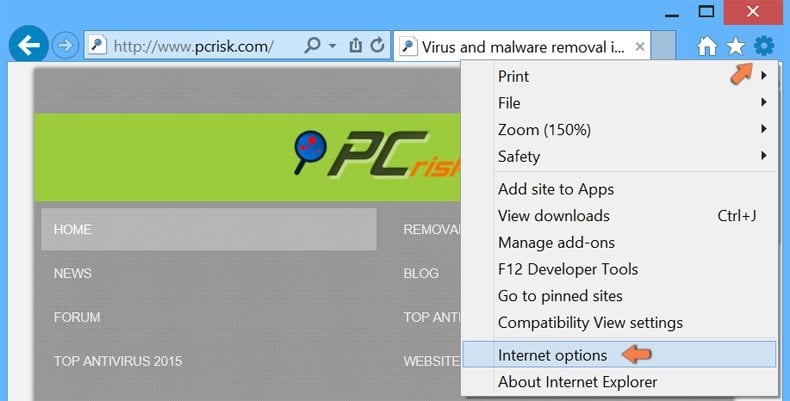
In the opened window, select the Advanced tab.
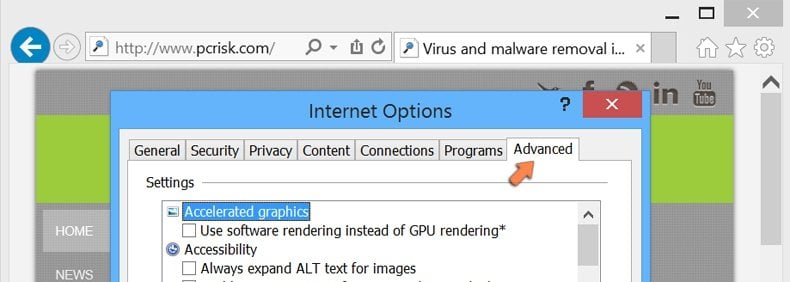
Click the Reset button.
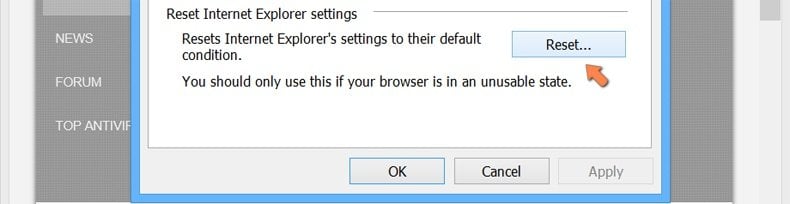
Confirm that you wish to reset Internet Explorer settings to default by clicking the Reset button.
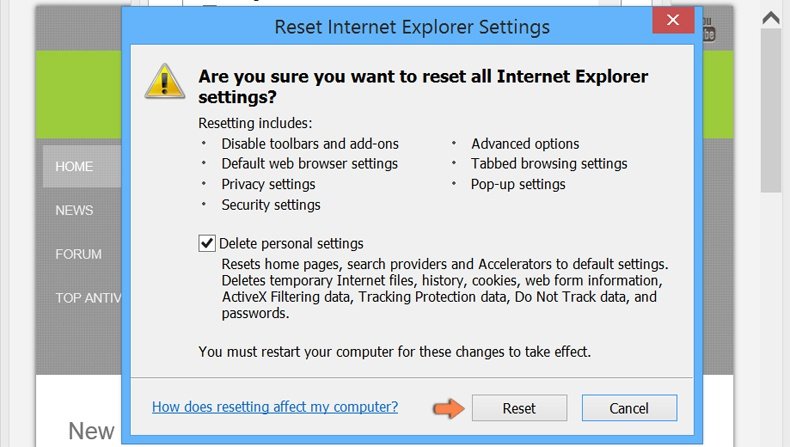
 Remove malicious extensions from Google Chrome:
Remove malicious extensions from Google Chrome:
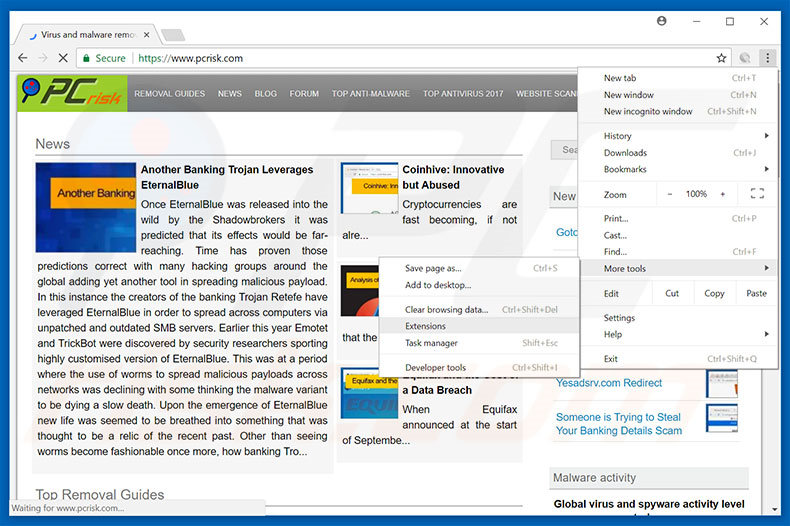
Click the Chrome menu icon ![]() (at the top right corner of Google Chrome), select "More tools" and click "Extensions". Locate all recently-installed suspicious browser add-ons, select these entries and click the trash can icon.
(at the top right corner of Google Chrome), select "More tools" and click "Extensions". Locate all recently-installed suspicious browser add-ons, select these entries and click the trash can icon.
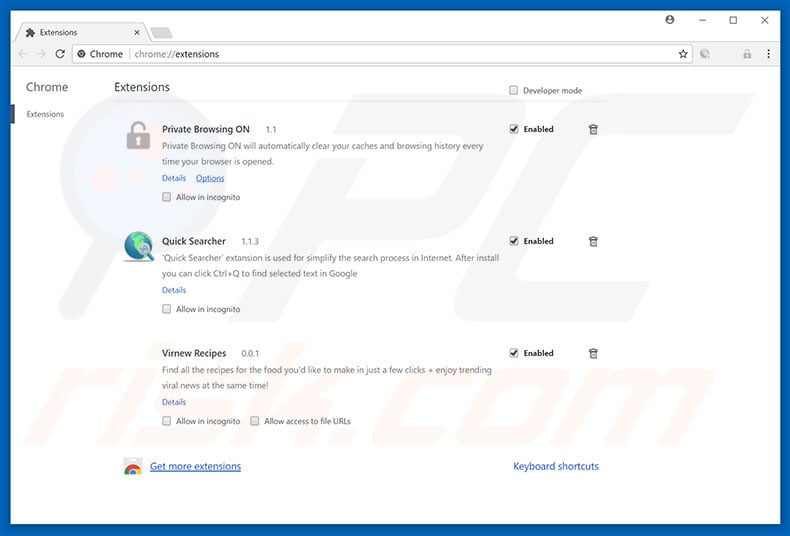
Optional method:
If you continue to have problems with removal of the "your facebook account is currently logged in" virus, reset your Google Chrome browser settings. Click the Chrome menu icon ![]() (at the top right corner of Google Chrome) and select Settings. Scroll down to the bottom of the screen. Click the Advanced… link.
(at the top right corner of Google Chrome) and select Settings. Scroll down to the bottom of the screen. Click the Advanced… link.
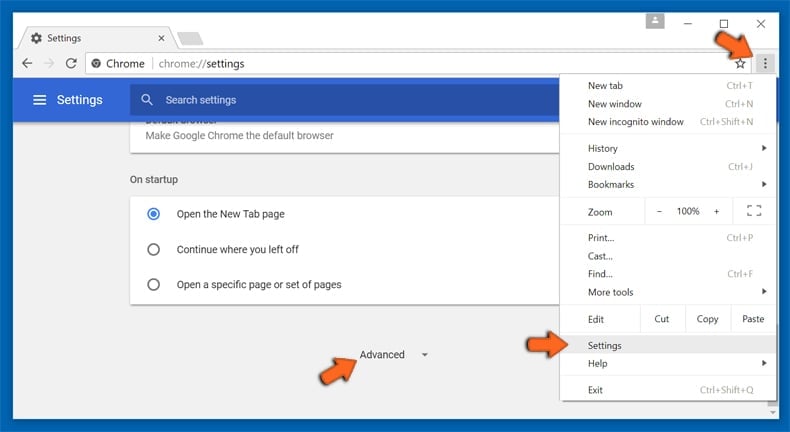
After scrolling to the bottom of the screen, click the Reset (Restore settings to their original defaults) button.
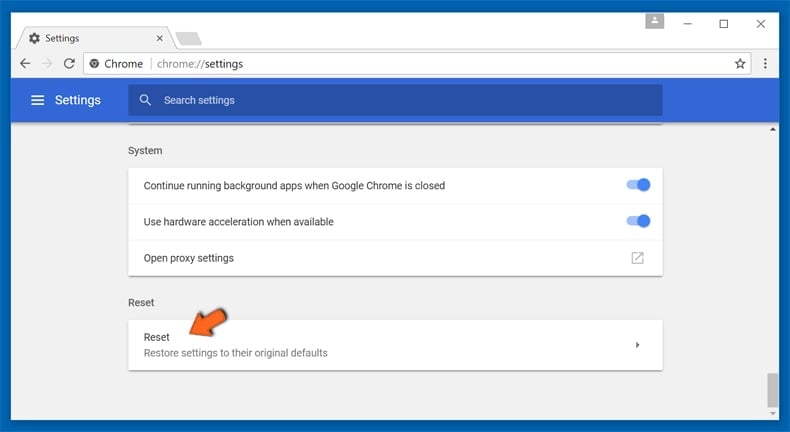
In the opened window, confirm that you wish to reset Google Chrome settings to default by clicking the Reset button.
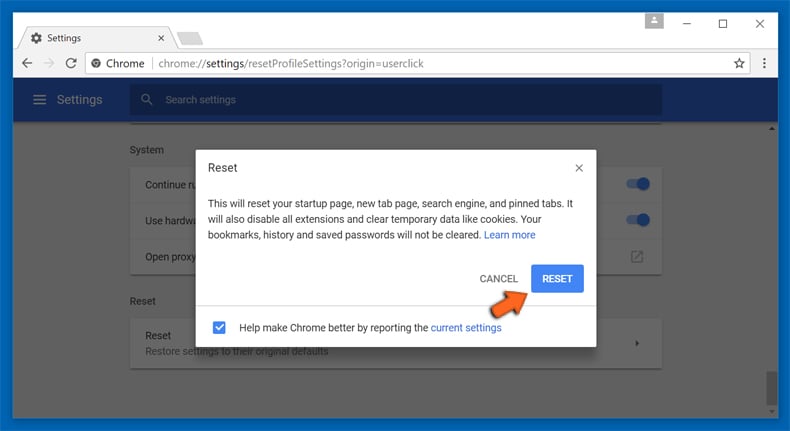
 Remove malicious plug-ins from Mozilla Firefox:
Remove malicious plug-ins from Mozilla Firefox:
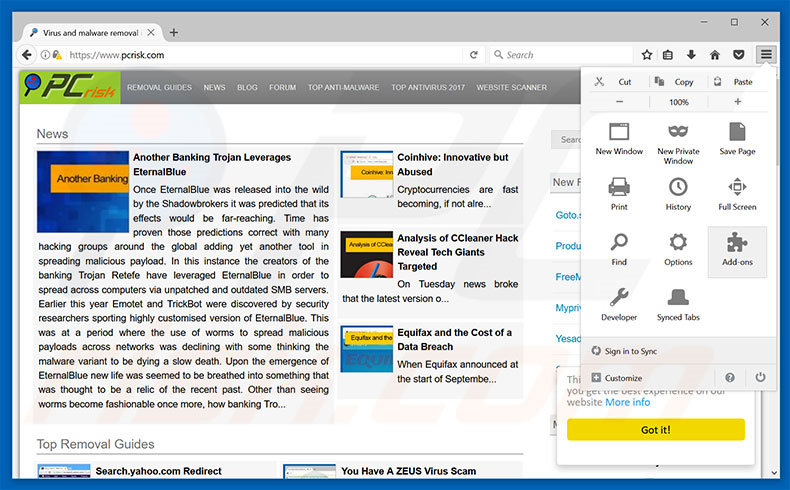
Click the Firefox menu ![]() (at the top right corner of the main window), select "Add-ons". Click "Extensions", in the opened window, remove all recently-installed suspicious browser plug-ins.
(at the top right corner of the main window), select "Add-ons". Click "Extensions", in the opened window, remove all recently-installed suspicious browser plug-ins.
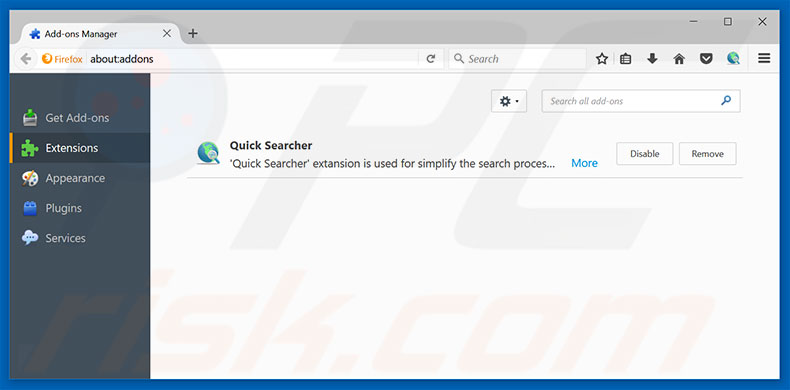
Optional method:
Computer users who have problems with "your facebook account is currently logged in" virus removal can reset their Mozilla Firefox settings.
Open Mozilla Firefox, at the top right corner of the main window, click the Firefox menu, ![]() in the opened menu, click Help.
in the opened menu, click Help.
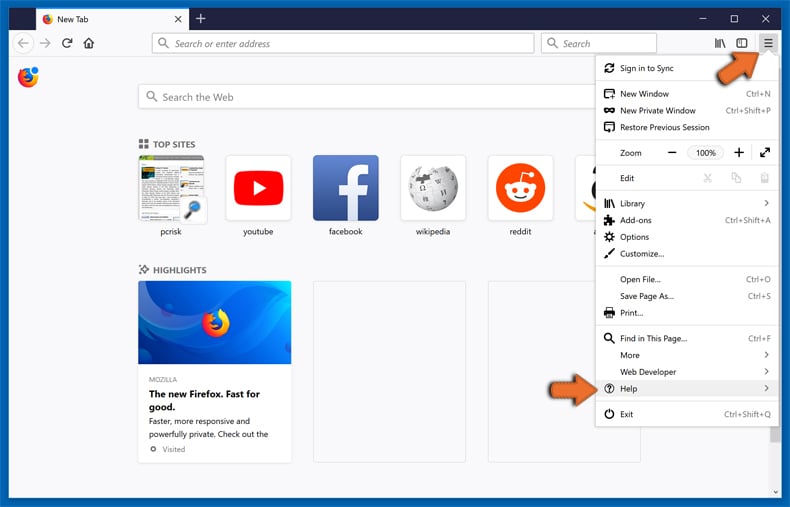
Select Troubleshooting Information.
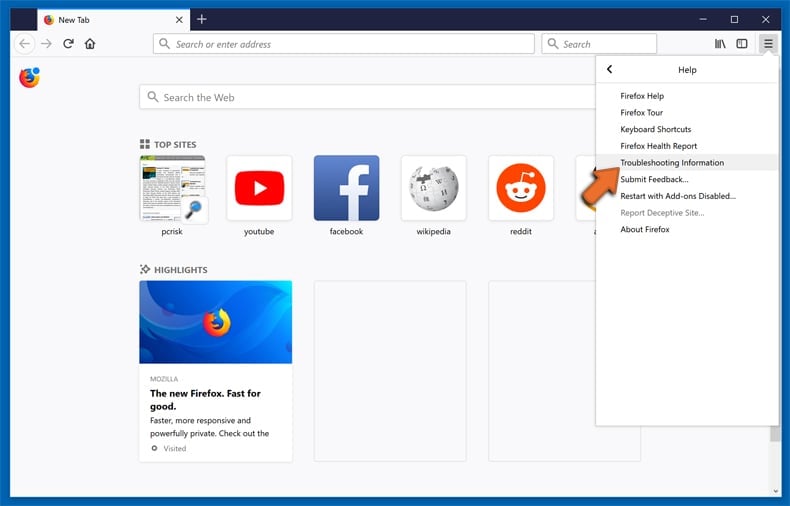
In the opened window, click the Refresh Firefox button.
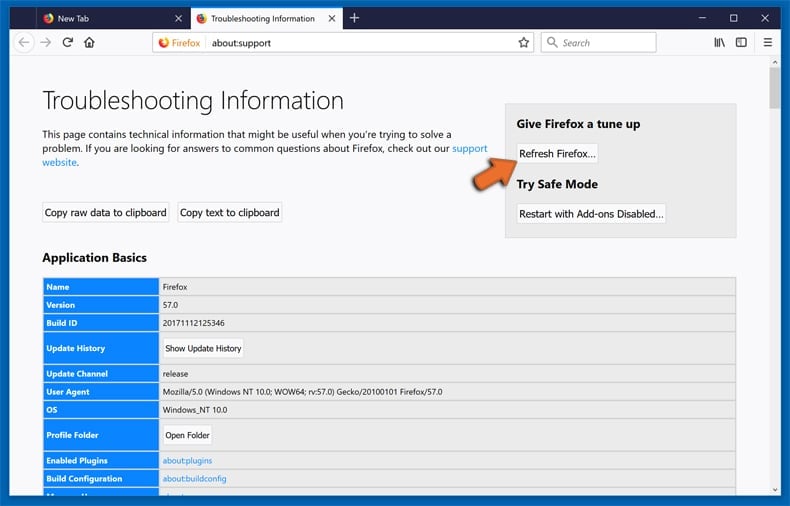
In the opened window, confirm that you wish to reset Mozilla Firefox settings to default by clicking the Refresh Firefox button.
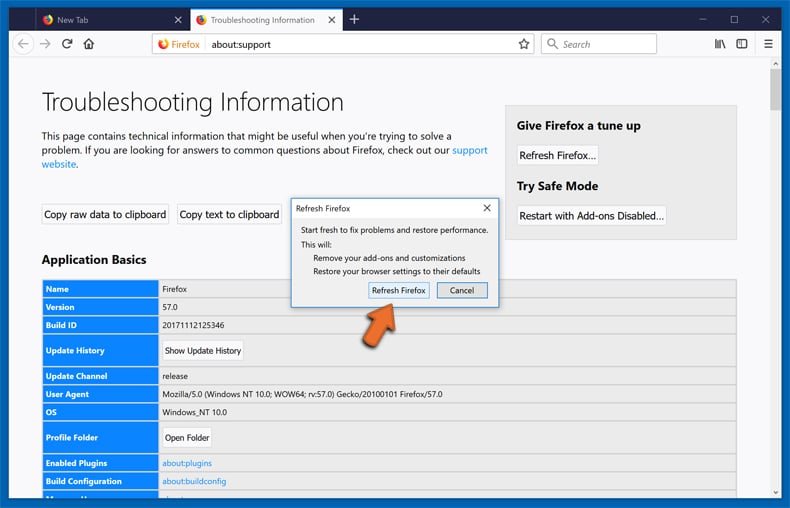
 Remove malicious extensions from Safari:
Remove malicious extensions from Safari:
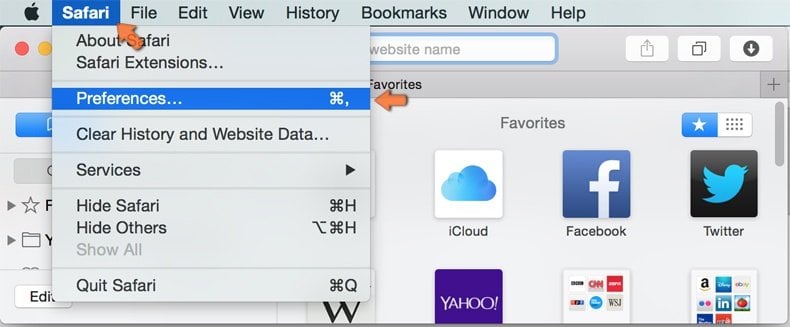
Make sure your Safari browser is active, click Safari menu, and select Preferences....

In the opened window click Extensions, locate any recently installed suspicious extension, select it and click Uninstall.
Optional method:
Make sure your Safari browser is active and click on Safari menu. From the drop down menu select Clear History and Website Data...
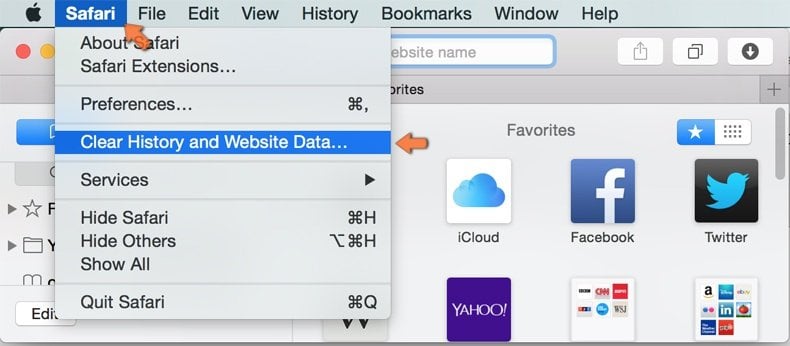
In the opened window select all history and click the Clear History button.

 Remove malicious extensions from Microsoft Edge:
Remove malicious extensions from Microsoft Edge:
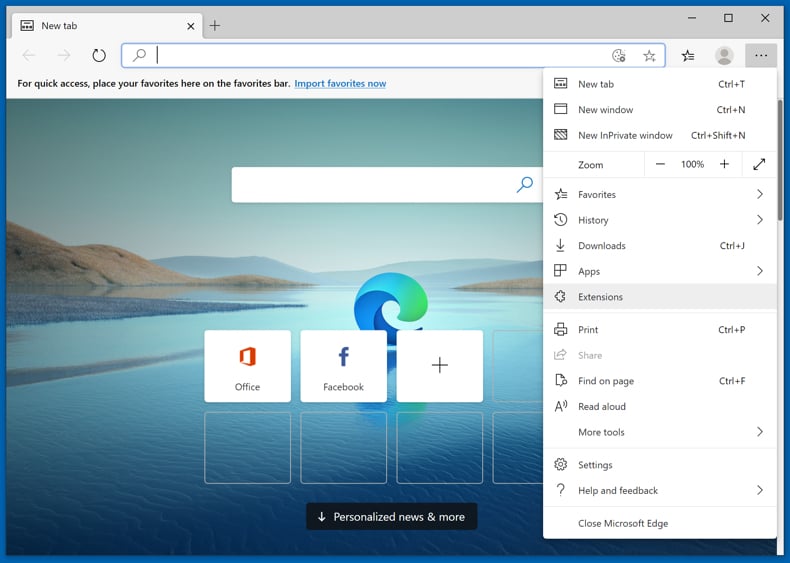
Click the Edge menu icon ![]() (at the upper-right corner of Microsoft Edge), select "Extensions". Locate all recently-installed suspicious browser add-ons and click "Remove" below their names.
(at the upper-right corner of Microsoft Edge), select "Extensions". Locate all recently-installed suspicious browser add-ons and click "Remove" below their names.
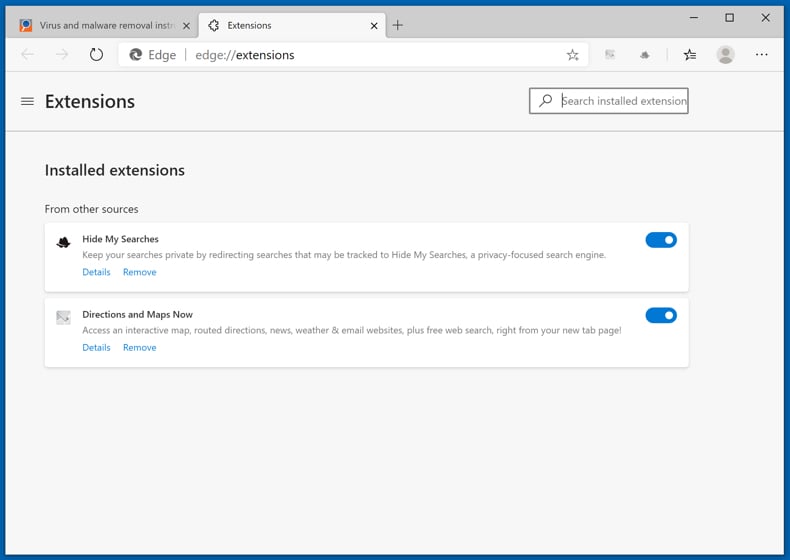
Optional method:
If you continue to have problems with removal of the "your facebook account is currently logged in" virus, reset your Microsoft Edge browser settings. Click the Edge menu icon ![]() (at the top right corner of Microsoft Edge) and select Settings.
(at the top right corner of Microsoft Edge) and select Settings.
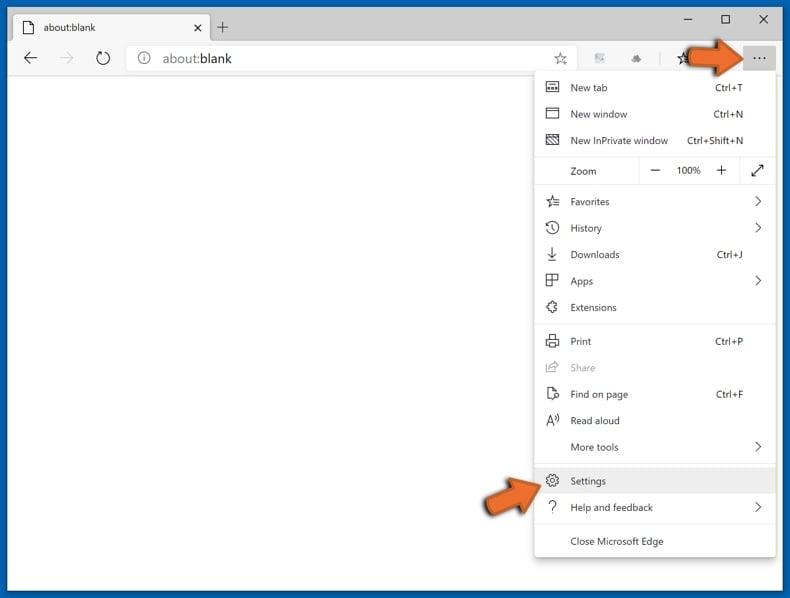
In the opened settings menu select Reset settings.
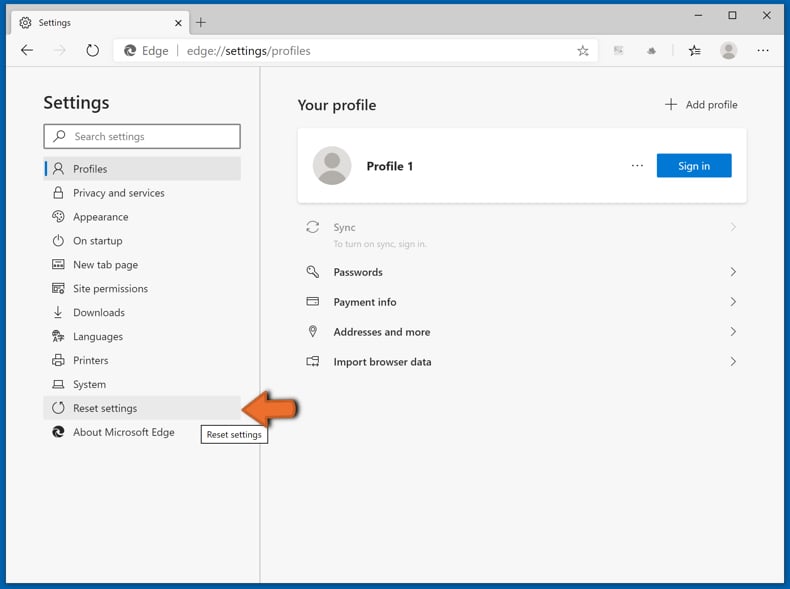
Select Restore settings to their default values. In the opened window, confirm that you wish to reset Microsoft Edge settings to default by clicking the Reset button.
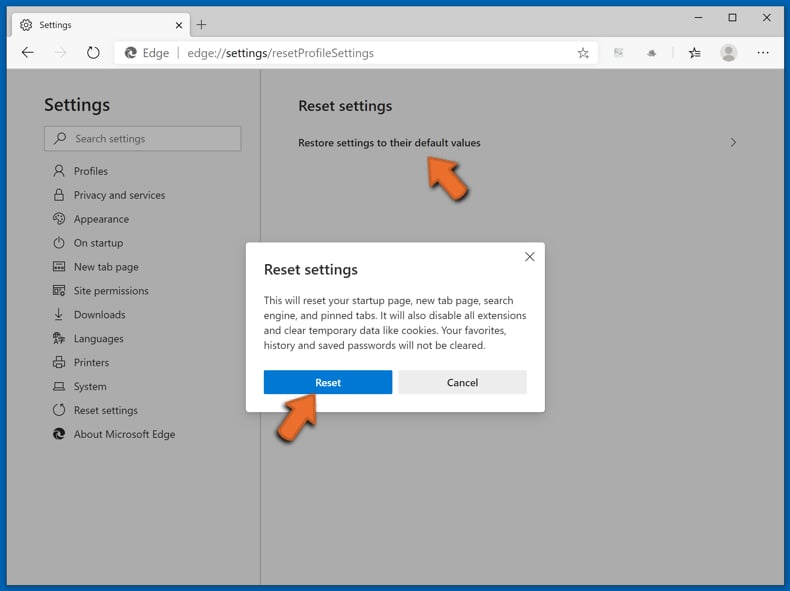
- If this did not help, follow these alternative instructions explaining how to reset the Microsoft Edge browser.
Summary:
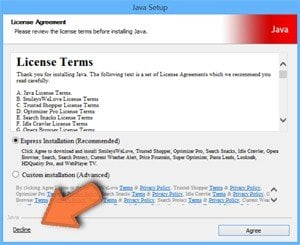 Commonly, adware or potentially unwanted applications infiltrate Internet browsers through free software downloads. Note that the safest source for downloading free software is via developers' websites only. To avoid installation of adware, be very attentive when downloading and installing free software. When installing previously-downloaded free programs, choose the custom or advanced installation options – this step will reveal any potentially unwanted applications listed for installation together with your chosen free program.
Commonly, adware or potentially unwanted applications infiltrate Internet browsers through free software downloads. Note that the safest source for downloading free software is via developers' websites only. To avoid installation of adware, be very attentive when downloading and installing free software. When installing previously-downloaded free programs, choose the custom or advanced installation options – this step will reveal any potentially unwanted applications listed for installation together with your chosen free program.
Post a comment:
If you have additional information on "your facebook account is currently logged in" virus or it's removal please share your knowledge in the comments section below.
Share:

Tomas Meskauskas
Expert security researcher, professional malware analyst
I am passionate about computer security and technology. I have an experience of over 10 years working in various companies related to computer technical issue solving and Internet security. I have been working as an author and editor for pcrisk.com since 2010. Follow me on Twitter and LinkedIn to stay informed about the latest online security threats.
PCrisk security portal is brought by a company RCS LT.
Joined forces of security researchers help educate computer users about the latest online security threats. More information about the company RCS LT.
Our malware removal guides are free. However, if you want to support us you can send us a donation.
DonatePCrisk security portal is brought by a company RCS LT.
Joined forces of security researchers help educate computer users about the latest online security threats. More information about the company RCS LT.
Our malware removal guides are free. However, if you want to support us you can send us a donation.
Donate
▼ Show Discussion