How to remove the SugarGh0st remote access trojan
TrojanAlso Known As: SugarGh0st remote access trojan
Get free scan and check if your device is infected.
Remove it nowTo use full-featured product, you have to purchase a license for Combo Cleaner. Seven days free trial available. Combo Cleaner is owned and operated by RCS LT, the parent company of PCRisk.com.
What kind of malware is SugarGh0st?
The SugarGh0st malware is a Remote Access Trojan (RAT). It establishes remote access and control over infected machines. It is highly likely that SugarGh0st is based on the Gh0st RAT.
This malicious program has been observed being utilized in multiple campaigns, possibly starting as early as August 2023. These attacks were leveraged against users in South Korea and governmental workers in Uzbekistan. There is some evidence suggesting that the threat actors behind these campaigns are Chinese speakers, but this determination is not definitive.
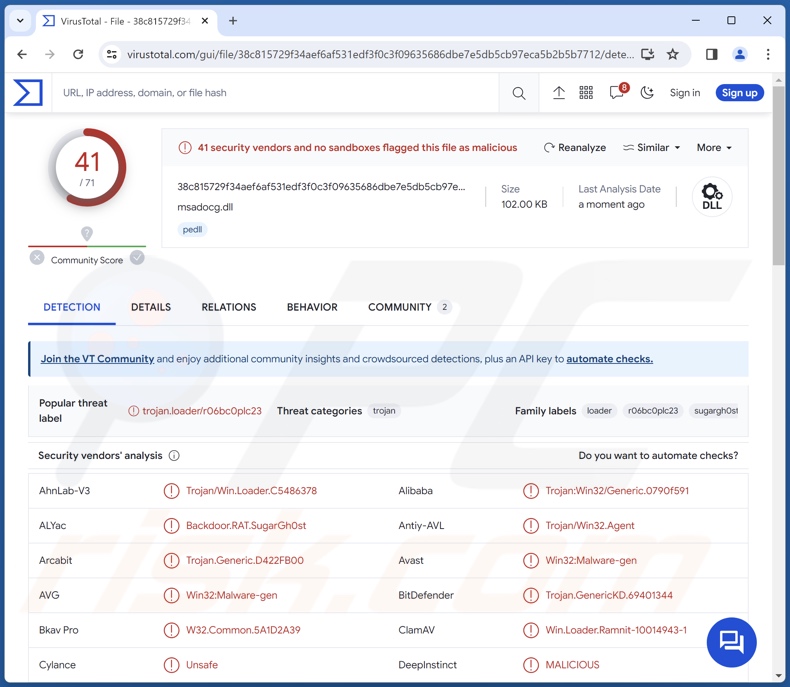
SugarGh0st malware overview
Two distinct infection chains have been noted in SugarGh0st attacks; both utilized LNK (Windows Shortcut) files. Following successful infiltration, this trojan starts collecting relevant device data, e.g., device name, OS version, Registry key, running processes, etc.
As mentioned in the introduction, SugarGh0st is designed to enable remote access/control over devices. This RAT is a piece of sophisticated malicious software – it has backdoor capabilities and can execute various commands on compromised systems.
To elaborate some of its features, this malware is capable of escalating its privileges. It can manage files, i.e., search, read, move, copy, download (exfiltrate), and delete. The trojan can also obtain malicious code from its C&C (Command and Control) server for additional functionality.
SugarGh0st can terminate active processes. Taking screenshots, keylogging (keystroke recording), virtual mouse (mouse manipulation), and video recording via integrated/attached cameras – are among the RAT's abilities as well.
The previously listed functionalities were present in Gh0st RAT – the presumed predecessor of SugarGh0st. New features include advanced anti-detection measures. This trojan can download library files as selected by extension and function name. It also searches for specified ODBC (Open Database Connectivity) registry keys.
It is pertinent to mention that malware developers commonly improve upon their software and methodologies; therefore, potential future versions of SugarGh0st could have additional capabilities or different features.
To summarize, the presence of malicious software like SugarGh0st on devices can result in severe privacy issues, financial losses, and identity theft. It must be mentioned that attacks leveraged against high-sensitive targets (like those providing essential services) carry even greater risks.
| Name | SugarGh0st remote access trojan |
| Threat Type | Trojan, RAT, Remote Access Trojan, password-stealing virus, banking malware, spyware. |
| Detection Names | Avast (Win32:Malware-gen), Combo Cleaner (Trojan.GenericKD.69401344), ESET-NOD32 (Win32/Agent.AFVD), Kaspersky (HEUR:Trojan.Win32.Loader.gen), Microsoft (Trojan:Win32/Phonzy.A!ml), Full List Of Detections (VirusTotal) |
| Symptoms | Trojans are designed to stealthily infiltrate the victim's computer and remain silent, and thus no particular symptoms are clearly visible on an infected machine. |
| Distribution methods | Infected email attachments, malicious online advertisements, social engineering, software 'cracks'. |
| Damage | Stolen passwords and banking information, identity theft, the victim's computer added to a botnet. |
| Malware Removal (Windows) |
To eliminate possible malware infections, scan your computer with legitimate antivirus software. Our security researchers recommend using Combo Cleaner. Download Combo CleanerTo use full-featured product, you have to purchase a license for Combo Cleaner. 7 days free trial available. Combo Cleaner is owned and operated by RCS LT, the parent company of PCRisk.com. |
Remote access trojan examples
NineRAT, DLRAT, Millenium, ZenRAT, and ValleyRAT are just some examples of RATs we have written about recently. While these trojans tend to be highly versatile, some may be crafted for incredibly specific purposes.
Regardless of whether a piece of malware has limited uses or broad application – the presence of this software on a system threatens device integrity and user safety. It is essential to remove threats immediately upon detection.
How did SugarGh0st infiltrate my computer?
In the observed SugarGh0st infections, after the initial malicious file is opened – the victim is presented with a decoy document. Known samples in Korean include: a file with content copied from CoinDesk Korea – an online news source on cryptocurrency and digital assets, IT maintenance instructions for employees, and a message regarding Microsoft account creation using a randomized password.
Another decoy file targeted individuals associated with the Ministry of Foreign Affairs of Uzbekistan; the document detailed plans for state administration and technical regulation improvements as mandated by a presidential decree.
It is most likely that the infectious files (which display the decoys) were proliferated via email spam campaigns. It must be mentioned that other decoy files or distribution methods are not unlikely.
Spam is widely used in malware distribution. Aside from emails – PMs/DMs, SMSes, social media/ forum posts, and other modes of communication are utilized for this purpose.
Other popular proliferation techniques include drive-by (stealthy/deceptive) downloads, online scams, malvertising, untrustworthy download channels (e.g., unofficial and free file-hosting sites, P2P sharing networks, etc.), pirated content, illegal software activation tools ("cracks"), and fake updates.
Furthermore, some malicious programs can self-spread via local networks and removable storage devices (e.g., external hard drives, USB flash drives, etc.).
Malware is usually disguised as or bundled with ordinary software/media files. They come in various formats, e.g., archives (ZIP, RAR, etc.), executables (.exe, .run, etc.), documents (Microsoft Office, Microsoft OneNote, PDF, etc.), JavaScript, and so on. Once opened, a virulent file starts the malware download/installation chain.
How to avoid installation of malware?
We strongly recommend approaching incoming emails and other messages with caution. Attachments or links found in dubious/irrelevant mail must not be opened, as they can be infectious. It is important to use post-2010 Microsoft Office versions since their "Protected View" mode prevents automatic macro command execution.
Furthermore, all downloads must be performed from official and verified sources. We advise activating and updating programs using legitimate functions/tools, as those acquired from third-parties may contain malware.
Another recommendation is to be careful while browsing since fraudulent and malicious online content usually appears genuine and innocuous.
We must emphasize the importance of having a reputable anti-virus installed and kept up-to-date. Security software must be used to run regular system scans and to remove detected threats and issues. If you believe that your computer is already infected, we recommend running a scan with Combo Cleaner Antivirus for Windows to automatically eliminate infiltrated malware.
Screenshots of the decoy documents downloaded and opened during the injection of SugarGh0st malware:
Instant automatic malware removal:
Manual threat removal might be a lengthy and complicated process that requires advanced IT skills. Combo Cleaner is a professional automatic malware removal tool that is recommended to get rid of malware. Download it by clicking the button below:
DOWNLOAD Combo CleanerBy downloading any software listed on this website you agree to our Privacy Policy and Terms of Use. To use full-featured product, you have to purchase a license for Combo Cleaner. 7 days free trial available. Combo Cleaner is owned and operated by RCS LT, the parent company of PCRisk.com.
Quick menu:
- What is SugarGh0st?
- STEP 1. Manual removal of SugarGh0st malware.
- STEP 2. Check if your computer is clean.
How to remove malware manually?
Manual malware removal is a complicated task - usually it is best to allow antivirus or anti-malware programs to do this automatically. To remove this malware we recommend using Combo Cleaner Antivirus for Windows.
If you wish to remove malware manually, the first step is to identify the name of the malware that you are trying to remove. Here is an example of a suspicious program running on a user's computer:
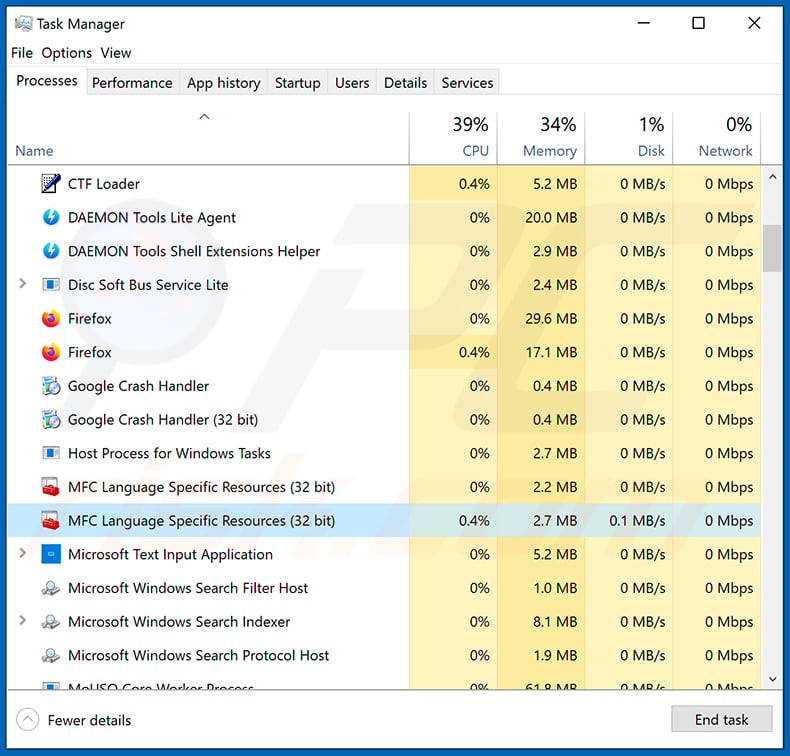
If you checked the list of programs running on your computer, for example, using task manager, and identified a program that looks suspicious, you should continue with these steps:
 Download a program called Autoruns. This program shows auto-start applications, Registry, and file system locations:
Download a program called Autoruns. This program shows auto-start applications, Registry, and file system locations:
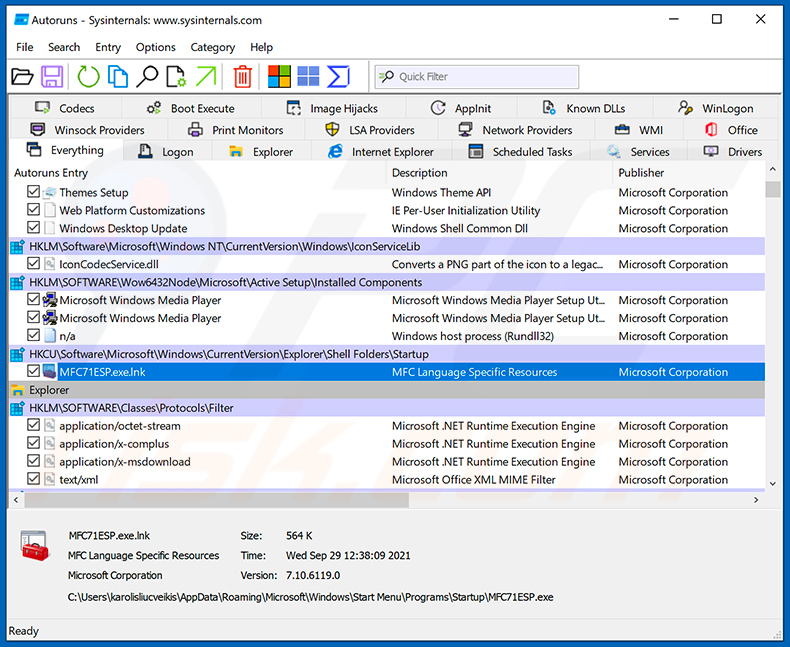
 Restart your computer into Safe Mode:
Restart your computer into Safe Mode:
Windows XP and Windows 7 users: Start your computer in Safe Mode. Click Start, click Shut Down, click Restart, click OK. During your computer start process, press the F8 key on your keyboard multiple times until you see the Windows Advanced Option menu, and then select Safe Mode with Networking from the list.
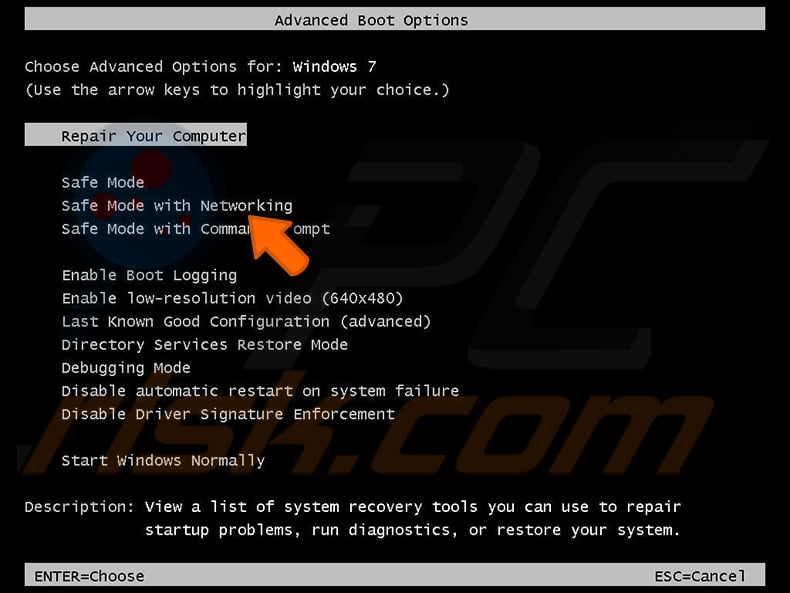
Video showing how to start Windows 7 in "Safe Mode with Networking":
Windows 8 users: Start Windows 8 is Safe Mode with Networking - Go to Windows 8 Start Screen, type Advanced, in the search results select Settings. Click Advanced startup options, in the opened "General PC Settings" window, select Advanced startup.
Click the "Restart now" button. Your computer will now restart into the "Advanced Startup options menu". Click the "Troubleshoot" button, and then click the "Advanced options" button. In the advanced option screen, click "Startup settings".
Click the "Restart" button. Your PC will restart into the Startup Settings screen. Press F5 to boot in Safe Mode with Networking.
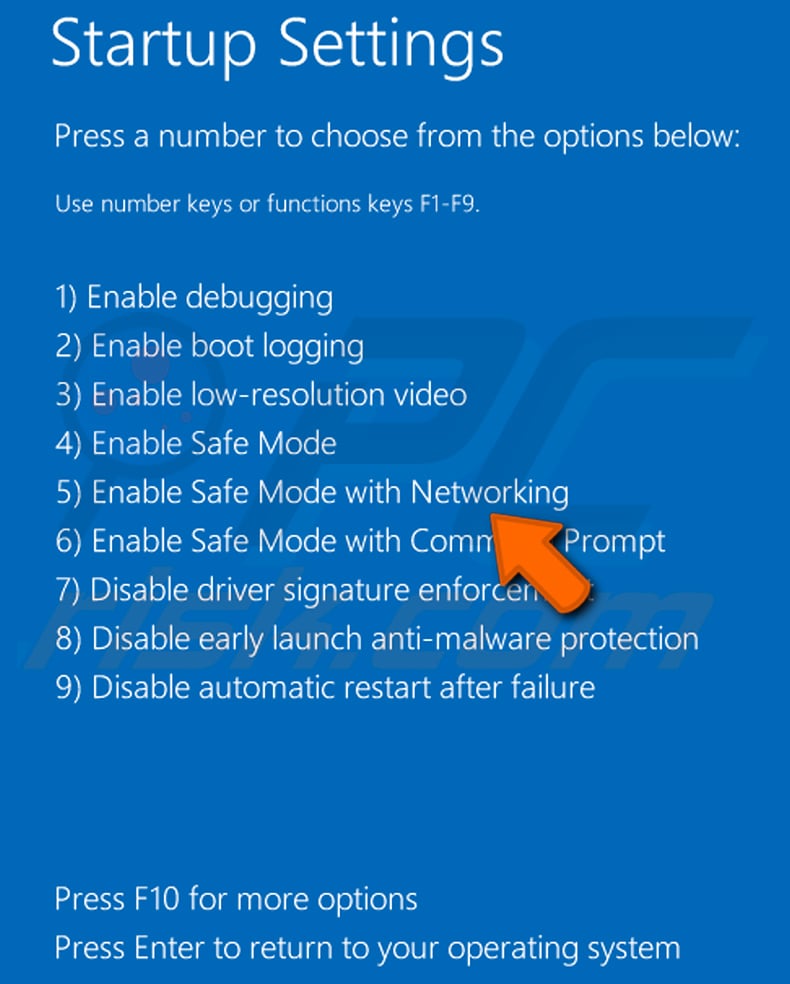
Video showing how to start Windows 8 in "Safe Mode with Networking":
Windows 10 users: Click the Windows logo and select the Power icon. In the opened menu click "Restart" while holding "Shift" button on your keyboard. In the "choose an option" window click on the "Troubleshoot", next select "Advanced options".
In the advanced options menu select "Startup Settings" and click on the "Restart" button. In the following window you should click the "F5" button on your keyboard. This will restart your operating system in safe mode with networking.
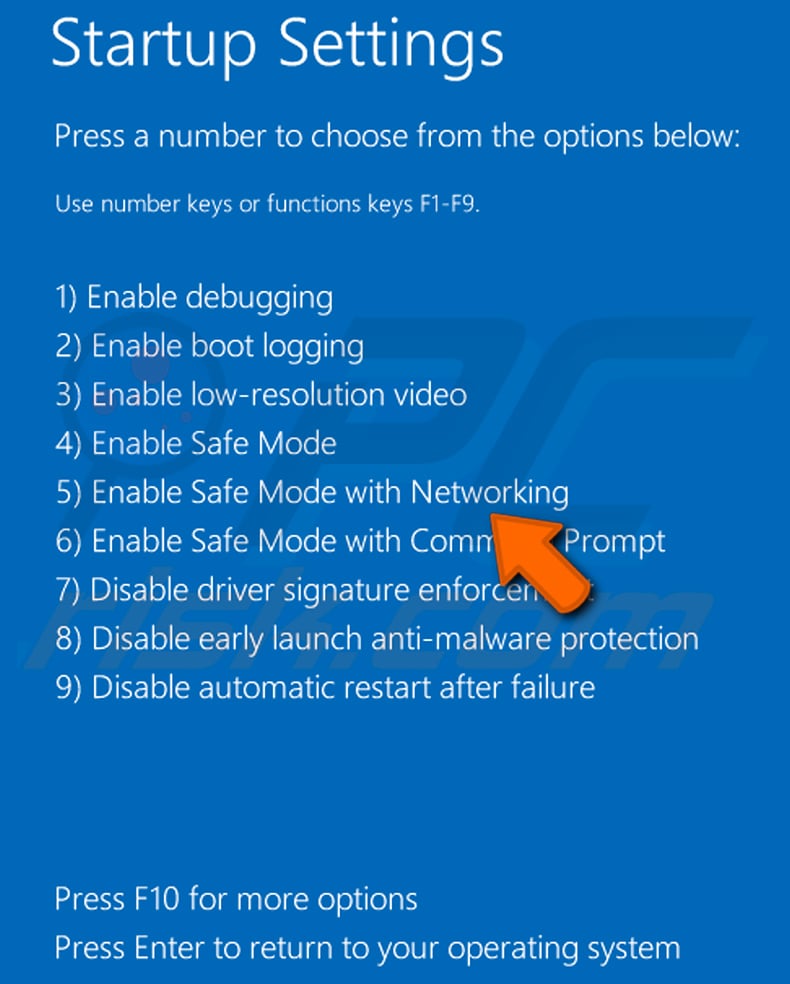
Video showing how to start Windows 10 in "Safe Mode with Networking":
 Extract the downloaded archive and run the Autoruns.exe file.
Extract the downloaded archive and run the Autoruns.exe file.
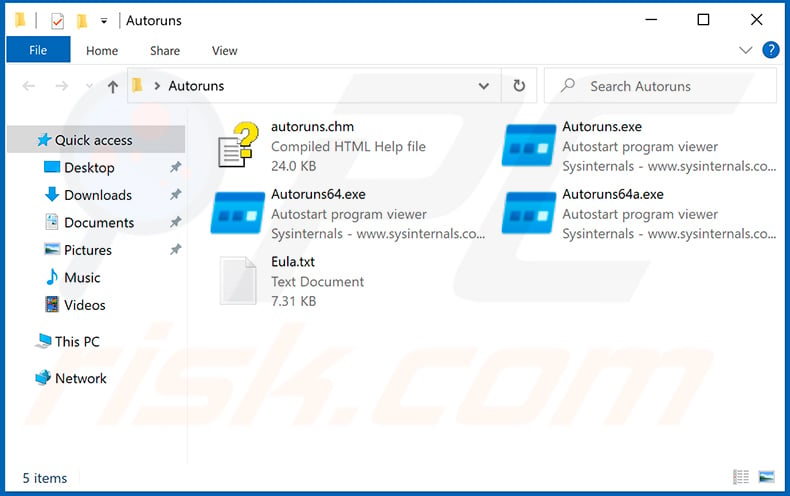
 In the Autoruns application, click "Options" at the top and uncheck "Hide Empty Locations" and "Hide Windows Entries" options. After this procedure, click the "Refresh" icon.
In the Autoruns application, click "Options" at the top and uncheck "Hide Empty Locations" and "Hide Windows Entries" options. After this procedure, click the "Refresh" icon.
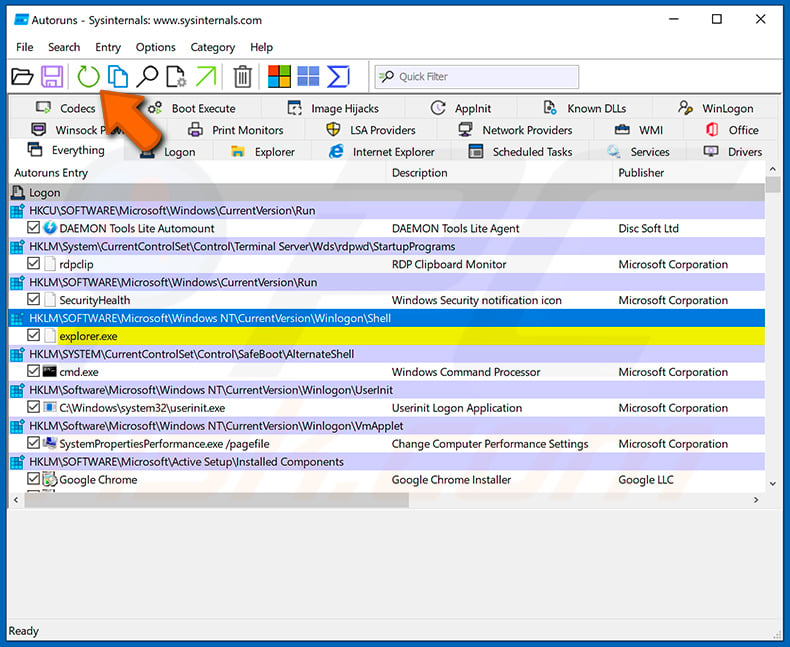
 Check the list provided by the Autoruns application and locate the malware file that you want to eliminate.
Check the list provided by the Autoruns application and locate the malware file that you want to eliminate.
You should write down its full path and name. Note that some malware hides process names under legitimate Windows process names. At this stage, it is very important to avoid removing system files. After you locate the suspicious program you wish to remove, right click your mouse over its name and choose "Delete".
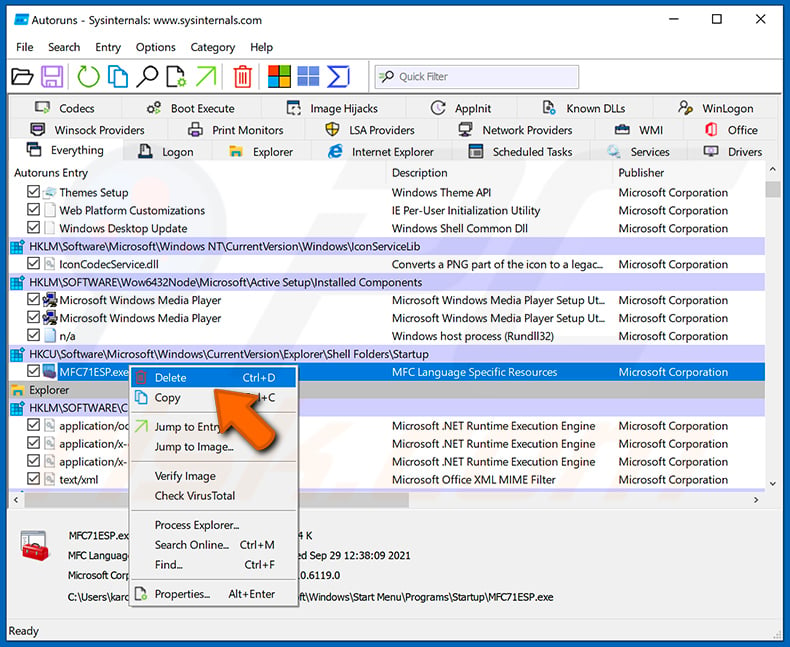
After removing the malware through the Autoruns application (this ensures that the malware will not run automatically on the next system startup), you should search for the malware name on your computer. Be sure to enable hidden files and folders before proceeding. If you find the filename of the malware, be sure to remove it.
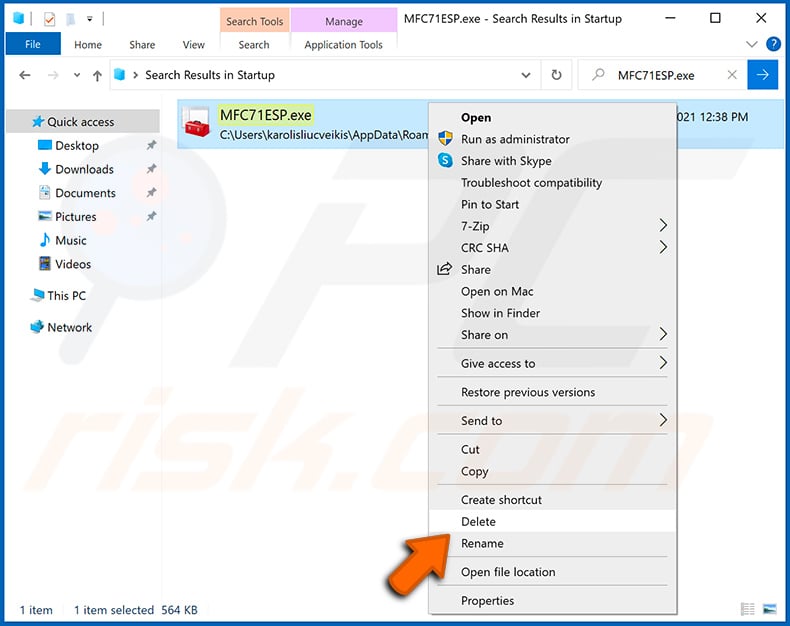
Reboot your computer in normal mode. Following these steps should remove any malware from your computer. Note that manual threat removal requires advanced computer skills. If you do not have these skills, leave malware removal to antivirus and anti-malware programs.
These steps might not work with advanced malware infections. As always it is best to prevent infection than try to remove malware later. To keep your computer safe, install the latest operating system updates and use antivirus software. To be sure your computer is free of malware infections, we recommend scanning it with Combo Cleaner Antivirus for Windows.
Frequently Asked Questions (FAQ)
My computer is infected with SugarGh0st malware, should I format my storage device to get rid of it?
Formatting is rarely necessary when removing malicious programs.
What are the biggest issues that SugarGh0st malware can cause?
The dangers of an infection depend on the malware's functionalities and the cyber criminals' modus operandi. SugarGh0st RAT is designed to enable remote access/control over compromised machines. It has a wide variety of capabilities, ranging from those focused on furthering the infection to sophisticated data theft.
In general, high-risk infections can lead to severe privacy issues, financial losses, and identity theft. Note that attacks leveraged against high-sensitivity targets pose threats of greater significance.
What is the purpose of SugarGh0st malware?
Malware is predominantly used to generate revenue, but that is not the only reason behind such attacks. Cyber criminals can also use malicious software to amuse themselves, carry out personal grudges, disrupt processes (e.g., websites, services, organizations, etc.), engage in hacktivism, and even launch politically/geopolitically motivated attacks.
There are some artifacts suggesting that SugarGh0st is used by Chinese-speaking attackers. This RAT has been noted in campaigns targeting Korean users and individuals associated with Uzbekistan's Ministry of Foreign Affairs. These attacks, particularly the latter, could align with Chinese interests.
How did SugarGh0st malware infiltrate my computer?
Based on the decoy documents displayed when malicious files designed to trigger SugarGh0st infections are opened, it is likely that this malware is proliferated via email spam campaigns. Note that other decoys and distribution techniques are possible.
Aside from spam mail, malware is commonly spread via drive-by downloads, online scams, malvertising, dubious download sources (e.g., freeware and third-party websites, P2P sharing networks, etc.), illegal program activation ("cracking") tools, and fake updates. Some malicious programs can even self-proliferate through local networks and removable storage devices.
Will Combo Cleaner protect me from malware?
Yes, Combo Cleaner can detect and remove practically all known malware infections. It must be stressed that since sophisticated malicious software usually hides deep within systems – performing a complete system scan is crucial.
Share:

Tomas Meskauskas
Expert security researcher, professional malware analyst
I am passionate about computer security and technology. I have an experience of over 10 years working in various companies related to computer technical issue solving and Internet security. I have been working as an author and editor for pcrisk.com since 2010. Follow me on Twitter and LinkedIn to stay informed about the latest online security threats.
PCrisk security portal is brought by a company RCS LT.
Joined forces of security researchers help educate computer users about the latest online security threats. More information about the company RCS LT.
Our malware removal guides are free. However, if you want to support us you can send us a donation.
DonatePCrisk security portal is brought by a company RCS LT.
Joined forces of security researchers help educate computer users about the latest online security threats. More information about the company RCS LT.
Our malware removal guides are free. However, if you want to support us you can send us a donation.
Donate





▼ Show Discussion