Get free scan and check if your device is infected.
Remove it nowTo use full-featured product, you have to purchase a license for Combo Cleaner. Seven days free trial available. Combo Cleaner is owned and operated by RCS LT, the parent company of PCRisk.com.
What kind of website is ssj4.io?
While investigating deceptive websites, our team uncovered an installation package containing a dubious application that compels users to visit ssj4.io, a questionable search engine. Typically, browser-hijacking programs modify browser settings to promote such sites. In this case, the app abstained from altering any settings. Also, it employed a persistence mechanism, complicating the removal process.
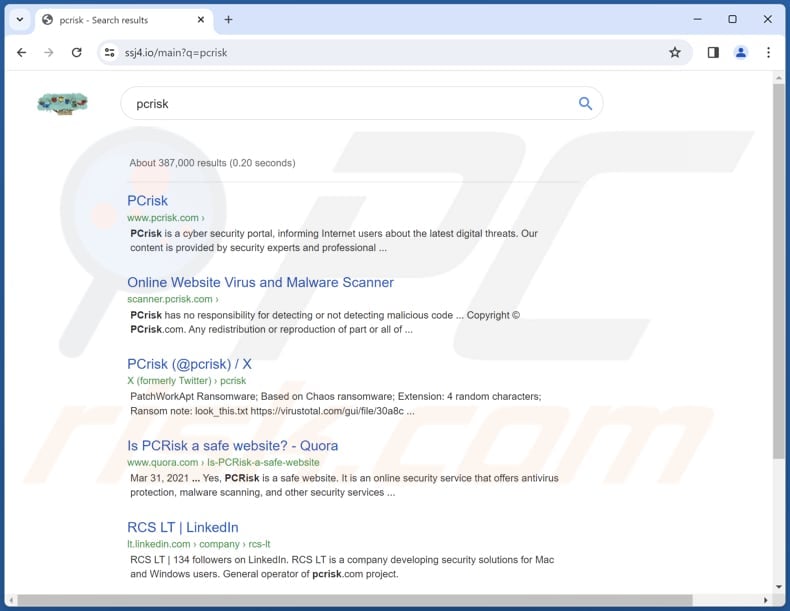
Ssj4.io overview
In the presence of a dubious app promoting ssj4.io, users are compelled to visit this address whenever they input a search query into the URL bar. Notably, users are redirected to ssj4.io through searches-world.com. Our examination of ssj4.io indicates that it is a questionable search engine.
Users should avoid shady search engines like ssj4.io due to potential security and privacy risks. Such search engines often lack robust security measures, making users vulnerable to malware, phishing attacks, and other online threats.
Additionally, these shady search engines may not prioritize user privacy, potentially collecting and exploiting sensitive information for unauthorized purposes. Furthermore, utilizing questionable search engines can result in a compromised browsing experience.
Users may encounter misleading or manipulated search results, leading to the dissemination of unreliable information or exposure to malicious websites. In essence, opting for reputable and well-established search engines ensures a safer online experience, with enhanced security measures and a commitment to user privacy.
To prevent users from restoring their browsers, the application promoting ssj4.io uses a persistence technique, making removal challenging. Redirections are managed by processes called "IdealWeightOperator" and "IdealWeightService", which are difficult to eliminate.
The app employs the legitimate Windows tool "ServiceUI" to reactivate these processes even after termination via Task Manager and system restarts. Follow the specific steps outlined below to effectively remove the browser hijacker promoting ssj4.io.
| Name | ssj4.io |
| Threat Type | Browser Hijacker, Redirect, Search Hijacker, Toolbar, Unwanted New Tab |
| Detection Names (IdealWeightOperator) | Arcabit (Trojan.Zusy.D82964), Combo Cleaner (Gen:Variant.Zusy.534884), Emsisoft (Gen:Variant.Zusy.534884 (B)), Fortinet (PossibleThreat), MaxSecure (Trojan.Malware.230446263.susgen), Full List Of Detections (VirusTotal) |
| Detection Names (IdealWeightService) | Antiy-AVL (Trojan/Win32.Sabsik), Combo Cleaner (Gen:Variant.Zusy.534886), Emsisoft (Gen:Variant.Zusy.534886 (B)), Lionic (Trojan.Win32.Generic.4!c), MaxSecure (Trojan.Malware.230446228.susgen), Full List Of Detections (VirusTotal) |
| Detection Names (ssj4.io) | N/A (VirusTotal) |
| Promoted URL | ssj4.io |
| Affected Browser Settings | Homepage, new tab URL, default search engine |
| Symptoms | Users are forced to visit the hijacker's website and search the Internet using their search engines. |
| Distribution methods | Deceptive pop-up ads, free software installers (bundling). |
| Damage | Internet browser tracking (potential privacy issues), display of unwanted ads, redirects to dubious websites. |
| Malware Removal (Windows) |
To eliminate possible malware infections, scan your computer with legitimate antivirus software. Our security researchers recommend using Combo Cleaner. Download Combo CleanerTo use full-featured product, you have to purchase a license for Combo Cleaner. 7 days free trial available. Combo Cleaner is owned and operated by RCS LT, the parent company of PCRisk.com. |
Browser hijackers in general
Browser hijackers are unwanted apps that promote fake or untrustworthy search engines. In most cases (but not always) these apps change the settings (like the default search engine and homepage) to force users to use a fake or unreliable search engine.
In addition to hijacking browsers, apps of this type can be designed to gather various data (e.g., browsing history, IP addresses, search queries). Their developers sell collected data to third parties or misuse it in other ways.
Examples of browser hijackers are Your Search Bar, Extreme New Tab, and Dragon Search.
How did ss4j.io promoting software install on my computer?
Browser hijackers are typically distributed through deceptive tactics that trick users into inadvertently installing them on their computers or adding them to browsers. One method includes disguising hijackers as legitimate browser extensions, often bundled with free or pirated software.
Users may unknowingly consent to the installation of a browser hijacker during the software installation process if they leave "Advanced" or "Custom" (or similar) settings unchanged.
Moreover, browser hijackers can be distributed through misleading advertisements, fake software updates, unofficial app stores, P2P networks, etc. These tactics play on users' trust, luring them into clicking or downloading without recognizing the potential threat.
How to avoid installation of browser hijackers?
Exercise caution when downloading and installing programs, especially from unverified sources. Download from reputable pages and official app stores, and carefully read through the terms and conditions during installations to avoid bundled software that may include hijackers.
Additionally, keep browsers and security software updated, use reliable antivirus programs, and be cautious when clicking on links, pop-ups, and ads or downloading files from unknown or suspicious sources. Also, regularly review browser extensions and remove any unfamiliar or unnecessary ones.
Searches-world.com redirects to ssj4.io (GIF):
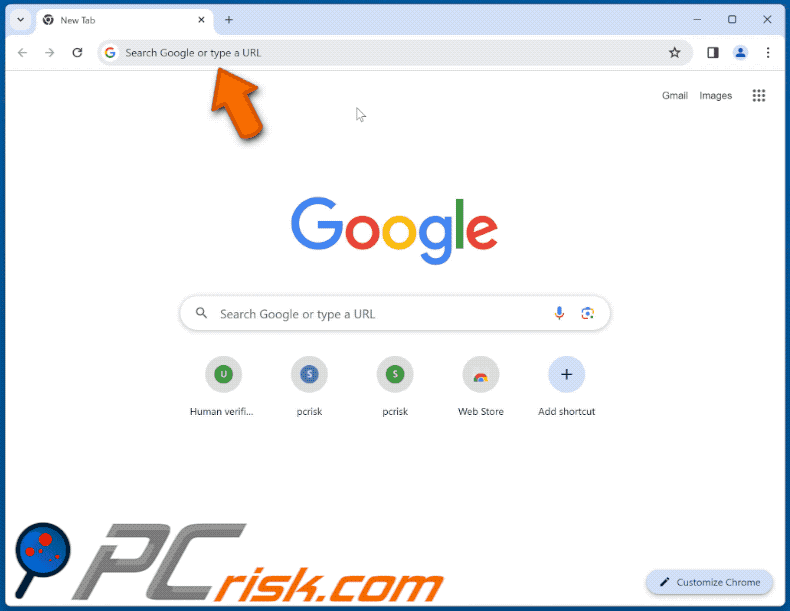
Website hosting a browser hijacker promoting ssj4.io:
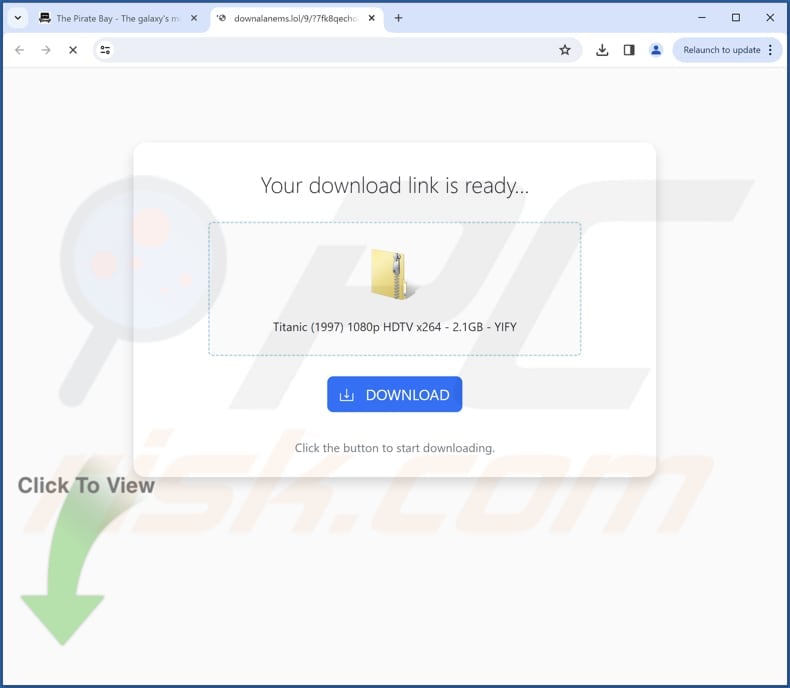
Removal steps for this browser hijacker:
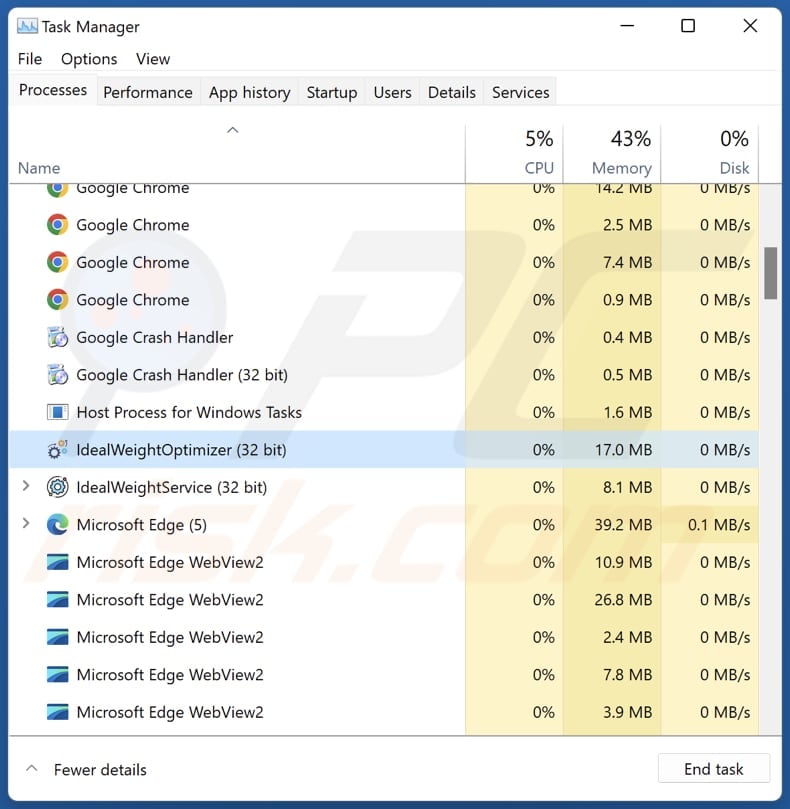
Open Windows Task Manager, locate the "IdealWeightOptimizer" and "IdealWeightService", "RobustOptimizer" and "RobustService" processes, and terminate them by clicking "End task".
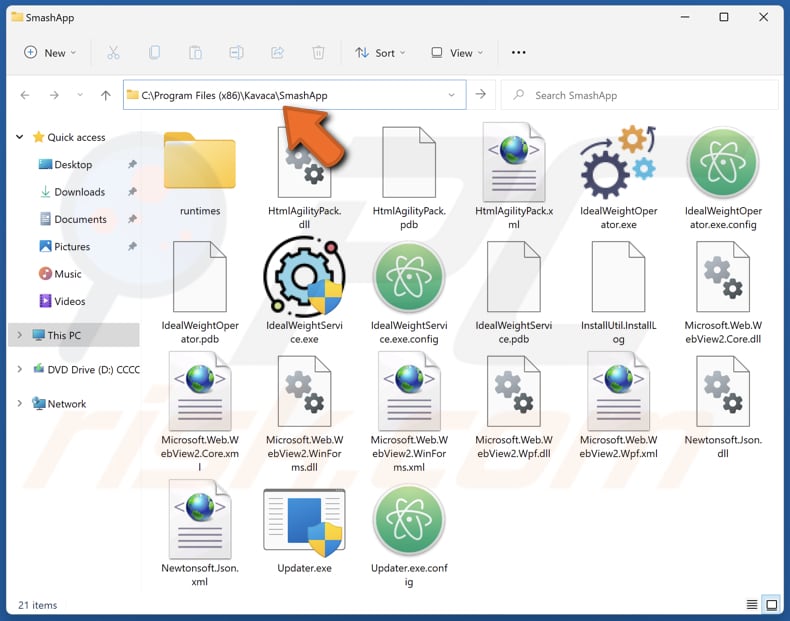
Open the "SmashApp" folder (C:\Program Files (x86)\Kavaca\SmashApp), and delete its contents.
Video showing how to remove ssj4.io redirect using Combo Cleaner:
Instant automatic malware removal:
Manual threat removal might be a lengthy and complicated process that requires advanced IT skills. Combo Cleaner is a professional automatic malware removal tool that is recommended to get rid of malware. Download it by clicking the button below:
DOWNLOAD Combo CleanerBy downloading any software listed on this website you agree to our Privacy Policy and Terms of Use. To use full-featured product, you have to purchase a license for Combo Cleaner. 7 days free trial available. Combo Cleaner is owned and operated by RCS LT, the parent company of PCRisk.com.
Quick menu:
Summary:
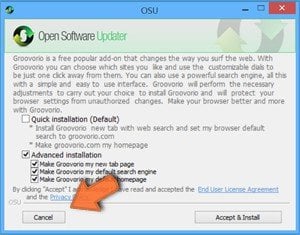 A browser hijacker is a type of adware infection that modifies Internet browser settings by assigning the homepage and default Internet search engine settings to some other (unwanted) website URL. Commonly, this type of adware infiltrates operating systems through free software downloads. If your download is managed by a download client, ensure that you decline offers to install advertised toolbars or applications that seek to change your homepage and default Internet search engine settings.
A browser hijacker is a type of adware infection that modifies Internet browser settings by assigning the homepage and default Internet search engine settings to some other (unwanted) website URL. Commonly, this type of adware infiltrates operating systems through free software downloads. If your download is managed by a download client, ensure that you decline offers to install advertised toolbars or applications that seek to change your homepage and default Internet search engine settings.
Post a comment:
If you have additional information on ssj4.io browser hijacker or it's removal please share your knowledge in the comments section below.
Frequently Asked Questions (FAQ)
What is the purpose of forcing users to visit ssj4.io website?
The purpose of forcing users to visit ssj4.io, a shady search engine promoted via an unreliable app, is likely to generate traffic and promote deceptive advertising, potentially leading to malicious activities.
Is visiting ssj4.io a threat to my privacy?
Yes, visiting ssj4.io can pose a threat to your privacy, as shady search engines often compromise user data and may engage in unauthorized tracking or collection of sensitive information.
How did a browser hijacker infiltrate my computer?
Downloads from P2P networks, unofficial pages, other unreliable sources, malicious ads, bundled software installations, malicious email attachments, or visits to compromised websites could be the avenues through which a browser hijacker infiltrated your computer.
Will Combo Cleaner help me remove browser hijackers?
Combo Cleaner offers a comprehensive scan to remove unwanted applications from your computer. Depending solely on manual removal may not assure complete eradication, as residual files might linger. Unlike manual methods, Combo Cleaner ensures a thorough cleanup, leaving no traces of unwanted apps in the system for a more reliable solution.
Share:

Tomas Meskauskas
Expert security researcher, professional malware analyst
I am passionate about computer security and technology. I have an experience of over 10 years working in various companies related to computer technical issue solving and Internet security. I have been working as an author and editor for pcrisk.com since 2010. Follow me on Twitter and LinkedIn to stay informed about the latest online security threats.
PCrisk security portal is brought by a company RCS LT.
Joined forces of security researchers help educate computer users about the latest online security threats. More information about the company RCS LT.
Our malware removal guides are free. However, if you want to support us you can send us a donation.
DonatePCrisk security portal is brought by a company RCS LT.
Joined forces of security researchers help educate computer users about the latest online security threats. More information about the company RCS LT.
Our malware removal guides are free. However, if you want to support us you can send us a donation.
Donate
▼ Show Discussion