Get free scan and check if your device is infected.
Remove it nowTo use full-featured product, you have to purchase a license for Combo Cleaner. Seven days free trial available. Combo Cleaner is owned and operated by RCS LT, the parent company of PCRisk.com.
What kind of malware is DBatLoader?
DBatLoader, also known as ModiLoader, is a malware variant designed to download and run the ultimate payload of common malware operations, typically information-stealing malware or a remote access tool (RAT) like Remcos, Warzone, FormBook, or AgentTesla.
DBatLoader distribution campaigns are often initiated through malicious emails and are notable for their exploitation of cloud services to prepare and fetch supplementary payloads.
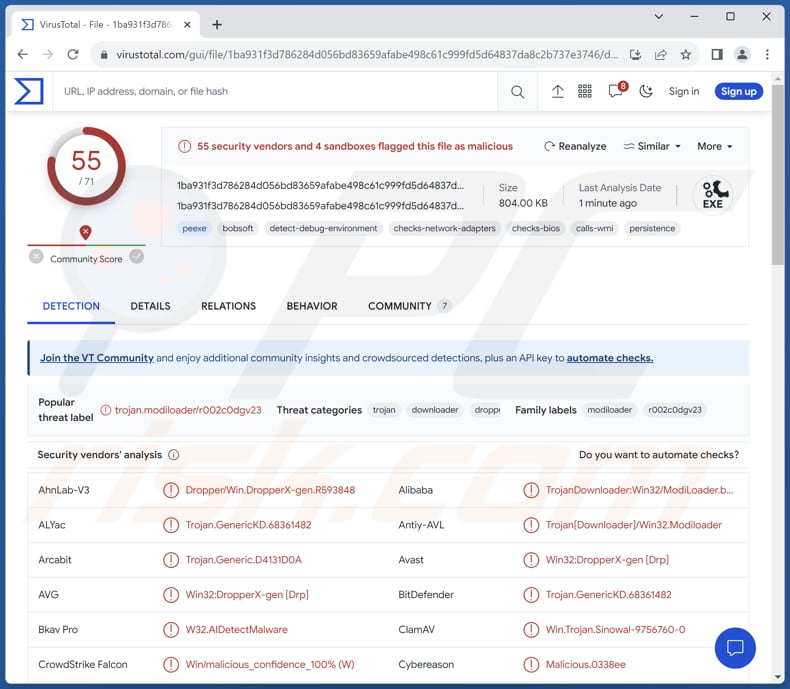
More about DBatLoader
DBatLoader remains in an ongoing state of development, with continuous enhancements to its functionality. The latest identified instances have introduced features such as UAC bypass, persistence mechanisms, diverse process injection methods, and the ability to inject shellcode payloads.
In its latest version, DBatLoader explores an unconventional approach involving DLL hooking. DLL hooking is typically employed to circumvent AMSI, yet the majority of DBatLoader's current hooking implementations contain critical flaws, rendering this tactic ineffective.
Cybercriminals wielding DBatLoader can inflict substantial damage, primarily through the payloads it delivers, which often consist of remote access tools (RATs) or information-stealing malware. DBatLoader payloads may steal sensitive data such as login credentials, financial information, and personal documents. This stolen data can be used for identity theft or sold on underground markets.
Cybercriminals can use RATs delivered by DBatLoader to monitor and record a victim's activities, including keystrokes, screen captures, and webcam access, allowing for corporate espionage or blackmail.
DBatLoader payloads can also grant attackers full control over an infected system, enabling them to execute arbitrary commands, manipulate files, or even launch further attacks on the victim's network. Some payloads can be designed for financial gain, such as banking trojans that target online banking credentials, cryptocurrency wallets, or conduct fraudulent transactions.
In certain cases, DBatLoader may deliver ransomware payloads, encrypting the victim's files and demanding a ransom for their decryption, leading to data loss and financial extortion. In essence, DBatLoader serves as a conduit for various malicious payloads, and the damage inflicted depends on the specific payload's capabilities and the intentions of the cybercriminals wielding it.
| Name | ModiLoader |
| Threat Type | Dropper, Malware Downloader |
| Detection Names | Avast (Win32:DropperX-gen [Drp]), Combo Cleaner (Trojan.GenericKD.68361482), ESET-NOD32 (A Variant Of Win32/TrojanDownloader.ModiLoader.VW), Kaspersky (HEUR:Trojan-Downloader.Win32.Delf.gen), Microsoft (Trojan:Win32/Generic), Full List (VirusTotal) |
| Payloads | Remcos, Warzone, FormBook, AgentTesla, and other RATs or information stealers |
| Symptoms | Droppers are designed to stealthily infiltrate the victim's computer and remain silent, and thus no particular symptoms are clearly visible on an infected machine. |
| Distribution methods | Infected email attachments (fake FedEx and DHL emails), malicious online advertisements, social engineering, software 'cracks'. |
| Possible Damage | Stolen passwords and banking information, identity theft, the victim's computer added to a botnet, data encryption, monetary loss, and more. |
| Malware Removal (Windows) |
To eliminate possible malware infections, scan your computer with legitimate antivirus software. Our security researchers recommend using Combo Cleaner. Download Combo CleanerTo use full-featured product, you have to purchase a license for Combo Cleaner. 7 days free trial available. Combo Cleaner is owned and operated by RCS LT, the parent company of PCRisk.com. |
Conclusion
In conclusion, DBatLoader represents a potent and evolving threat in the realm of cybersecurity. Its ability to download and execute malicious payloads, including remote access tools and information-stealing malware, makes it a versatile and highly concerning tool for cybercriminals.
The continuous development and incorporation of various techniques, such as DLL hooking, indicate that DBatLoader is adapting to evade detection and enhance its capabilities. Organizations and individuals must remain vigilant, employ robust security measures, and stay informed about emerging threats like DBatLoader to safeguard against its potentially devastating consequences.
How did DBatLoader infiltrate my computer?
Cybercriminals employ cunning tactics to distribute DBatLoader. Threat actors use email campaigns (e.g., fake DHL or FedEx emails) where they utilize ISO images or various archive formats like 7-Zip, tar, zip, or rar to package the DBatLoader executable. In order to entice their targets into opening these malicious attachments, the cybercriminals rely on a range of convincing email lures.
These lures often take the form of seemingly legitimate documents, such as shipping orders, billing invoices, purchase requests, or inquiries, creating a sense of urgency or relevance that prompts victims to execute the malware, thereby initiating the attack.
How to avoid installation of malware?
Download software and files only from trusted sources like official websites and reputable app stores. Be careful with email attachments and links, especially if they are from unknown sources or seem unexpected. Avoid suspicious links and pop-up ads on questionable websites. Install reliable antivirus and antimalware software and keep it updated.
Make sure to regularly update both your operating system and installed software. Perform routine malware scans on your computer to find and remove potential threats. If you believe that your computer is already infected, we recommend running a scan with Combo Cleaner Antivirus for Windows to automatically eliminate infiltrated malware.
FedEx malspam campaign distributing DBatLoader:
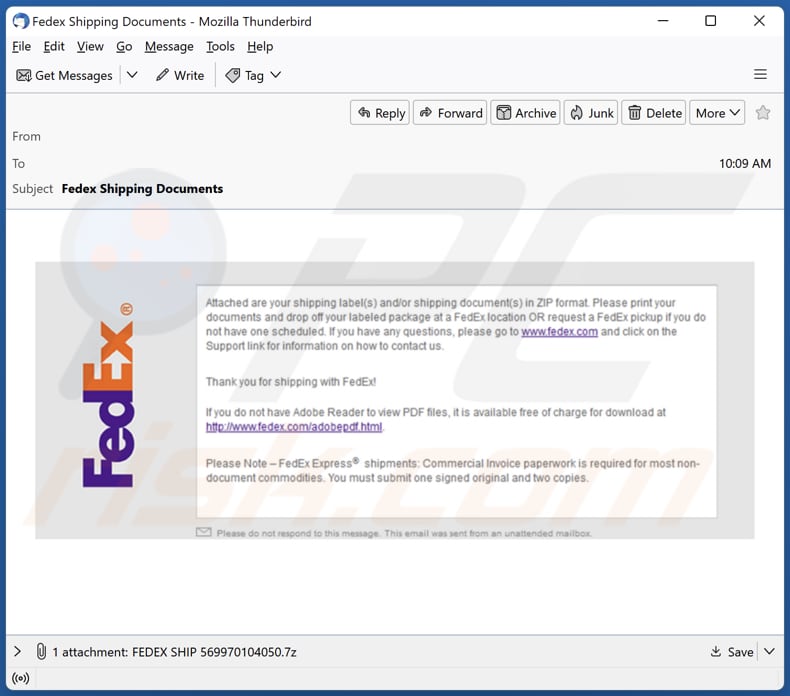
Text in this email:
Subject: Fedex Shipping Documents
Attached are your shipping label(s) and/or shipping document(s) in ZIP format. Please print your documents and drop off your labeled package at a FedEx location OR request a FedEx pickup if you do not have one scheduled. If you have any questions, please go to www.fedex.com and click on the Support link for information on how to contact us.
Thank you for shipping with FedEx!If you do not have Adobe Reader to view PDF files, it is available free of charge for download at hxxp://www.fedex.com/adobepdf.html.
Please Note - FedEx Express® shipments: Commercial Invoice paperwork is required for most non-document commodities. You must submit one signed original and two copies.
Please do not respond to this message. This email was sent from an unattended mailbox.
DHL malspam campaign distributing DBatLoader:
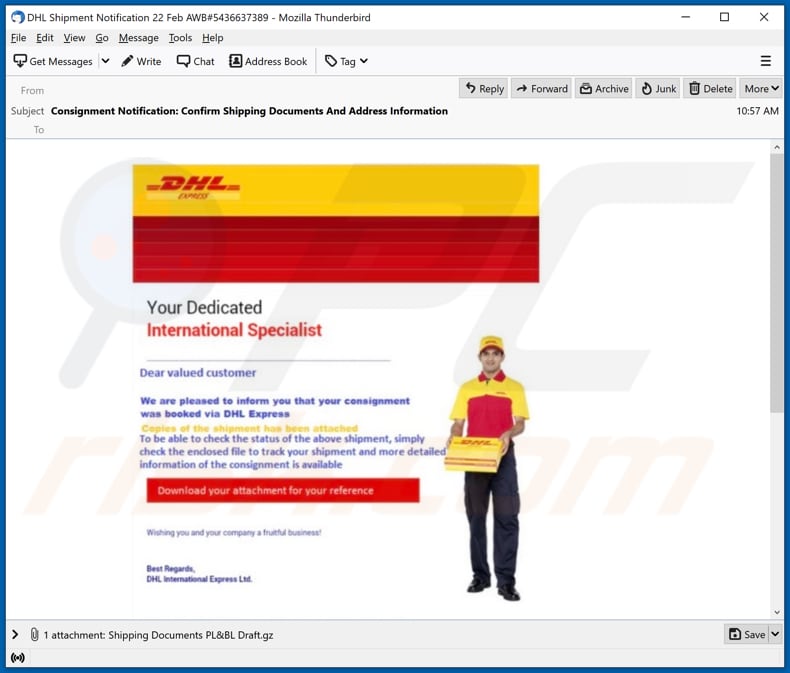
Text in this email:
Subject: Consignment Notification: Confirm Shipping Documents And Address Information
DHL Express
Your Dedicated International Specialist
Dear valued customer
We are pleased to inform you that your consignment was booked via DHL Express
Copies of the shipment has been attached
To be able to check the status of the above shipment, simply check the enclosed file to track your shipment and more detailed information of the consignment is available
Download your attachment for your reference
Wishing you and your company a fruitful business!
Best Regards,
DHL International Express Lt.
Keep the downloaded documents safe because, we will need you to provide them for confirmation before delivering your parcel.
Instant automatic malware removal:
Manual threat removal might be a lengthy and complicated process that requires advanced IT skills. Combo Cleaner is a professional automatic malware removal tool that is recommended to get rid of malware. Download it by clicking the button below:
DOWNLOAD Combo CleanerBy downloading any software listed on this website you agree to our Privacy Policy and Terms of Use. To use full-featured product, you have to purchase a license for Combo Cleaner. 7 days free trial available. Combo Cleaner is owned and operated by RCS LT, the parent company of PCRisk.com.
Quick menu:
- What is DBatLoader?
- STEP 1. Manual removal of DBatLoader malware.
- STEP 2. Check if your computer is clean.
How to remove malware manually?
Manual malware removal is a complicated task - usually it is best to allow antivirus or anti-malware programs to do this automatically. To remove this malware we recommend using Combo Cleaner Antivirus for Windows.
If you wish to remove malware manually, the first step is to identify the name of the malware that you are trying to remove. Here is an example of a suspicious program running on a user's computer:
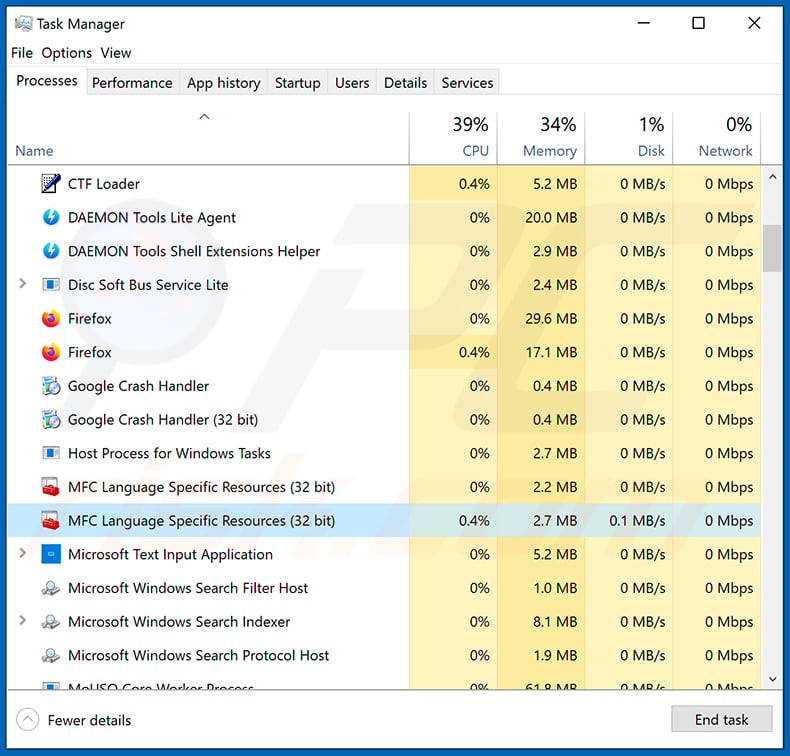
If you checked the list of programs running on your computer, for example, using task manager, and identified a program that looks suspicious, you should continue with these steps:
 Download a program called Autoruns. This program shows auto-start applications, Registry, and file system locations:
Download a program called Autoruns. This program shows auto-start applications, Registry, and file system locations:
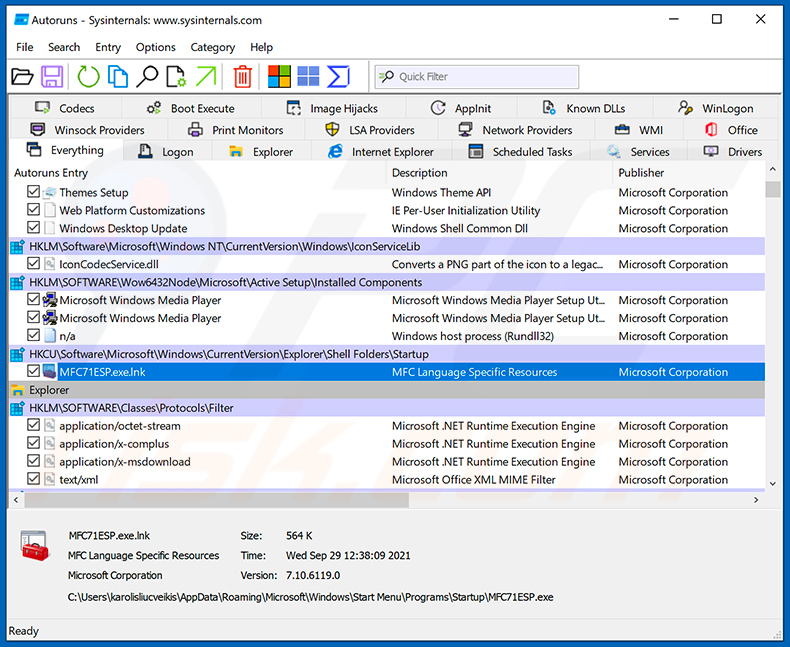
 Restart your computer into Safe Mode:
Restart your computer into Safe Mode:
Windows XP and Windows 7 users: Start your computer in Safe Mode. Click Start, click Shut Down, click Restart, click OK. During your computer start process, press the F8 key on your keyboard multiple times until you see the Windows Advanced Option menu, and then select Safe Mode with Networking from the list.
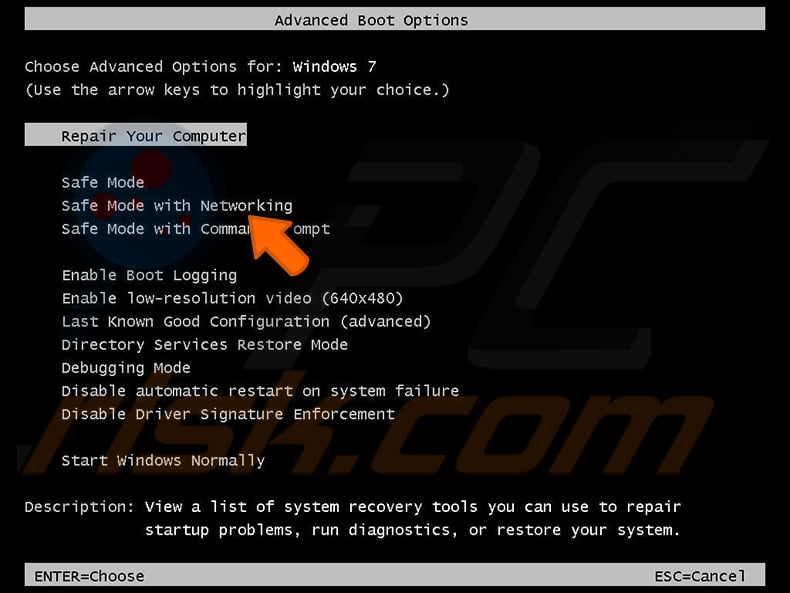
Video showing how to start Windows 7 in "Safe Mode with Networking":
Windows 8 users: Start Windows 8 is Safe Mode with Networking - Go to Windows 8 Start Screen, type Advanced, in the search results select Settings. Click Advanced startup options, in the opened "General PC Settings" window, select Advanced startup.
Click the "Restart now" button. Your computer will now restart into the "Advanced Startup options menu". Click the "Troubleshoot" button, and then click the "Advanced options" button. In the advanced option screen, click "Startup settings".
Click the "Restart" button. Your PC will restart into the Startup Settings screen. Press F5 to boot in Safe Mode with Networking.
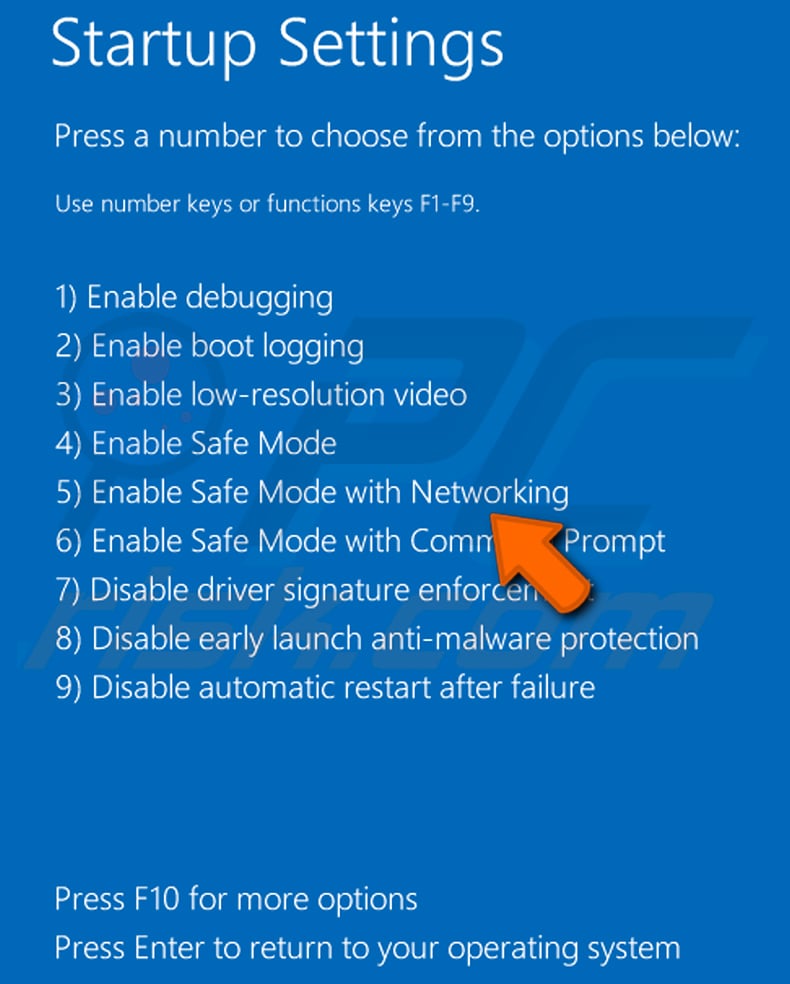
Video showing how to start Windows 8 in "Safe Mode with Networking":
Windows 10 users: Click the Windows logo and select the Power icon. In the opened menu click "Restart" while holding "Shift" button on your keyboard. In the "choose an option" window click on the "Troubleshoot", next select "Advanced options".
In the advanced options menu select "Startup Settings" and click on the "Restart" button. In the following window you should click the "F5" button on your keyboard. This will restart your operating system in safe mode with networking.
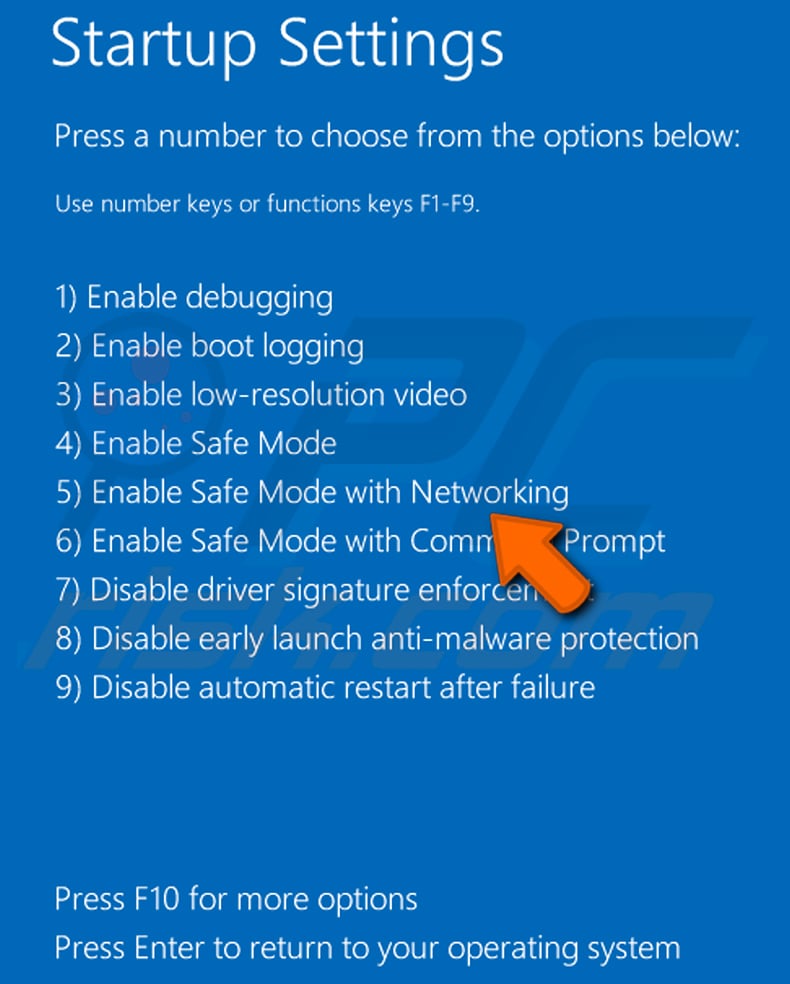
Video showing how to start Windows 10 in "Safe Mode with Networking":
 Extract the downloaded archive and run the Autoruns.exe file.
Extract the downloaded archive and run the Autoruns.exe file.
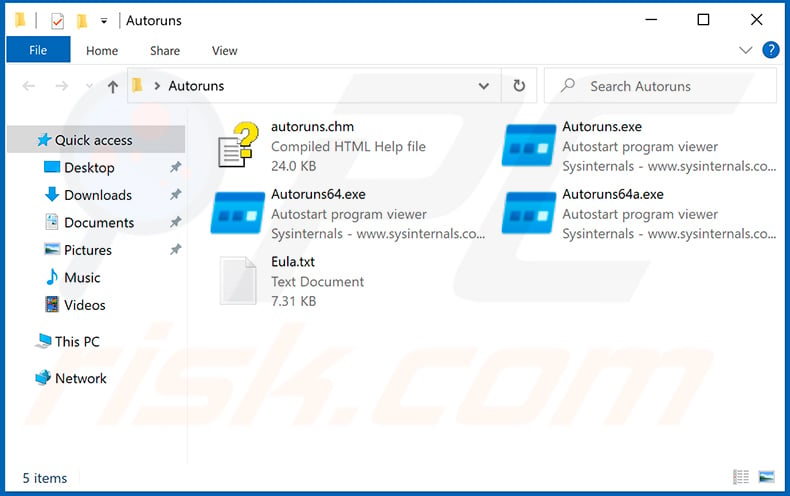
 In the Autoruns application, click "Options" at the top and uncheck "Hide Empty Locations" and "Hide Windows Entries" options. After this procedure, click the "Refresh" icon.
In the Autoruns application, click "Options" at the top and uncheck "Hide Empty Locations" and "Hide Windows Entries" options. After this procedure, click the "Refresh" icon.
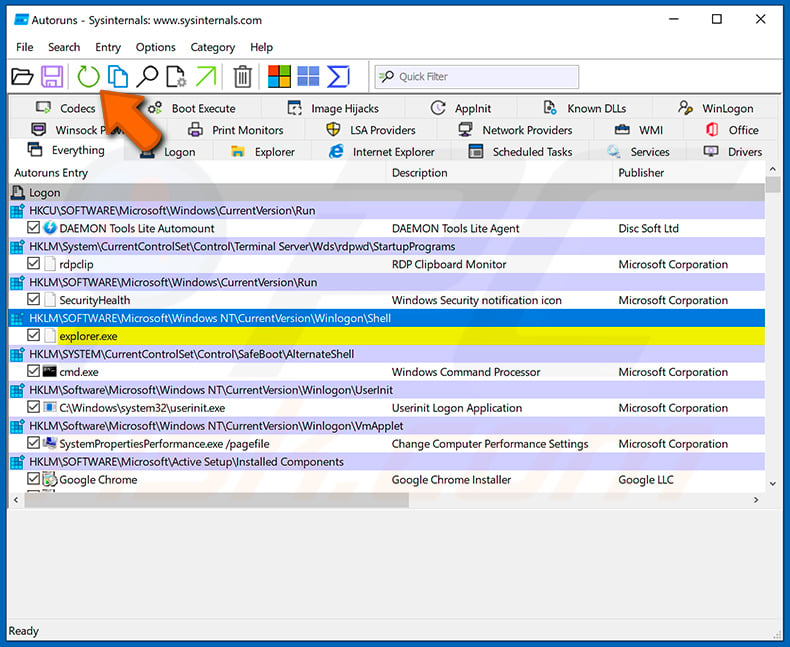
 Check the list provided by the Autoruns application and locate the malware file that you want to eliminate.
Check the list provided by the Autoruns application and locate the malware file that you want to eliminate.
You should write down its full path and name. Note that some malware hides process names under legitimate Windows process names. At this stage, it is very important to avoid removing system files. After you locate the suspicious program you wish to remove, right click your mouse over its name and choose "Delete".
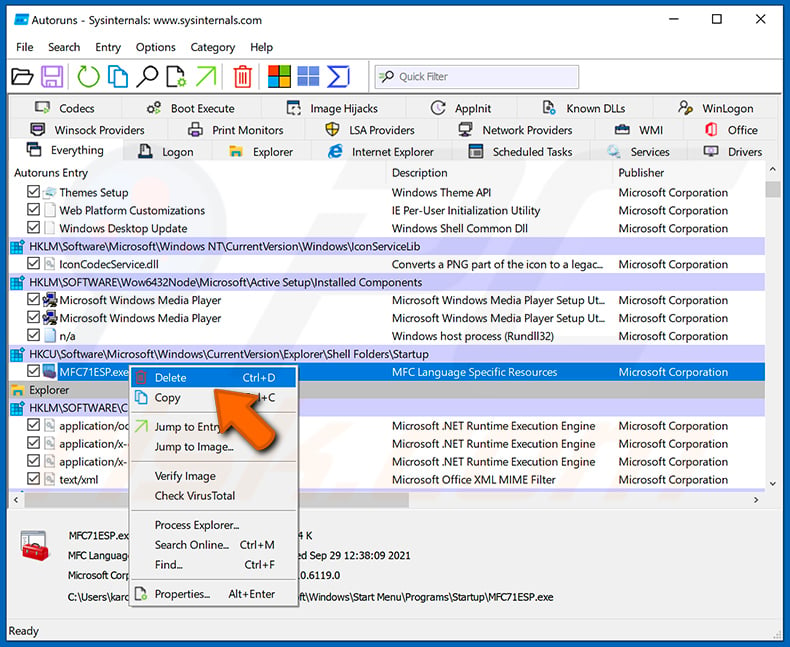
After removing the malware through the Autoruns application (this ensures that the malware will not run automatically on the next system startup), you should search for the malware name on your computer. Be sure to enable hidden files and folders before proceeding. If you find the filename of the malware, be sure to remove it.
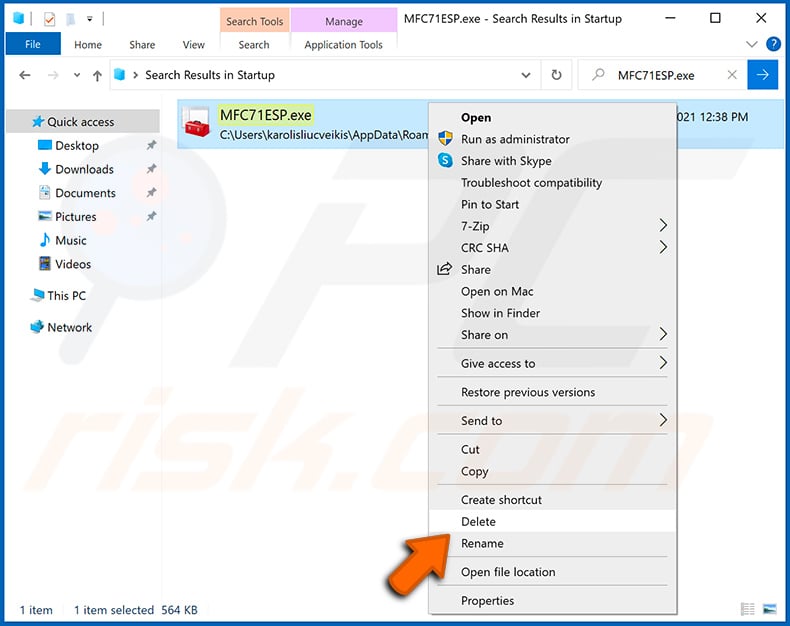
Reboot your computer in normal mode. Following these steps should remove any malware from your computer. Note that manual threat removal requires advanced computer skills. If you do not have these skills, leave malware removal to antivirus and anti-malware programs.
These steps might not work with advanced malware infections. As always it is best to prevent infection than try to remove malware later. To keep your computer safe, install the latest operating system updates and use antivirus software. To be sure your computer is free of malware infections, we recommend scanning it with Combo Cleaner Antivirus for Windows.
Frequently Asked Questions (FAQ)
My computer is infected with DBatLoader malware, should I format my storage device to get rid of it?
Formatting your storage device is a potential method to eliminate the DBatLoader malware, but it is best reserved as a final option. Prior to resorting to this step, consider employing reliable antivirus and antimalware tools, such as Combo Cleaner, to scan and remove the malware.
What are the biggest issues that malware can cause?
Having a computer infected with malware can result in data breaches, financial setbacks, privacy infringements, and system interruptions. Furthermore, the spread of malware can cause extensive infections, and the aftermath frequently entails legal consequences, regulatory issues, and harm to one's reputation.
What is the purpose of DBatLoader?
The primary purpose of DBatLoader is to act as a malware loader or dropper. Its role is to download and execute malicious payloads, typically including remote access tools (RATs) or information-stealing malware, onto a victim's computer. This allows cybercriminals to gain unauthorized access, steal data, or carry out various malicious activities on the compromised system.
How did DBatLoader infiltrate my computer?
Threat actors initiate email campaigns, such as fake DHL or FedEx emails, in which they skillfully utilize ISO images or various archive formats like 7-Zip, tar, zip, or rar to package the DBatLoader executable. Computers become infected via malicious attachments.
Will Combo Cleaner protect me from malware?
Combo Cleaner has the ability to detect and eliminate nearly all known malware. It is important to keep in mind that advanced malware often hides deep within the system, underscoring the importance of performing a thorough system scan as a crucial step.
Share:

Tomas Meskauskas
Expert security researcher, professional malware analyst
I am passionate about computer security and technology. I have an experience of over 10 years working in various companies related to computer technical issue solving and Internet security. I have been working as an author and editor for pcrisk.com since 2010. Follow me on Twitter and LinkedIn to stay informed about the latest online security threats.
PCrisk security portal is brought by a company RCS LT.
Joined forces of security researchers help educate computer users about the latest online security threats. More information about the company RCS LT.
Our malware removal guides are free. However, if you want to support us you can send us a donation.
DonatePCrisk security portal is brought by a company RCS LT.
Joined forces of security researchers help educate computer users about the latest online security threats. More information about the company RCS LT.
Our malware removal guides are free. However, if you want to support us you can send us a donation.
Donate
▼ Show Discussion