Avoid infecting your device with malware via "INTERLINK" scam emails
Phishing/ScamAlso Known As: INTERLINK spam
Get free scan and check if your device is infected.
Remove it nowTo use full-featured product, you have to purchase a license for Combo Cleaner. Seven days free trial available. Combo Cleaner is owned and operated by RCS LT, the parent company of PCRisk.com.
What is "INTERLINK email virus"?
"INTERLINK email virus" refers to a malware-distributing spam campaign. These spam emails request recipients to review the attached PO (Purchase Order). However, instead of containing the stated information, the attachment triggers Agent Tesla malware's download/installation - once opened.
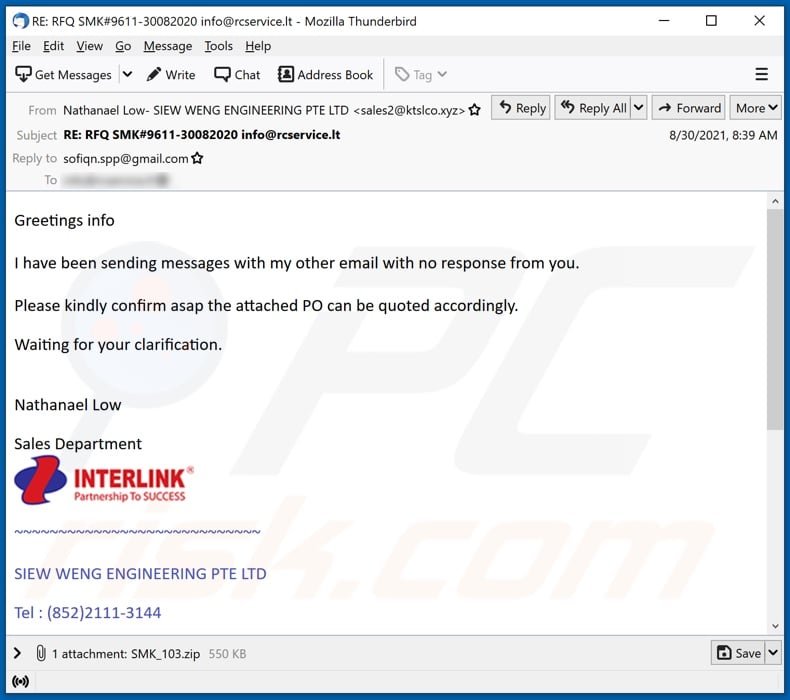
"INTERLINK" scam email overview
The fake "INTERLINK" emails ask recipients to review the attached document immediately, since there was a delay due to supposedly undelivered letters from a different email. As mentioned in the introduction, these emails are scams, and when the attachment is opened - a system infection is initiated.
Agent Tesla malware functionalities
Agent Tesla is classified as a RAT (Remote Access Trojan). Malicious software within this classification operates by enabling remote access and control over infected machines. These trojans typically have a broad range of harmful functionalities.
Agent Tesla can perform various commands, yet its primary functionality is stealing data. This trojan can record keystrokes (keylogging) and exfiltrate data from certain browsers, download manners, as well as email, messaging, VPN, and FTP clients. Information of interest includes: personally identifiable details, online account usernames/passwords, finance data (e.g., banking account and credit card numbers), etc.
To summarize, Agent Tesla infections can result in severe privacy issues, financial losses, and identity theft. Therefore, it is strongly advised to use an anti-virus to remove the malware without delay.
| Name | INTERLINK spam |
| Threat Type | Trojan, password-stealing virus, banking malware, spyware. |
| Hoax | Scam emails request recipients to review the attached PO document. |
| Attachment(s) | SMK_103.zip (filename may vary) |
| Detection Names | Avast (Win32:PWSX-gen [Trj]), Combo Cleaner (Trojan.GenericKD.37505035), ESET-NOD32 (A Variant Of MSIL/Kryptik.ACQA), Kaspersky (HEUR:Trojan-Spy.MSIL.Noon.gen), Microsoft (Trojan:MSIL/AgentTesla.CQH!MTB), Full List Of Detections (VirusTotal) |
| Symptoms | Trojans are designed to stealthily infiltrate the victim's computer and remain silent, and thus no particular symptoms are clearly visible on an infected machine. |
| Payload | Agent Tesla |
| Rogue Process Name | AppInForm (process name may vary) |
| Distribution methods | Infected email attachments, malicious online advertisements, social engineering, software 'cracks'. |
| Damage | Stolen passwords and banking information, identity theft, the victim's computer added to a botnet. |
| Malware Removal (Windows) |
To eliminate possible malware infections, scan your computer with legitimate antivirus software. Our security researchers recommend using Combo Cleaner. Download Combo CleanerTo use full-featured product, you have to purchase a license for Combo Cleaner. 7 days free trial available. Combo Cleaner is owned and operated by RCS LT, the parent company of PCRisk.com. |
Spam campaigns in general
"Erweka Email Virus", "The Best Price List", "Baldur Email Virus", "Assurance Certificates", "Interhydro Email Virus", "Order Loading Information", "EniGaseLuce Email Virus", and "Taxve Inc. Email Virus" are some examples of malware-spreading spam campaigns.
The deceptive emails are typically disguised as "official", "urgent", "important", and similar. Distributing malicious software is not the sole use of spam letters, they are also used for phishing and other scams. Due to how widespread spam mail is, it is important to exercise caution with incoming emails and messages.
How did "INTERLINK email virus" infect my computer?
Systems are infected via virulent files attached to or linked inside the spam emails. These files can be in various formats, e.g., archives, executables, Microsoft Office and PDF documents, JavaScript, etc. When the files are opened - the infection process is triggered.
For example, Microsoft Office documents infect systems by executing malicious macro commands. This process occurs when a document is opened in Microsoft Office versions released before 2010. Newer versions have "Protected View" mode that stops this process; instead, users can manually enable editing/content (i.e., macro commands).
How to avoid installation of malware?
Suspicious and irrelevant emails should not be opened, especially any attachments or links found in them - as they may contain malware. It is recommended to use Microsoft Office versions released after 2010.
Aside from spam mail, malware is also spread via dubious download channels (e.g., unofficial and freeware sites, Peer-to-Peer sharing networks, etc.), illegal activation tools ("cracks"), and fake updates. Therefore, it is advised to only download from official/verified sources and activate/update programs with tools provided by genuine developers.
It is paramount to have a dependable anti-virus installed and kept updated. This software has to be used to run regular system scans and to remove threats. If you've already opened "INTERLINK email virus" attachment, we recommend running a scan with Combo Cleaner Antivirus for Windows to automatically eliminate infiltrated malware.
Text presented in the "INTERLINK" scam email letter:
Subject: RE: RFQ SMK#9611-30082020 -
Greetings info
I have been sending messages with my other email with no response from you.
Please kindly confirm asap the attached PO can be quoted accordingly.
Waiting for your clarification.
Nathanael Low
Sales Department
INTERLINK
Partnership to SUCCESS
~~~~~~~~~~~~~~~~~~~~~~~~~~~~
SIEW WENG ENGINEERING PTE LTD
Tel : (852)2111-3144
Fax: (852)2302-1859
Address: Suite 2211-2212A, 22/F.,
Prudential Tower, The Gateway,
Harbour City, No. 21 Canton Road,
Tsim Sha Tsui, China
Appearance of the "INTERLINK" scam email (GIF):
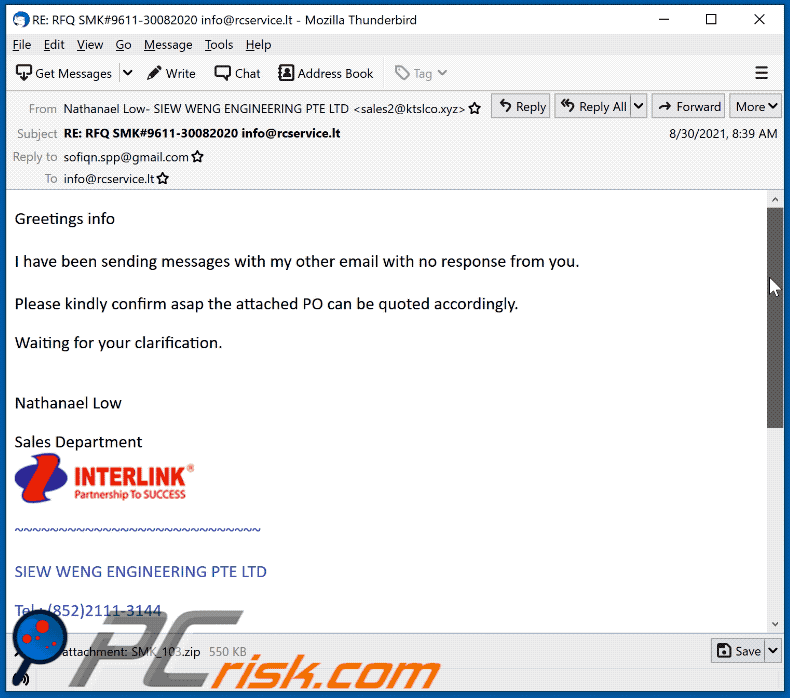
Screenshot of VirusTotal detections of the malicious attachment distributed via "INTERLINK" spam campaign:
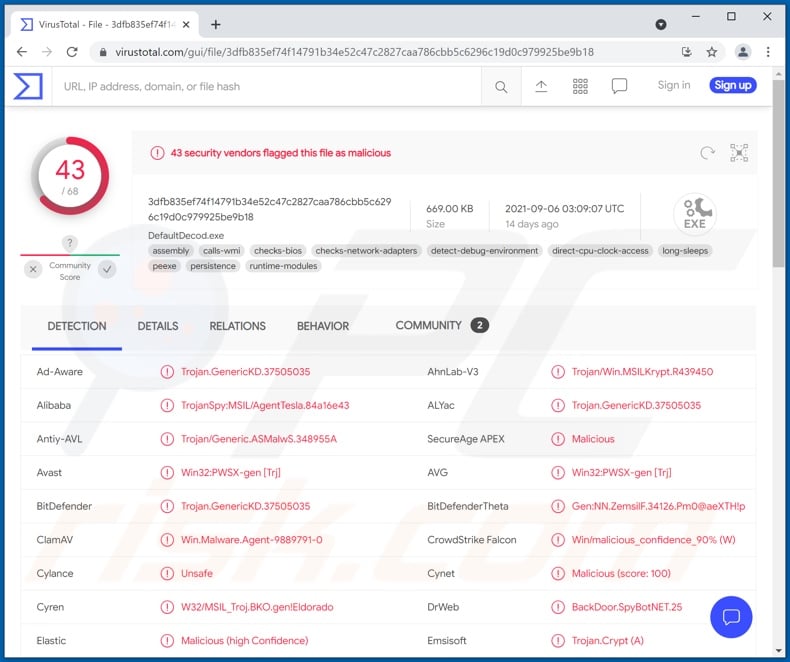
Screenshot of the malicious process on Windows Task Manager ("AppInForm" process name):
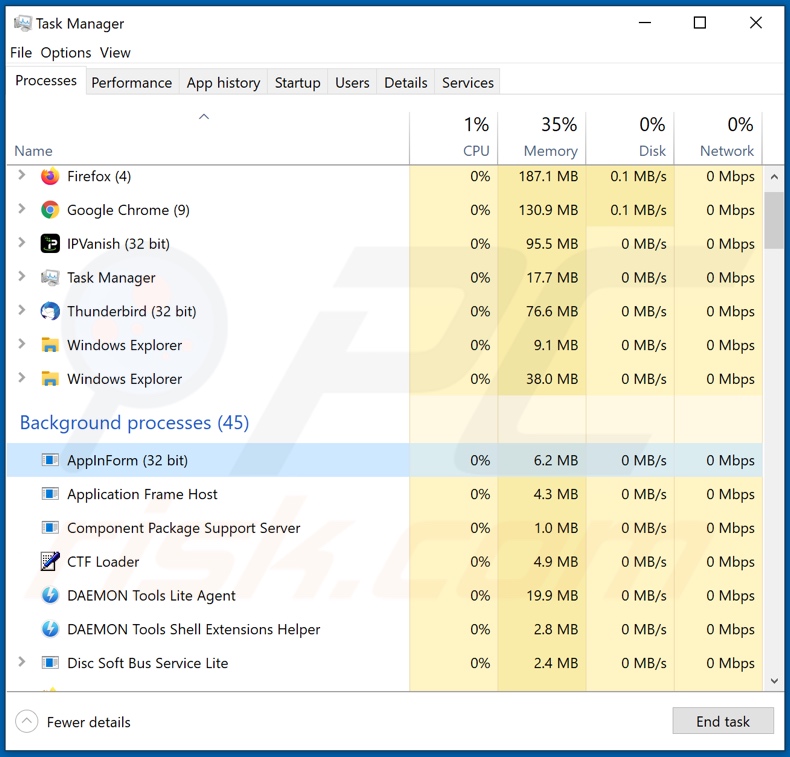
Instant automatic malware removal:
Manual threat removal might be a lengthy and complicated process that requires advanced IT skills. Combo Cleaner is a professional automatic malware removal tool that is recommended to get rid of malware. Download it by clicking the button below:
DOWNLOAD Combo CleanerBy downloading any software listed on this website you agree to our Privacy Policy and Terms of Use. To use full-featured product, you have to purchase a license for Combo Cleaner. 7 days free trial available. Combo Cleaner is owned and operated by RCS LT, the parent company of PCRisk.com.
Quick menu:
- What is INTERLINK spam?
- Types of malicious emails.
- How to spot a malicious email?
- What to do if you fell for an email scam?
Types of malicious emails:
![]() Phishing Emails
Phishing Emails
Most commonly, cybercriminals use deceptive emails to trick Internet users into giving away their sensitive private information, for example, login information for various online services, email accounts, or online banking information.
Such attacks are called phishing. In a phishing attack, cybercriminals usually send an email message with some popular service logo (for example, Microsoft, DHL, Amazon, Netflix), create urgency (wrong shipping address, expired password, etc.), and place a link which they hope their potential victims will click on.
After clicking the link presented in such email message, victims are redirected to a fake website that looks identical or extremely similar to the original one. Victims are then asked to enter their password, credit card details, or some other information that gets stolen by cybercriminals.
![]() Emails with Malicious Attachments
Emails with Malicious Attachments
Another popular attack vector is email spam with malicious attachments that infect users' computers with malware. Malicious attachments usually carry trojans that are capable of stealing passwords, banking information, and other sensitive information.
In such attacks, cybercriminals' main goal is to trick their potential victims into opening an infected email attachment. To achieve this goal, email messages usually talk about recently received invoices, faxes, or voice messages.
If a potential victim falls for the lure and opens the attachment, their computers get infected, and cybercriminals can collect a lot of sensitive information.
While it's a more complicated method to steal personal information (spam filters and antivirus programs usually detect such attempts), if successful, cybercriminals can get a much wider array of data and can collect information for a long period of time.
![]() Sextortion Emails
Sextortion Emails
This is a type of phishing. In this case, users receive an email claiming that a cybercriminal could access the webcam of the potential victim and has a video recording of one's masturbation.
To get rid of the video, victims are asked to pay a ransom (usually using Bitcoin or another cryptocurrency). Nevertheless, all of these claims are false - users who receive such emails should ignore and delete them.
How to spot a malicious email?
While cyber criminals try to make their lure emails look trustworthy, here are some things that you should look for when trying to spot a phishing email:
- Check the sender's ("from") email address: Hover your mouse over the "from" address and check if it's legitimate. For example, if you received an email from Microsoft, be sure to check if the email address is @microsoft.com and not something suspicious like @m1crosoft.com, @microsfot.com, @account-security-noreply.com, etc.
- Check for generic greetings: If the greeting in the email is "Dear user", "Dear @youremail.com", "Dear valued customer", this should raise suspiciousness. Most commonly, companies call you by your name. Lack of this information could signal a phishing attempt.
- Check the links in the email: Hover your mouse over the link presented in the email, if the link that appears seems suspicious, don't click it. For example, if you received an email from Microsoft and the link in the email shows that it will go to firebasestorage.googleapis.com/v0... you shouldn't trust it. It's best not to click any links in the emails but to visit the company website that sent you the email in the first place.
- Don't blindly trust email attachments: Most commonly, legitimate companies will ask you to log in to their website and to view any documents there; if you received an email with an attachment, it's a good idea to scan it with an antivirus application. Infected email attachments are a common attack vector used by cybercriminals.
To minimise the risk of opening phishing and malicious emails we recommend using Combo Cleaner Antivirus for Windows.
Example of a spam email:
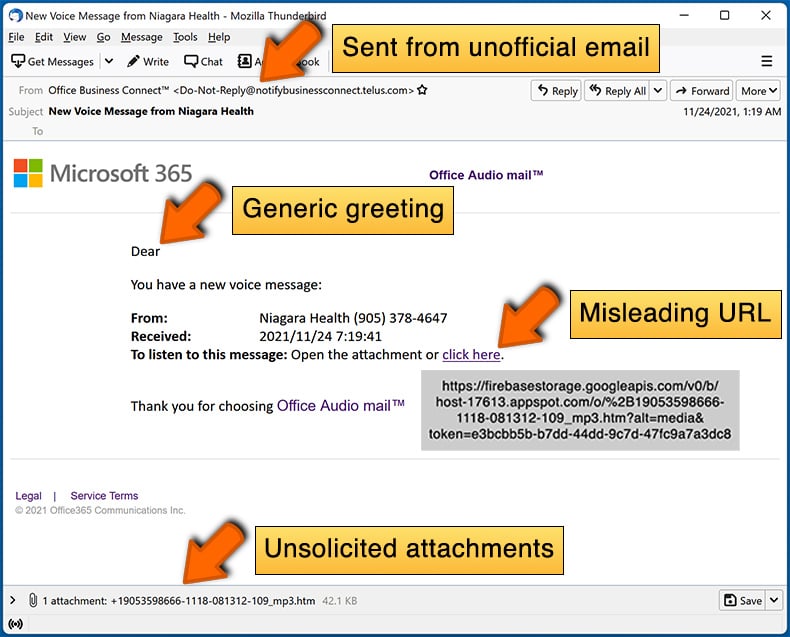
What to do if you fell for an email scam?
- If you clicked on a link in a phishing email and entered your password - be sure to change your password as soon as possible. Usually, cybercriminals collect stolen credentials and then sell them to other groups that use them for malicious purposes. If you change your password in a timely manner, there's a chance that criminals won't have enough time to do any damage.
- If you entered your credit card information - contact your bank as soon as possible and explain the situation. There's a good chance that you will need to cancel your compromised credit card and get a new one.
- If you see any signs of identity theft - you should immediately contact the Federal Trade Commission. This institution will collect information about your situation and create a personal recovery plan.
- If you opened a malicious attachment - your computer is probably infected, you should scan it with a reputable antivirus application. For this purpose, we recommend using Combo Cleaner Antivirus for Windows.
- Help other Internet users - report phishing emails to Anti-Phishing Working Group, FBI’s Internet Crime Complaint Center, National Fraud Information Center and U.S. Department of Justice.
Frequently Asked Questions (FAQ)
Why did I receive this email?
Cyber criminals distribute spam emails by the thousand. These letters aim is to trick recipients, they are not personal.
I have read the "INTERLINK" spam email but didn't open the attachment, is my computer infected?
No, if you have not opened the file attached to the "INTERLINK" spam email - your system was not infected
I have downloaded and opened the file attached to the "INTERLINK" spam email, is my computer infected?
If you have downloaded the archive attachment and opened the file contained within - then, yes, your system is most likely infected. Executable files infect systems the moment they are opened. Document format files (e.g., .pdf, .doc, etc.) may require additional actions to initiate malware download/installation.
My computer is infected with Agent Tesla malware, should I format my storage device to get rid of it?
No, Agent Tesla malware can be removed without formatting.
What are the biggest issues that malware can cause?
The issues caused by malware depend on its functionalities and the cyber criminals' modus operandi. In general, a system infection may result in multiple system infections, system failure, hardware damage, data loss, severe privacy issues, financial losses, identity theft, and other serious problems.
What is the purpose of malware?
Malicious software is usually used to generate revenue. Other possible reasons cyber criminals may have to proliferate malware include: amusement, personal motivations regarding the victim(s), specific process interruption (e.g., website, service, company, etc.), political or geopolitical attacks, etc.
Will Combo Cleaner remove malware infections present in email attachments?
Yes, Combo Cleaner can detect and eliminate almost all known malware infections. Note that sophisticated malware tends to hide deep within the system; therefore, performing a full system scan is a must.
Share:

Tomas Meskauskas
Expert security researcher, professional malware analyst
I am passionate about computer security and technology. I have an experience of over 10 years working in various companies related to computer technical issue solving and Internet security. I have been working as an author and editor for pcrisk.com since 2010. Follow me on Twitter and LinkedIn to stay informed about the latest online security threats.
PCrisk security portal is brought by a company RCS LT.
Joined forces of security researchers help educate computer users about the latest online security threats. More information about the company RCS LT.
Our malware removal guides are free. However, if you want to support us you can send us a donation.
DonatePCrisk security portal is brought by a company RCS LT.
Joined forces of security researchers help educate computer users about the latest online security threats. More information about the company RCS LT.
Our malware removal guides are free. However, if you want to support us you can send us a donation.
Donate
▼ Show Discussion