Locked_fille ransomware virus - removal and recovery options
RansomwareAlso Known As: Locked_fille virus
Get free scan and check if your device is infected.
Remove it nowTo use full-featured product, you have to purchase a license for Combo Cleaner. Seven days free trial available. Combo Cleaner is owned and operated by RCS LT, the parent company of PCRisk.com.
What is Locked_fille ransomware?
Locked_fille is a malicious program that imitates ransomware. Malware within the ransomware classification is designed to encrypt data and make ransom demands for the decryption. However, Locked_fille has no cryptographic abilities. Although the multi-lingual ransom note ("Readme.txt") this malware creates claims that it encrypts data, Locked_fille renames it instead.
On our test machine, this fake ransomware retitled files according to this pattern - "Locked_[file_number].Locked_fille", e.g., a file named "1.jpg" appeared as "Locked_1.Locked_fille", "2.png" as "Locked_2.Locked_fille", etc.
It is exceedingly unlikely that the cyber criminals behind Locked_fille can restore the affected files. However, the data may be manually recovered if the victim knows the exact original filenames.
Screenshot of files encrypted by Locked_fille ransomware:
![Files renamed by Locked_fille ransomware (Locked_[file_number].Locked_fille - renaming pattern)](/images/stories/screenshots202210/locked-fille-ransomware-encrypted-files.jpg)
Locked_fille ransomware overview
Locked_fille operates by renaming victims' files and by creating a ransom note. The message in the text file is presented in the English, Russian, Portuguese, German, Spanish, French, and Turkish languages. The note falsely claims that the files modified by Locked_fille have been encrypted.
Victims are given seven days to meet the ransom demands, as after this deadline - the data will be rendered undecryptable. The payment is 300 USD in Bitcoin cryptocurrency, but if victims do not contact the attackers within three days - the sum will double (600 USD in Bitcoins).
Generally, decryption is impossible without the cyber criminals' interference, and it is always advised against meeting the ransom demands since victims often do not receive the decryption tools despite paying. While Locked_fille does not encrypt data, the latter recommendation remains true.
Since this malware does not make any attempt to take note of the original filenames - it is exceedingly unlikely that the criminals have any tools capable of recovering the files by retrieving their proper titles since they are not stored anywhere.
Victims may be able to recover their files by renaming them manually - but the process will only be successful if they have knowledge of each file's exact filename and extension. To elaborate, if the victim knows that a file appearing as "Locked_1.Locked_fille" was initially named "1.jpg" - by renaming it to "1.jpg" - the file will become usable once more.
To prevent Locked_fille from affecting more files - it must be eliminated from the operating system. However, the removal itself will not restore already modified files.
Additionally, Locked_fille attempts to delete the data in all system drives (A:\ – Z:\) except for the C:\ drive. Due to a misspelling of one executable, it does not launch properly and thus disrupts the whole action chain. Hence, the system drives remain unaffected by the deletion attempt.
In standard ransomware infections, decryption is rarely viable without the attackers' involvement, and so the only solution is recovering the encrypted files from a backup.
Therefore, as a preventative measure against permanent data loss, we highly recommend keeping data backups in multiple different locations (e.g., remote servers, unplugged storage devices, etc.).
Ransomware examples
We have analyzed thousands of ransomware-type programs; Flying Dutchman, Dkey, Solo (VoidCrypt), and Towz are merely a few examples.
This malicious software usually operates the same - encrypts data and demands payment for decryption. However, there are two significant differences in-between standard ransomware-type programs - the cryptographic algorithms they use (symmetric or asymmetric) and the ransom size.
How did ransomware infect my computer?
Locked_fille has been observed being proliferated through malicious links hosted on (potentially fake) dating and adult-oriented websites. These download links result in victims acquiring the ransomware executables. Their filenames have two extensions in order to trick users into thinking that they have downloaded a different format file such as an image (e.g., "SexyPhotos.JPG.exe", etc.).
However, other distribution methods are likely. Generally, malware is spread using phishing and social engineering techniques. It is usually disguised as or bundled with ordinary software/media. Virulent files can be executables (.exe, .run, etc.), archives (RAR, ZIP, etc.), Microsoft Office and PDF documents, JavaScript, and so on.
The most widely used malware proliferation methods include: online scams, drive-by (stealthy/deceptive) downloads, malicious attachments/links in spam emails and messages, dubious download channels (e.g., unofficial and freeware sites, Peer-to-Peer sharing networks, etc.), illegal software activation ("cracking") tools, fake updates, and malvertising.
| Name | Locked_fille virus |
| Threat Type | Ransomware, Crypto Virus, Files locker |
| Modified Files Extension | Files are renamed according to Locked_[file_number].Locked_fille pattern |
| Ransom Demanding Message | Readme.txt |
| Ransom Amount | 300/600$ in Bitcoin cryptocurrency |
| Cyber Criminal Cryptowallet Address | bc1qlv29rvquxj9p4sd8lcecmvqldmharvu95gguaq (Bitcoin) |
| Detection Names | Avast (Win32:Malware-gen), Combo Cleaner (Trojan.GenericKD.62186295), ESET-NOD32 (Multiple Detections), Kaspersky (Trojan.BAT.KillFiles.rn), Microsoft (Trojan:Win32/Woreflint.A!cl), Full List Of Detections (VirusTotal) |
| Related Domains | nude-girlss.mywire[.]org, sexyphotos.kozow[.]com, sexy-photo[.]online |
| Symptoms | Cannot open files stored on your computer, previously functional files now have a different extension (for example, my.docx.locked). A ransom demand message is displayed on your desktop. Cyber criminals demand payment of a ransom (usually in bitcoins) to unlock your files. |
| Distribution methods | Infected email attachments (macros), torrent websites, malicious ads. |
| Damage | All files are corrupted. Additional password-stealing trojans and malware infections can be installed together with a ransomware infection. |
| Malware Removal (Windows) |
To eliminate possible malware infections, scan your computer with legitimate antivirus software. Our security researchers recommend using Combo Cleaner. Download Combo CleanerTo use full-featured product, you have to purchase a license for Combo Cleaner. 7 days free trial available. Combo Cleaner is owned and operated by RCS LT, the parent company of PCRisk.com. |
How to protect yourself from ransomware infections?
We strongly advise exercising caution when browsing since fraudulent/malicious content usually appears legitimate. Another recommendation is to be vigilant with incoming emails, PMs/DMs, and other messages. Therefore, the attachments and links found in suspicious/irrelevant mail must not be opened since they can be malicious and cause system infections.
We also advise downloading from official and verified sources. Additionally, all programs must be activated and updated using genuine functions/tools, as illegal activation tools ("cracks") and third-party updaters may contain malware.
It is paramount to have a reputable anti-virus installed and kept updated. This software must be used to run regular system scans and to remove detected threats. If your computer is already infected with Locked_fille, we recommend running a scan with Combo Cleaner Antivirus for Windows to automatically eliminate this ransomware.
Screenshot of Locked_fille ransomware's text file ("Readme.txt"):
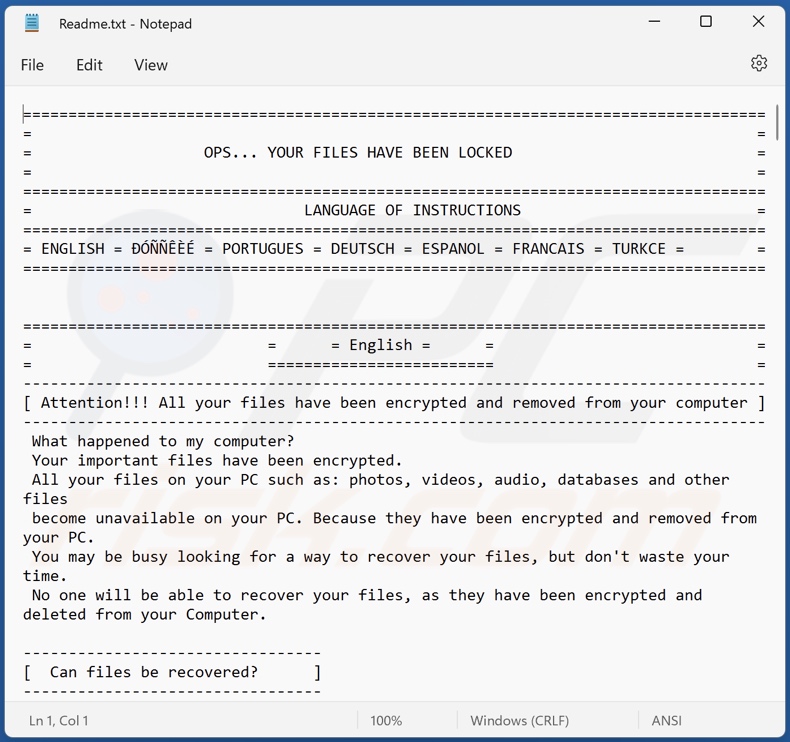
Text presented in this message:
========================================= =========================================
= =
= OPS... YOUR FILES HAVE BEEN LOCKED =
= =
========================================= =========================================
= LANGUAGE OF INSTRUCTIONS =
========================================= =========================================
= ENGLISH = РУССКИЙ = PORTUGUES = DEUTSCH = ESPANOL = FRANCAIS = TURKCE = =
========================================= =========================================
========================================= =========================================
= = = English = = =
= ========================= =
----------------------------------------------------------------------------------
[ Attention!!! All your files have been encrypted and removed from your computer ]
----------------------------------------------------------------------------------
What happened to my computer?
Your important files have been encrypted.
All your files on your PC such as: photos, videos, audio, databases and other files
become unavailable on your PC. Because they have been encrypted and removed from your PC.
You may be busy looking for a way to recover your files, but don't waste your time.
No one will be able to recover your files, as they have been encrypted and deleted from your Computer.
---------------------------------
[ Can files be recovered? ]
---------------------------------
Of course, we guarantee that you can easily and safely recover all files on your computer.
All your files have been uploaded to our server and will be returned to you after payment of $300
But you don't have much time.
If you want to decrypt and get your files back to your PC, you need to pay 300$
to bitcoin wallet with address bc1qlv29rvquxj9p4sd8lcecmvqldmharvu95gguaq
You have 3 days to pay to send the payment. After 3 days, the price will be doubled to 600$
In addition, if you do not pay within 7 days. Your files will be permanently deleted on our servers
And you will never be able to restore them again.
---------------------
[ How can I pay? ]
---------------------
Payment is accepted only in Bitcoins
You need to pay 300$ dollars to a bitcoin address bc1qlv29rvquxj9p4sd8lcecmvqldmharvu95gguaq
What is bitcoin, you can find out on the Internet, for example, through the Google search engine.
You can buy bitcoin on: cryptocurrency exchanges, through exchange services, on trading floors,
or find it on google.
-----------------------------------------------
[ What if you don't have money to pay? ]
-----------------------------------------------
You can borrow money from friends. Not a big bank loan, ask friends or relatives.
Remember that if you do not pay within 7 days, your files will be deleted forever!!!
==================================================
========================================= =========================================
= = = РУССКИЙ = = =
= ========================= =
----------------------------------------------------------------------------------
[ Внимание!!! Все ваши файлы были зашифрованы и удалены с Вашего компьютера ]
----------------------------------------------------------------------------------
Что случилось с моим компьютером?
Ваши важные файлы были зашифрованы.
Все Ваши файлы на вашем ПК такие как : фотографии, видео, аудио, базы данных и остальные файлы
стали не доступными на Вашем ПК. Поскольку они были зашифрованы и удалены с вашего ПК.
Возможно Вы будите заняты поиском способа восстановления Ваших файлов, но не тратьте свое время.
Никто Вам не сможет восстановить Ваши файлы, так как они были зашифрованы и удалены с Вашего Компьютера.
---------------------------------
[ Можно ли восстановить файлы ? ]
---------------------------------
Конечно, мы гарантируем что Вы сможете легко и безопасно восстановить все файлы на Вашем компьютере.
Все Ваши файлы были загружены на Наш сервер и будут возвращены Вам после оплаты 300$
Но у вас не так много времени.
Если Вы хотите расшифровать и вернуть Ваши файлы обратно на Ваш ПК, Вам нужно заплатить 300$
на Биткоин кошелек с адресом bc1qlv29rvquxj9p4sd8lcecmvqldmharvu95gguaq
На оплату у Вас есть 3 дня, что бы отправить платеж. После 3 дней, цена будет удвоена до 600$
Кроме того, если Вы не оплатите в течении 7 дней. Ваши файлы будут удален на наших серверах навсегда
И вы больше никогда не сможете их восстановить.
---------------------
[ Как мне оплатить? ]
---------------------
Оплата принимается только в Биткоинах
Вам нужно оплатить 300$ долларов на биткоин адрес bc1qlv29rvquxj9p4sd8lcecmvqldmharvu95gguaq
Что такое биткоин, Вы можете узнать в интернете, например через поисковик гугл.
Купить биткоин вы можете на : биржах криптовалют, через обменные сервисы, на торговых площадках,
или найти в посковике гугл.
-----------------------------------------------
[ Что делать если у вас нет денег на оплату? ]
-----------------------------------------------
Вы можете взять денег в долг у друзей. Не большой кредит в банке, попросить у знакомых или родственников.
Помните, что если Вы не оплатите в течении 7 дней, ваши файлы будут удалены навсегда!!!
========================================= =========================================
= = = Portugues = = =
= ========================= =
----------------------------------------------------------------------------------
[ Atencao!!! Todos os seus arquivos foram criptografados e removidos do seu computador ]
----------------------------------------------------------------------------------
O que aconteceu com meu computador?
Seus arquivos importantes foram criptografados.
Todos os seus arquivos em seu PC, como: fotos, videos, audio, bancos de dados e outros arquivos
ficar indisponivel no seu PC. Porque eles foram criptografados e removidos do seu PC.
Voce pode estar ocupado procurando uma maneira de recuperar seus arquivos, mas nao perca seu tempo.
Ninguem podera recuperar seus arquivos, pois eles foram criptografados e excluidos do seu computador.
---------------------------------
[ Os arquivos podem ser recuperados? ]
---------------------------------
Claro, garantimos que voce pode recuperar com facilidade e seguranca todos os arquivos em seu computador.
Todos os seus arquivos foram enviados para o nosso servidor e serao devolvidos a voce apos o pagamento de $ 300
Mas voce nao tem muito tempo.
Se voce deseja descriptografar e obter seus arquivos de volta ao seu PC, voce precisa pagar 300 $
para carteira bitcoin com endereco bc1qlv29rvquxj9p4sd8lcecmvqldmharvu95gguaq
Voce tem 3 dias para pagar para enviar o pagamento. Apos 3 dias, o preco sera dobrado para 600$
Alem disso, se voce nao pagar no prazo de 7 dias. Seus arquivos serao excluidos permanentemente em nossos servidores
E voce nunca podera restaura-los novamente.
---------------------
[ Como eu posso pagar? ]
---------------------
O pagamento e aceito apenas em Bitcoins
Voce precisa pagar 300$ dolares para um endereco bitcoin bc1qlv29rvquxj9p4sd8lcecmvqldmharvu95gguaq
O que e bitcoin, voce pode descobrir na Internet, por exemplo, atraves do mecanismo de busca do Google.
Voce pode comprar bitcoin em: exchanges de criptomoedas, atraves de servicos de cambio, em pregoes,
ou encontre no google.
-----------------------------------------------
[ E se voce nao tiver dinheiro para pagar? ]
-----------------------------------------------
Voce pode pedir dinheiro emprestado a amigos. Nao e um grande emprestimo bancario, pergunte a amigos ou parentes.
Lembre-se que se voce nao pagar em 7 dias, seus arquivos serao deletados para sempre!!!
========================================= =========================================
= = = Deutsch = = =
= ========================= =
----------------------------------------------------------------------------------
[ Aufmerksamkeit!!! Alle Ihre Dateien wurden verschlusselt und von Ihrem Computer entfernt ]
----------------------------------------------------------------------------------
Was ist mit meinem Computer passiert?
Ihre wichtigen Dateien wurden verschlusselt.
Alle Ihre Dateien auf Ihrem PC wie: Fotos, Videos, Audio, Datenbanken und andere Dateien
auf Ihrem PC nicht mehr verfugbar. Weil sie verschlusselt und von Ihrem PC entfernt wurden.
Moglicherweise sind Sie damit beschaftigt, nach einer Moglichkeit zu suchen, Ihre Dateien wiederherzustellen, aber verschwenden Sie nicht Ihre Zeit.
Niemand kann Ihre Dateien wiederherstellen, da sie verschlusselt und von Ihrem Computer geloscht wurden.
---------------------------------
[ Konnen Dateien wiederhergestellt werden? ]
---------------------------------Naturlich garantieren wir, dass Sie alle Dateien auf Ihrem Computer einfach und sicher wiederherstellen konnen.
Alle Ihre Dateien wurden auf unseren Server hochgeladen und werden Ihnen nach Zahlung von 300 $ zuruckgeschickt
Aber Sie haben nicht viel Zeit.
Wenn Sie Ihre Dateien entschlusseln und zuruck auf Ihren PC bringen mochten, mussen Sie 300 $ bezahlen
zu bitcoin wallet mit adresse bc1qlv29rvquxj9p4sd8lcecmvqldmharvu95gguaq
Sie haben 3 Tage Zeit, um die Zahlung zu senden. Nach 3 Tagen verdoppelt sich der Preis auf 600$
Au?erdem, wenn Sie nicht innerhalb von 7 Tagen bezahlen. Ihre Dateien werden dauerhaft auf unseren Servern geloscht
Und Sie werden sie nie wieder wiederherstellen konnen.
---------------------
[ Wie kann ich bezahlen? ]
---------------------
Die Zahlung wird nur in Bitcoins akzeptiert
Sie mussen 300 $ Dollar an eine Bitcoin-Adresse zahlen bc1qlv29rvquxj9p4sd8lcecmvqldmharvu95gguaq
Was Bitcoin ist, konnen Sie im Internet zum Beispiel uber die Google-Suchmaschine herausfinden.
Sie konnen Bitcoin kaufen an: Kryptowahrungsborsen, uber Borsendienste, auf Borsenparketts,
oder bei google suchen.
-----------------------------------------------
[ Was ist, wenn Sie kein Geld zum Bezahlen haben? ]
-----------------------------------------------
Sie konnen Geld von Freunden leihen. Kein gro?er Bankkredit, fragen Sie Freunde oder Verwandte.
Denken Sie daran, dass Ihre Dateien fur immer geloscht werden, wenn Sie nicht innerhalb von 7 Tagen bezahlen!!!
========================================= =========================================
= = = espanol= = =
= ========================= =
----------------------------------------------------------------------------------
[ ???Atencion!!! Todos sus archivos han sido encriptados y eliminados de su computadora ]
----------------------------------------------------------------------------------
?Que le paso a mi computadora?
Sus archivos importantes han sido encriptados.
Todos sus archivos en su PC como: fotos, videos, audio, bases de datos y otros archivos
deje de estar disponible en su PC. Porque han sido encriptados y eliminados de su PC.
Puede estar ocupado buscando una forma de recuperar sus archivos, pero no pierda el tiempo.
Nadie podra recuperar sus archivos, ya que han sido encriptados y eliminados de su computadora.
---------------------------------
[ ?Se pueden recuperar los archivos?]
---------------------------------
Por supuesto, le garantizamos que puede recuperar todos los archivos de su computadora de manera facil y segura.
Todos sus archivos han sido subidos a nuestro servidor y le seran devueltos despues del pago de $300
Pero no tienes mucho tiempo.
Si desea descifrar y recuperar sus archivos en su PC, debe pagar 300 $
a billetera bitcoin con direccion bc1qlv29rvquxj9p4sd8lcecmvqldmharvu95gguaq
Tienes 3 dias para pagar para enviar el pago. Despues de 3 dias, el precio se duplicara a 600 $
Ademas, si no paga dentro de los 7 dias. Sus archivos seran eliminados permanentemente en nuestros servidores
Y nunca podras restaurarlos de nuevo.
---------------------
[ ?Como puedo pagar? ]
---------------------
El pago se acepta solo en Bitcoins
Debe pagar 300 $ dolares a una direccion de bitcoin bc1qlv29rvquxj9p4sd8lcecmvqldmharvu95gguaq
Que es bitcoin, puedes averiguarlo en Internet, por ejemplo, a traves del buscador de Google.
Puede comprar bitcoins en: intercambios de criptomonedas, a traves de servicios de intercambio, en pisos comerciales,
o buscarlo en google.
-----------------------------------------------
[ ?Que pasa si no tienes dinero para pagar? ]
-----------------------------------------------
Puedes pedir dinero prestado a tus amigos. No es un gran prestamo bancario, pregunte a amigos o familiares.
?Recuerde que si no paga dentro de los 7 dias, sus archivos se eliminaran para siempre!
========================================= =========================================
= = = francais= = =
= ========================= =
----------------------------------------------------------------------------------
[ Attention!!! Tous vos fichiers ont ete cryptes et supprimes de votre ordinateur ]
----------------------------------------------------------------------------------
Qu'est-il arrive a mon ordinateur ?
Vos fichiers importants ont ete cryptes.
Tous vos fichiers sur votre PC tels que : photos, videos, audio, bases de donnees et autres fichiers
deviennent indisponibles sur votre PC. Parce qu'ils ont ete cryptes et supprimes de votre PC.
Vous etes peut-etre occupe a chercher un moyen de recuperer vos fichiers, mais ne perdez pas votre temps.
Personne ne pourra recuperer vos fichiers, car ils ont ete cryptes et supprimes de votre ordinateur.
---------------------------------
[ Les fichiers peuvent-ils etre recuperes ? ]
---------------------------------
Bien sur, nous garantissons que vous pouvez facilement et en toute securite recuperer tous les fichiers sur votre ordinateur.
Tous vos fichiers ont ete telecharges sur notre serveur et vous seront retournes apres paiement de 300 $
Mais vous n'avez pas beaucoup de temps.
Si vous voulez decrypter et recuperer vos fichiers sur votre PC, vous devez payer 300 $
au portefeuille bitcoin avec adresse bc1qlv29rvquxj9p4sd8lcecmvqldmharvu95gguaq
Vous avez 3 jours pour payer pour envoyer le paiement. Apres 3 jours, le prix sera double a 600$
De plus, si vous ne payez pas dans les 7 jours. Vos fichiers seront definitivement supprimes sur nos serveurs
Et vous ne pourrez plus jamais les restaurer.
---------------------
[ Comment puis-je payer? ]
---------------------
Le paiement est accepte uniquement en Bitcoins
Vous devez payer 300$ dollars a une adresse bitcoin bc1qlv29rvquxj9p4sd8lcecmvqldmharvu95gguaq
Qu'est-ce que le bitcoin, vous pouvez le decouvrir sur Internet, par exemple via le moteur de recherche Google.
Vous pouvez acheter des bitcoins sur : les echanges de crypto-monnaie, via les services d'echange, dans les salles de marche,
ou le trouver sur google.
-----------------------------------------------
[ Et si vous n'avez pas d'argent pour payer ? ]
-----------------------------------------------
Vous pouvez emprunter de l'argent a des amis. Pas un gros pret bancaire, demandez a des amis ou a des proches.
N'oubliez pas que si vous ne payez pas dans les 7 jours, vos fichiers seront definitivement supprimes !!!
========================================= =========================================
= = = Turk Dili= = =
= ========================= =
----------------------------------------------------------------------------------
[ Dikkat!!! Tum dosyalar?n?z sifrelendi ve bilgisayar?n?zdan kald?r?ld? ]
----------------------------------------------------------------------------------
Bilgisayar?ma ne oldu?
Onemli dosyalar?n?z sifrelendi.
Fotograflar, videolar, ses dosyalar?, veritabanlar? ve diger dosyalar gibi bilgisayar?n?zdaki tum dosyalar?n?z
PC'nizde kullan?lamaz hale gelir. Cunku bunlar sifrelenmis ve bilgisayar?n?zdan kald?r?lm?st?r.
Dosyalar?n?z? kurtarman?n bir yolunu aramakla mesgul olabilirsiniz, ancak zaman?n?z? bosa harcamay?n.
Dosyalar?n?z sifrelenip Bilgisayar?n?zdan silindigi icin hic kimse dosyalar?n?z? kurtaramaz.
---------------------------------
[ Dosyalar kurtar?labilir mi?]
---------------------------------
Elbette bilgisayar?n?zdaki tum dosyalar? kolayca ve guvenle kurtarabileceginizi garanti ediyoruz.
Tum dosyalar?n?z sunucumuza yuklendi ve 300$ odeme yap?ld?ktan sonra size iade edilecektir.
Ama fazla vaktin yok.
Sifreyi cozmek ve dosyalar?n?z? bilgisayar?n?za geri almak istiyorsan?z, 300$ odemeniz gerekir.
adresli bitcoin cuzdan?na bc1qlv29rvquxj9p4sd8lcecmvqldmharvu95gguaq
Odemeyi gondermek icin odemeniz gereken 3 gununuz var. 3 gun sonra fiyat iki kat?na c?kar ve 600$'a c?kar.
Ayr?ca 7 gun icinde odemezseniz. Dosyalar?n?z sunucular?m?zda kal?c? olarak silinecek
Ve onlar? bir daha asla geri yukleyemezsiniz.
---------------------
[ Nas?l odeyebilirim? ]
---------------------
Odeme sadece Bitcoins ile kabul edilir
Bir bitcoin adresine 300$ odemeniz gerekiyor bc1qlv29rvquxj9p4sd8lcecmvqldmharvu95gguaq
Bitcoin nedir, ornegin Google arama motoru arac?l?g?yla Internette ogrenebilirsiniz.
Bitcoin sat?n alabilirsiniz: kripto para borsalar?, takas hizmetleri arac?l?g?yla, ticaret katlar?nda,
veya google'da bulun.
-----------------------------------------------
[ Ya odeyecek paran yoksa? ]
-----------------------------------------------
Arkadaslardan borc para alabilirsiniz. Buyuk bir banka kredisi degil, arkadaslar?n?za veya akrabalar?n?za sorun.
Unutmay?n ki 7 gun icinde odeme yapmazsan?z dosyalar?n?z sonsuza kadar silinecektir!!!
Locked_fille ransomware removal:
Instant automatic malware removal:
Manual threat removal might be a lengthy and complicated process that requires advanced IT skills. Combo Cleaner is a professional automatic malware removal tool that is recommended to get rid of malware. Download it by clicking the button below:
DOWNLOAD Combo CleanerBy downloading any software listed on this website you agree to our Privacy Policy and Terms of Use. To use full-featured product, you have to purchase a license for Combo Cleaner. 7 days free trial available. Combo Cleaner is owned and operated by RCS LT, the parent company of PCRisk.com.
Video suggesting what steps should be taken in case of a ransomware infection:
Quick menu:
- What is Locked_fille virus?
- STEP 1. Reporting ransomware to authorities.
- STEP 2. Isolating the infected device.
- STEP 3. Identifying the ransomware infection.
- STEP 4. Searching for ransomware decryption tools.
- STEP 5. Restoring files with data recovery tools.
- STEP 6. Creating data backups.
If you are a victim of a ransomware attack we recommend reporting this incident to authorities. By providing information to law enforcement agencies you will help track cybercrime and potentially assist in the prosecution of the attackers. Here's a list of authorities where you should report a ransomware attack. For the complete list of local cybersecurity centers and information on why you should report ransomware attacks, read this article.
List of local authorities where ransomware attacks should be reported (choose one depending on your residence address):
USA - Internet Crime Complaint Centre IC3
United Kingdom - Action Fraud
Spain - Policía Nacional
France - Ministère de l'Intérieur
Germany - Polizei
Italy - Polizia di Stato
The Netherlands - Politie
Poland - Policja
Portugal - Polícia Judiciária
Isolating the infected device:
Some ransomware-type infections are designed to encrypt files within external storage devices, infect them, and even spread throughout the entire local network. For this reason, it is very important to isolate the infected device (computer) as soon as possible.
Step 1: Disconnect from the internet.
The easiest way to disconnect a computer from the internet is to unplug the Ethernet cable from the motherboard, however, some devices are connected via a wireless network and for some users (especially those who are not particularly tech-savvy), disconnecting cables may seem troublesome. Therefore, you can also disconnect the system manually via Control Panel:
Navigate to the "Control Panel", click the search bar in the upper-right corner of the screen, enter "Network and Sharing Center" and select search result: 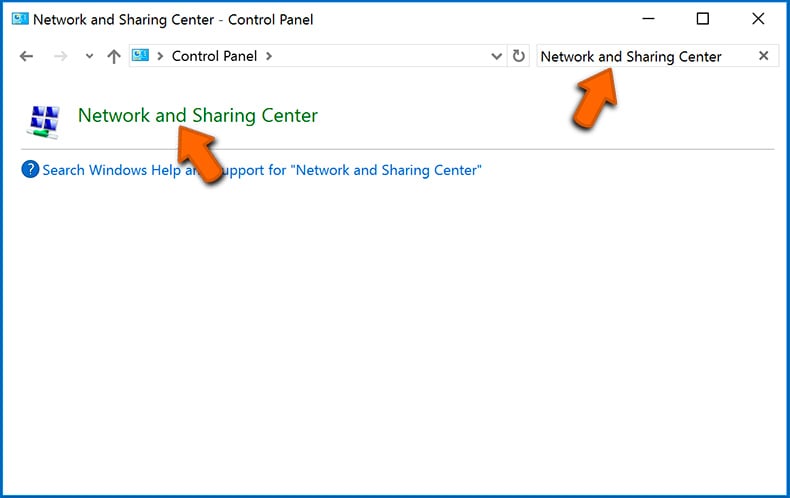
Click the "Change adapter settings" option in the upper-left corner of the window: 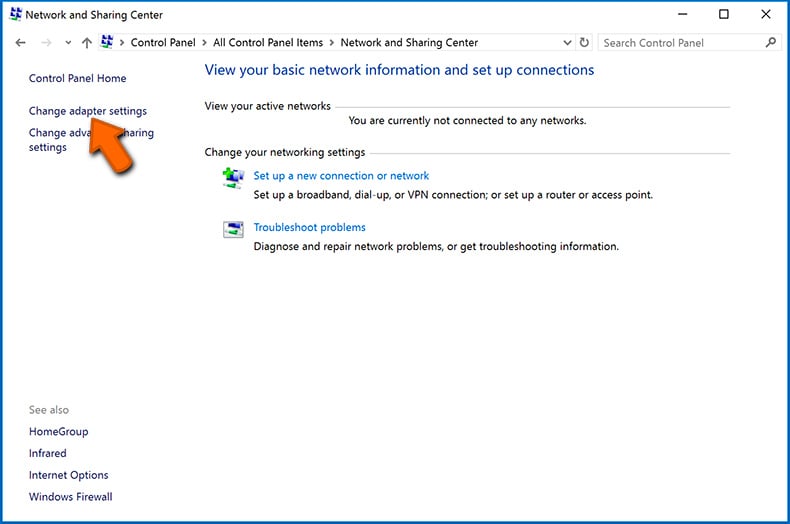
Right-click on each connection point and select "Disable". Once disabled, the system will no longer be connected to the internet. To re-enable the connection points, simply right-click again and select "Enable". 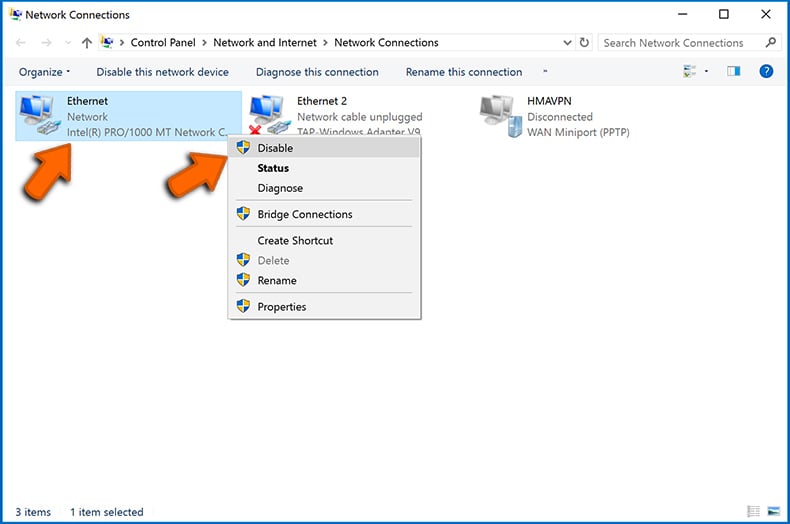
Step 2: Unplug all storage devices.
As mentioned above, ransomware might encrypt data and infiltrate all storage devices that are connected to the computer. For this reason, all external storage devices (flash drives, portable hard drives, etc.) should be disconnected immediately, however, we strongly advise you to eject each device before disconnecting to prevent data corruption:
Navigate to "My Computer", right-click on each connected device, and select "Eject": 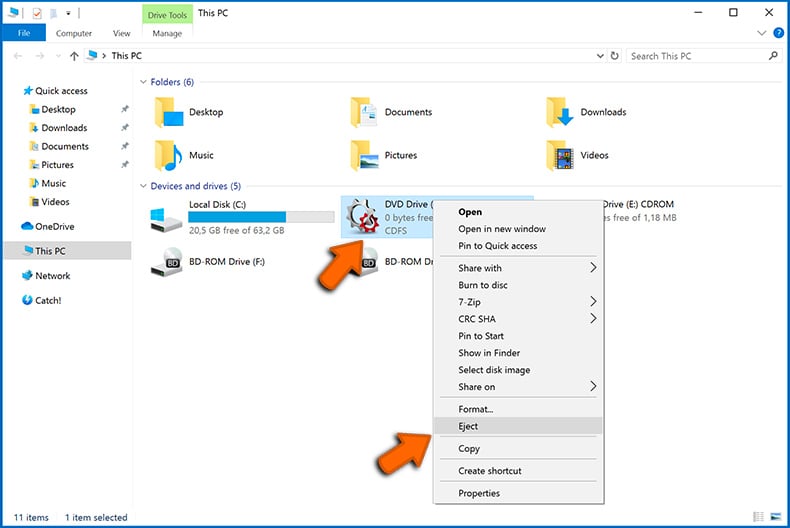
Step 3: Log-out of cloud storage accounts.
Some ransomware-type might be able to hijack software that handles data stored within "the Cloud". Therefore, the data could be corrupted/encrypted. For this reason, you should log-out of all cloud storage accounts within browsers and other related software. You should also consider temporarily uninstalling the cloud-management software until the infection is completely removed.
Identify the ransomware infection:
To properly handle an infection, one must first identify it. Some ransomware infections use ransom-demand messages as an introduction (see the WALDO ransomware text file below).
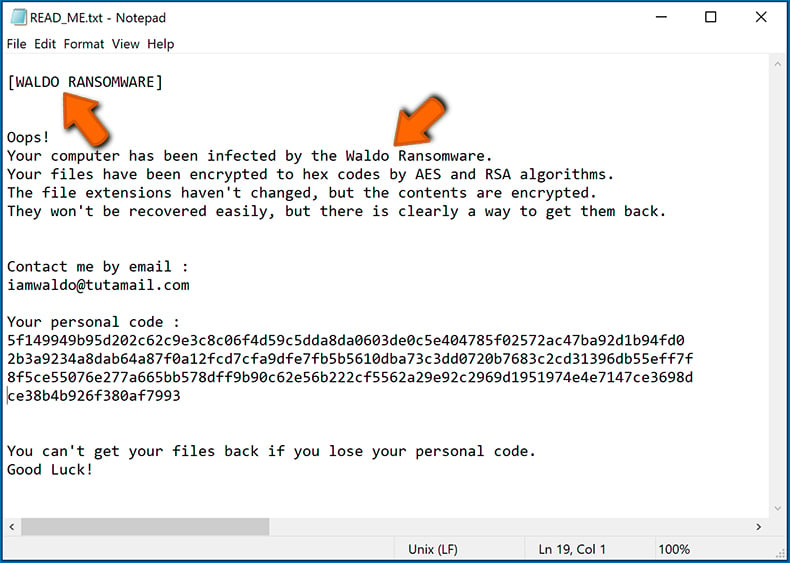
This, however, is rare. In most cases, ransomware infections deliver more direct messages simply stating that data is encrypted and that victims must pay some sort of ransom. Note that ransomware-type infections typically generate messages with different file names (for example, "_readme.txt", "READ-ME.txt", "DECRYPTION_INSTRUCTIONS.txt", "DECRYPT_FILES.html", etc.). Therefore, using the name of a ransom message may seem like a good way to identify the infection. The problem is that most of these names are generic and some infections use the same names, even though the delivered messages are different and the infections themselves are unrelated. Therefore, using the message filename alone can be ineffective and even lead to permanent data loss (for example, by attempting to decrypt data using tools designed for different ransomware infections, users are likely to end up permanently damaging files and decryption will no longer be possible even with the correct tool).
Another way to identify a ransomware infection is to check the file extension, which is appended to each encrypted file. Ransomware infections are often named by the extensions they append (see files encrypted by Qewe ransomware below).
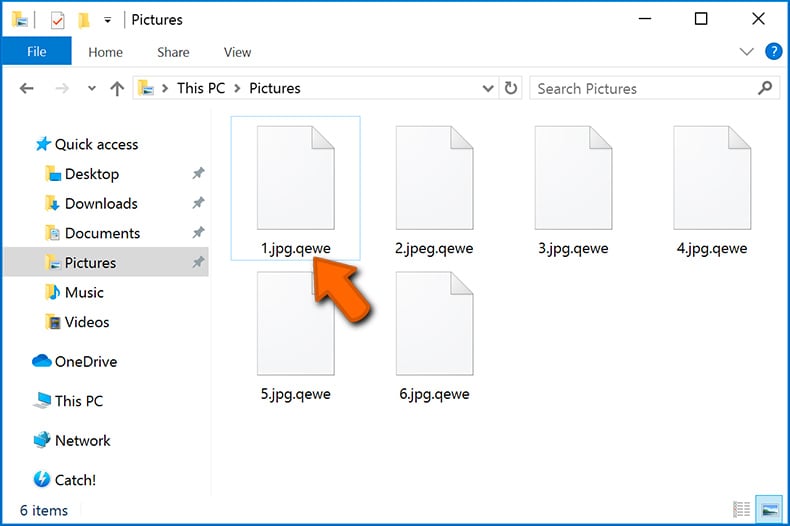
This method is only effective, however, when the appended extension is unique - many ransomware infections append a generic extension (for example, ".encrypted", ".enc", ".crypted", ".locked", etc.). In these cases, identifying ransomware by its appended extension becomes impossible.
One of the easiest and quickest ways to identify a ransomware infection is to use the ID Ransomware website. This service supports most existing ransomware infections. Victims simply upload a ransom message and/or one encrypted file (we advise you to upload both if possible).
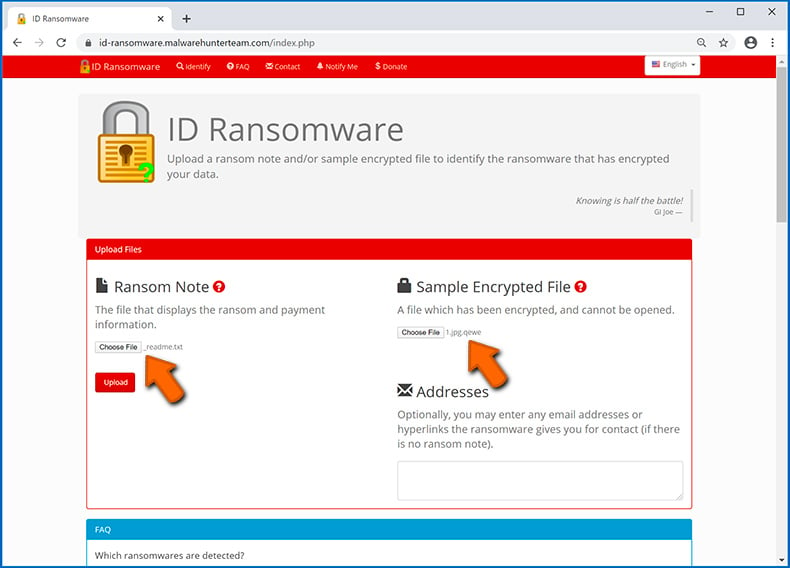
The ransomware will be identified within seconds and you will be provided with various details, such as the name of the malware family to which the infection belongs, whether it is decryptable, and so on.
Example 1 (Qewe [Stop/Djvu] ransomware):
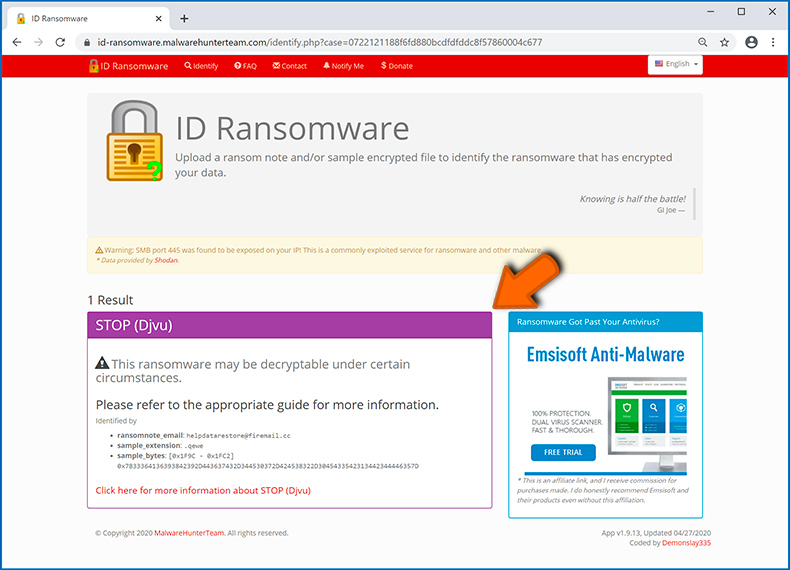
Example 2 (.iso [Phobos] ransomware):
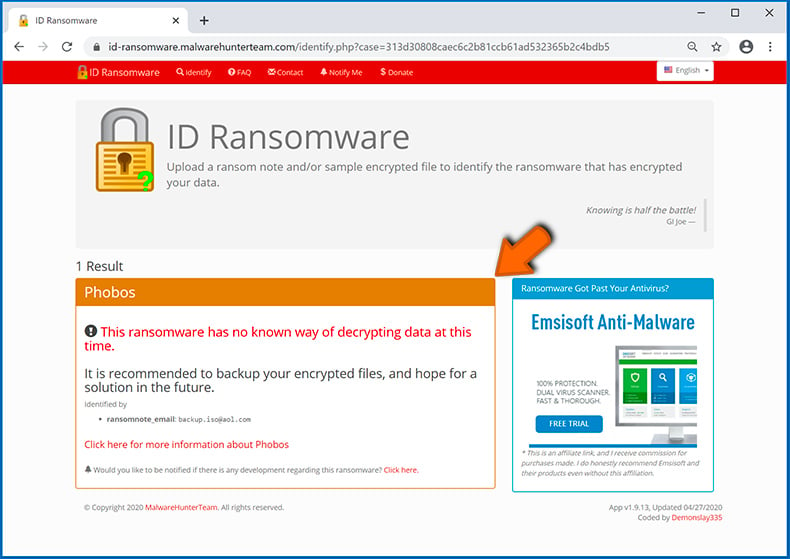
If your data happens to be encrypted by ransomware that is not supported by ID Ransomware, you can always try searching the internet by using certain keywords (for example, a ransom message title, file extension, provided contact emails, crypto wallet addresses, etc.).
Search for ransomware decryption tools:
Encryption algorithms used by most ransomware-type infections are extremely sophisticated and, if the encryption is performed properly, only the developer is capable of restoring data. This is because decryption requires a specific key, which is generated during the encryption. Restoring data without the key is impossible. In most cases, cybercriminals store keys on a remote server, rather than using the infected machine as a host. Dharma (CrySis), Phobos, and other families of high-end ransomware infections are virtually flawless, and thus restoring data encrypted without the developers' involvement is simply impossible. Despite this, there are dozens of ransomware-type infections that are poorly developed and contain a number of flaws (for example, the use of identical encryption/decryption keys for each victim, keys stored locally, etc.). Therefore, always check for available decryption tools for any ransomware that infiltrates your computer.
Finding the correct decryption tool on the internet can be very frustrating. For this reason, we recommend that you use the No More Ransom Project and this is where identifying the ransomware infection is useful. The No More Ransom Project website contains a "Decryption Tools" section with a search bar. Enter the name of the identified ransomware, and all available decryptors (if there are any) will be listed.
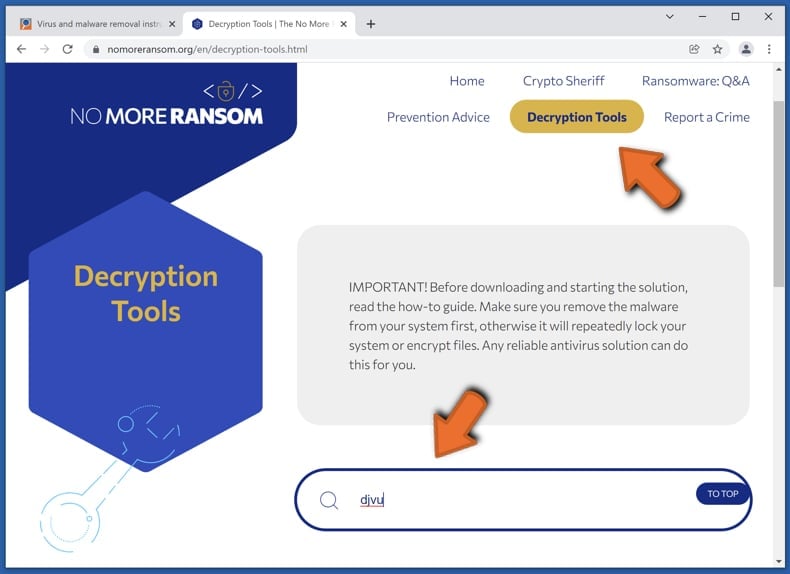
Restore files with data recovery tools:
Depending on the situation (quality of ransomware infection, type of encryption algorithm used, etc.), restoring data with certain third-party tools might be possible. Therefore, we advise you to use the Recuva tool developed by CCleaner. This tool supports over a thousand data types (graphics, video, audio, documents, etc.) and it is very intuitive (little knowledge is necessary to recover data). In addition, the recovery feature is completely free.
Step 1: Perform a scan.
Run the Recuva application and follow the wizard. You will be prompted with several windows allowing you to choose what file types to look for, which locations should be scanned, etc. All you need to do is select the options you're looking for and start the scan. We advise you to enable the "Deep Scan" before starting, otherwise, the application's scanning capabilities will be restricted.
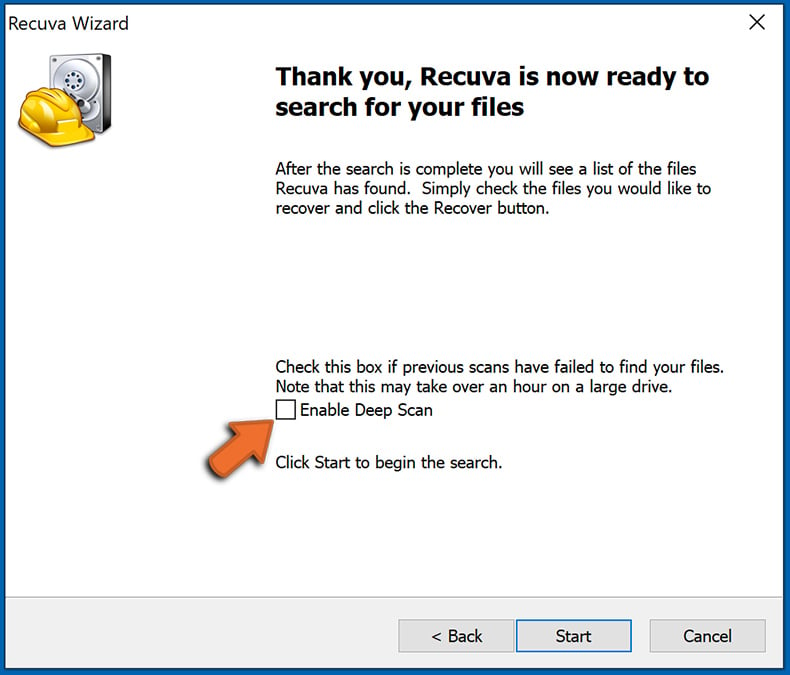
Wait for Recuva to complete the scan. The scanning duration depends on the volume of files (both in quantity and size) that you are scanning (for example, several hundred gigabytes could take over an hour to scan). Therefore, be patient during the scanning process. We also advise against modifying or deleting existing files, since this might interfere with the scan. If you add additional data (for example, downloading files/content) while scanning, this will prolong the process:
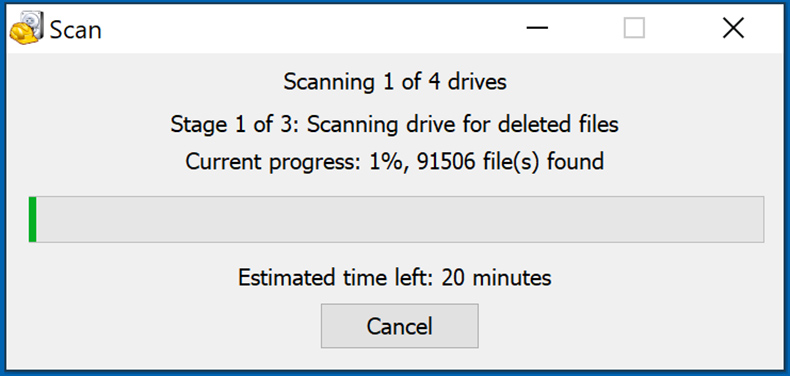
Step 2: Recover data.
Once the process is complete, select the folders/files you wish to restore and simply click "Recover". Note that some free space on your storage drive is necessary to restore data:
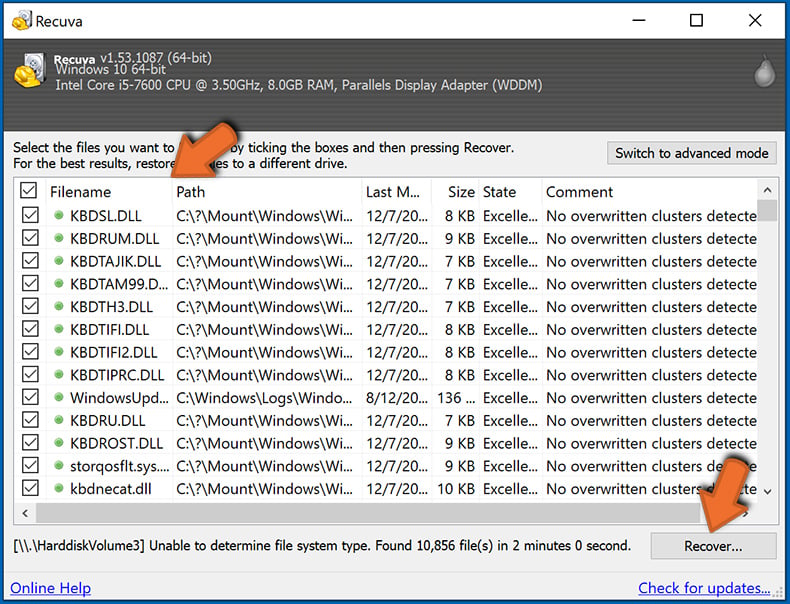
Create data backups:
Proper file management and creating backups is essential for data security. Therefore, always be very careful and think ahead.
Partition management: We recommend that you store your data in multiple partitions and avoid storing important files within the partition that contains the entire operating system. If you fall into a situation whereby you cannot boot the system and are forced to format the disk on which the operating system is installed (in most cases, this is where malware infections hide), you will lose all data stored within that drive. This is the advantage of having multiple partitions: if you have the entire storage device assigned to a single partition, you will be forced to delete everything, however, creating multiple partitions and allocating the data properly allows you to prevent such problems. You can easily format a single partition without affecting the others - therefore, one will be cleaned and the others will remain untouched, and your data will be saved. Managing partitions is quite simple and you can find all the necessary information on Microsoft's documentation web page.
Data backups: One of the most reliable backup methods is to use an external storage device and keep it unplugged. Copy your data to an external hard drive, flash (thumb) drive, SSD, HDD, or any other storage device, unplug it and store it in a dry place away from the sun and extreme temperatures. This method is, however, quite inefficient, since data backups and updates need to be made regularly. You can also use a cloud service or remote server. Here, an internet connection is required and there is always the chance of a security breach, although it's a really rare occasion.
We recommend using Microsoft OneDrive for backing up your files. OneDrive lets you store your personal files and data in the cloud, sync files across computers and mobile devices, allowing you to access and edit your files from all of your Windows devices. OneDrive lets you save, share and preview files, access download history, move, delete, and rename files, as well as create new folders, and much more.
You can back up your most important folders and files on your PC (your Desktop, Documents, and Pictures folders). Some of OneDrive’s more notable features include file versioning, which keeps older versions of files for up to 30 days. OneDrive features a recycling bin in which all of your deleted files are stored for a limited time. Deleted files are not counted as part of the user’s allocation.
The service is built using HTML5 technologies and allows you to upload files up to 300 MB via drag and drop into the web browser or up to 10 GB via the OneDrive desktop application. With OneDrive, you can download entire folders as a single ZIP file with up to 10,000 files, although it can’t exceed 15 GB per single download.
OneDrive comes with 5 GB of free storage out of the box, with an additional 100 GB, 1 TB, and 6 TB storage options available for a subscription-based fee. You can get one of these storage plans by either purchasing additional storage separately or with Office 365 subscription.
Creating a data backup:
The backup process is the same for all file types and folders. Here’s how you can back up your files using Microsoft OneDrive
Step 1: Choose the files/folders you want to backup.
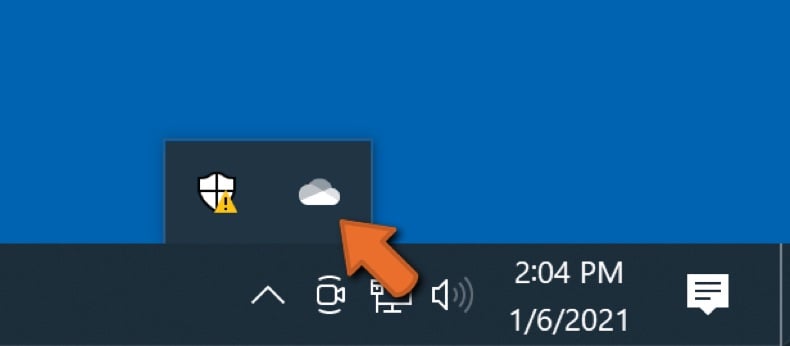
Click the OneDrive cloud icon to open the OneDrive menu. While in this menu, you can customize your file backup settings.
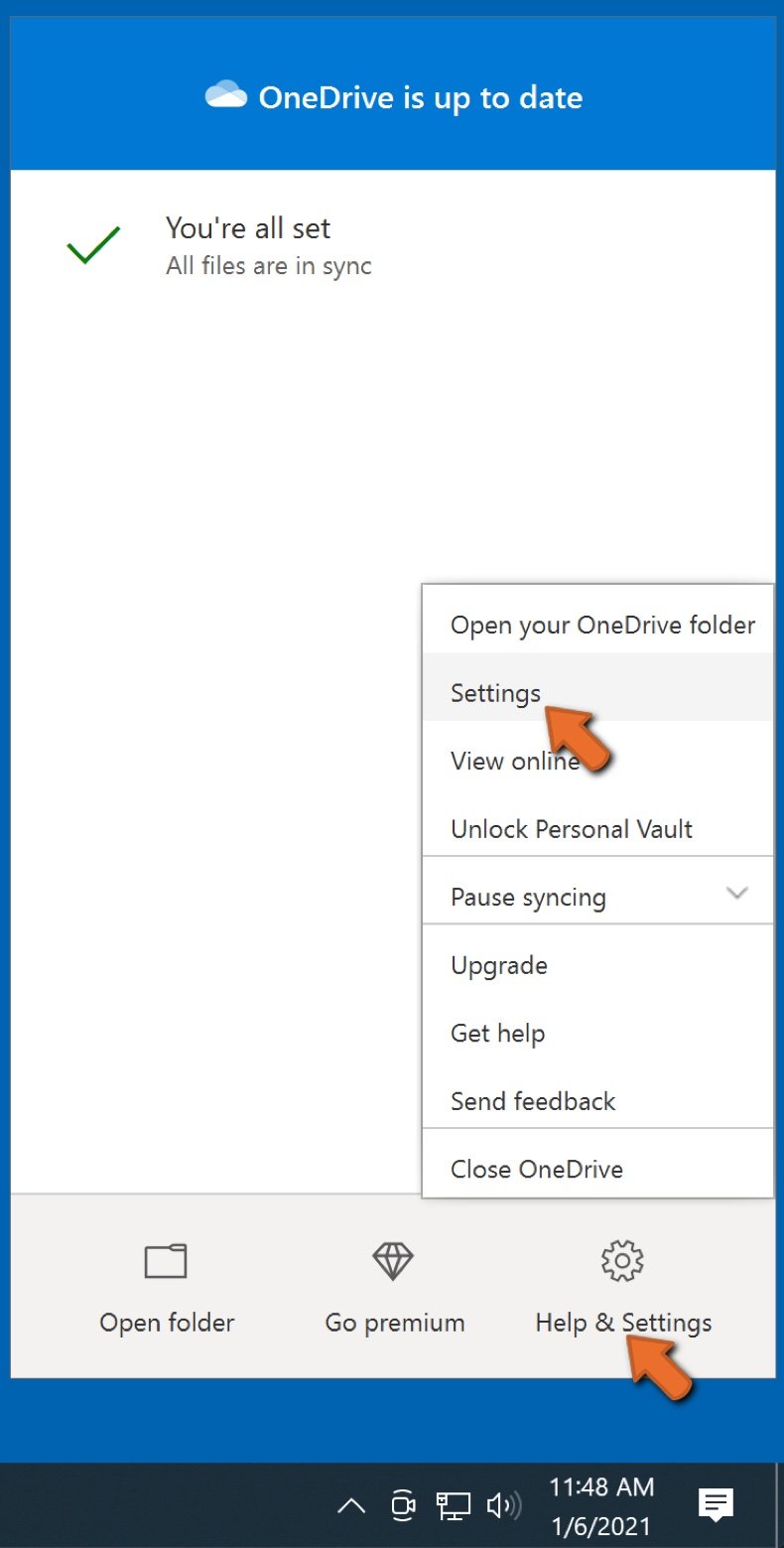
Click Help & Settings and then select Settings from the drop-down menu.
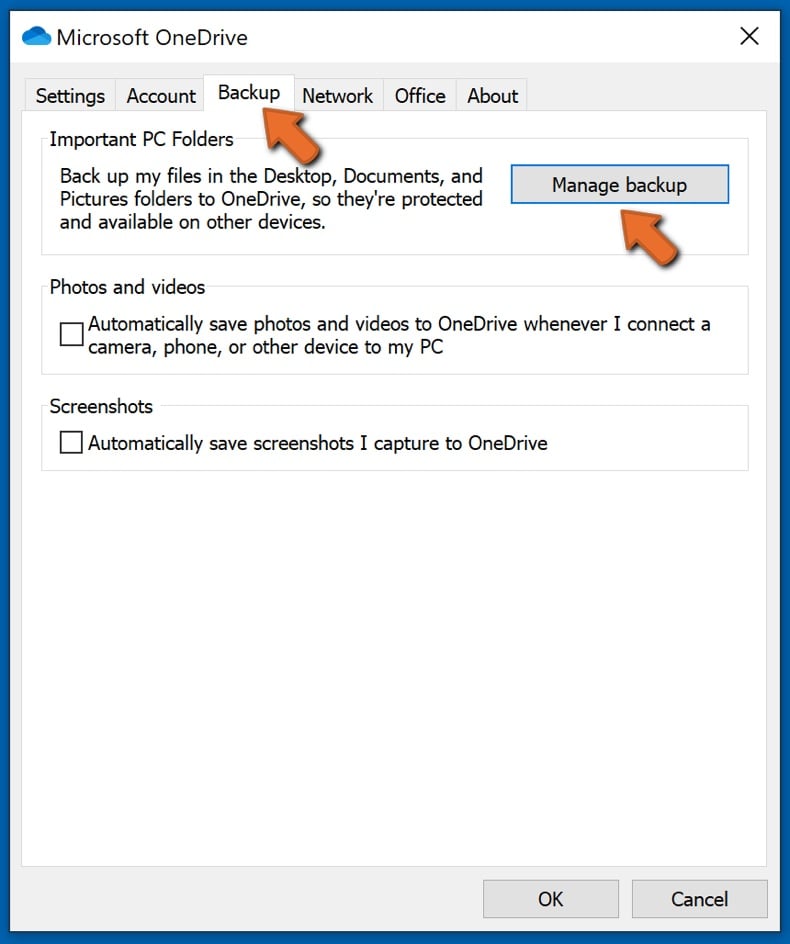
Go to the Backup tab and click Manage backup.
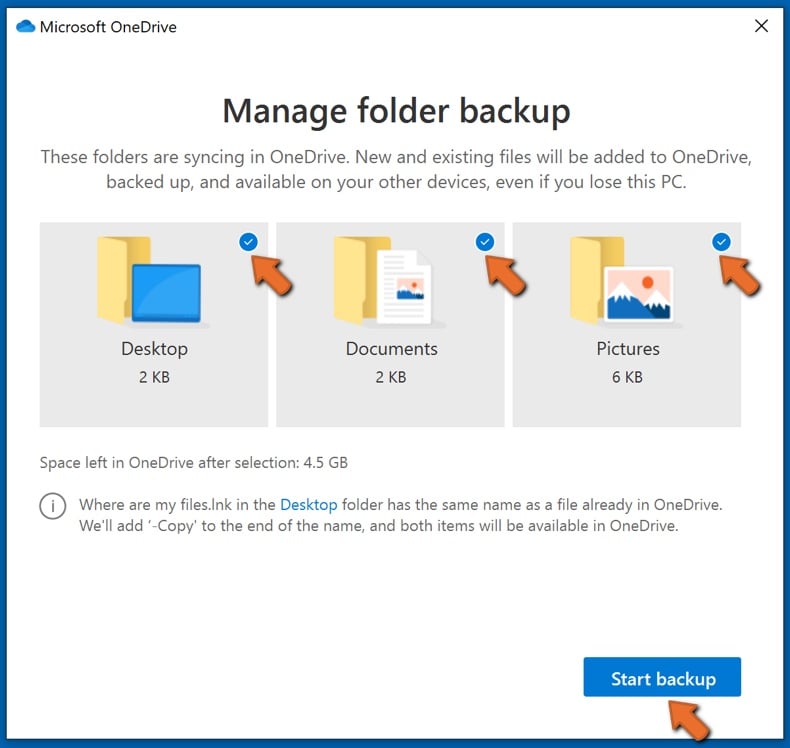
In this menu, you can choose to backup the Desktop and all of the files on it, and Documents and Pictures folders, again, with all of the files in them. Click Start backup.
Now, when you add a file or folder in the Desktop and Documents and Pictures folders, they will be automatically backed up on OneDrive.
To add folders and files, not in the locations shown above, you have to add them manually.
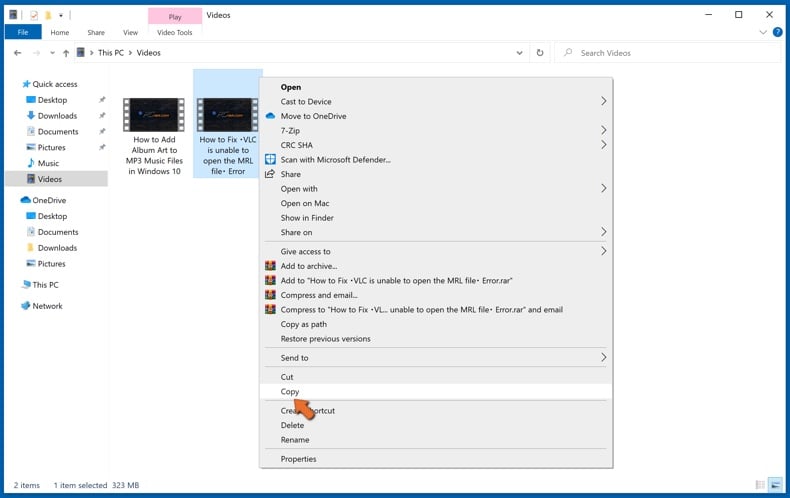
Open File Explorer and navigate to the location of the folder/file you want to backup. Select the item, right-click it, and click Copy.
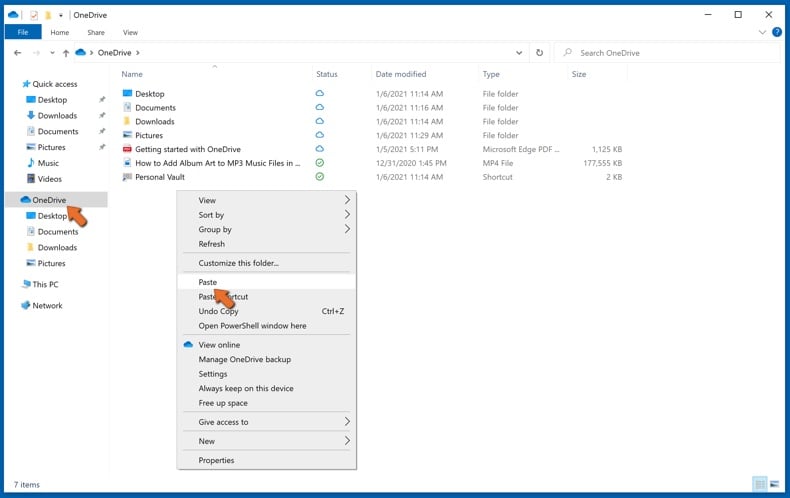
Then, navigate to OneDrive, right-click anywhere in the window and click Paste. Alternatively, you can just drag and drop a file into OneDrive. OneDrive will automatically create a backup of the folder/file.
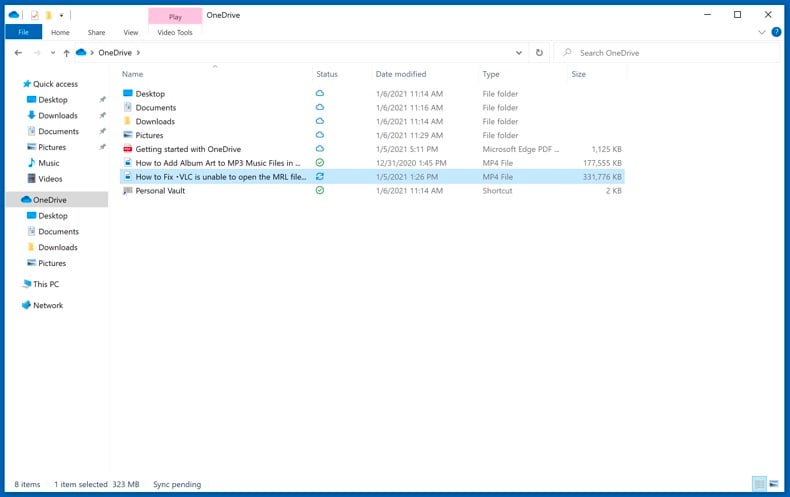
All of the files added to the OneDrive folder are backed up in the cloud automatically. The green circle with the checkmark in it indicates that the file is available both locally and on OneDrive and that the file version is the same on both. The blue cloud icon indicates that the file has not been synced and is available only on OneDrive. The sync icon indicates that the file is currently syncing.
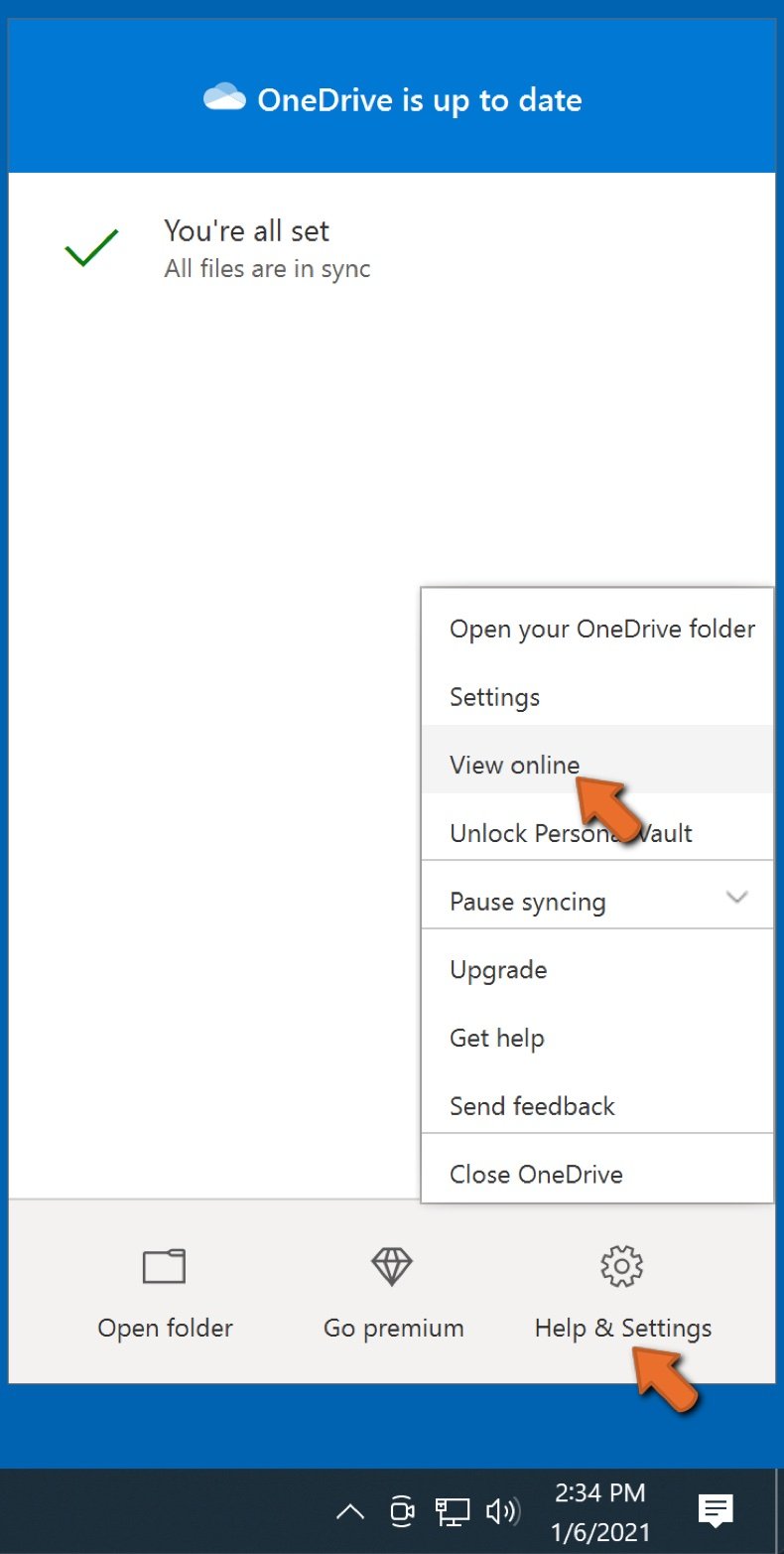
To access files only located on OneDrive online, go to the Help & Settings drop-down menu and select View online.
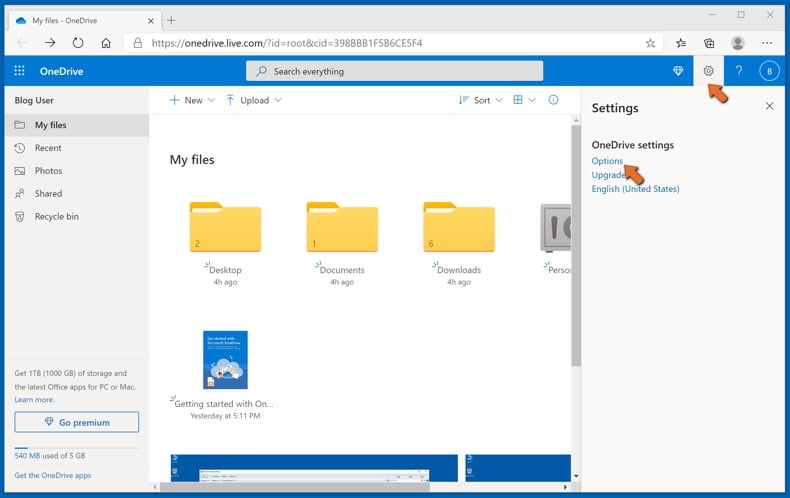
Step 2: Restore corrupted files.
OneDrive makes sure that the files stay in sync, so the version of the file on the computer is the same version on the cloud. However, if ransomware has encrypted your files, you can take advantage of OneDrive’s Version history feature that will allow you to restore the file versions prior to encryption.
Microsoft 365 has a ransomware detection feature that notifies you when your OneDrive files have been attacked and guide you through the process of restoring your files. It must be noted, however, that if you don’t have a paid Microsoft 365 subscription, you only get one detection and file recovery for free.
If your OneDrive files get deleted, corrupted, or infected by malware, you can restore your entire OneDrive to a previous state. Here’s how you can restore your entire OneDrive:
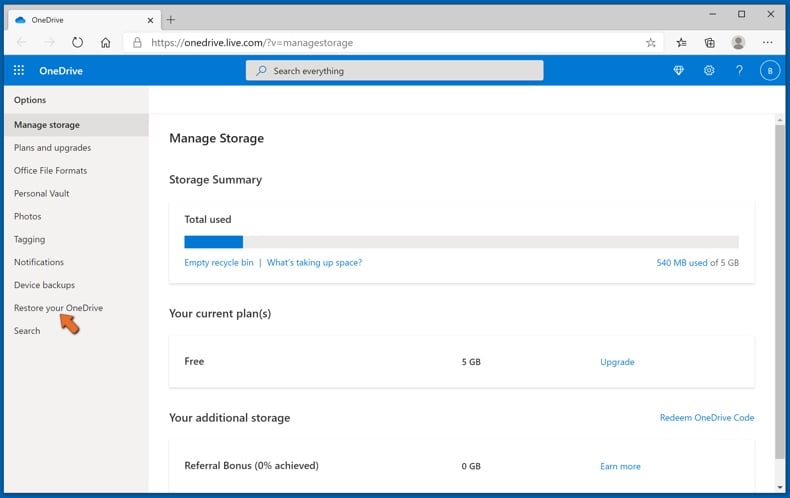
1. If you're signed in with a personal account, click the Settings cog at the top of the page. Then, click Options and select Restore your OneDrive.
If you're signed in with a work or school account, click the Settings cog at the top of the page. Then, click Restore your OneDrive.
2. On the Restore your OneDrive page, select a date from the drop-down list. Note that if you're restoring your files after automatic ransomware detection, a restore date will be selected for you.
3. After configuring all of the file restoration options, click Restore to undo all the activities you selected.
The best way to avoid damage from ransomware infections is to maintain regular up-to-date backups.
Frequently Asked Questions (FAQ)
How was my computer hacked and how did hackers encrypt my files?
Ransomware and other malware executables are often opened by the victims themselves, as these files are usually presented as or bundled with ordinary software/media. Locked_fille has been observed being distributed via malicious files promoted by adult-themed websites. Other popular malware distribution methods include: drive-by downloads, spam emails and messages, online scams, untrustworthy download sources (e.g., unofficial and freeware sites, P2P sharing networks, etc.), illegal program activation tools ("cracks"), fake updates, and malvertising.
How to open the files affected by Locked_fille?
The files renamed by Locked_fille cannot be opened unless their original titles are restored. Hence, if the victim knows a file's exact filename and extension - by manually renaming it - they will restore its usability. Otherwise, the data can only be recovered from a backup (if one is available).
Will Combo Cleaner help me remove Locked_fille ransomware?
Yes, Combo Cleaner will scan your device and eliminate detected ransomware infections. Note that while using an anti-virus is the first step in ransomware recovery, security programs are incapable of recovering encrypted or corrupted files.
Share:

Tomas Meskauskas
Expert security researcher, professional malware analyst
I am passionate about computer security and technology. I have an experience of over 10 years working in various companies related to computer technical issue solving and Internet security. I have been working as an author and editor for pcrisk.com since 2010. Follow me on Twitter and LinkedIn to stay informed about the latest online security threats.
PCrisk security portal is brought by a company RCS LT.
Joined forces of security researchers help educate computer users about the latest online security threats. More information about the company RCS LT.
Our malware removal guides are free. However, if you want to support us you can send us a donation.
DonatePCrisk security portal is brought by a company RCS LT.
Joined forces of security researchers help educate computer users about the latest online security threats. More information about the company RCS LT.
Our malware removal guides are free. However, if you want to support us you can send us a donation.
Donate
▼ Show Discussion